
Businesses that accept payments online need to provide a seamless experience between their main websites and checkout pages.
The 21st century consumers are spending most of their time searching for information or shopping online using desktop computers and other devices. According to a report by The Pew Research Center, more than 50 percent of American adults have a smartphone. Keep in mind that these are the people with credit cards. They are the people that are able to pay for your products or services. If you do not follow the consumers by making your checkout pages mobile friendly, you can be missing out on major sales opportunities.
Mobile compatibility means more than simply making your website accessible on mobile phones. The general term is used to mean accessibility across various mobile devices including smartphones and tablets. Companies are realizing that the best ROI comes from reaching their prospects through various avenues. But apart from this, consumer experience matters. Your customer’s website experience can make or break a sale. You can be losing sales because your website provides a poor experience on different devices.
The case for website mobile compatibility has been made clear and even made it on Forbes’ ecommerce checklist. With a responsive website, your business can be in front of customers at any step of their online journey.
A typical consumer’s journey begins by researching or reading content or watching videos on their desktop computers at work. During breaks, the consumer can follow up on the research by checking the company on their mobile phone. Businesses need to offer consumers uninterrupted experience as they search for products or services. If your mobile site does not have adequate content or the customer cannot navigate to the full site on his smartphone, he can give up the search altogether. This is a potential customer lost.
The Case for Website Mobile Compatibility
Websites can be made accessible through mobile devices in two ways: responsiveness and adaptability. These two terms are used interchangeably by designers to refer to the ability of a website to be accessible on different devices. However, strictly speaking, the terms have different meanings:
Responsive Web Design (RWD)
Websites that are built to be responsive can be viewed across all devices with the same design. The design is made to automatically adjust for best viewing depending on the device that the customer is using. For example, the website may show with three columns on a desktop computer, show with two columns on a tablet and with one column on smartphones.
Ethan Marcotte is credited with creating the concept of RWD and authored a book on the subject.
Adaptive Web Design
With adaptive web design, separate website designs are created to cater for each user’s device, operating system and screen size. This concept is credited to Aaron Gustafson, who also has a book on the subject.
Creating adaptive websites generally requires more work. However, visitors are given the best experience possible.
Both responsive and adaptive web design are crucial in today’s world of devices. Most companies choose responsive web design over adaptive web design. Depending on what you want to accomplish, either of the methods can work for your company.
Benefits of Mobile Adaptability
So, why is mobile adaptability important for your website? To improve conversions, brand awareness and consumer experience.
From a user experience, a responsive or adaptable website offers a high quality experience. Sites that are not optimized for mobile devices are usually difficult to navigate or their text may be too small to read. Responsive design, when done right, provides a faster and simpler experience for customers who like to shop online.
Having a good checkout experience is one of the factors that affect conversion rates. If customers cannot see your website or simply have a difficult time navigating, they are likely to abandon the checkout process.
But apart from making your checkout page responsive, you need to consider other elements that will improve customer experience and improve the likelihood of checkout process completion. On the minimum, your checkout page should have the following:
i) A page that matches the design or overall theme of your website.
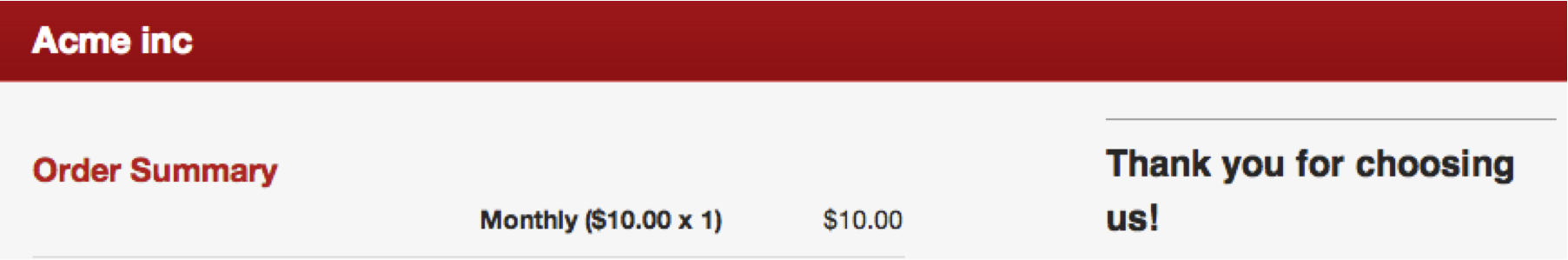
ii) The fees or charges for your service or product.
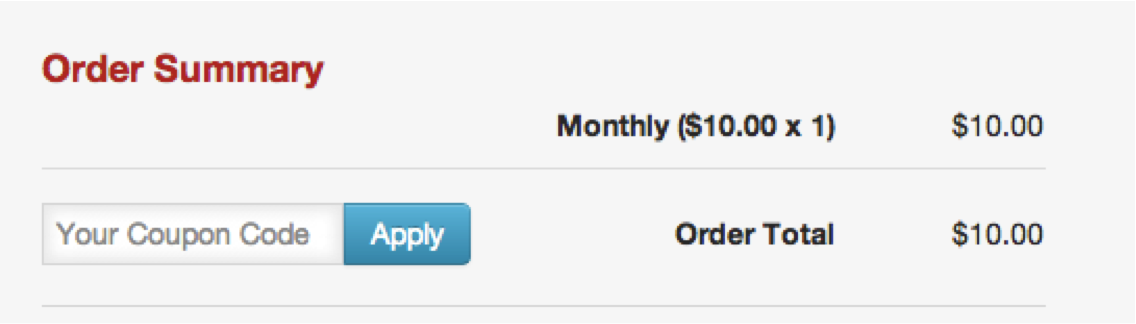
iii) Information about refunds, returns and privacy policy.
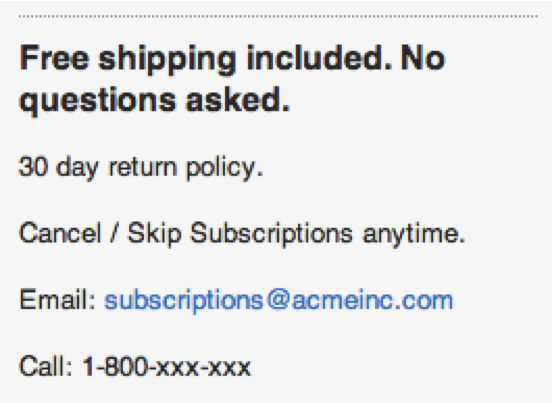
iv) Security messages to give users confidence that their credit card information is safe.
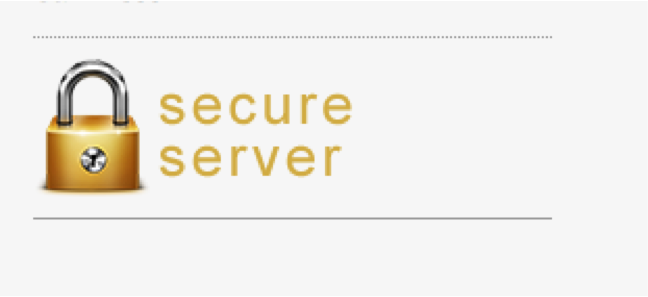
That is why we built a customizable checkout page for our customers. You can customize your checkout page, however you want it to look like. Here is an example page that you can check.
https://labs-test.chargebee.com/pages/WyGVl97DhsJWTod2azcjKF7eW4wXk21D/checkout
KISSmetrics has a good post on increasing your conversion rates through hosted page. Here is a link to the article.




