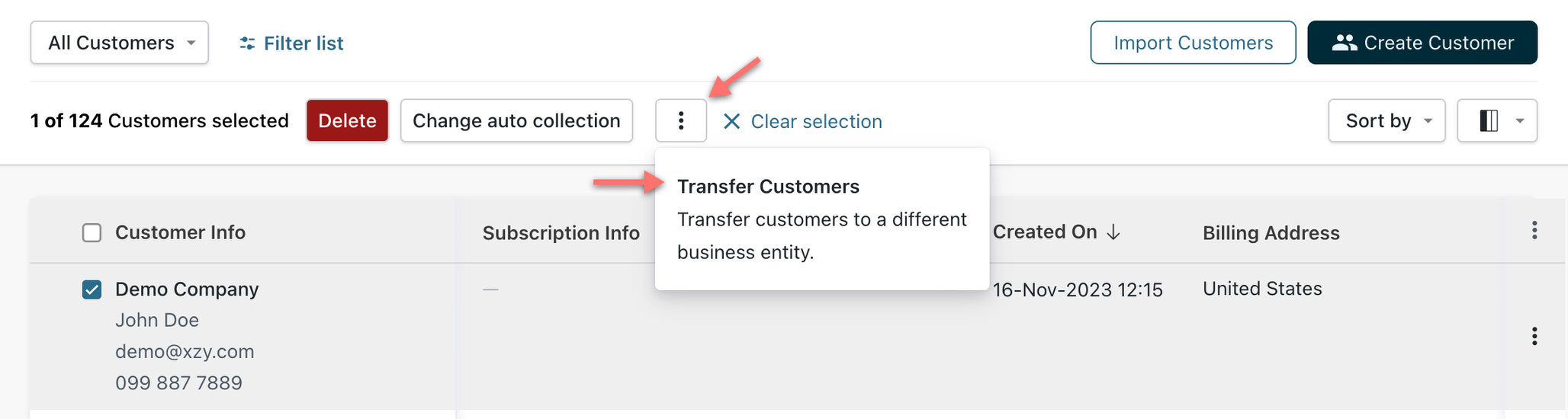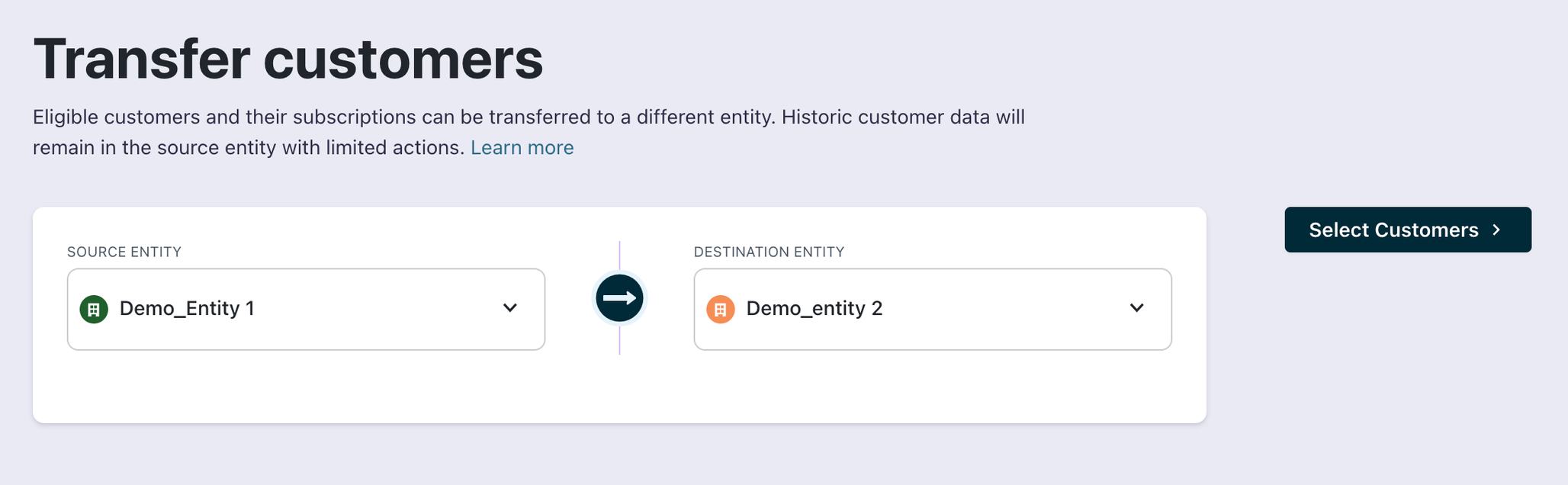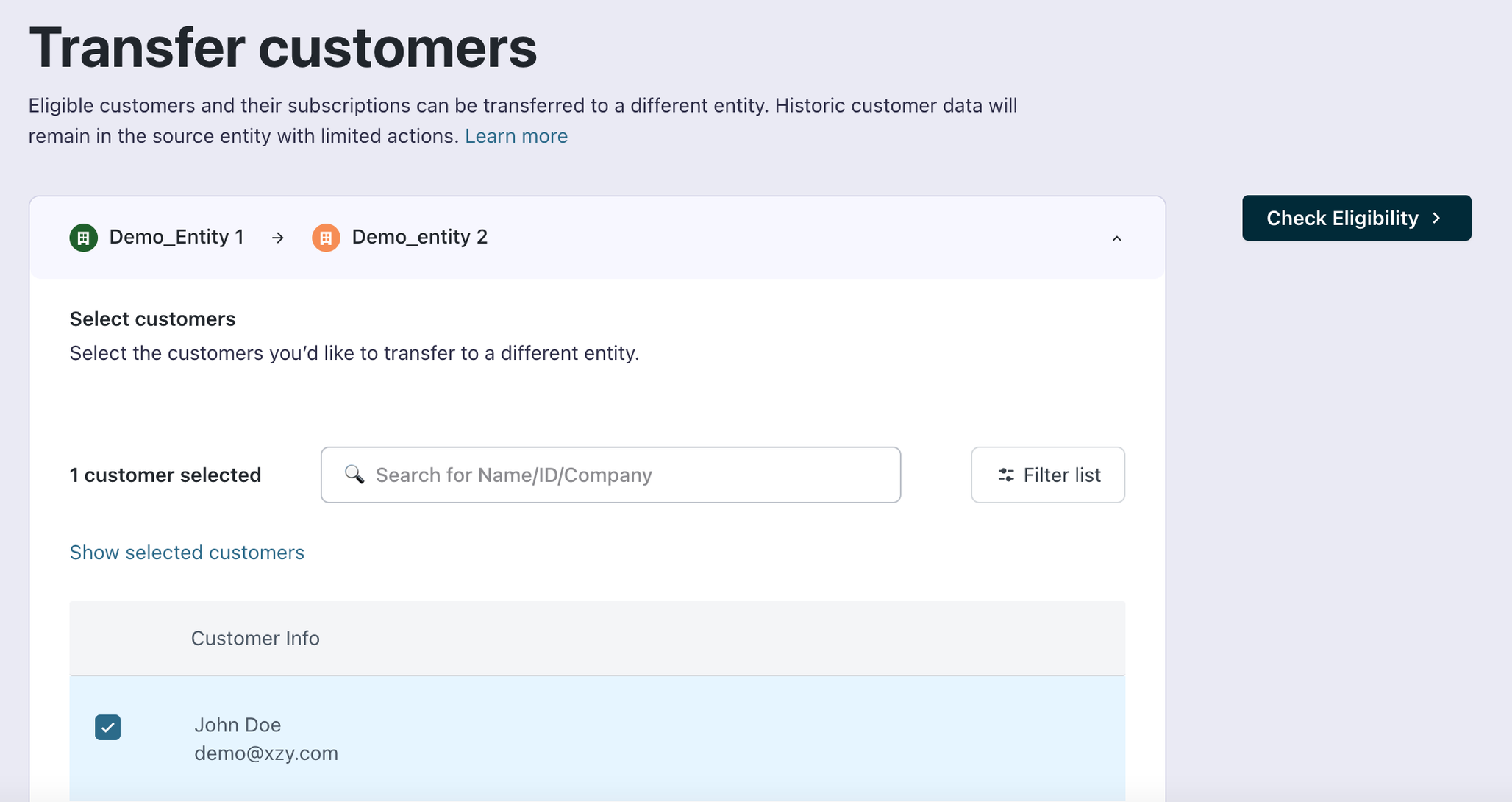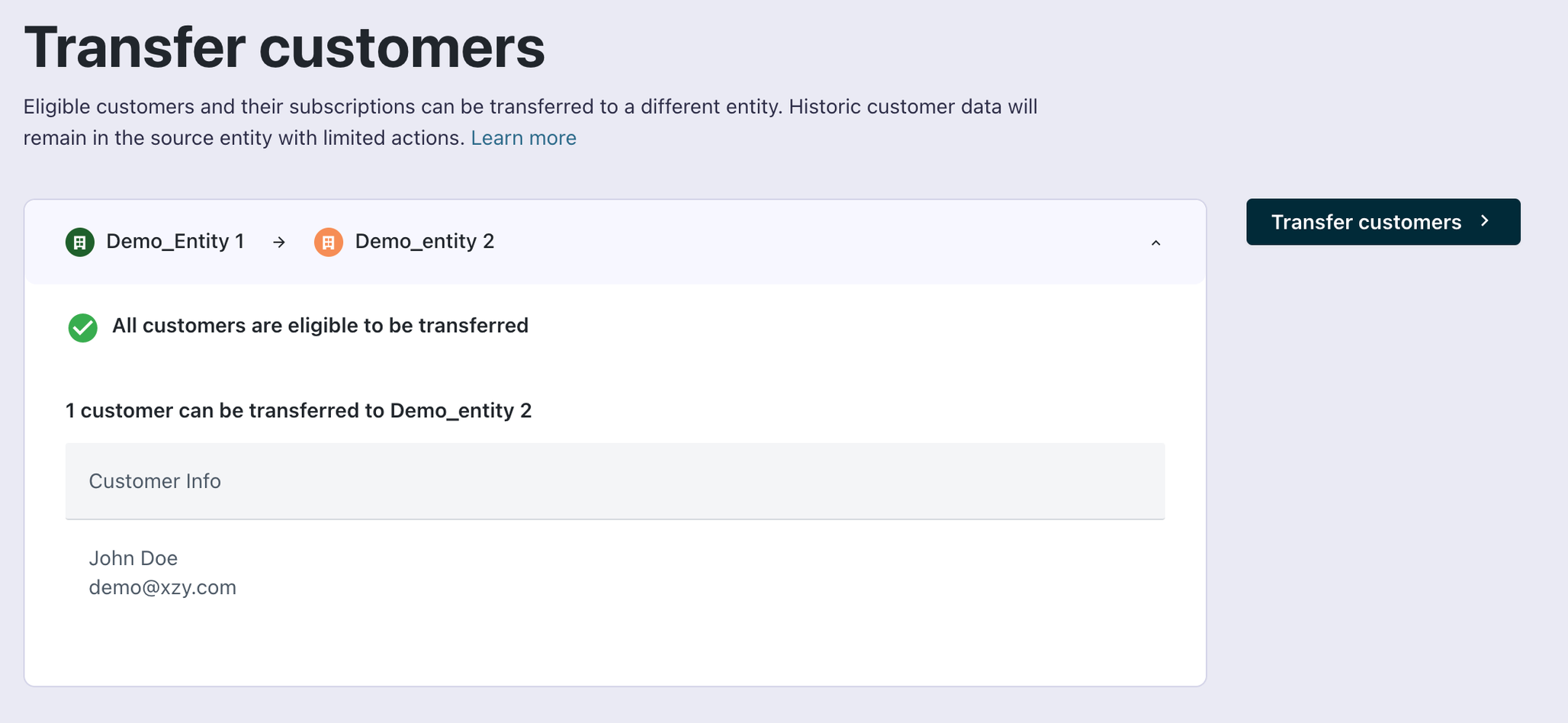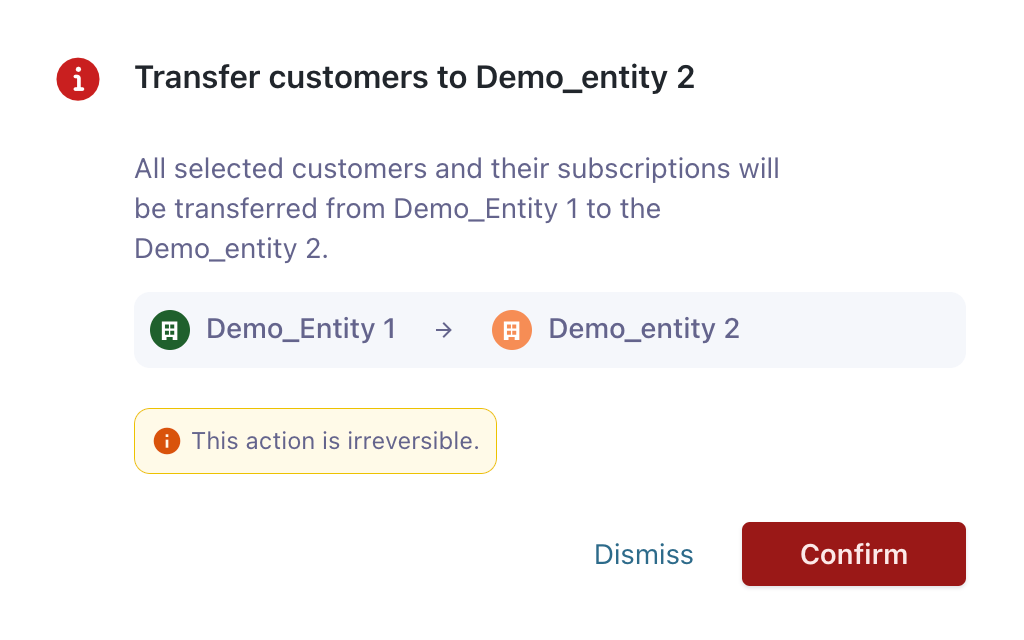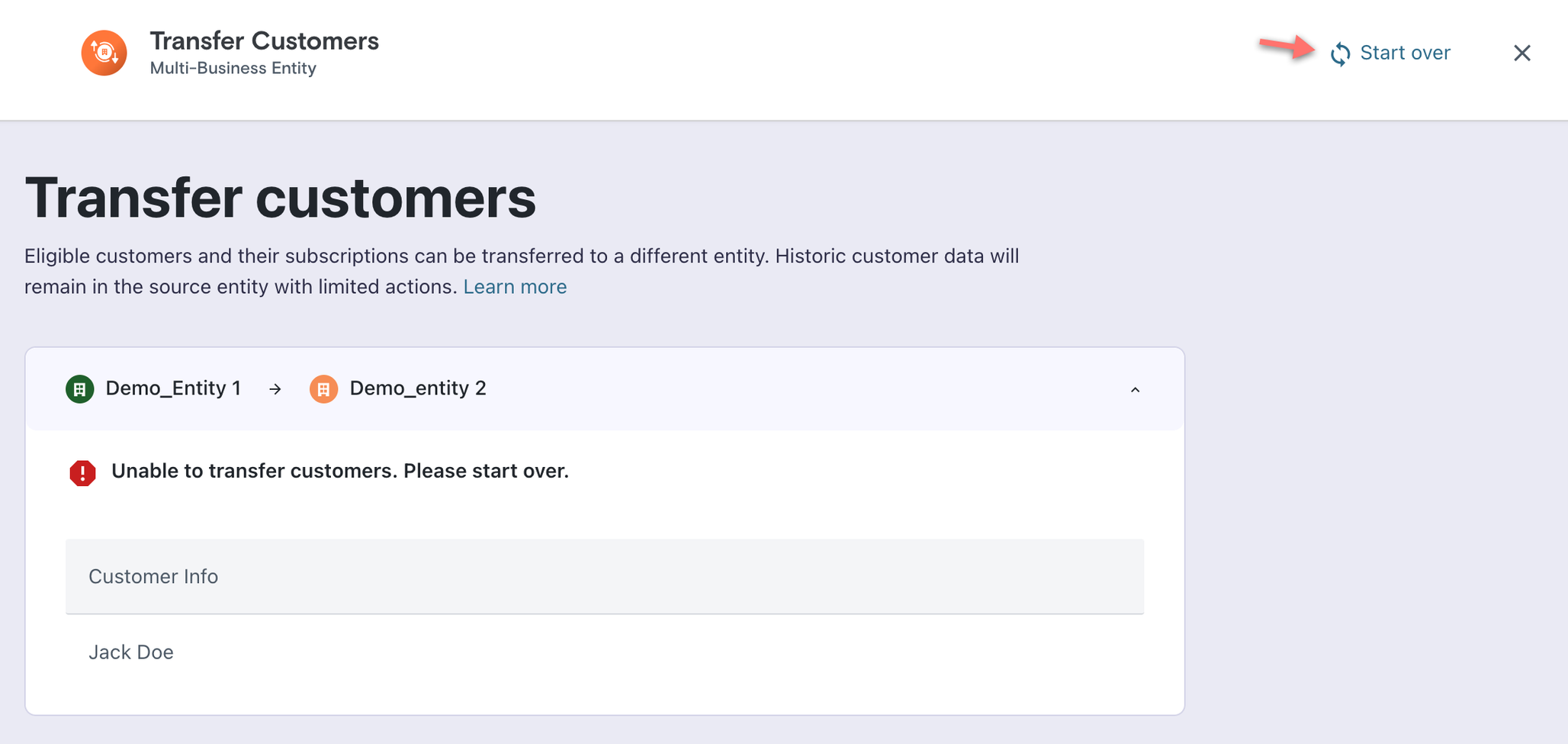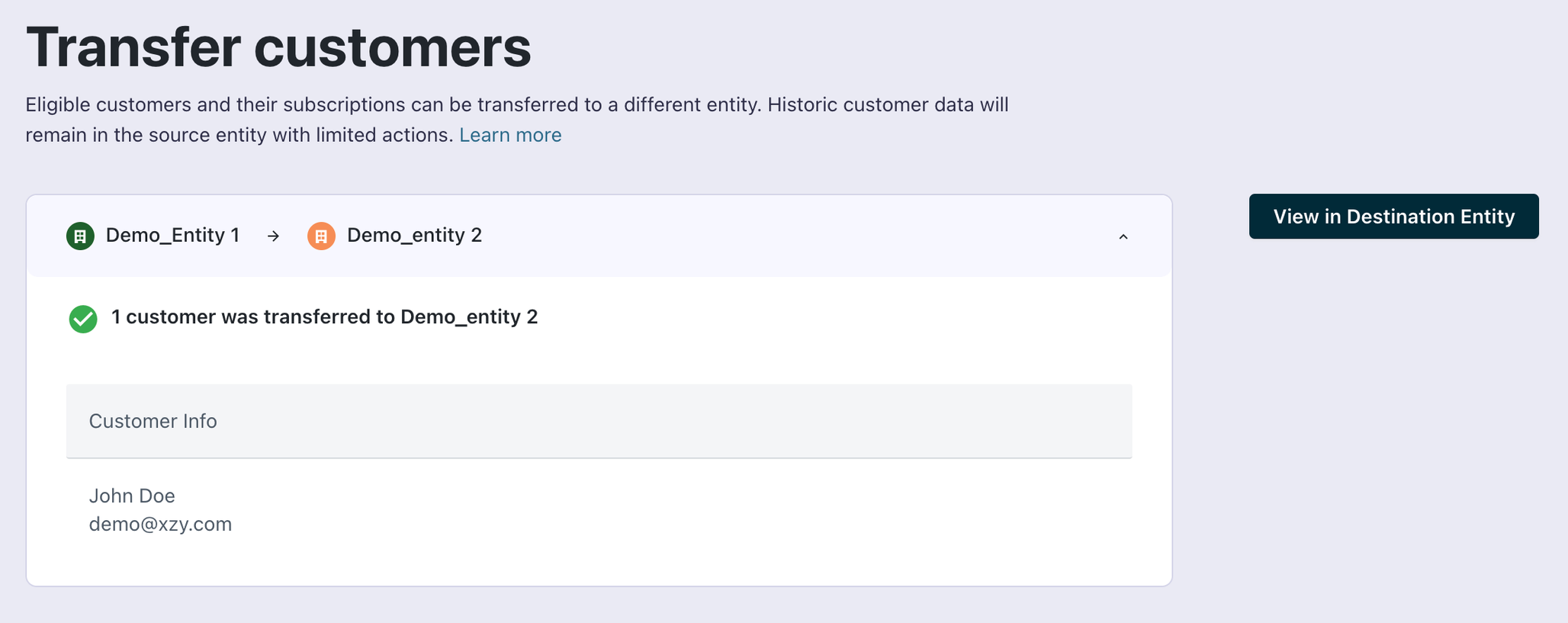Getting Started with Customer Transfer
This guide provides a comprehensive overview to facilitate customer transfers by adhering to Chargebee's operational standards and ensuring business continuity.
Prerequisites
Before leveraging this feature, it is crucial to meet specific requirements to ensure a successful transfer:
- User Permissions: Ensure you have the appropriate permissions, typically restricted to Site Admins or Owners, to initiate customer transfers.
- Data Mapping: Prepare necessary customer data to map the destination business entity accurately.
During the transfer process:
- Entity Selection: All business entities within the same site will be available in the Source & Destination dropdowns.
Note: The source and destination entities must be distinct.
Operational guidelines:
To maintain system harmony and avoid conflicts:
- Avoid Simultaneous Operations: Refrain from performing other customer transfer operations concurrently.
- Site-level Locks: Beware of the site-level locks that prevent concurrent operations, which are vital for a seamless transfer.
- Error Handling: In case of process errors, document the issues and reach out to eap@chargebee.com for assistance instead of multiple retries.
Status Checks and Validations
Embarking on a customer transfer within Chargebee's Multi-Business-Entity framework necessitates a comprehensive understanding of the various validation and verification steps integral to the workflow. This section details these critical checkpoints to ensure a smooth and compliant transfer process.
It's important to note that the RevenueStory and the Multi-Business-Entity's Customer Transfer feature cannot currently be used together.
- Customer Active Status: Ensure that the customer is in an active status before initiating the transfer.
- Subscription Status Requirements: Subscriptions eligible for transfer should be in one of the following statuses: active, future, paused, or metered.
- Handling Trial Subscriptions: For customers with trial subscriptions, defer the transfer until the trial period concludes. The transfer can proceed once the trial has ended.
- Account Hierarchy Considerations: If the customer is part of an account hierarchy, all such relationships must be dissolved before the transfer.
- Billing Cycle Alignment: Verify that the billing cycle of subscriptions earmarked for transfer aligns with the transfer date. Subscriptions that align will be transferred to the destination entity, while others remain at the source entity for the current billing cycle.
- Closing Pending or Metered Invoices: Address any pending metered invoices in a draft state by marking them as "Payment Due" to ensure a seamless transfer.
- Management of Unbilled Charges: Invoice any unbilled charges at the subscription or customer level before initiating the transfer. If invoicing is not feasible, these charges should be deleted.
- Application of Refundable Credits: Apply any refundable credits to unpaid invoices before the transfer.
- Handling of Excess or Unused Payments: Manually apply excess or unused payments to existing unpaid invoices. Failing to do so will result in automatic application to outstanding invoices.
- Dealing with Open and Accepted Quotes: Document the details of any open and accepted quotes. Customers with such quotes should not be part of the transfer process.
- Contract Term Constraints: Ensure that the transfer of customers does not conflict with existing contract terms. Transfers should ideally occur at contract renewal, usually coinciding with a new billing cycle.
- Advanced Invoices Check: Customers with advanced invoices, either existing or scheduled, are not eligible for transfer.
- Transaction Review: Examine customer transactions for any marked as in progress. Only customers with resolved transactions are eligible for transfer.
- Unpaid Invoices and Authorization Transactions: Scrutinize for any outstanding invoices and authorization transactions with a non-zero "amount_capturable" and a "success" status. Customers meeting these criteria are not eligible for transfer.
- Gift Subscriptions: Before transferring customers between business entities, ensure they do not have unclaimed gifts. The customer can only be moved after all associated gifts are claimed or canceled.
The process would proceed with the customers that pass the above validation checks and exclude those that fail.
Transfer Customers
To transfer customer(s) from one business entity to another, follow these steps:
Log in to your Chargebee Site as a Site Admin or Owner.
Navigate to Customers and click Transfer Customers.
On the Transfer Customers page, use the dropdown options to select your SOURCE ENTITY and DESTINATION ENTITY and click Select Customers. You can also create a new destination business entity by clicking New Entity in DESTINATION ENTITY dropdown.
Select one or more customers to transfer to the destination business entity, and click Check Eligibility. You can use this screen's search or filter option to select any specific entity.
If the customers are eligible to transfer, a message displays saying All customers are eligible to be transferred; click Transfer customers.
Otherwise, you will view a message saying
customer isn't
eligible to be transferred, click Skip ineligible customers & proceed to unselect the ineligible customer(s), and click Transfer customers.
Click Confirm.
You have to restart from Step 4 again if any message says Unable to transfer customers. Please start over.
Click View in Destination Entity to check the transferred business on the destination entity's Customer Index page. Learn more about Data Management Navigation.
How it Works
The feature operates in two modes:
- Manual Process: For transferring up to 100 customers directly via the Chargebee user interface, ideal for a small number of customer transfers.
- Batch Process: Use the batch process with CSV data upload for larger transfers (coming soon).
Limitations
When conducting transfers, be mindful of:
- Batch Size and Frequency: Adhere to the set limits on the number of customers per operation and the frequency of transfers per year. Limit customer transfers to a maximum of 3 times per calendar year, including both initial transfers and returning customers to their previous business entity. This limitation is essential to maintain data accuracy, ensure financial stability, optimize operational efficiency, and simplify tracking and reporting.
- Data Accuracy: Ensure all customer data is up-to-date and avoid simultaneous operations involving the same customer group.