# Quantity Restriction
Enable “Customize plan/addon quantity based on meta configuration” in your Chargebee site.
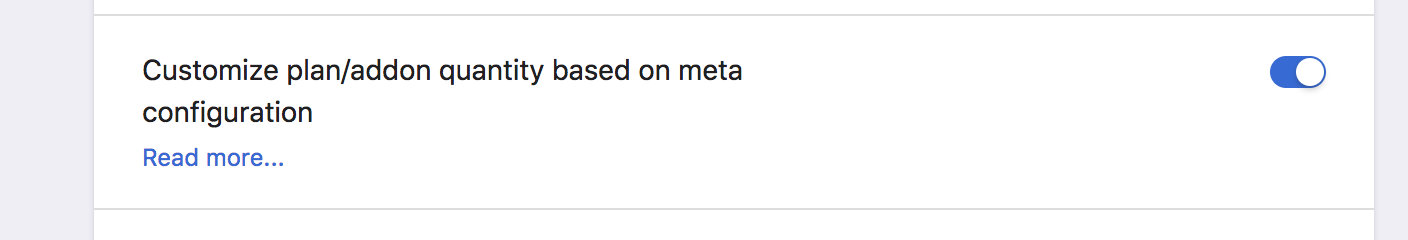
- Add this below JSON in the plan/addon metadata,
- Setup quantity-based increments. In this case, the interval is set as 10. 10 and 100 are the minimum quantity and maximum quantity respectively.
Sample code:
```js
{
"quantity_meta": {
"type": "range",
"min": 10,
"max": 100,
"step": 10
}
}
```
- Show specific quantity to be displayed
```js
{
"quantity_meta": {
"type": "fixed",
"values": [5, 6, 7, 8, 9, 10]
}
}
```

