Configure Multiple Languages
Chargebee Receivables offers support for multiple languages, allowing you to provide a localized experience for your customers worldwide. You can select the preferred set of languages based on your customers' locations, and all content will be automatically translated into the selected locale. This feature enables your customers to view the client portal in their native language, making it easier for them to understand and interact with the platform.
Translating the language is only one of several steps in the localization process. In addition to translation, this process includes:
- Content translation: Adapting the content to suit the local market by translating it into the target language.
- Currency formatting: Configuring the currency format to match locale standards, including comma and decimal separators, currency symbol placement, and more. This can be done using the separate "Customer Currency" setting.
Note:
Initially, the end customer's preferred locale is fetched from the Chargebee Billing instance and then integrated into Receivables at the backend by the PS&I team. The client portal will render in the customer's locale by default unless the merchant allows the customer to select the language of their choice.
Configuring Language Preferences
To configure language preferences, follow these steps:
-
Log in to your merchant account and go to Settings.
-
Navigate to Company Profile and scroll down to Language Preferences.
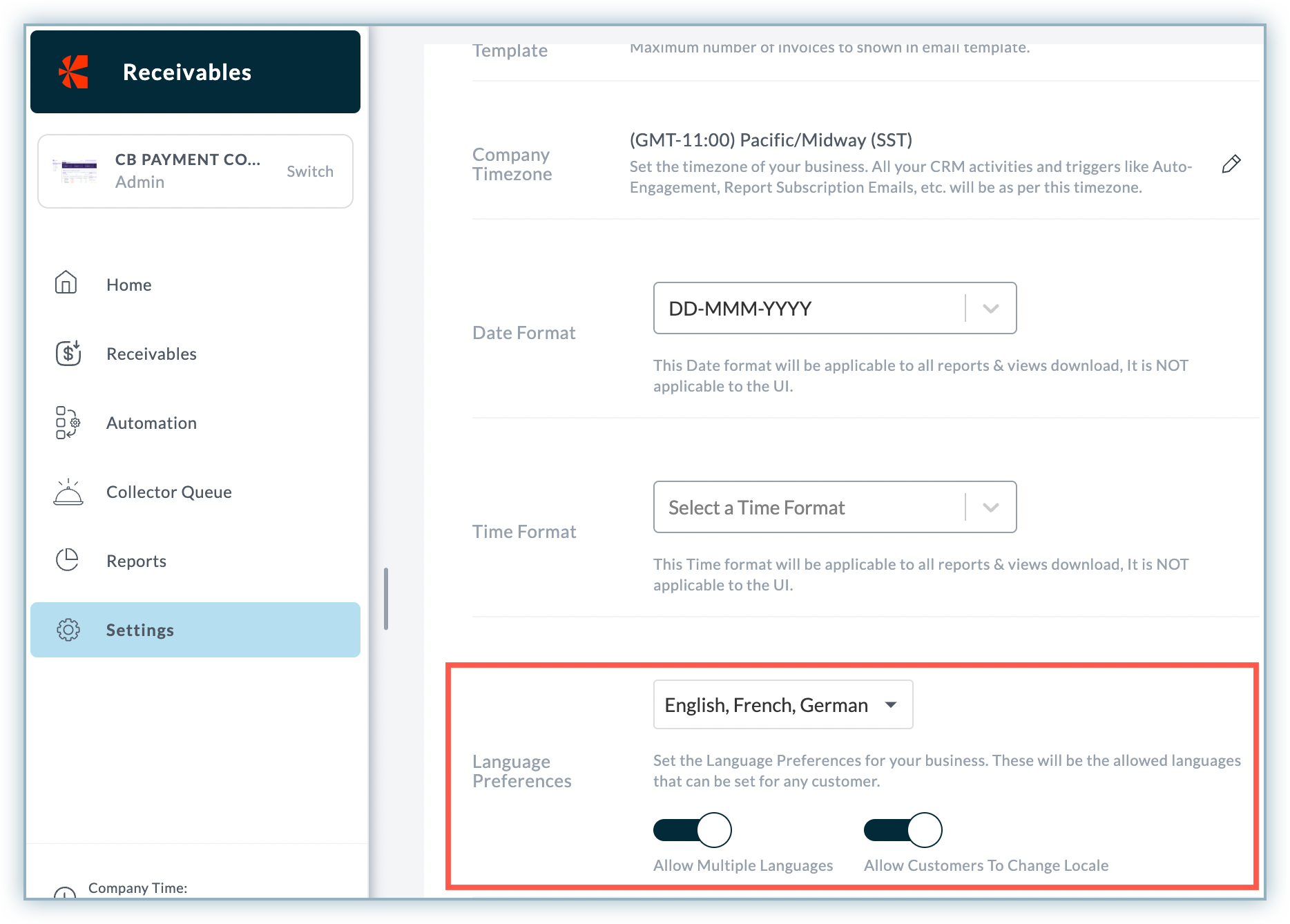
-
Select the desired languages from the drop-down menu. English is selected by default and cannot be deselected.
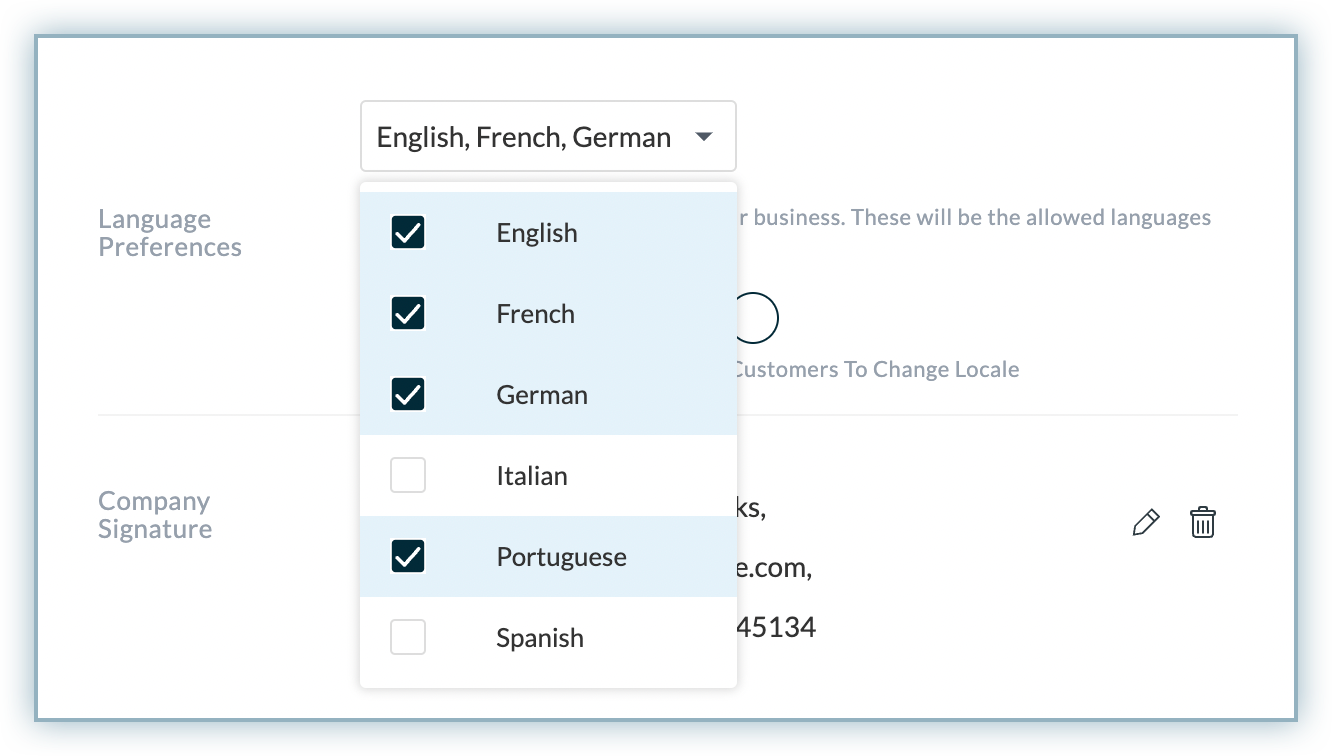
-
Enable the Allow Multiple Languages toggle button. This allows you to select multiple languages that your customers can choose from in the Client Portal using the language selector drop-down menu. If it is disabled, you can select only one language other than English (since English is the default language).
-
Enable Allow Customers To Change Locale if you want customers to have a drop-down menu in the Client Portal to select the language of their choice. If you disable this, your customer can still choose from two options in the language selector drop-down menu in the Client Portal—customer's preferred locale and English (since English is the default language).
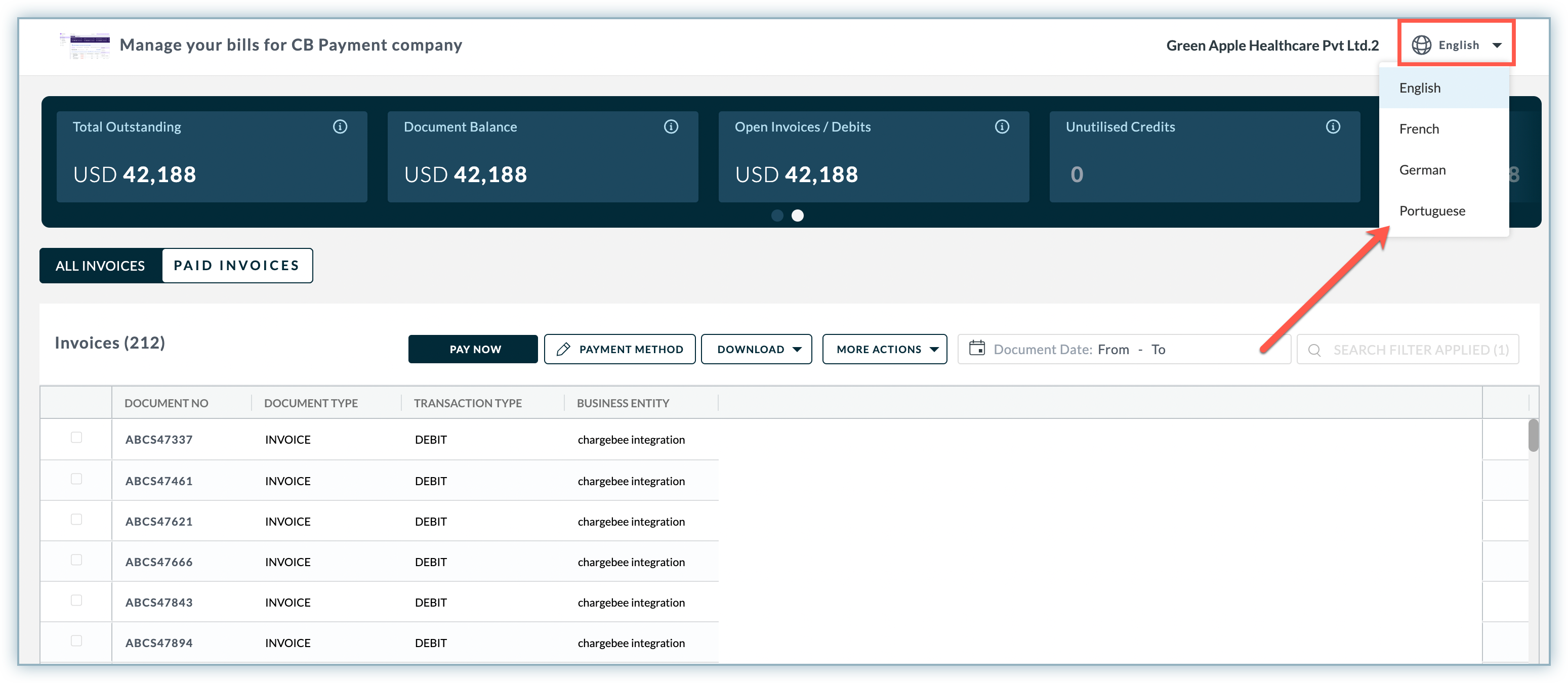
Selecting the Locale in the Client Portal
In the Client Portal, customers can find a drop-down menu in the top-right corner with all the languages the merchant has enabled for them.
Initially, the Client Portal will render in the customer's preferred language configured at the backend; however, they can select the desired language to view the portal by clicking on the drop-down and selecting their preferred language.
In the example shown below, English is the default language for the customer; however, they can select from the other three options (German, Portuguese, or Spanish) in the drop-down menu to reload the portal in their desired locale.
Email Templates in Multiple Languages
While sending email reminders to your customers is one of the most used features of Chargebee Receivables, the ability to send them in your customer's locale can be a game-changer. With this addition to the multi-language feature, you can select the language while creating or modifying an email template and save it in the desired language.
This functionality is available for the following features:
- Creating new email templates
- Sending single or bulk email reminders from the Receivables View section.
- Adding reminders in the Auto Engagement section.
Was this article helpful?