dLocal support for Latin America (LATAM) cards
dLocal support for Checkout.com is now deprecated. Existing users can continue using the integration without interruption. However, new onboarding is no longer available.
Latin America is an emerging marketplace and offers immense potential for growth across all e-commerce businesses. This region depends mostly on local payment networks, as they offer customers ease of transaction and additional benefits while making it easier for merchants to comply with country-specific regulations.
To bridge this gap, Checkout.com has partnered with dLocal, a market leader in payment solutions for emerging economies, to facilitate payments from customers across Latin America using both international and local card schemes.
Chargebee now allows you to configure your Checkout.com integration to accept payments via LATAM cards.
Prerequisites
The following prerequisites must be met to use the dLocal payment gateway:
- Your Checkout.com account must be configured to accept LATAM card payments. Read more here.
- Payments are restricted to users residing in the following countries: Argentina, Brazil, Chile, Colombia, Ecuador, Mexico, Peru, and Uruguay.
- Local compliance regulations require users to submit relevant identification documents. Read more here.
Limitations
The following limitations apply to the use of Checkout.com's dLocal payment gateway in Chargebee:
- The integration currently supports only international, domestic, and co-branded cards of Visa and Mastercard.
- Gift subscriptions cannot be purchased using Checkout.com.
- 3D Secure authentication is not supported for payments processed using dLocal.
Document List:
To process payments using dLocal payment gateway, customers must provide a document of identification. Review the list below for country-wise accepted documents:
-
Argentina: Documento Nacional de Identidad (DNI) or Clave Unica de Identificacion Tributaria (CUIT)
-
Brazil: Cadastro de Pessoas Físicas (CPF) or Cadastro Nacional da Pessoa Juridica (CNPJ)
-
Chile: Cedula de Identidad (CI) or Rol Unico Tributario (RUT)
-
Colombia: Cedula de Ciudadania (CC)
-
Ecuador: Cedula de Identidad (CI)
-
Mexico: Clave Unica de Registro de Poblacion (CURP)
-
Peru: Documento Nacional de Identidad (DNI)
-
Uruguay: Cedula de Identidad (CI)
Configuring Checkout.com - LATAM Cards
Follow the steps below to enable LATAM card payments via checkout on your Chargebee site:
-
Configure Checkout.com on your Chargebee site. Read more here.
-
If configured, access the Settings page. Click Settings > Configure Chargebee > Payment Gateway > Checkout.com.
-
Click Manage.
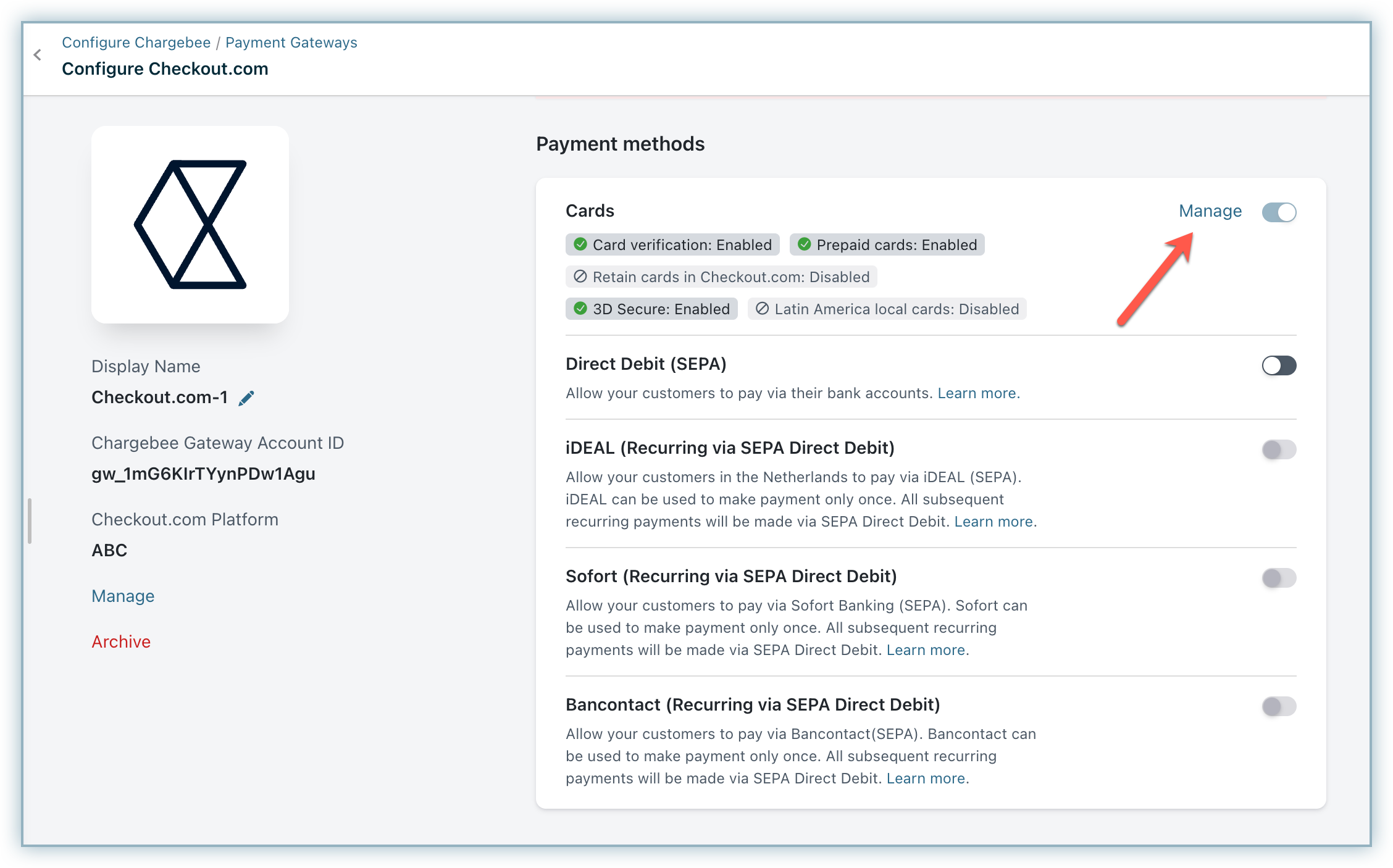
-
Toggle on Enable Payment from local cards in Latin America.
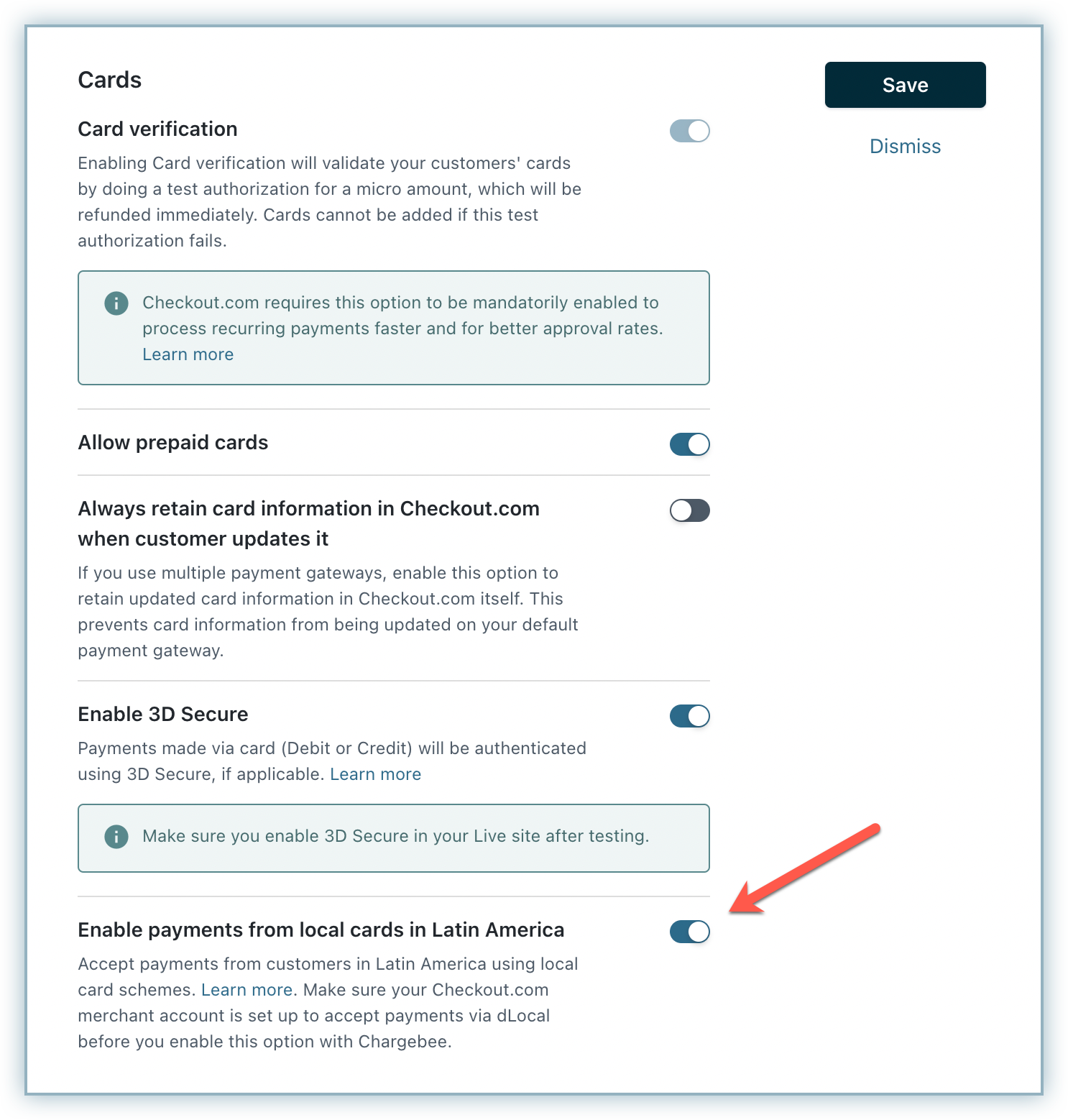
-
Review your Smart Routing settings.
-
Access the Checkout and Self-serve portal settings. To do this, Click Configure Chargebee>Checkout and Self-Serve Portal> Fields> Payments.
-
Update the Country field in the Checkout & Self-Serve Portal as Mandatory.
Note:
- Addition of this mandatory field ensures that the country name must be input by the customer.
- The selection of a supported Latin America country determines if the payment must be processed via dLocal integration.
Outcome: Your checkout.com integration is now enabled to process payments using LATAM cards.
Processing Payments
While using this integration for payments from a supported LATAM country, the Country of Residence and Document ID is dynamically displayed requiring customer input. Failure to provide this information will result in the payment being processed a regular payment via the checkout.com payment gateway.
Note: All acceptable document IDs associated with a country of residence will display in the tool-tip..
Was this article helpful?