Automated Import and Export
Overview
Chargebee RevRec allows you to set up an automated transfer of data files between RevRec and your internal data systems on a regular basis that includes both input and output of data. This feature is particularly useful when you handle a large volume of data and want to download data through RevRec's Microstrategy-based reports, which are not designed for exporting a large volume of data.
Note:
Contact the RevRec Support team to enable the Automated Data Import and Export feature.
Importing Data
You can import bulk data files that contain your customer, invoice, sales orders, and other types of data directly into RevRec. You need to connect your RevRec site with the source system that contains your data files. After you connect your RevRec site to the data source, you can configure an automated schedule based on which your data files can be imported automatically in a set frequency. You can configure a daily/weekly/monthly schedule, while the default schedule for execution of import jobs is set to daily at midnight (EST).
Note:
- RevRec conveniently supports the SFTP(SSH File Transfer Protocol) and AWS S3(Amazon S3) data sources.
- Ensure that your data files are either in Excel or CSV format.
- You can combine all CSV files in a single Zip file as well.
- Follow RevRec's specified format for field values and tab names.
For assistance in configuring the import functionality for CSV data files, please reach out to the RevRec Support team.
Connecting RevRec with your Data Source
Follow the steps below to connect your RevRec site with your data source system:
-
Log in to your RevRec site, navigate to the right environment, and click Sync.
-
On the Sync page, click the Connect to other systems icon.
-
On the Connect your data popup, select Import.
-
On the Import popup, select the data source that you want to connect.
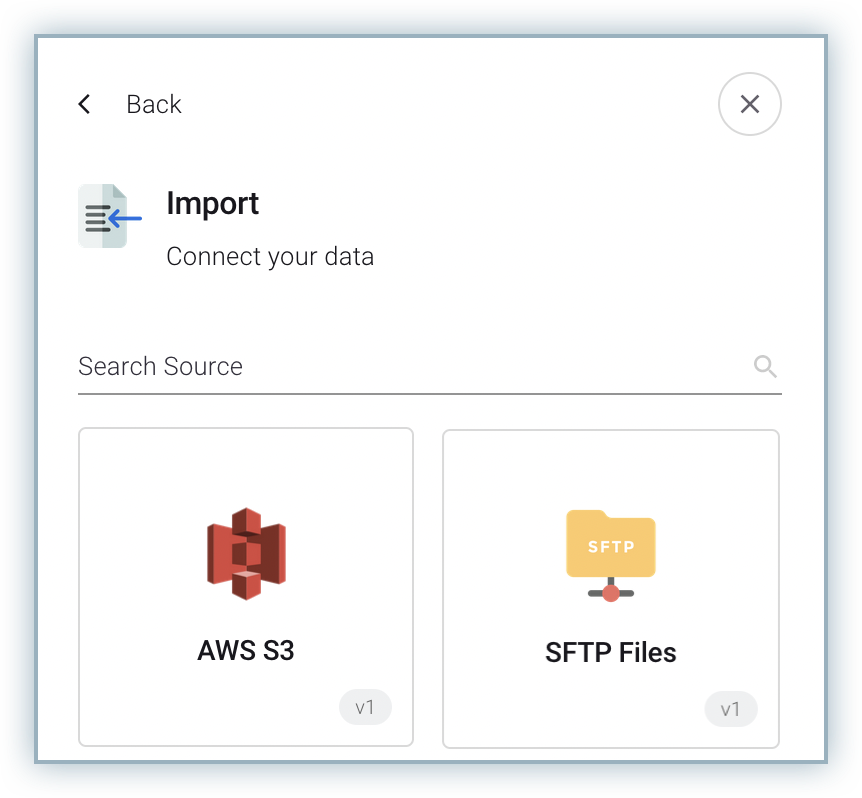
-
Based on the source system that you select, specify further details and click Connect your data.
You have successfully connected your source system with RevRec.
Click the Quick Actions tab to manually run the import job, edit the automated schedule to let RevRec run the job for you automatically based on the frequency and time that you configure, or you can even unlink the connection.
Connecting RevRec with AWS S3
While connecting your RevRec site with a data source, upon selecting AWS S3 to set up the import functionality, you need to specify the following details:
- AWS Access Key ID: Enter your access key ID for the IAM role.
- AWS Secret Access Key: Enter your secret access key for the IAM(Identity and Access Management) role.
- Bucket Name: Specify the AWS S3 bucket name with the folder from where the files would be imported.
- Bucket Path Prefix: Specify the path of the folder present in your bucket.
- Incremental Mode: Enable this setting if you want RevRec to detect and import only those files that are not already imported. This way, you do not have to select the file from the S3 folder, as RevRec would always only be picking the latest file(s). If this setting is disabled, RevRec loads all the files present in your S3 folder. You can leave this setting disabled in the scenario where you want to reload the existing file(s).
Connecting RevRec with SFTP
While connecting your RevRec site with a data source, upon selecting SFTP to set up the import functionality, you need to specify the following details:
- Host: Enter your SFTP server's Hostname.
- Port: Enter your SFTP Port.
- Username: Specify your SFTP server's Username.
- Password: Specify your SFTP server's Password.
After you connect your RevRec site with SFTP Files for import, you can click the Select SFTP Files option to select the individual file(s) that you want to import into RevRec. You can access your SFTP folder and select all files that you want to import.
Exporting Data
You can configure an automated transfer of data from RevRec into your internal data systems on a regular (daily and/or custom-period) basis. RevRec generates Expenses, Invoices, Journals, Orders, and Unearned data automatically on a regular basis. You can configure the automation of data export into your preferred data systems for the following scenarios:
-
Close Period Export: Data gets exported automatically at the end of every accounting period close. The exported CSV files contain data associated with the most recently closed accounting period. The CSV file names will be of the format .csv, wherein the period value is numeric in the form YYYYMM format. Here is a sample file name generated by RevRec - closedperiodexport-202112.csv. In case of reopening the closed period(s), RevRec overwrites the existing file for that period(s).
-
Continuous Export: We have a daily scheduled task that functions like an automatic reminder. This task runs every day and collects and exports any data that hasn't been exported previously. This change helps us improve the organization and management of your exports. If you have multiple jobs scheduled in one day, the records from these jobs will be bundled into a single export file. However, this consolidation will occur at 11pm UTC time when the scheduled task runs. This approach ensures that your data is neatly organized and exported together in one go. For multi currency clients, before initiating the export process, the system verifies whether exchange rates are available for the records you want to export. If exchange rates are not available for certain records, these records won't be exported in the current export cycle. Once the system has the required exchange rates, the next scheduled export job will automatically include the previously excluded records. This process helps prevent exports from missing essential currency information or containing inaccurate data. The exported CSV files contain only data associated with each imported data instance. The CSV file names will be of the format - .csv, wherein the version number is assigned by RevRec and is associated with the latest version of the order data contained in the export. Here is a sample file name generated by RevRec - continuousexport-XXXX.csv.
Note:
- The data export for Expenses is applicable only in RevRec environments with the Expense feature enabled.
- Journals would only be exported if there's at least one accounting period closed.
Configuring Data Exports
You need to configure the Close Period Export and Continuous Export separately, as each export job is a separate ETL job. RevRec allows you to choose the same destination for your exports. Both your Continuous Export files & Period Close Export files can be exported to the same destination, where files can be distinguished by their file names.
Follow the steps below to configure data exports on your RevRec site:
-
Login to your RevRec site, navigate to the right environment and click Reports > Exported Data > User Exports.
-
Click the Connect Data icon on the toolbar at the top right side of the page.
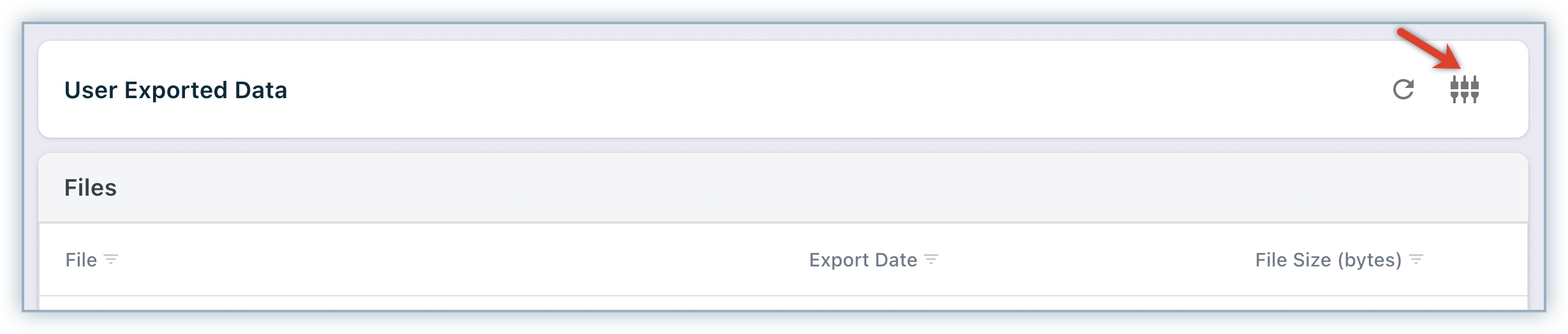
-
On the Connect your Data popup, you can select from the following two connection types as shown in the screenshot:
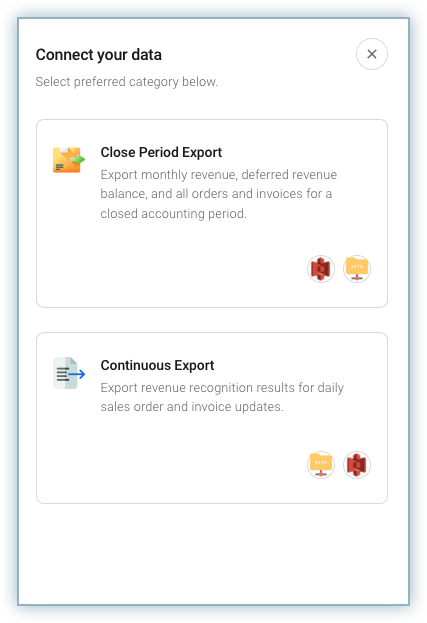
-
Select your preferred data system and connect with RevRec for data exports.
-
Based on the data system that you select, specify further details and click Connect your data. Connecting RevRec with the data system involves the same steps mentioned in the import section for connecting RevRec with AWS S3 or SFTP.
After you connect RevRec with your preferred data system for the close period or continuous export. You can Contact RevRec Support and configure the frequency and time at which these export jobs need to be triggered, just like for the Import function.
Exported Data Format
The file formats are slightly different depending on the Close Period or Continuous export connection type. The Continuous export file contains an additional Version column that can be used to replace older version records of the corresponding sales order item record. The following tables capture the data format for each data type that is exported.
| Export | Column | Description |
|---|---|---|
| Unearned Revenue Rollforward | Actg_Period | An accounting period is an established range of time during which accounting functions are performed, aggregated, and analyzed |
| Reference_Invoice_Number* | The invoice number that is in the source billing system that can be used to trace the revenue, deferred balance reported at either customer or order level in RevRec - applicable for invoice as contract treatment | |
| Sales_Order_Id* | An unique identifier that is used to identify the sale order/contract | |
| Product_Code* | Product identifiers consisting of a series of alphanumeric digits that are used to identify a specific product | |
| Product_Name* | Product name means a name, designation or trademark that identifies a product. | |
| Contract_Date | The date on which the parties to the contract have approved the contract and are committed to perform their respective obligation | |
| Currency | Currency code in which the transaction has taken place (transaction currency). | |
| Current_Customer_Id | A unique identification value assigned to a customer by a merchant, which is associated with the invoicing or billing for a transaction | |
| Beginning_Unearned_Revenue | Opening balance of a liability on a company's book that represents a prepayment by its customers for goods or services that have yet to be delivered | |
| Booking_Amount | Booking amount represents the extended sale price of the contract line item. i.e. The result when the quantity is multiplied by the sale price per unit, in the transaction currency | |
| New_Billing | Amount of the goods or services billed to a customer, usually covering purchases made or services rendered within a specified period of time | |
| Revenue | Amount recognised to depict the transfer of promised goods or services to customers in an amount that reflects the consideration to which the entity expects to be entitled in exchange for those goods or services | |
| Foreign_Currency_Change | An exchange gain or loss caused by a change in the exchange rate between contract creation date and when an invoice was actually issued | |
| Adjustment_To_Unearned_Revenue | An adjustment to unearned revenue in the last month of the contract based on the remaining unbilled/excess billed amount | |
| Ending_Unearned_Revenue | Closing balance of a liability on a company's book that represents a prepayment by its customers for goods or services that have yet to be delivered | |
| Beginning_Unbilled_Receivable | Opening balance of amount recognized as revenue that hasn't been billed to the customer | |
| Ending_Unbilled_Receivable | Closing balance of amount recognized as revenue that hasn't been billed to the customer | |
version (For Continuous Export file only) | An unique number identifier assigned by Chargebee RevRec that is created at the time of sync/data load for each file being loaded in the RevRec system | |
| Revenue | Actg_Period | An accounting period is an established range of time during which accounting functions are performed, aggregated, and analyzed |
| Reference_Invoice_Number* | The invoice number that is in the source billing system that can be used to trace the revenue, deferred balance reported at either customer or order level in RevRec - applicable for invoice as contract treatment | |
| Sales_Order_Id* | An unique identifier that is used to identify the sale order/contract | |
| Product_Code* | Product identifiers consisting of a series of alphanumeric digits that are used to identify a specific product | |
| Product_Name* | Product name means a name, designation or trademark that identifies a product. | |
| Contract_Date | The date on which the parties to the contract have approved the contract and are committed to perform their respective obligation | |
| Currency | Currency code in which the transaction has taken place (transaction currency). | |
| Current_Customer_Id | A unique identification value assigned to a customer by a merchant, which is associated with the invoicing or billing for a transaction | |
| Revenue | Amount recognised to depict the transfer of promised goods or services to customers in an amount that reflects the consideration to which the entity expects to be entitled in exchange for those goods or services | |
| Version (For Continuous Export file only) | An unique number identifier assigned by Chargebee RevRec that is created at the time of sync/data load for each file being loaded in the RevRec system | |
| Deferred Revenue Balance | Actg_Period | An accounting period is an established range of time during which accounting functions are performed, aggregated, and analyzed |
| Reference_Invoice_Number* | The invoice number that is in the source billing system that can be used to trace the revenue, deferred balance reported at either customer or order level in RevRec - applicable for invoice as contract treatment | |
| Sales_Order_Id* | An unique identifier that is used to identify the sale order/contract | |
| Product_Code* | Product identifiers consisting of a series of alphanumeric digits that are used to identify a specific product | |
| Product_Name* | Product name means a name, designation or trademark that identifies a product. | |
| Contract_Date | The date on which the parties to the contract have approved the contract and are committed to perform their respective obligation | |
| Currency | Currency code in which the transaction has taken place (transaction currency). | |
| Current_Customer_Id | A unique identification value assigned to a customer by a merchant, which is associated with the invoicing or billing for a transaction | |
| Ending_Unearned_Revenue | Closing balance of a liability on a company's book that represents a prepayment by its customers for goods or services that have yet to be delivered | |
| Version (For Continuous Export file only) | An unique number identifier assigned by Chargebee RevRec that is created at the time of sync/data load for each file being loaded in the RevRec system | |
| Orders | Actg_Period | An accounting period is an established range of time during which accounting functions are performed, aggregated, and analyzed |
| Sales_Order_Id | An unique identifier that is used to identify the sale order/contract | |
| Sales_Order_Item_Id | An unique identifier to identify the line item of a sales order/contract | |
| Product_Id | Product identifiers consisting of a series of alphanumeric digits that are used to identify a specific product | |
| Customer_Id | A unique identification value assigned to a customer by a merchant, which may be associated with the invoicing or billing for a transaction | |
| Order_Date | The date on which the parties to the contract have approved the contract and are committed to perform their respective obligation | |
| Bookings_Amount | Booking amount represents the extended sale price of the contract line item. i.e. The result when the quantity is multiplied by the sale price per unit | |
| Quantity | Number of units present in the contract line item | |
| List_Price | The price of an item as published in a catalog or price list | |
| Sale_Price | Actual sales price on which the contract was created and executed | |
| Allocated_Revenue | An amount allocated to each performance obligation based on the relative standalone selling prices of the goods or services being provided to the customer | |
| IsActive | This flag defines whether the Order or Contract is active or inactive | |
| Service_Start_Date | The start date determines the date at which the contract's obligation will be active | |
| Service_End_Date | The end date determines the date at which the contract's obligation will expire | |
| MRR | Monthly Recurring Revenue (MRR) is the predictable total revenue generated by your business from all the active subscriptions in a particular month | |
| Duration | Number of months (Term) of the contract's obligation. | |
| Currency | Currency code in which the transaction has taken place (transaction currency) | |
| Reference_Invoice_Number | The invoice number that is in the source billing system that can be used to trace the revenue, deferred balance reported at either customer or order level in RevRec - applicable for invoice as contract treatment | |
| Version (For Continuous Export file only) | An unique number identifier assigned by Chargebee RevRec that is created at the time of sync/data load for each file being loaded in the RevRec system | |
| Journals | Actg_Period | An accounting period is an established range of time during which accounting functions are performed, aggregated, and analyzed |
| Sales_Order_Id | An unique identifier that is used to identify the sale order/contract | |
| Sales_Order_Item_Id | An unique identifier to identify the line item of a sales order/contract | |
| Account_Id | An unique numeric identifier used to map & identify different general ledger accounts | |
| Product_Id | A unique identifier for a specific product | |
| Customer_Id | A unique identification value assigned to a customer by a merchant, to be associated with the invoicing or billing for a transaction | |
| Link_Id | A reference field that is concatenation of Accounting Period & Account Type | |
| Class | The classification of an expense | |
| Account_Type | The journal account types that help categorize all financial transactions. RevRec supports following account types: Deferred Expense Deferred Revenue Unbilled Receivable Contra Revenue Revenue Expense Clearing Expense Recognized | |
| Credit_Amount | An amount for the credit journal entry | |
| Debit_Amount | An amount for a debt journal entry | |
| Currency | Currency code in which the transaction is reported on (i.e. reporting/home currency) | |
| Version (For Continuous Export file only) | An unique number identifier assigned by Chargebee RevRec that is created at the time of sync/data load for each file being loaded in the RevRec system | |
| Invoices | Actg_Period | An accounting period is an established range of time during which accounting functions are performed, aggregated, and analyzed |
| Sales_Order_Id | An unique identifier that is used to identify the sale order/contract | |
| Sales_Order_Item_Id | An unique identifier to identify the line item of a sales order/ contract | |
| Invoice_Number | An invoice number is a unique, sequential code that is systematically assigned to invoices that can be traced against a sales order or a customer | |
| BS_CustomField02 | Custom fields are metadata categories that allow to describe different attributes, these fields can be tailor made as per the client's business need | |
| BS_CustomField03 | ||
| BS_CustomField04 | ||
| BS_CustomField05 | ||
| BS_CustomField06 | ||
| BS_CustomField07 | ||
| BS_CustomField08 | ||
| BS_CustomField09 | ||
| BS_CustomField10 | ||
| Billing_Date | The invoice date represents the date on which the goods have been billed and the transaction officially recorded | |
| Billing_Amount | Billing amount is the amount of money that is stated in the invoice that the buyer (credit customer) is required to pay off within the specific required time period | |
| Currency | Currency code in which the transaction has taken place (transaction currency) | |
| Version (For Continuous Export file only) | An unique number identifier assigned by Chargebee RevRec that is created at the time of sync/data load for each file being loaded in the RevRec system | |
| Control | Closed_Period | An accounting period is an established range of time during which accounting functions are performed, aggregated, and analyzed |
| Export_Timestamp | Timestamp at the time of export | |
| Version (For Continuous Export file only) | An unique number identifier assigned by Chargebee RevRec that is created at the time of sync/data load for each file being loaded in the RevRec system | |
| Expenses | Actg_Period | An accounting period is an established range of time during which accounting functions are performed, aggregated, and analyzed |
| Sales_Order_Id | An unique identifier that is used to identify the sale order/contract | |
| Sales_Order_Item_Id | An unique identifier to identify the line item of a sales order/contract | |
| Product_Id | Product identifiers consisting of a series of alphanumeric digits that are used to identify a specific product | |
| Beginning_Deferred_Expense | Opening balance of Expense costs that have already been paid and yet to be recognized until a later period | |
| New_Commissions | An amount for the expense incurred during the accounting period | |
| Commission_Amortization | Amortization amount to incrementally charge the cost of an asset to expense over its expected period of use | |
| Ending_Deferred_Expense | Closing balance of Expense costs that have already been paid and yet to be recognized until a later period | |
| Version (For Continuous Export file only) | An unique number identifier assigned by Chargebee RevRec that is created at the time of sync/data load for each file being loaded in the RevRec system | |
| Revenue Backlog | Actg_Period | An accounting period is an established range of time during which accounting functions are performed, aggregated, and analyzed. |
| Sales_Order_Id | An unique identifier that is used to identify the sale order/contract. | |
| Sales_Order_Item_Id | An unique identifier to identify the line item of a sales order/contract. | |
| Product_Code | Product identifiers consist of a series of alphanumeric digits that are used to identify a specific product. | |
| Beginning_Backlog | An outstanding amount of revenue from prior periods is yet to be recognized, forming the initial balance for the current accounting period. | |
| New_Booking | New Booking amount represents the incremental change in the sale price of the contract line item. | |
| Total_Revenue | The amount recognized to depict the transfer of promised goods or services to customers in an amount that reflects the consideration to which the entity expects to be entitled in exchange for those goods or services. The amount also includes the revenue recognized due to any prior period adjustment. | |
| Ending_Backlog | Unfulfilled revenue remains at the close of the accounting period, representing commitments for future recognition in subsequent financial reporting periods. | |
| Version (For Continuous Export file only) | A unique number identifier assigned by Chargebee RevRec that is created at the time of sync/data load for each file being loaded in the RevRec system |
Was this article helpful?