HubSpot
Introduction
RevRec has a built-in integration with HubSpot that makes it easy for you to keep all your sales transactions in sync with RevRec. The standard sync integration leverages the Deals and Products in HubSpot to automatically create a sales order in the RevRec system for every opportunity that goes into the Closed Won stage.
Sync Overview
It is important to understand the key terms used in RevRec and how it leverages them from HubSpot.
- Ensure that the products being sold are available in the product library and are referenced appropriately in every deal in HubSpot. You can see the Product details on your Deal page in HubSpot.
- The Start Date, Quantity, Unit Price, and Term for the deal line items are populated.
Connecting HubSpot and RevRec
Note:
Only users with Admin role can connect your RevRec site with HubSpot.
You can connect your RevRec site directly to the HubSpot system from within RevRec. Follow these steps to integrate the two systems:
-
After logging in to your RevRec site, navigate to the right environment to which you are integrating HubSpot.
-
Click Sync > Connect to other systems icon.
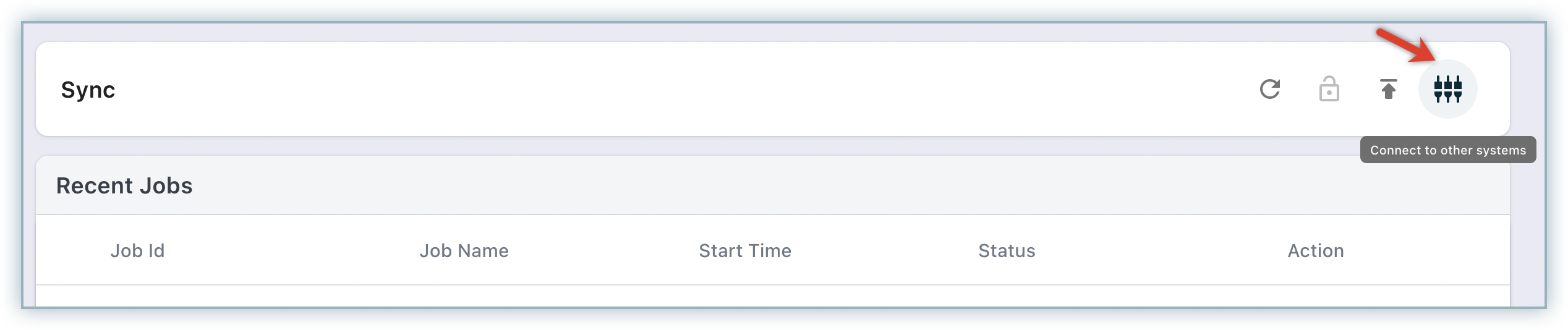
-
On the Connect your data pop-up, select Sales > HubSpot.
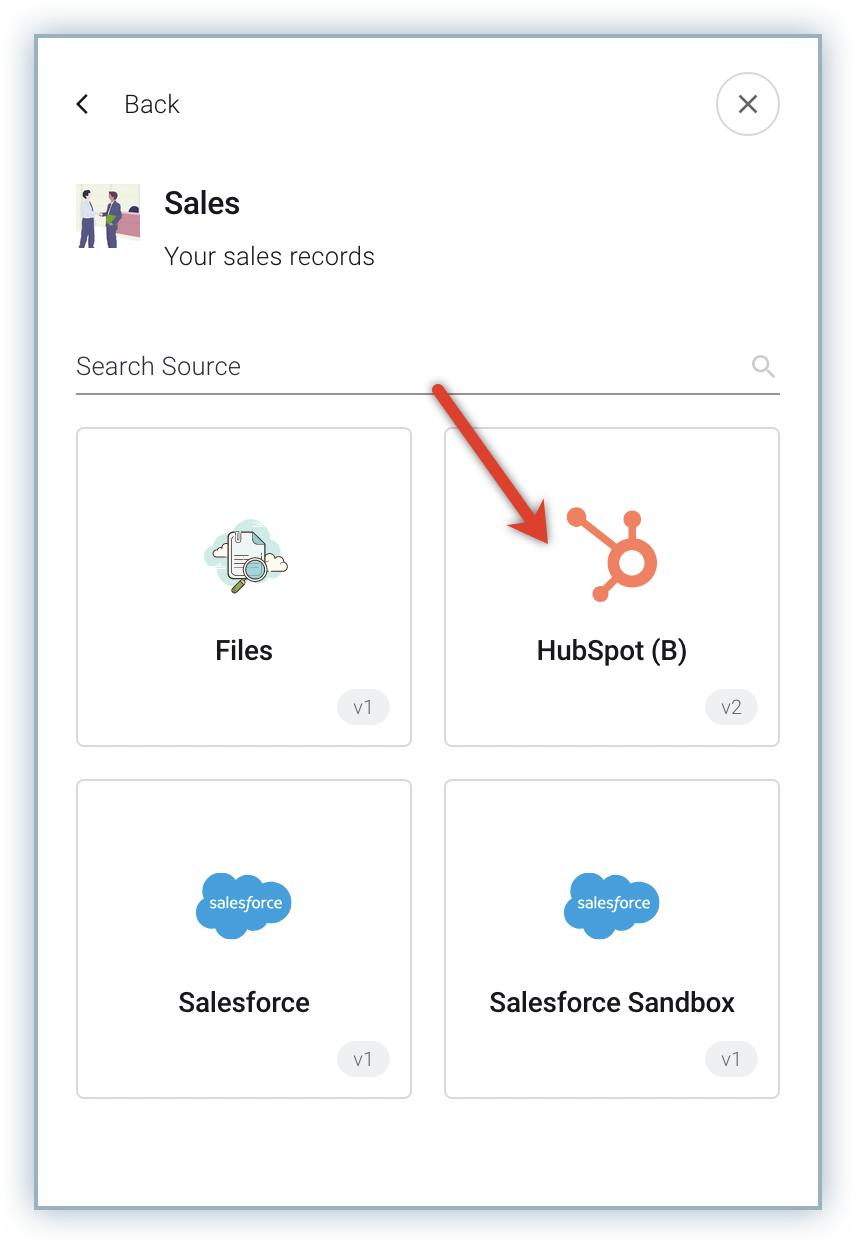
-
On the Configure HubSpot screen, specify the following details:
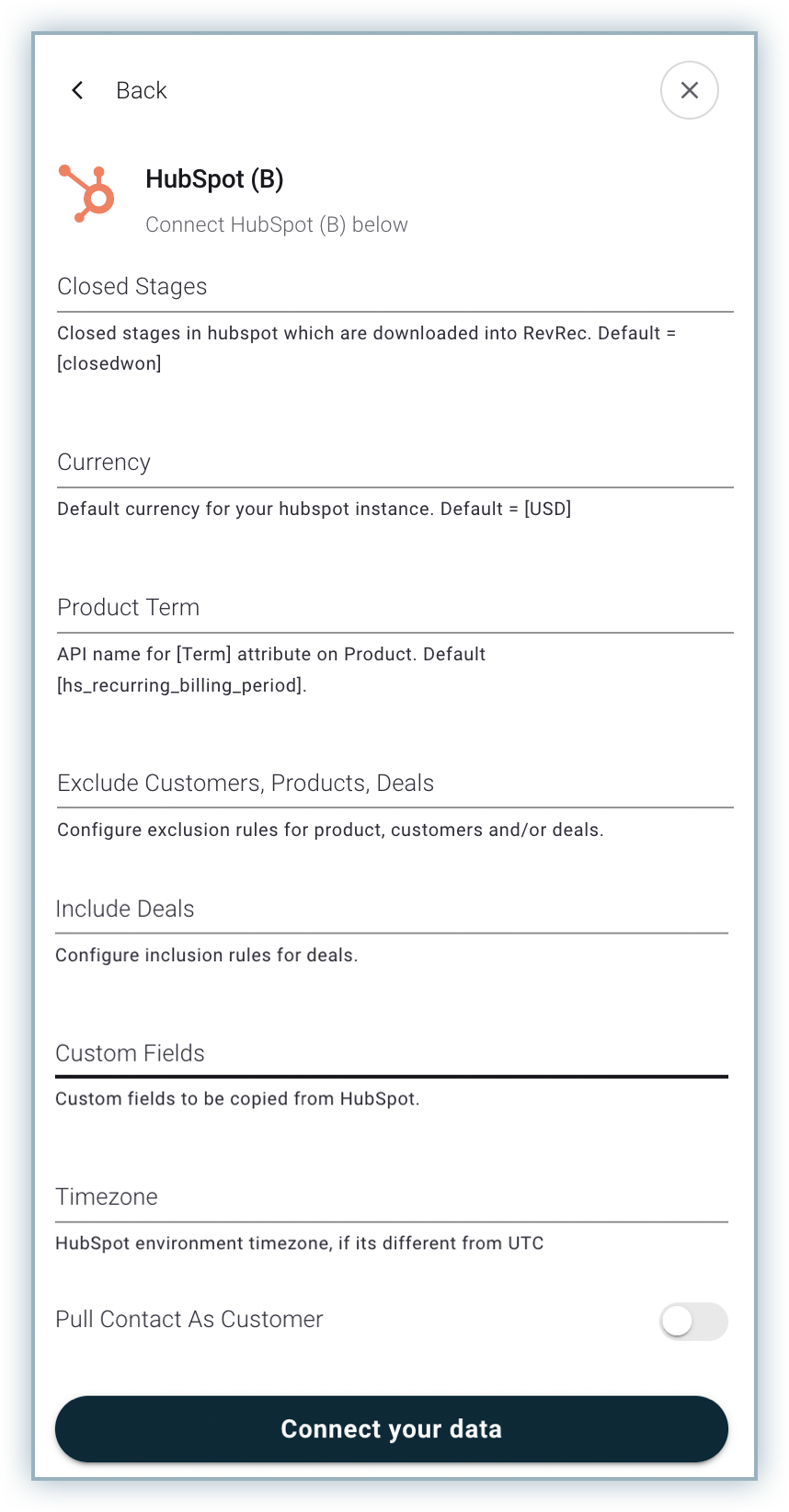
- Closed Stages: Specify the closed stages of deals in your HubSpot account that you want to sync into RevRec. The default stage is set to closed-won.
- Currency: Specify the default currency for your HubSpot, if multi-currency is enabled. The default currency is USD.
- Product Term: Enter the API name used in HubSpot for the [Term] attribute on the Product. The default is [hs_recurring_billing_period].
- Exclude Customers, Products, Deals: Configure exclusion rules to exclude the customers, products, or deals. When you have other systems integrated with RevRec to sync customers, products, or deals, you can exclude them from being synced again from HubSpot to avoid duplicate records in RevRec.
- Include Deals: Configure inclusion rules to include select data sets from HubSpot.
- Custom Fields: Custom fields that are to be copied from HubSpot. The value of this property must be a valid JSON with the following format:
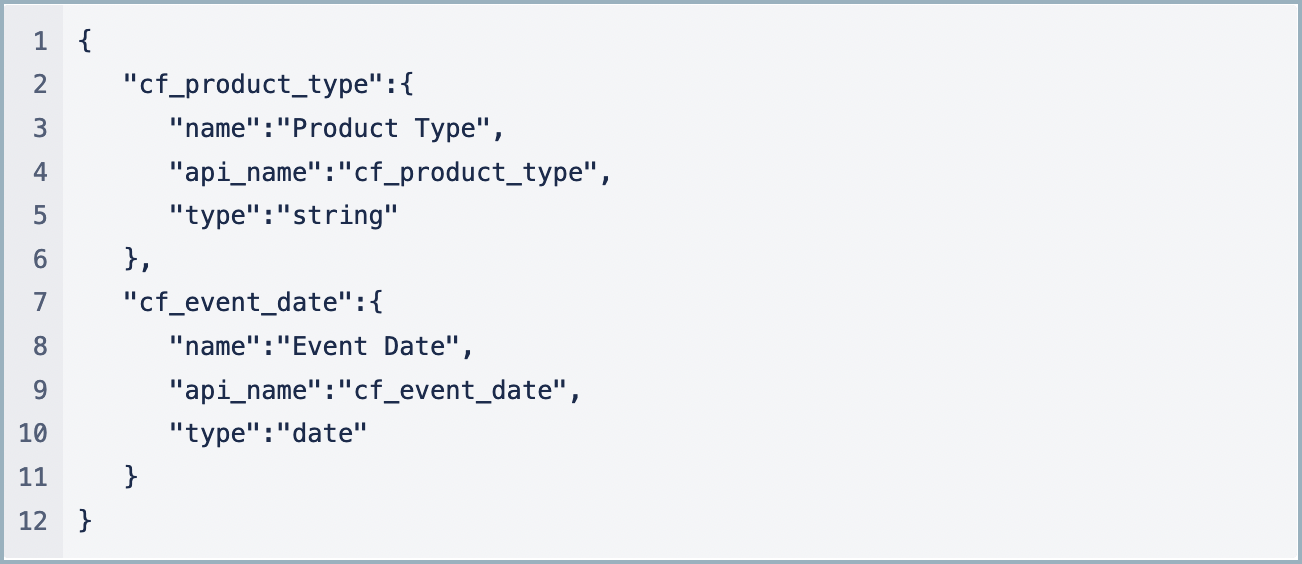
- Timezone: Specify the timezone used in HubSpot, if different from UTC.
-
Click Connect.
Note:
In order to leverage the product library, you need to be on the appropriate version of HubSpot with the right Sales access. Learn more about it here on the HubSpot site.
Custom Configuration
RevRec's custom integration service allows you to implement a custom sales process and directly sync with HubSpot. The RevRec services team can pick up any custom field in HubSpot and map these fields and attributes to determine the abovementioned fields. to learn more about the custom configuration.
Was this article helpful?