Understanding Environments
Overview
Accounting and revenue recognition workflows could be difficult. To help you ease into these setups for your business, your RevRec account comes with two environments.
After you log in to your RevRec account, you will be provided with a Test and a Production environment by default. These environments are crucial to your RevRec account where you can manage your data and revenue recognition-related configuration. You can also independently invite users to each environment.
To switch between the two environments, follow these steps:
- From any page on your RevRec site, use the drop-down on the top-left corner of your screen.
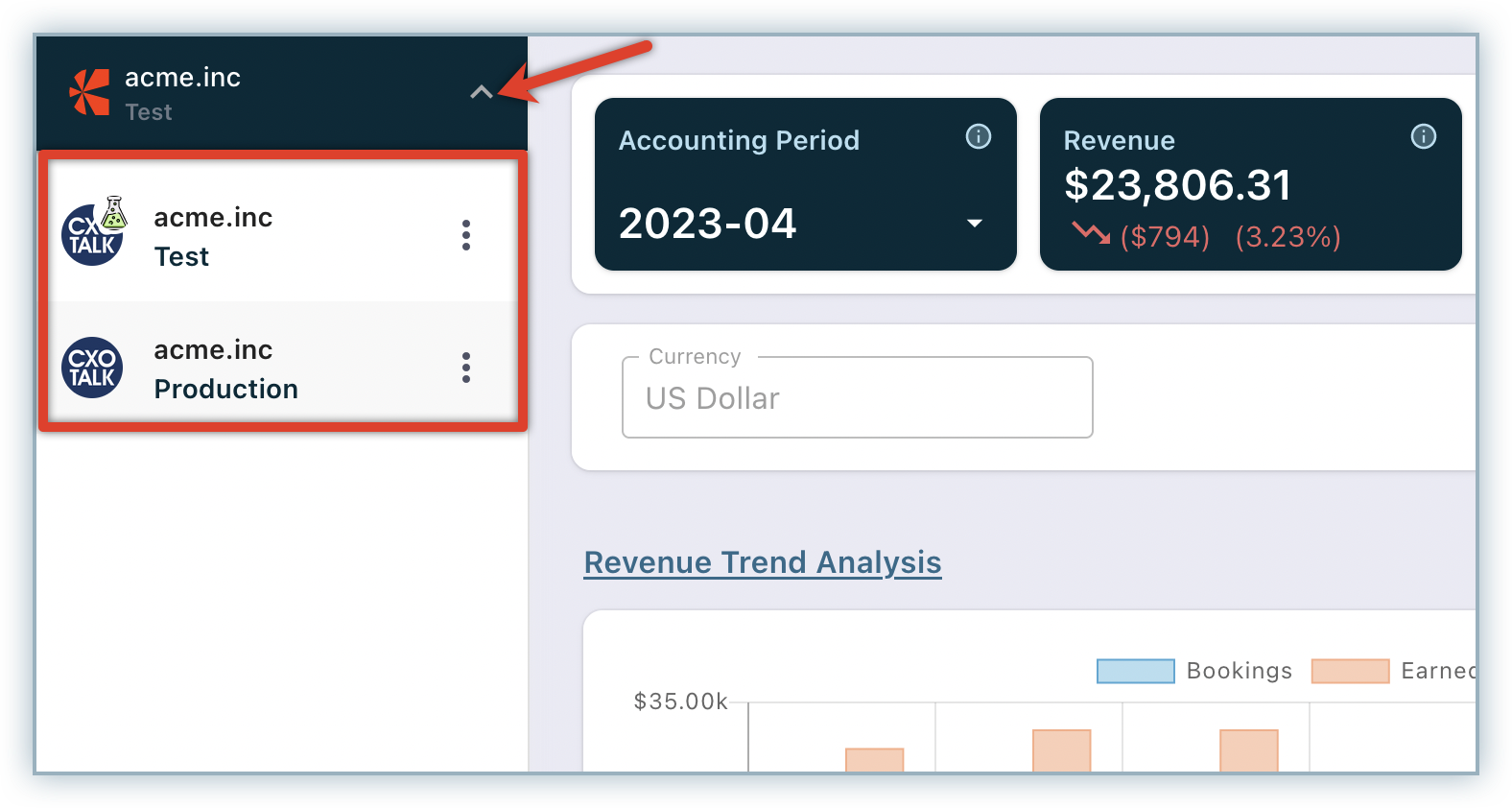
- Click and switch to the environment that you want to access.
- Click the ellipsis icon on the environment switcher to clear the environment, access Settings quickly, or even load sample data on your Test environment.
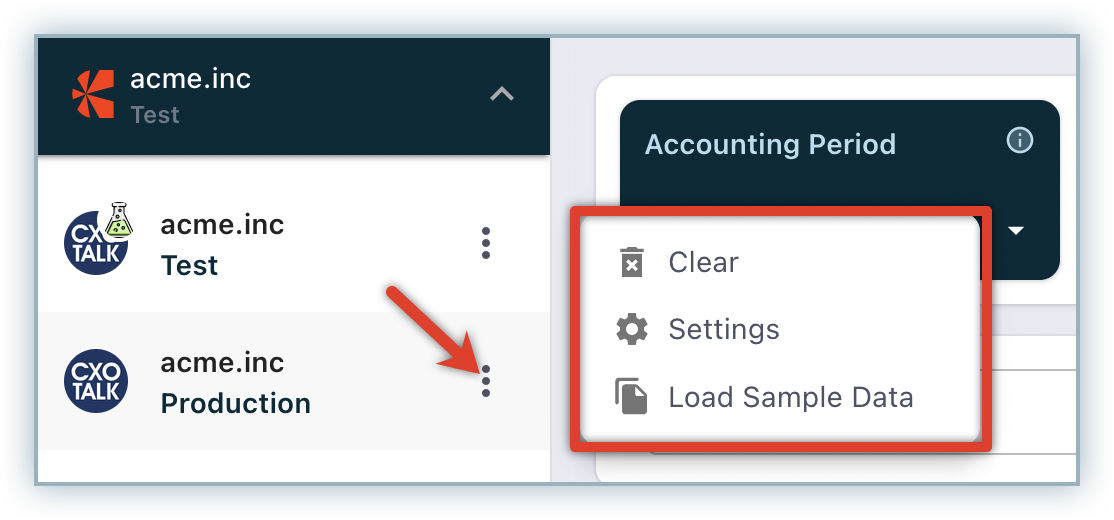
This document covers how you can use and manage your RevRec environments.
Test Environment
The Test environment is a sandbox environment that you can use to test various transactions, configurations, new features, and so on. You can use this to understand RevRec better and how to leverage it for your specific business requirements. For instance, you can test your accounting rules to make sure your revenue gets allocated appropriately.
The sample data present in your Test environment is purely for testing purposes. You can even clear the sample data and upload your own business data to the Test environment for testing. Anything you perform in your test environment will have no impact on your actual invoices or revenue recognition process.
Production Environment
The Production environment is a live environment where your actual business data resides.
Once you get comfortable with RevRec and the set of configurations as necessary for your business with the help of the Test environment, you can start using your production environment. You can set up various configurations and actual sales orders into the production environment.
Clearing an Environment
At any point in time, user with an Admin role can clear out the data from your Test or Production environments and begin with a clean slate. Follow these steps to clean your RevRec environment:
- Log in to your RevRec account, and switch to the Test or Production environment that you want to clear.
- Click Settings > Configure RevRec.
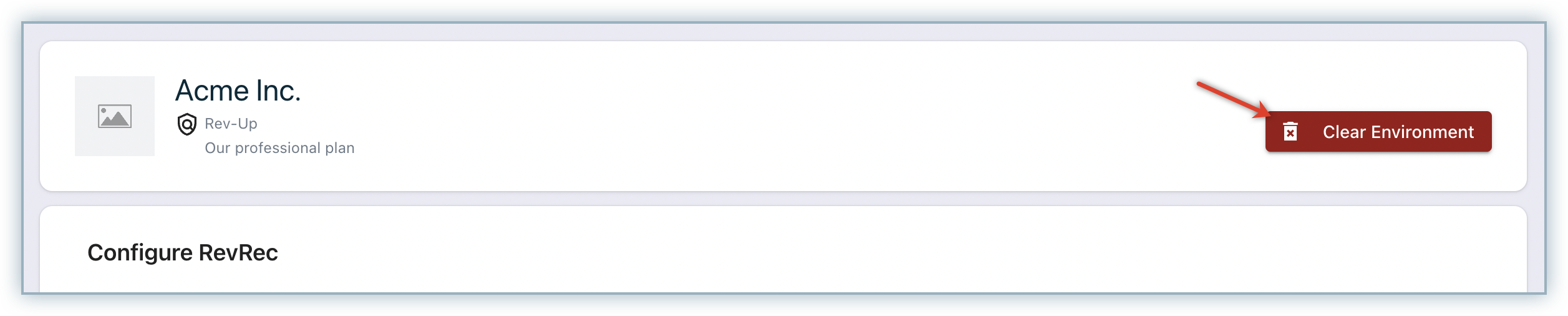
Note:
- You can clear data from your Production environment in restatement mode, when the accounting period is not set. Once the accounting period is set and closed you cannot clear the environment.
- All your sales orders, invoices, customers, and report-related data are cleared from the environment. However, the settings, accounting rules, and SSP library of the environment stay intact.
- The data once cleared, cannot be retrieved.
Was this article helpful?