Braintree
Steps to add Braintree as a source on Chargebee Reveal Transactions
Create API credentials in Braintree
Follow these steps to create API keys in your Braintree account:
- Log in to your Braintree Dashboard and ensure that you have Account Admin User role access for your Braintree account by going to Team and clicking on your User.
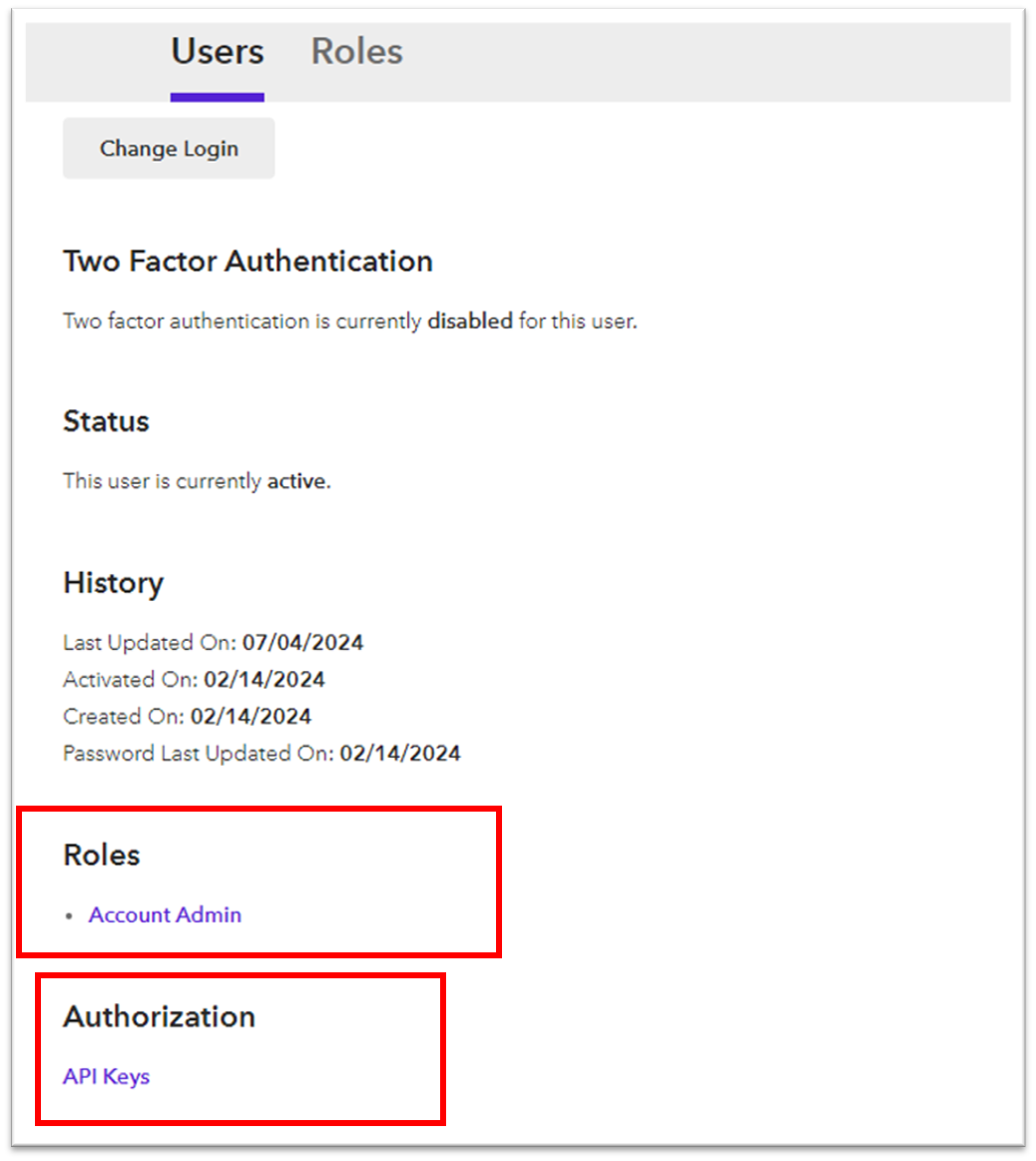
- Go to Settings > API Keys. Generate a new API key if not already created.
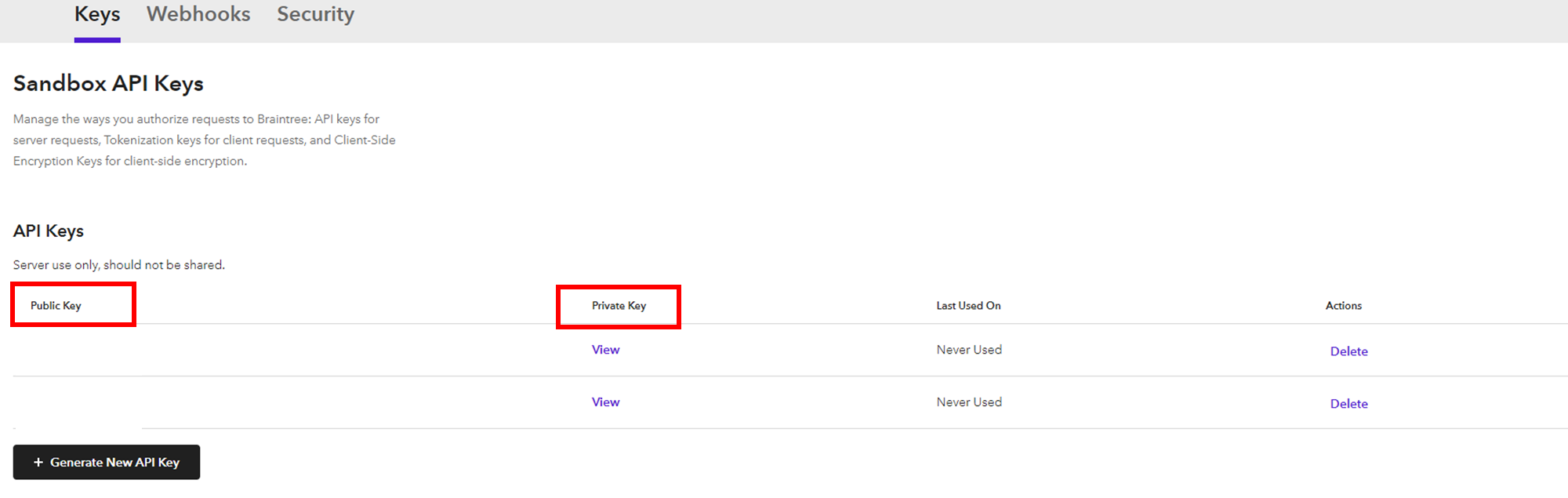
- Copy the Private Key and Public Key from the API Keys table.
- From the Client-side Encryption keys section, copy your Merchant ID.
Add Braintree as a source in Reveal
To pull in Braintree data to Optimize, you'll need to add your Braintree account as a new source to your Optimize account:
- Log in to your Chargebee Reveal account.
- Go to the Sources tab from the left navigation bar.
- Select Add source and then click on Braintree.
- Fill in the following fields by following the integration steps:
- Merchant ID
- Public key
- Private key
- You can also add an Alias.
- Click Connect.
Configure Braintree webhooks
Once Braintree has been added to the sources, you need to manually configure the webhook in your Braintree account.
- To add the Reveal webhook to your Braintree dashboard, go to Settings > Webhooks > Create New Webhook.
- In the URL field, enter the webhook URL mentioned below.
- Check all relevant fields and click Create Webhook.
Was this article helpful?