Cybersource
To add Cybersource to your Transactions dashboard, you need the following information:
- Organization ID/Merchant ID
- Key ID
- Shared Secret Key
- Alias
Follow these steps to gather this information from your Cybersource account.
Get credentials from Cybersource
- Log in to your Cybersource dashboard.
- You can find the Merchant ID, which is the same as the Organization ID at the top of any page in your Cybersource account.
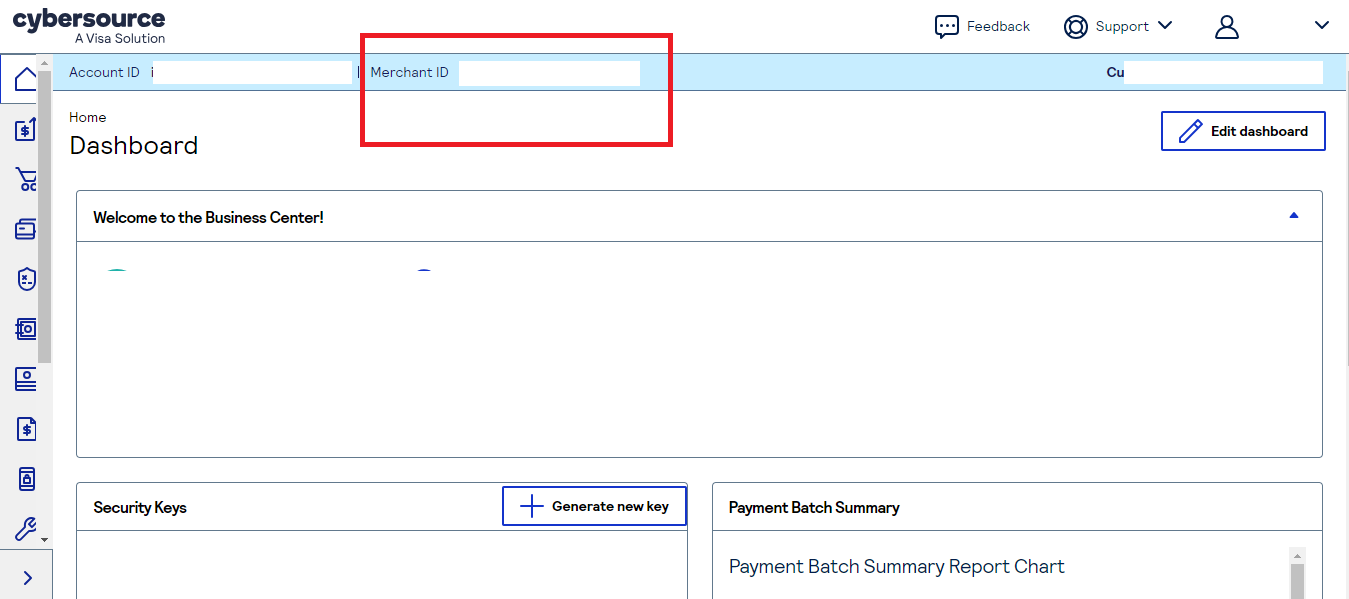
- Go to Payment Configuration > Key Management.
- Click on the Generate Key button.
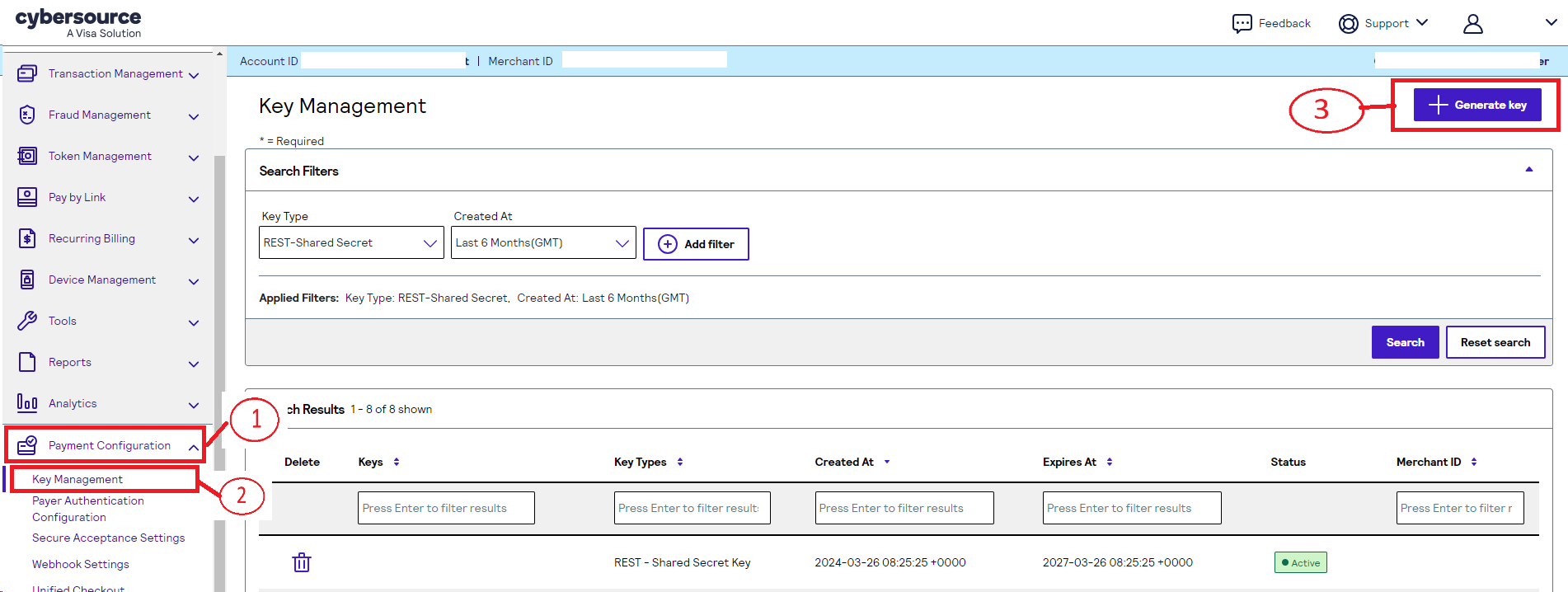
- You will be navigated to the Create Key page.
- Under REST APIs, select REST - Shared Secret.
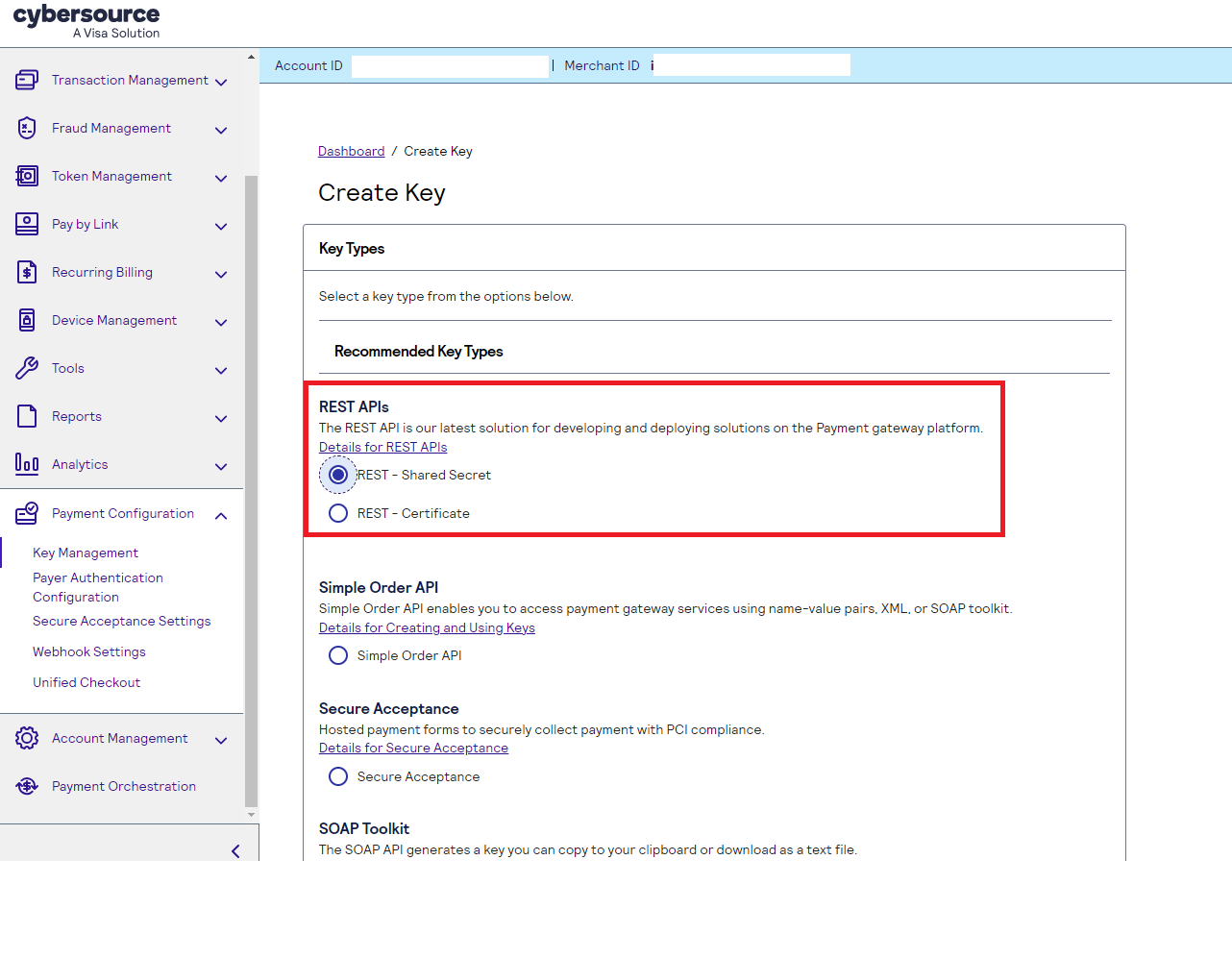
- Click on the Generate key button by scrolling to the bottom of the page.
- Copy the Key and Shared Secret, and paste them in the corresponding fields in the Reveal dashboard under Key ID and Shared Secret Key respectively. Also ensure that you download this key.
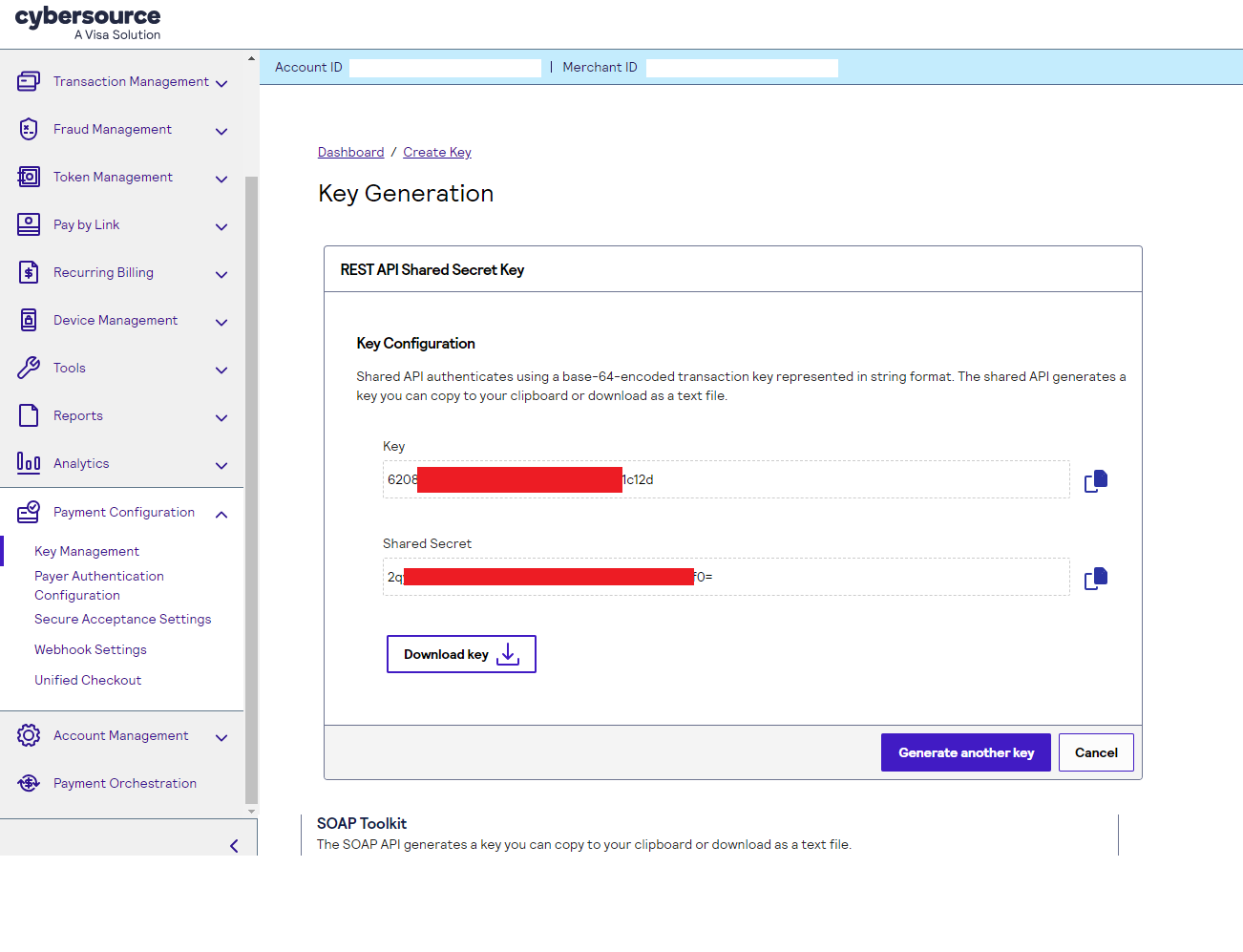
- Finally, create an alias to help you identify your integration, then click Connect.
Was this article helpful?