Sofort via Stripe
Sofort via Stripe is now deprecated. Existing users can continue using the integration without interruption. However, new onboarding is no longer available.
Sofort is an online payment provider that offers its services across Germany, Austria, Italy, Netherlands, Spain, and Belgium. With a strong focus on providing its customers a secure payment gateway, it has gained widespread popularity and currently has a customer base of over 20 million users.
Chargebee now enables you to configure and process Sofort payments for customers who prefer the additional security offered by Sofort.
Prerequisites
To accept Sofort payments, please ensure the following:
- You must have a Stripe account configured to accept Sofort payments.
- Stripe SEPA must be enabled on the account. This is essential because Sofort online payments are one-time payments and recurring payments are managed by Chargebee as Direct Debit SEPA payments.
Configuring Stripe Sofort
- Configure Stripe Payment Gateway.
- Access the Chargebee app Settings page. Navigate to Stripe Settings: Settings > Configure Chargebee > Payment Gateway > Stripe.
- Enable Direct Debit (SEPA). This must be enabled on both Chargebee and the Stripe gateway. Note: Refer to this document for more information.
- Enable Sofort (Recurring via SEPA Direct Debit).
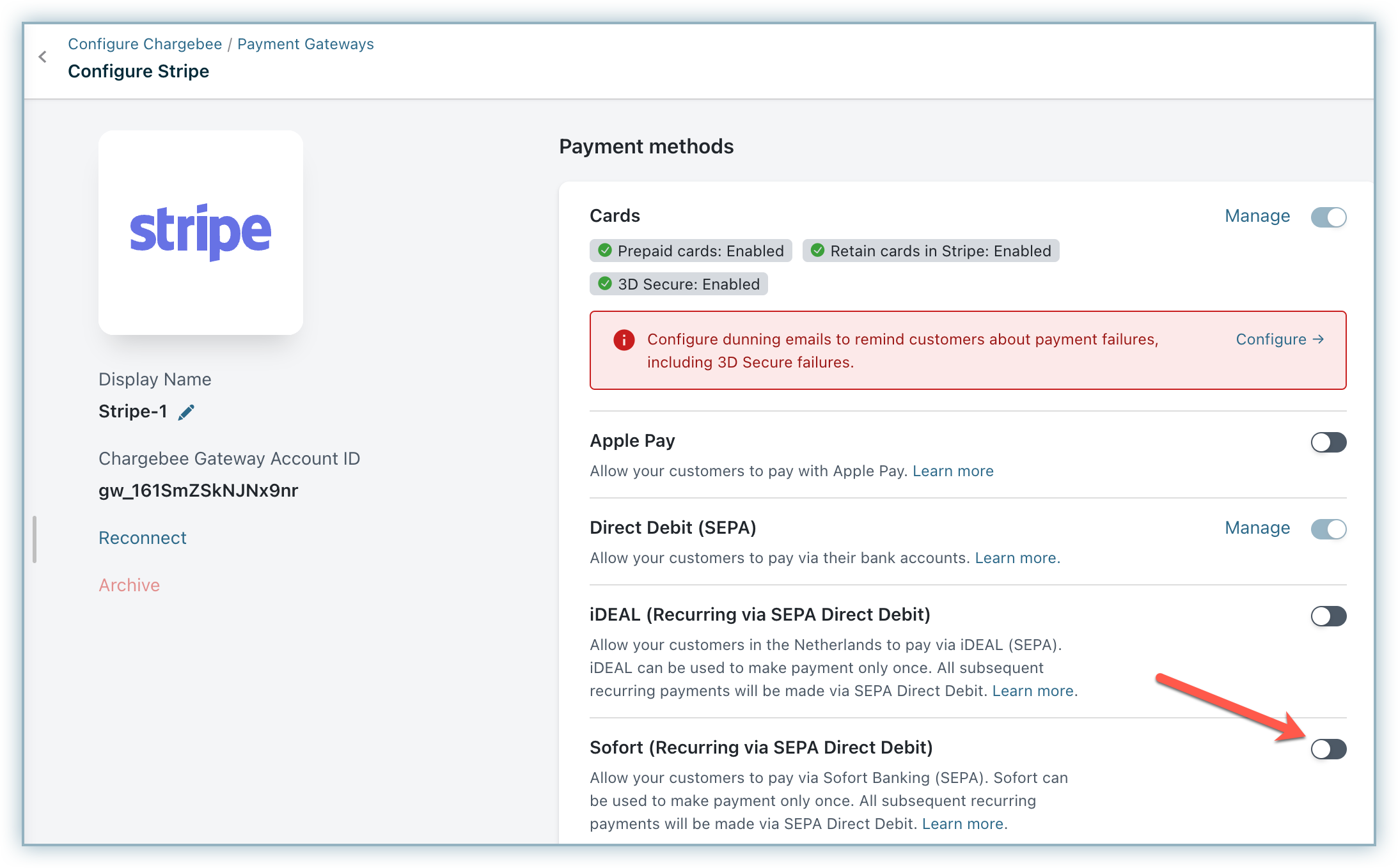
- Ensure the Smart Routing settings are configured to accept Sofort payments via Stripe.
**Navigate to Settings > Configure Chargebee > Smart Routing > Manage Rules > For Sofort Payments > Edit.
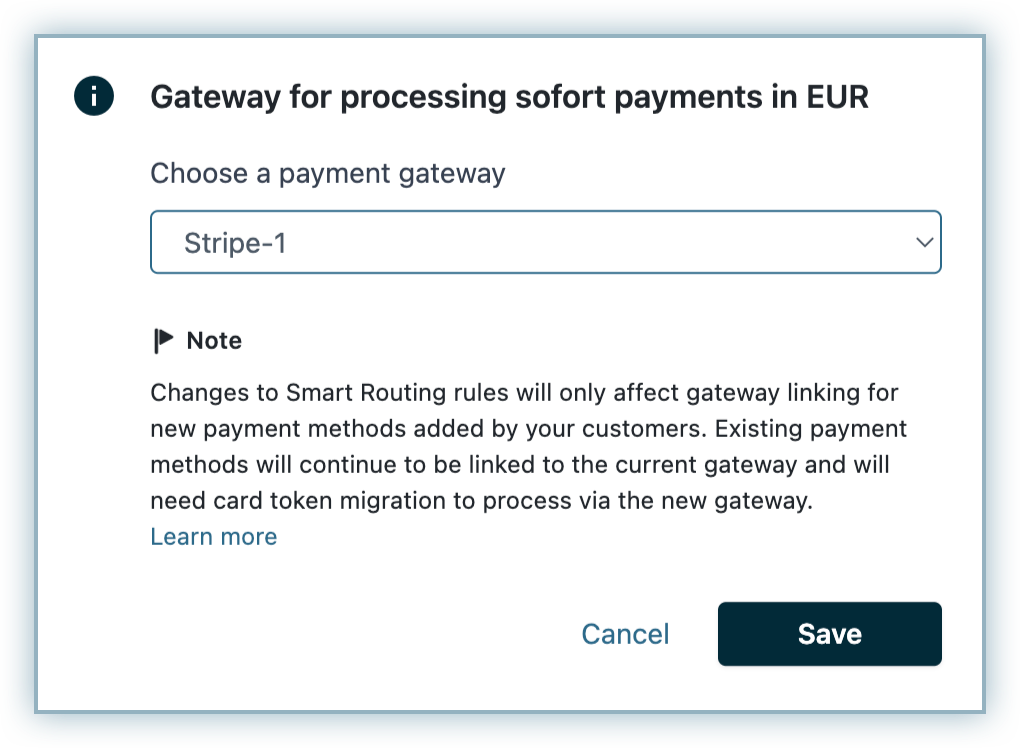
- Select your Stripe account from the Choose a payment gateway drop-down list and click Save.
- You need to configure webhooks to get the status of SEPA payments. Learn more about configuring webhooks.
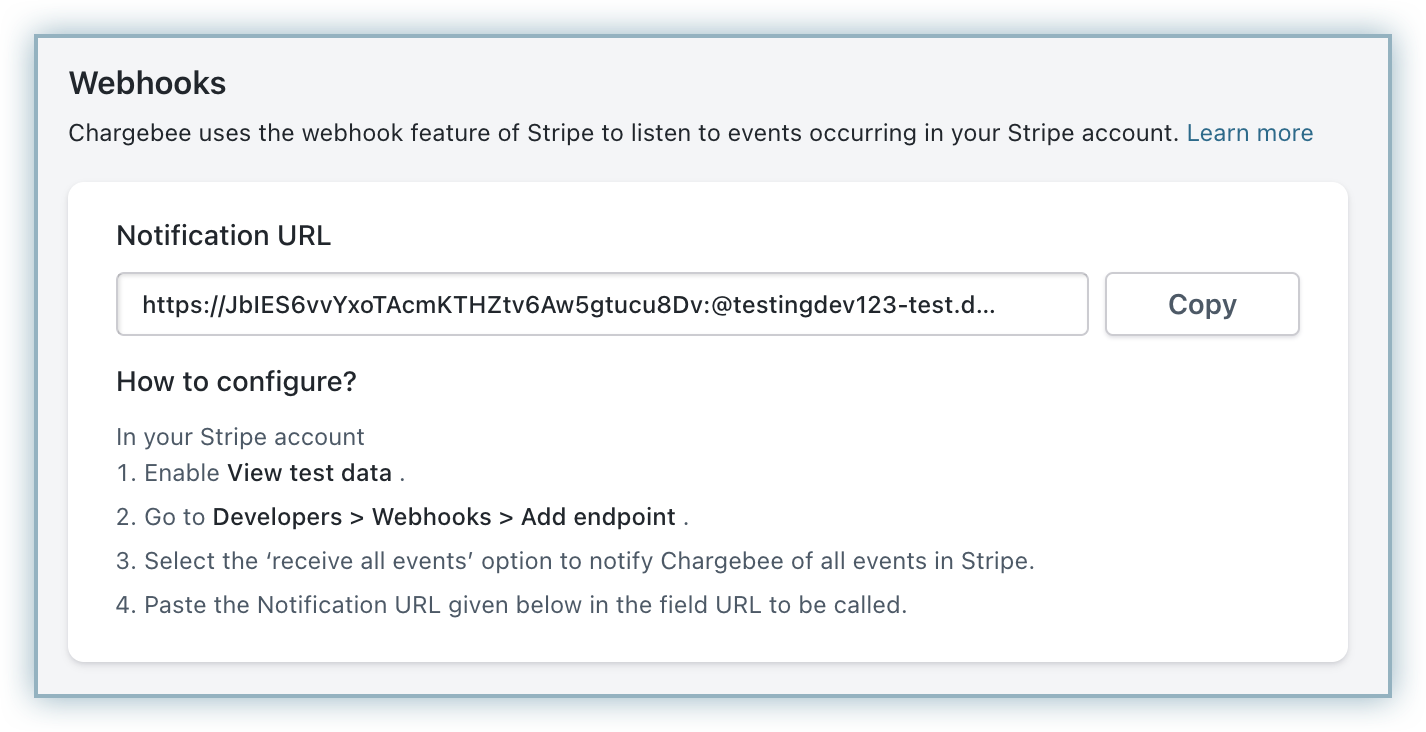
Note:
- You can display Stripe Sofort as a payment method using in-app checkout or access it using Chargebee APIs.
- This integration will not work if you are using in-app browsers.
Handling recurring payments
Stripe Sofort can only be used to make one-time payments. Chargebee handles recurring scenarios by converting all recurring transactions into Direct Debit SEPA payments. Therefore, it is important that you inform your customers during checkout that future payments are converted to Direct Debit SEPA payments.
Here is a sample content that you can display at your checkout:
According to the European Payment Council, when you enable SEPA Direct Debit payments for customers, an authorization agreement should be available for the customer to view and confirm the mandate. Read more on this.
It is a regulatory compliance requirement of the SEPA scheme to send emails to customers regarding mandate creation and payment pre-notification. You can send this email either from Chargebee or Stripe. The advantage of sending this email from Chargebee is that it allows you to configure elements such as your company logo and signature. Learn more.
Review subscription details
You may want to review the details of the subscription or confirm the status of the payment. Follow the steps below to complete this action:
- Click Subscriptions.
- Access the relevant Subscription ID.
- The Payment Method Details displays the SEPA logo indicating that recurring payments are now active.
- Click the Transactions tab to view the details of the payment processed.
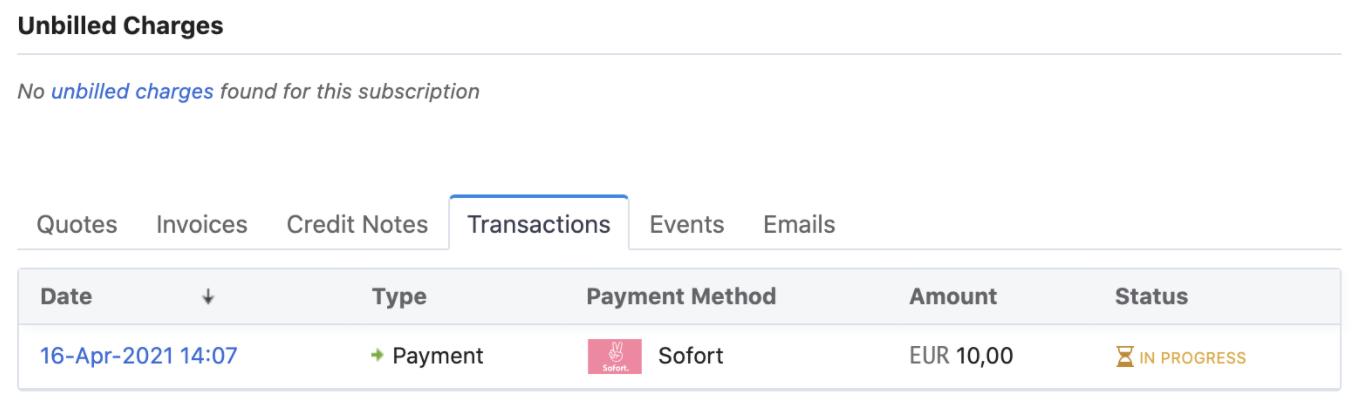
Note:
- Sofort is an asynchronous payment method and the payment status is not updated in real time.
You may want to review the details of the subscription or confirm the status of the payment. Follow the steps below to complete this action:
-
Click Subscriptions.
-
Access the relevant Subscription ID.
-
The Payment Method Details displays the SEPA logo indicating that recurring payments are now active.
-
Click the Transactions tab to view the details of the payment processed.
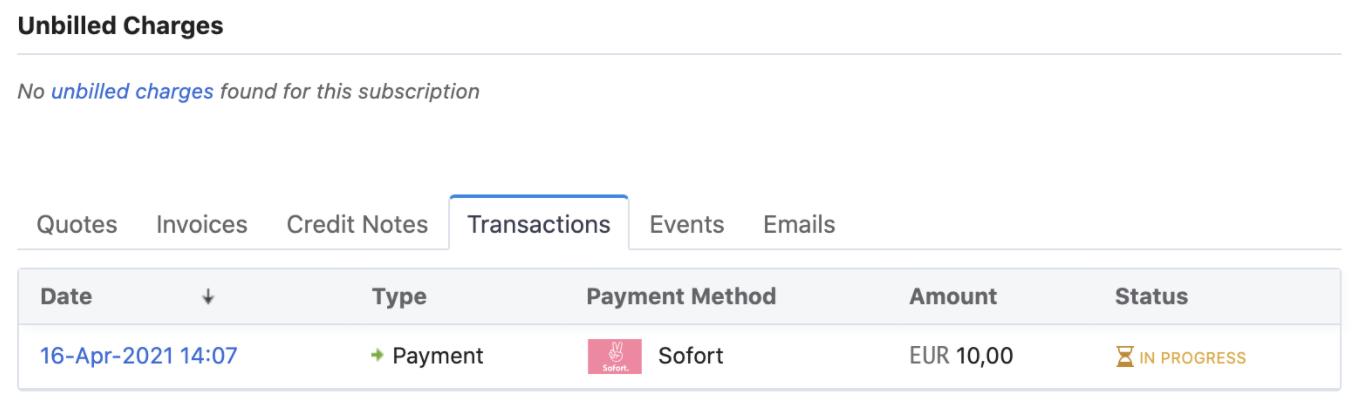
[note]
- Sofort is an asynchronous payment method and hence the payment status is not updated in real-time.
Was this article helpful?