Payment retries with Success+
This feature is a Private Beta Release. Contact support to enable Success+ for your Test and Live sites.
Introduction
Success+ is an intelligent payment recovery solution from GoCardless, designed to help merchants automatically recover failed direct debit payments and minimize involuntary churn. When integrated with Chargebee, Success+ automates retries for failed GoCardless transactions, eliminating manual follow-ups and boosting payment success rates.
Prerequisites
Before enabling Success+ in Chargebee, ensure the following requirements are met:
-
GoCardless Account Eligibility: Your GoCardless account must be on an eligible plan that supports Success+. Contact GoCardless support to confirm your eligibility.
-
Supported Currencies: Success+ can only be enabled for currencies that are both supported by GoCardless and activated for your account.
-
Success+ Activation in GoCardless: Success+ must be enabled in your GoCardless dashboard before you can configure it in Chargebee.
-
Retry Settings: Configure the retry limit and retry period for each supported currency directly in your GoCardless dashboard.
-
Dunning Configuration in Chargebee: To handle payment failures, Dunning must be enabled and properly configured on your Chargebee site. For instructions, refer to the Chargebee Dunning configuration guide.
Supported currencies
Currently, Success+ integration supports the following currencies:
| Currency | Scheme |
|---|---|
| Euro | SEPA |
| British Pound | BACS |
| US Dollar | ACH |
| Canadian Dollar | PAD |
| Australian Dollar | BECS |
| New Zealand Dollar | BECS NZ |
| Swedish Krona | Autogiro |
Configure Success+ in Chargebee
To enable Success+ for GoCardless payments in Chargebee, follow these steps:
- Log in to your Chargebee Billing site.
- Navigate to Settings > Configure Chargebee > Dunning for online/offline payments.
- Under Dunning for Direct Debit payments, enable Use Success+ to retry GoCardless payments.
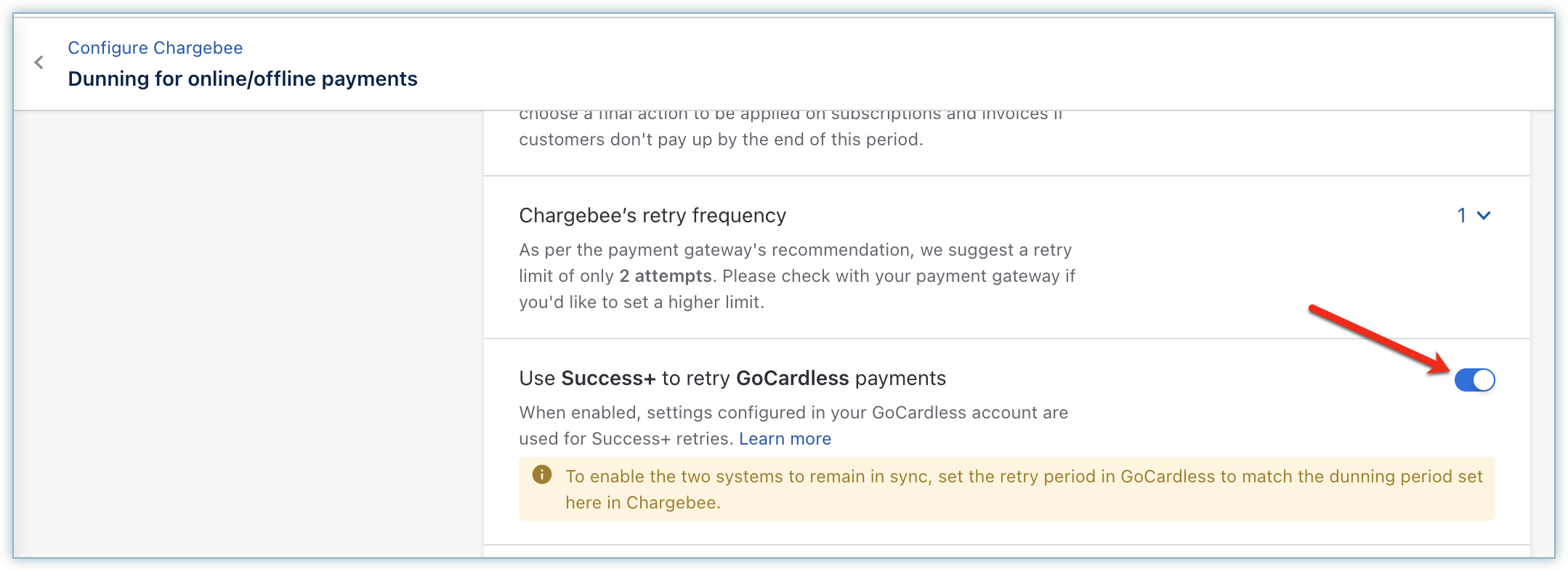
Note:
- When Success+ is enabled in Chargebee, all retry attempts are managed exclusively by GoCardless, according to the settings configured in your GoCardless dashboard. Chargebee will not perform any retry attempts for these transactions.
- Final actions (such as subscription cancellation or invoice write-off) will still be triggered in Chargebee based on the dunning period you configure in Chargebee.
- To keep both systems in sync, set the retry period in GoCardless to match the dunning period in Chargebee.
- If a payment is successfully collected outside Chargebee’s dunning period (i.e., via GoCardless after Chargebee has already finalized the invoice), it may result in duplicate payments. In this scenario, you will need to manually reconcile or refund the payment.
Success+ Retry Workflow
Success+ automates the retry process for failed payments, and Chargebee gives you complete visibility into each step.
-
Automatic Coordination: When Success+ is enabled in your GoCardless account, Chargebee works directly with GoCardless to automate retries for failed direct debit payments.
-
Flexible Retry Scheduling: If a payment fails, GoCardless decides when and how often to retry based on its internal logic. For example, GoCardless might schedule a retry a few days after the failure, and another retry if the first attempt also fails. Each time a retry is scheduled, GoCardless sends a notification to Chargebee.
-
Live Retry Updates in Chargebee: Whenever GoCardless schedules a retry, Chargebee creates a scheduled payment attempt and records it on the invoice timeline.
- After the first retry is scheduled, you will see the scheduled attempt listed in Chargebee.
- If the retry fails and GoCardless plans another attempt, Chargebee updates the timeline with the new retry details.
- These updates help you keep track of all upcoming retry attempts and give you full visibility into the payment recovery process.
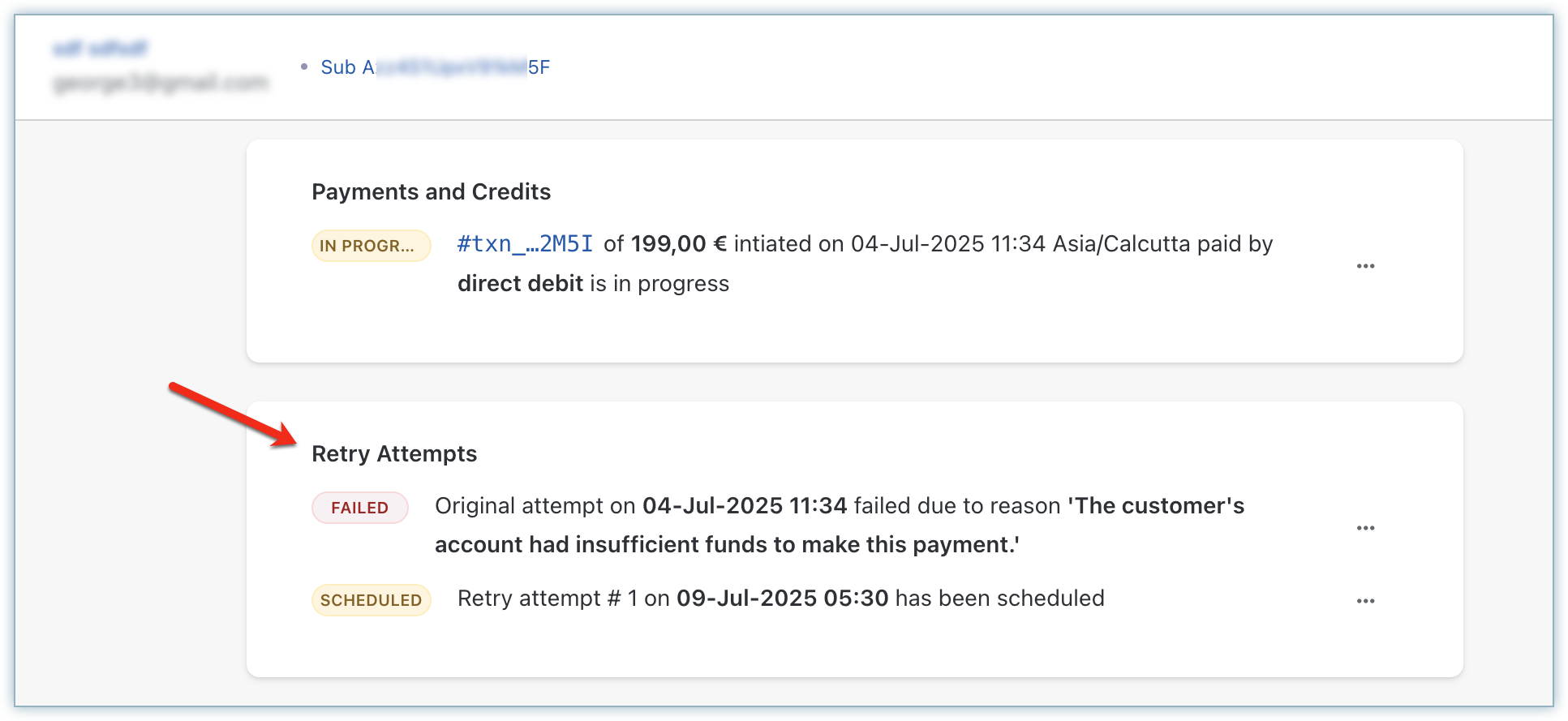
-
Final Payment Status: When the last retry either succeeds or fails, Chargebee updates the payment status to show the final result.
Transaction Status
During the payment recovery process, the transaction will appear as In Progress in Chargebee. You will also see a field labeled Payment Recovery via, which indicates that the transaction is being managed through Success+.
Limitations
- If you stop dunning or disable Success+ in Chargebee during the dunning process, any retry attempts already sent to Success+ will continue. You should wait until the end of the retry period to confirm whether the transaction succeeds or fails, and then take further action as needed.
- You cannot pause or resume dunning while an invoice is being retried via Success+.
- If dunning is stopped in Chargebee for an invoice currently being retried by Success+, the outcomes are as follows:
- If the retry is still scheduled in GoCardless (not yet submitted to the bank):
- GoCardless will cancel the pending retry attempt.
- No further retry attempts will be made for that invoice.
- If the retry has already been submitted to the bank:
- The payment attempt will continue as planned.
- The transaction will ultimately either succeed or fail.
- If the retry is still scheduled in GoCardless (not yet submitted to the bank):
- If a customer updates their bank account details in Chargebee while a payment is being retried through Success+, the retries will still use the original bank account details sent to Success+.
- Late payment failures are not supported via Success+.
Dunning Workflow for GoCardless Payments
Follow are the steps for the dunning process for recovering failed payments in Chargebee with GoCardless and Success+:
-
Retry Initiated: When a payment attempt fails, Chargebee begins the dunning process based on your site's configuration.
-
Dunning Enabled Check: Chargebee checks if dunning is enabled for the invoice.
- If dunning is not enabled, no further retries are made, and the process ends.
- If dunning is enabled, Chargebee proceeds to evaluate the payment method.
-
Payment Method Check - GoCardless or Not:
- If the payment is not processed via GoCardless, Chargebee uses its own standard dunning rules to schedule and attempt retries.
- If the payment is via GoCardless, the system checks the Success+ settings.
-
Success+ Enabled Check:
- If Success+ is not enabled, Chargebee manages the retries according to your Chargebee dunning settings, including retry schedule and final actions.
- If Success+ is enabled, Chargebee delegates all further retries for that payment to GoCardless. GoCardless Success+ manages the retry attempts and timing, not Chargebee.
-
During Success+ Retries:
- Chargebee displays the retry status and upcoming attempts on the invoice timeline, so you have visibility into the recovery process.
- You cannot pause or resume dunning from Chargebee while Success+ is handling retries.
-
End of Dunning Period:
- When the Chargebee dunning period ends (even if Success+ is still retrying), Chargebee performs the final action configured in your dunning settings. Depending on your configuration, this could include subscription cancellation, invoice write-off, or a custom action.
- If a payment is successfully collected by Success+, Chargebee will update the payment and invoice status automatically.
Frequently Asked Questions (FAQs)
-
Where do I configure the retry frequency and retry period for Success+? All configurations for retry frequency, intervals, and retry duration for Success+ are managed directly in the GoCardless dashboard.
- You must be an admin on your GoCardless account to access and configure Success+ settings.
- Chargebee does not control or display Success+ settings via its interface or API.
-
What currencies are supported by Success+? Success+ supports the following currencies:
- Euro
- British Pound
- US Dollar
- Canadian Dollar
- Australian Dollar
- New Zealand Dollar
- Swedish Krona
-
Can I enable Success+ via API? No, Success+ can only be enabled through the GoCardless dashboard, even if you use GoCardless API integrations. API access for Success+ enablement is not supported.
-
I have enabled Success+ in my GoCardless account, but not in my Chargebee account. Will retries still happen via Success+? No, Success+ will not manage retries in this case. You must enable Success+ in both your GoCardless account and your Chargebee site for Success+ to handle retries.
-
I have disabled Success+ in my GoCardless account but enabled it in my Chargebee account. Will retries still happen via Success+? No, Success+ must be enabled in both the GoCardless dashboard and your Chargebee site. If Success+ is disabled in GoCardless, Chargebee will automatically fall back to its standard dunning process.
-
Can a transaction via any other gateway be retried via Success+? No, Success+ only manages retries for GoCardless payments. Retries for all other gateways continue to be managed by Chargebee's standard dunning logic.
-
What happens when dunning is stopped in Chargebee, but GoCardless has already submitted the retry request to the bank? If dunning is stopped in Chargebee after GoCardless has already submitted a retry to the bank, that payment attempt will still proceed as scheduled. This is because bank-submitted Direct debit instructions cannot be cancelled once initiated.
Monitor the outcome of the retry attempt:
- If the payment succeeds and you have already collected the invoice amount by another method (e.g., card or manual payment):
- You may need to refund the duplicate payment.
- Update the invoice and transaction status in Chargebee (e.g., mark the transaction as refunded, void the invoice, or adjust as needed).
- If the payment fails, no further action is required.
- If the payment succeeds and you have already collected the invoice amount by another method (e.g., card or manual payment):
Articles & FAQs
Was this article helpful?