BACS via J.P. Morgan Mobility Payment Solutions
This feature is a Private Beta Release. Request access to enable BACS via J.P. Morgan Mobility Payment Solutions gateway via payFURL for your test and live sites.
BACS (Bankers' Automated Clearing Services) is the most popular method of making electronic payments in the United Kingdom. It is used for various purposes, including payroll, direct debit, and online bill payments. Chargebee allows you to configure BACS using J.P. Morgan Mobility Payment Solutions Mobility.
Note:
- BACS is applicable only for payments made in GBP (British Pound Sterling).
- Currently, this integration is supported via Chargebee APIs only.
Prerequisites
The following are prerequisites for this integration:
- Configure the J.P. Morgan Mobility Payment Solutions gateway. Move to the BACS configuration below if already configured.
- Make sure you have BACS enabled for J.P. Morgan Mobility Payment Solutions Mobility in your Chargebee and J.P. Morgan Mobility Payment Solutions Mobility accounts.
Configuring BACS payments via J.P. Morgan Mobility Payment Solutions
Follow these steps to configure BACS Direct Debit via J.P. Morgan Mobility Payment Solutions Mobility in your Chargebee site:
-
Log in to the Chargebee Billing site.
-
Go to Settings > Configure Chargebee > Payment Gateway.
-
Select the desired J.P. Morgan Mobility Payment Solutions instance in which you want to enable BACS.
-
Enable BACS Direct Debit (For UK region only) to configure direct debit payments for UK-based customers.
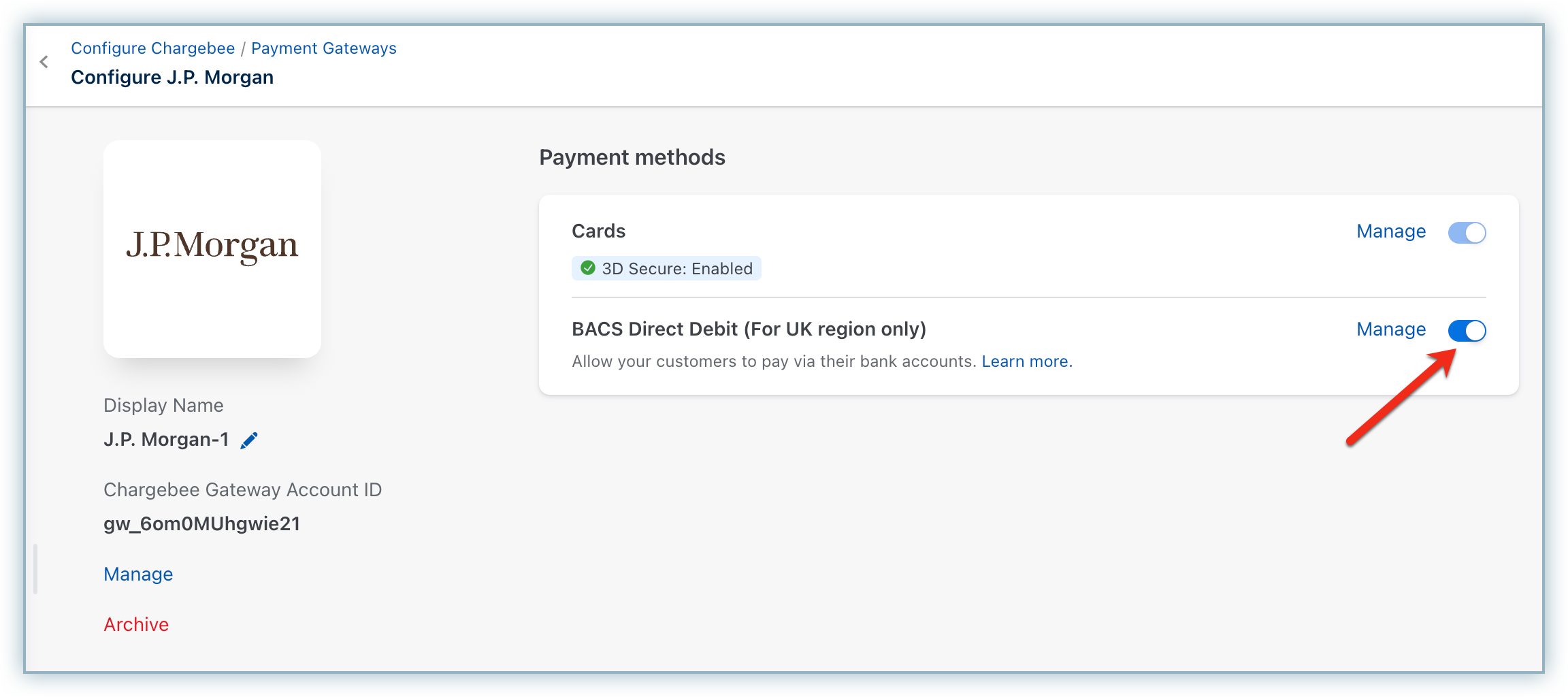
-
Enter the following details on the BACS Configuration page shown below:
- Creditor name
- Creditor email
- Creditor contact number
Contact your account or implementation manager at J.P. Morgan Mobility Payment Solutions to get these details.
-
Click Save.
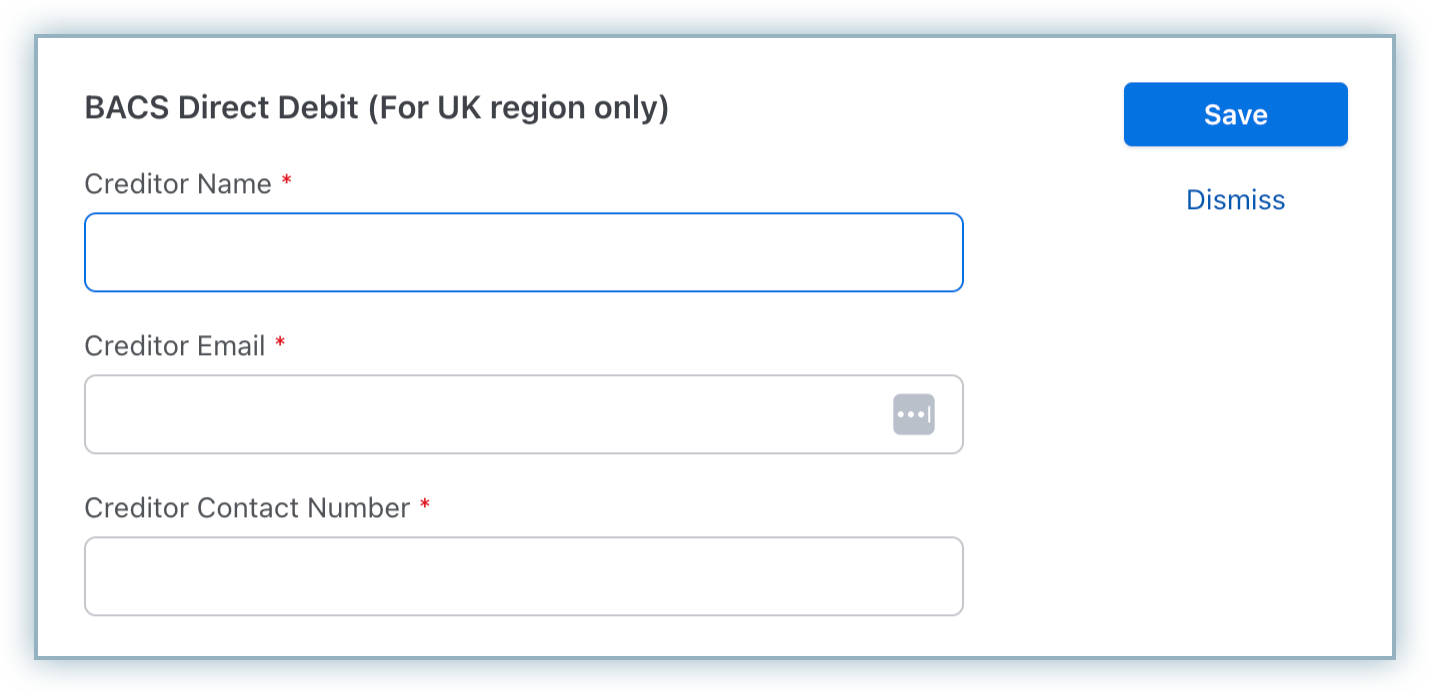
-
Click Apply.
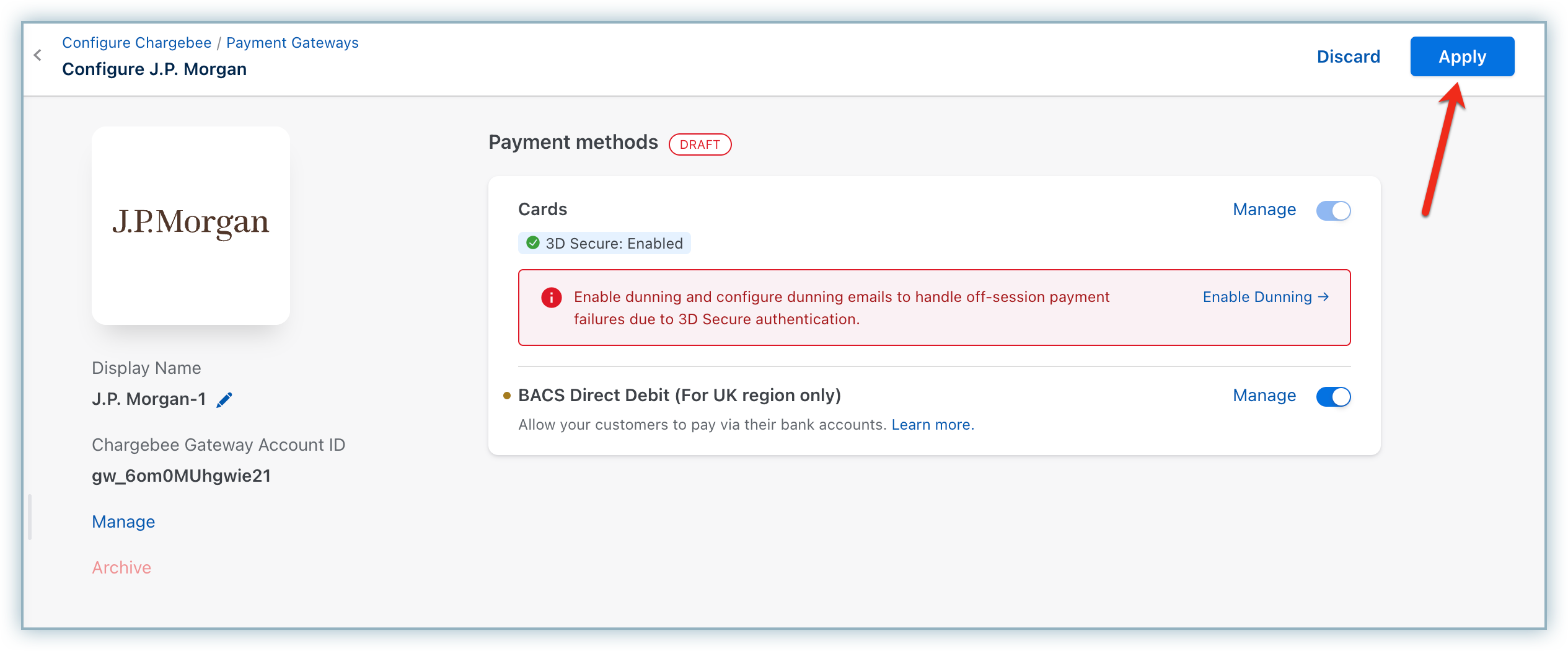
Note:
This integration supports the use of the Payment Initiator API parameter, which, when passed along with the transaction, helps Chargebee distinguish between customer-initiated and merchant-initiated transactions and handle the payment more effectively. Learn more
Was this article helpful?