Metered Billing
Overview
Metered billing or usage-based billing of subscriptions typically work with a plan that includes a base fee and a usage fee. Some businesses will also have overage charges when users exceed the base limit included in their subscription. So a customer gets charged a flat fee for their plan plus for usage or if they exceed the allocated amount.
With Chargebee's metered billing solution, you can flawlessly charge your customers based on their usage of products and services - you just need to tell us how much to charge them and how much they've used.
You can use metered billing to include ad hoc charges for usage of services by calculating and specifying the amount to be charged on the invoice. You can also create non-recurring, quantity based add-ons to track usage and charge customers for it. You need to just specify the quantity used and Chargebee will calculate the total usage charge and add it to the invoice.
Chargebee notifies you when an invoice is generated and lets you seamlessly add line items to the open invoice and post the charge.
To enable metered billing in your Chargebee site, follow these steps:
-
Click Settings > Configure Chargebee > Billing LogIQ > Billing & Invoices > Metered Billing.
-
On the Manual metered billing popup, click the toggle and under Choose the type select the invoice date that you want to display on the invoices from the drop-down. You can select from the following options:
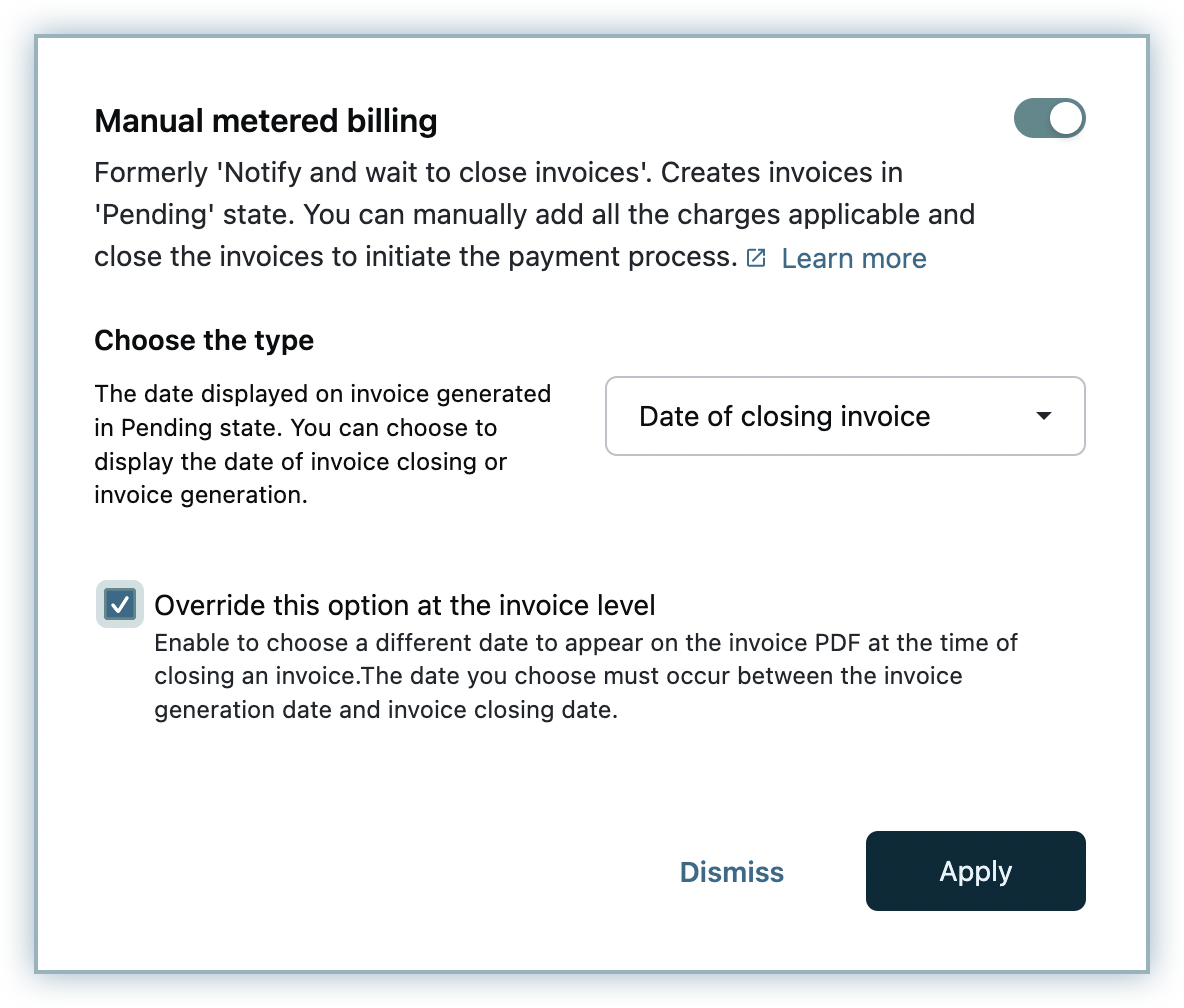
- Date of closing invoice: The date when the invoice is auto-closed or closed by you to add all the metered charges.
- Date of invoice generation: The date when the subscription is renewed and the invoice gets generated in pending status.
-
Enable Override this option to the invoice level to allow users to choose a different date to appear on the invoice PDF at the time of closing an invoice.
-
Click Apply.
Metered Billing via API
When Metered Billing is enabled, Chargebee will create a pending invoice and a pending_invoice_created event will be triggered during one of these 2 conditions:
-
Subscription Renewal
-
Plan changes (upgrade/downgrade or quantity changes) in the subscription
You will receive generated invoices in your webhook handler, and after receiving the invoice, you can use the ID of the invoice resource to add the usage charges to the invoice received.
Note:
The invoice number of a pending invoice will not be taken from the main sequence. A temporary invoice number in the ‘draft_inv_' format will be assigned to it.
APIs Used:
Add Charge to Invoice
The Add Charge to Invoice API call is used to add the line items to the invoice after you have calculated how much the customer needs to be charged.
Add Addon Charge to Invoice
For subscription models that include add-ons as metered components, you can create and use non-recurring quantity based addons, and charge customers based on their usage. You just need to specify the total add-on quantity used. Use the Add Addon Charge to Invoice API call to do this.
Note:
You can override the price of the addon(s) before appending it to the invoice by specifying a new price using the Add Addon Charge to Invoice API call.
Close Invoice
Once all the usage based charges have been added to the invoice, you can initiate the API call Close Invoice to go ahead and post the charges. Chargebee will then close the invoice and simultaneously attempt to make a charge on the card that is on file.
Note:
While closing the pending invoice, the invoice number will be assigned based on the current invoice number sequence. The invoice end date will also be updated with the date of closure.
Metered Billing via Web Interface
You can add charge for the additional usage for limited number of customers or invoices in the Chargebee site. When Metered Billing is enabled, Chargebee will create a Pending Invoice. Locate the Pending Invoice you want to add the charge to and you will find the following options:
Create Quick Charge: This is where you add the charge generated by the usage of the customer.
You will be provided with the option to add the amount and description.
You can also delete the charges that you add, by clicking the ellipsis icon.
The amount will be calculated with the total and when the invoice is closed, the customer will find the charge and description in their copy.
Add non-recurring Addon: If the additional usage of the customer is estimated as a non-recurring quantity based addon, you can add the addon to the invoice using this option. This option lets you choose the addon, mention the quantity, and even override the charge of the addon.
Close this invoice: After adding all the usage based charges, you can post the invoice. This will initiate the payment process and the status of the invoice will change to Payment Due. Customer will receive a copy of the invoice.
Collect Usage Fee
Recurring costs are charged upfront and usage-based fees are added to the next month's charges. Invoices are not sent during account activation. They are sent when the subscription renews, when a plan is upgraded or downgraded, or when the quantity changes.
Let’s consider an online video streaming service:
Example
Signup Date and Current Term: 1st May 2012 - 1st June 2012
Plan Fee: $100
Usage Fee: $0.10/hr
Hours Used: 300
Usage Charges: $30
Total Charges on renewal: $130
The customer will be charged the $100 plan fee during sign up, and $130 on June 1 ($30 along with the $100 renewal fee).
To track the billing period of a customer, in order to add the usage charges, you can use the invoice dates. If the invoice was generated and is in pending state, to add the charge, find the period between the last invoice and the current invoice.
Note:
Invoices will remain in Pending state until they are closed. You can add a charge before closing the invoice.
Upgrades and Downgrades
To upgrade or downgrade a subscription, the pending invoices should be closed. While closing the invoice, you can add the charge for the metered usage. The customer will receive an invoice with the prorated charge for the subscription and the additional charge for the metered components.
Say a customer upgrades from Plan A to Plan B and the subscription cycle for both plans starts on the 1st of the month and ends on the 31st of the month.
| Plan A | $100 |
|---|---|
| Plan B | $200 |
| Additional Charge while using Plan A | $10 |
If the customer switches from Plan A to Plan B on January 15, Plan A's invoice needs to be closed. The invoice will include the prorated charge, $50, for the usage from January 1 to January 15. You may add the additional charge for the metered component to the invoice.
For a downgrade, a credit will be added to the subscription.
Was this article helpful?