You are viewing:
Product Catalog 1.0
Self Serve Tool for Upgrading Product Catalog Version 1.0 to 2.0
Overview
This upgrade will transform your Chargebee site from product catalog version 1.0 to the latest product catalog version 2.0.
Some of the benefits of the upgrade include:
- Maintain a lean and well-organized product catalog by grouping multiple currencies and billing frequencies into a single product offering.
- Leverage all new product capabilities, such as Differential Pricing, E-invoicing, Manual Discounts, and more.
Eligibility for upgrade
The Self-Serve Tool can be utilized by businesses that have the following Chargebee setup:
- The maximum limit is 200 items, including both plans and addons. You can have up to 200 plans and 200 addons, with each type having its own limit of 200.
- No native integrations except accounting integrations such as Xero, Quickbooks, Netsuite, or Intaact.
- Time machine mode should be disabled.
Note
Please contact support to raise an upgrade request if your Chargebee site does not have the above eligibilities and you still want to upgrade to product catalog version 2.0.
Getting Started
To initiate the product catalog version 2.0 upgrade, follow these steps:
- Access the self-serve tool
- Group plans and addons
- Add Groups to product families
- Review Applicable Addons for Plans Optional
- Verify IDs Optional
- Initiate upgrade
Note
All Plan Groups and Product Families will be saved as drafts until you are ready to resume and continue with step 6.
Access self-serve tool
To use the Self-Serve Tool, follow these steps:
- Login to your Chargebee site.
- Use this URL https://domain-test.chargebee.com/pc2_migrations/self_serve to access the self-serve tool.
Note: Replace
domainin the URL with your actual Chargebee test or live site name. For example, if your site domain name isacme:- For test sites, use:
https://acme-test.chargebee.com/pc2_migrations/self_serve - For live sites, use:
https://acme.chargebee.com/pc2_migrations/self_serve
- For test sites, use:
- Click Begin Upgrade.
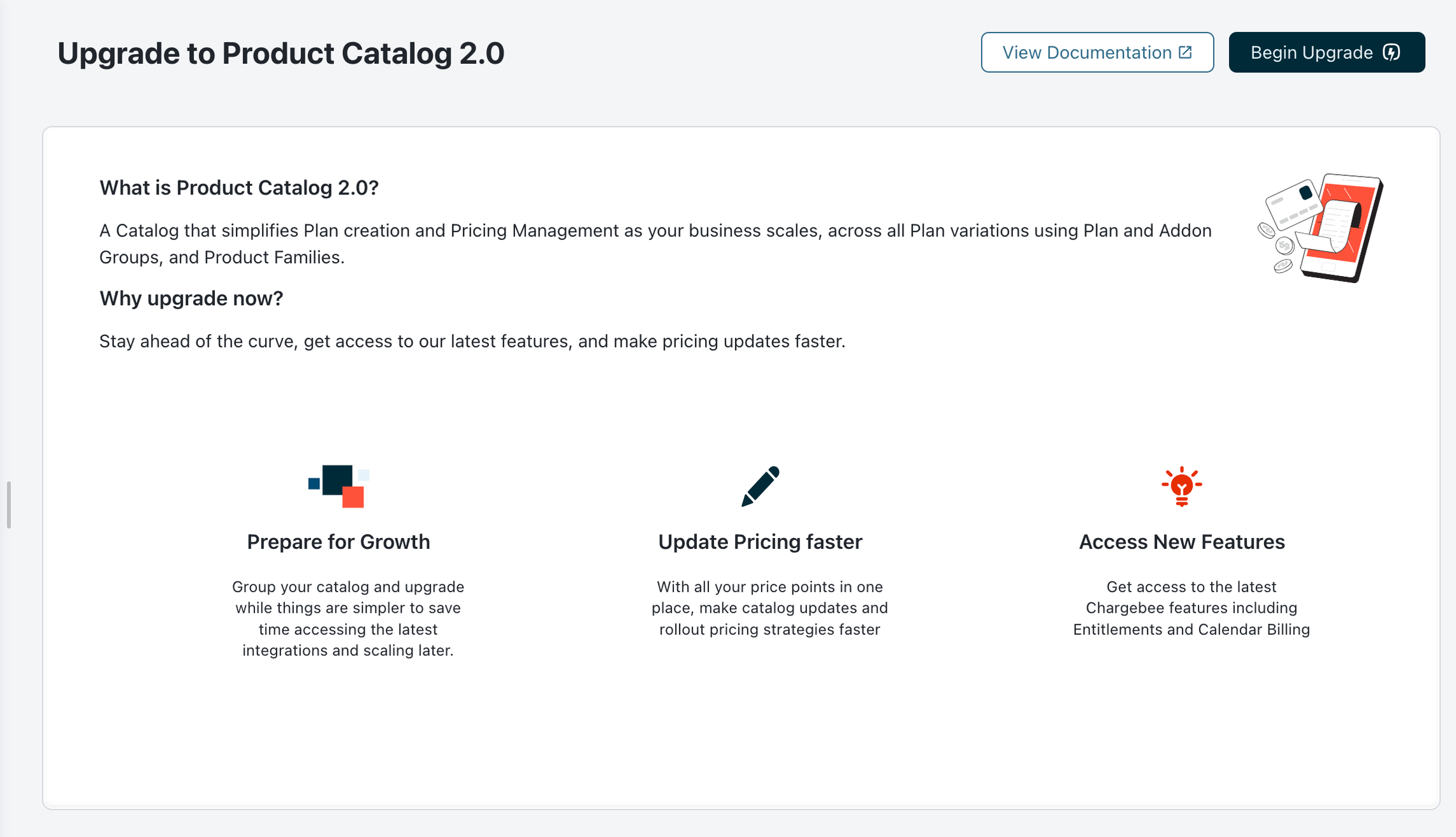
Note
The tool is accessible only on specific sites that ensure all the above eligibilities.
Group plans and addons
Group your plans and addons across currencies and billing frequencies to optimize your product catalog setup.
Consider the following example where five plans were created on product catalog version 1.0 with the currencies USD & EUR, and billing frequencies Monthly & Yearly.
- In the Untitled Plan Group, click the vertical ellipse ⋮ icon to edit the default group.
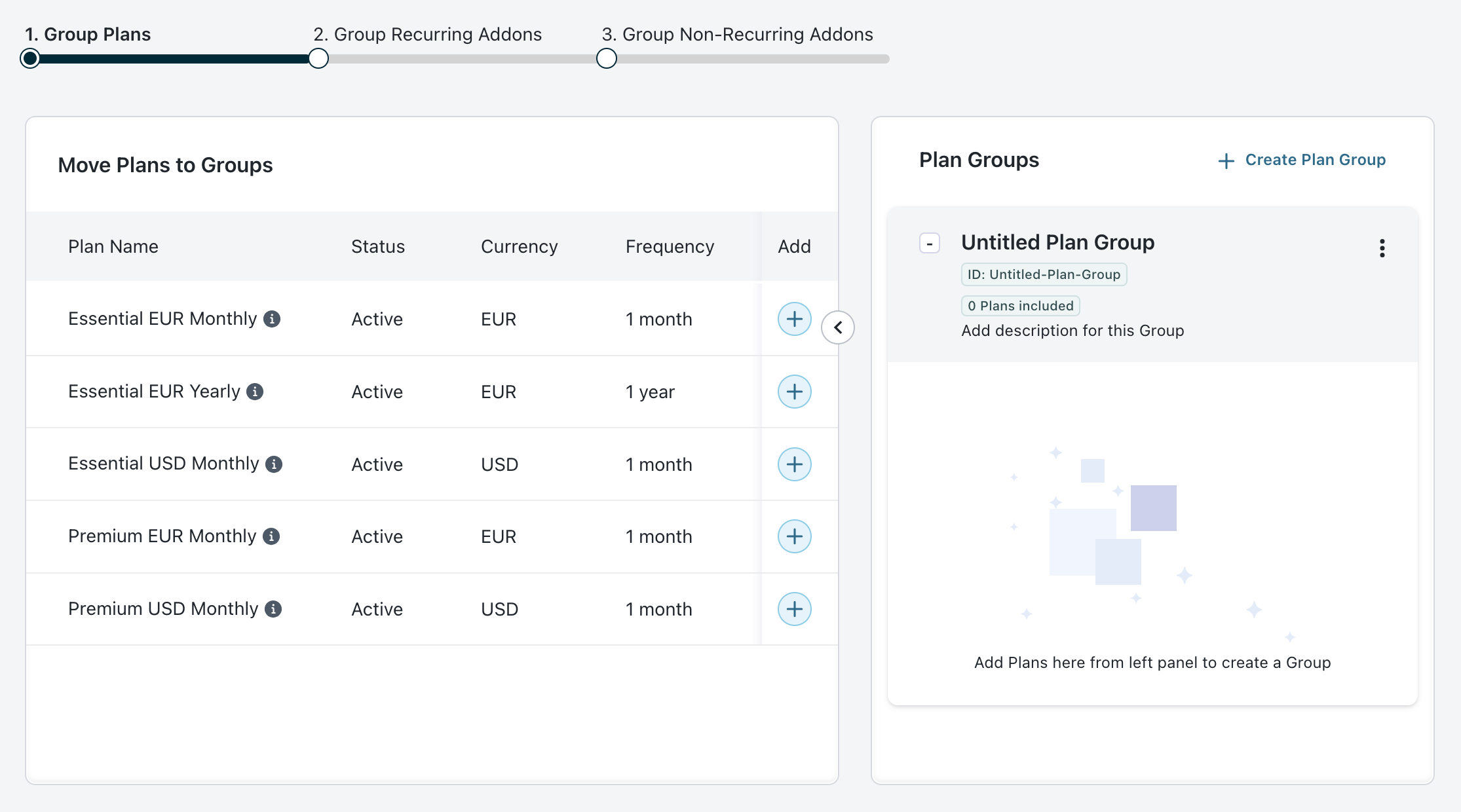
- Enter the name of your plan group. For example, the name could be Essential Plan, as shown in the image. A single plan group can have multiple price points based on the currency and billing frequency in which you want to offer them.
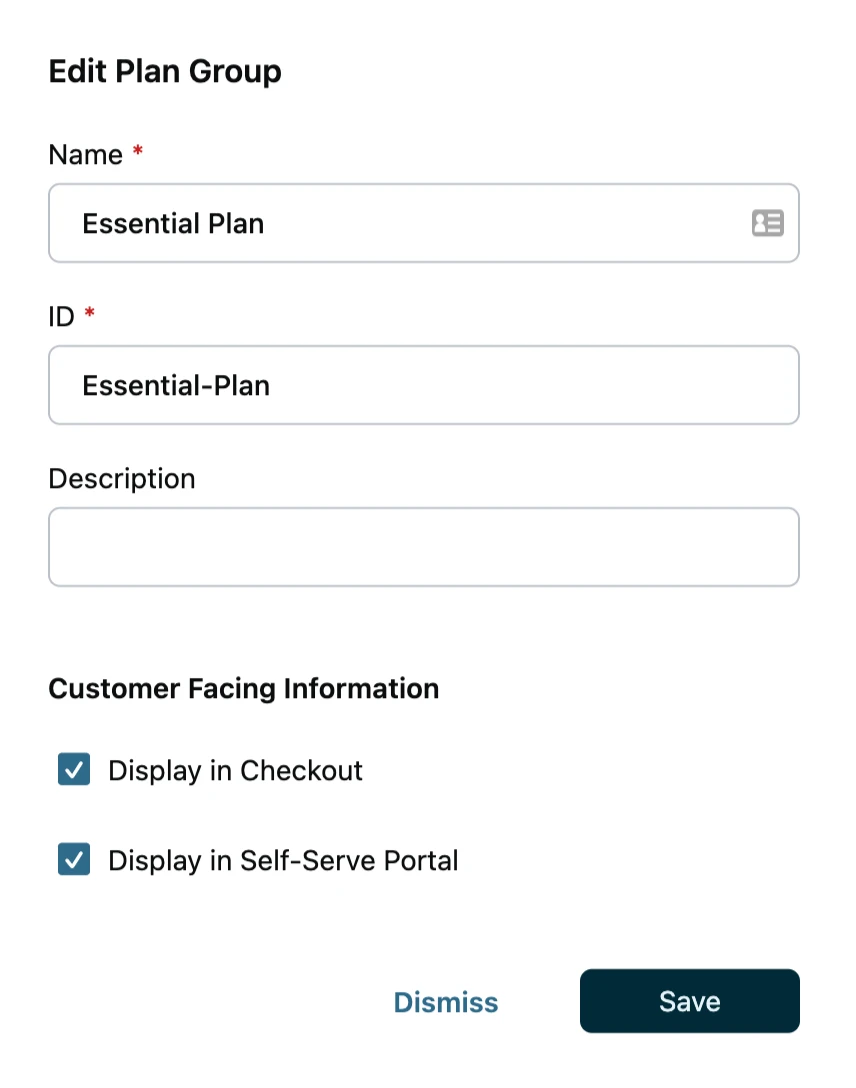
- In the Move Plans to Group section, click the + icon to select individual plans that can be grouped based on their currency and frequency and add them to a Plan Group. Note: Plans with the same currency and billing frequency cannot be added to a single Plan Group.
- Click + Create Plan Group to create a new group.
Note: Only one Plan Group can be active and open at any time in the accordion view.
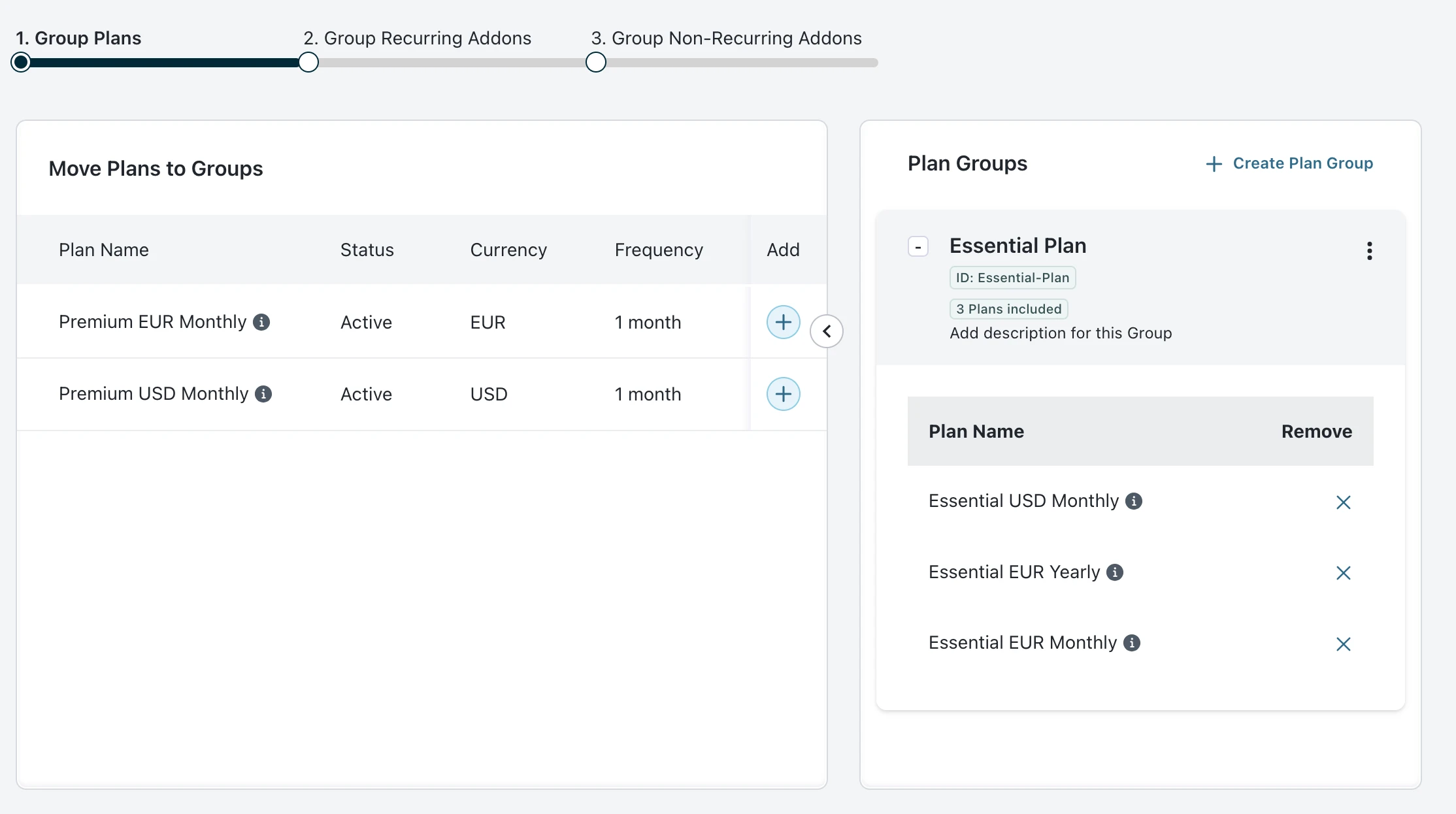
- Click Move to Next Step when all the plans are grouped successfully.
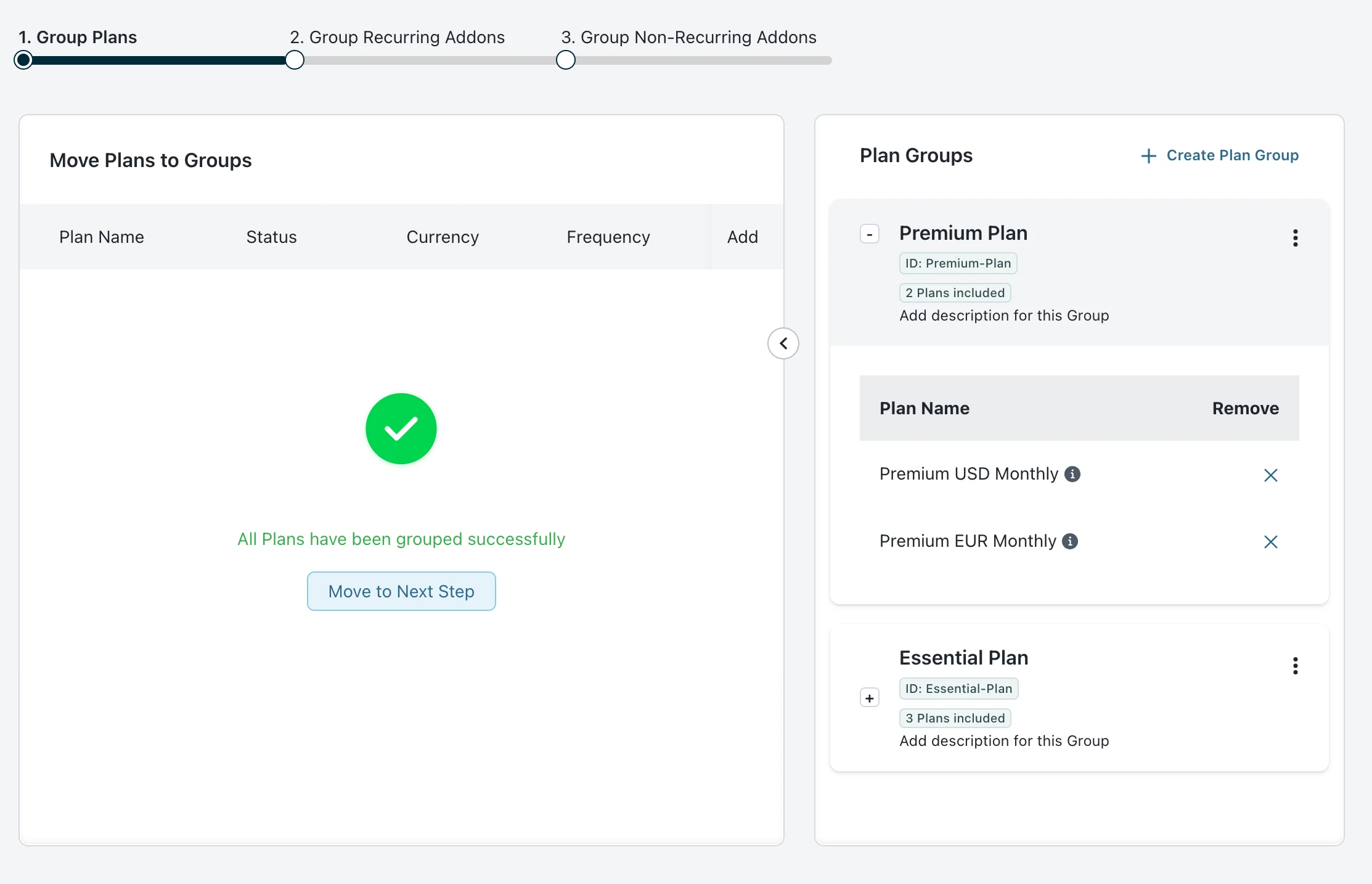
- Repeat the same steps for Group Recurring Addons and Group Non-Recurring Addons.
Add groups to product families
A product family corresponds to a product or service offering that can have multiple plans, addons, and charges. Based on your business requirements, you can either choose to create a single product family or manage multiple product families.
Let's consider the following example where two Plan Groups are present.
- In the Untitled Family, click the vertical ellipse ⋮ icon to edit the default group.
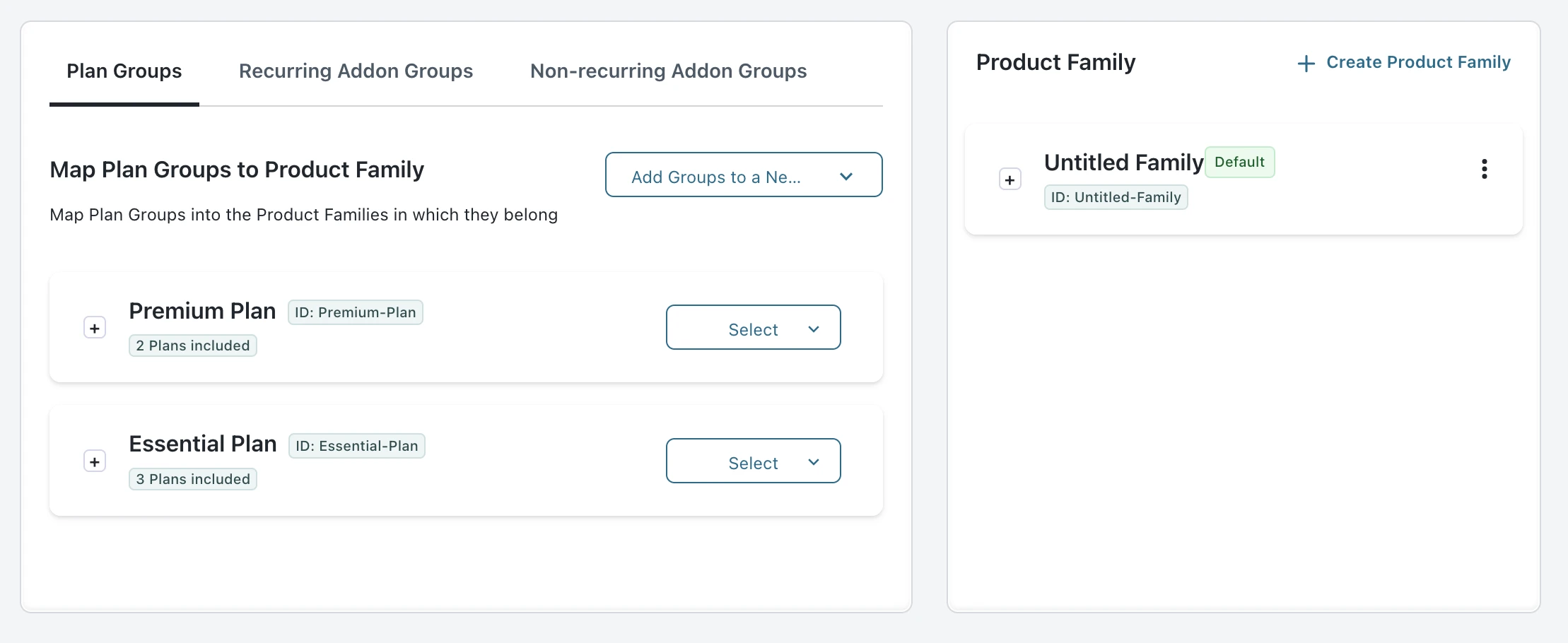
- Enter the name of your product family. For example, the name could be Sample Family, as shown in the image.
Note: You can only add Plans and Addons from the same Product Family to a Subscription.
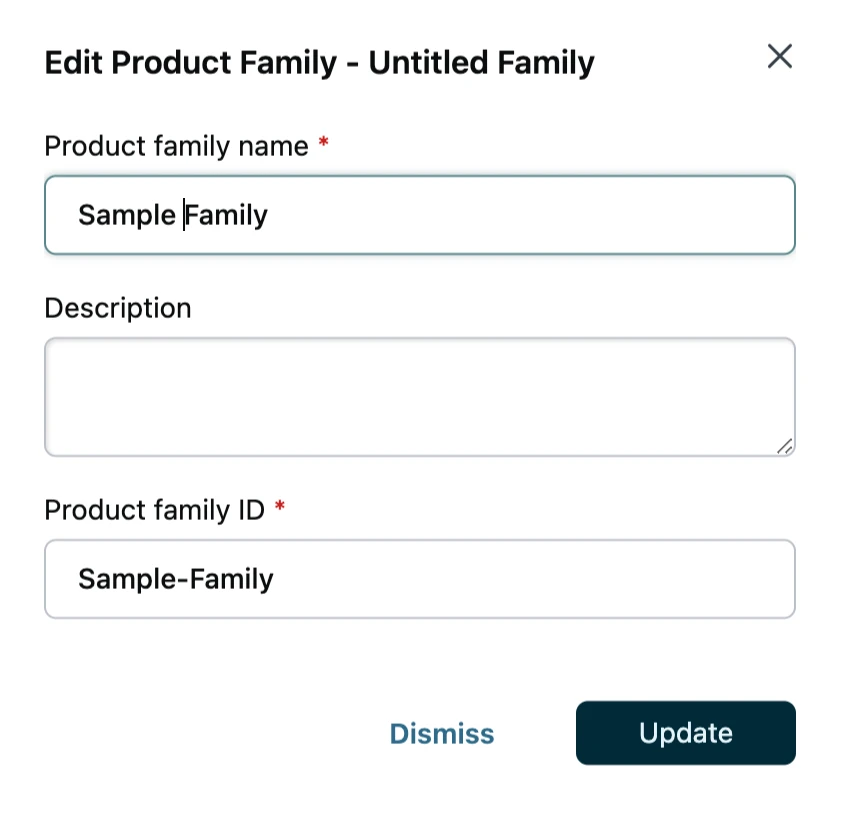
- In the Map Plan Groups to Product Family section, select Map to default Product Family from the dropdown to map all the Plan Groups to a single product family.
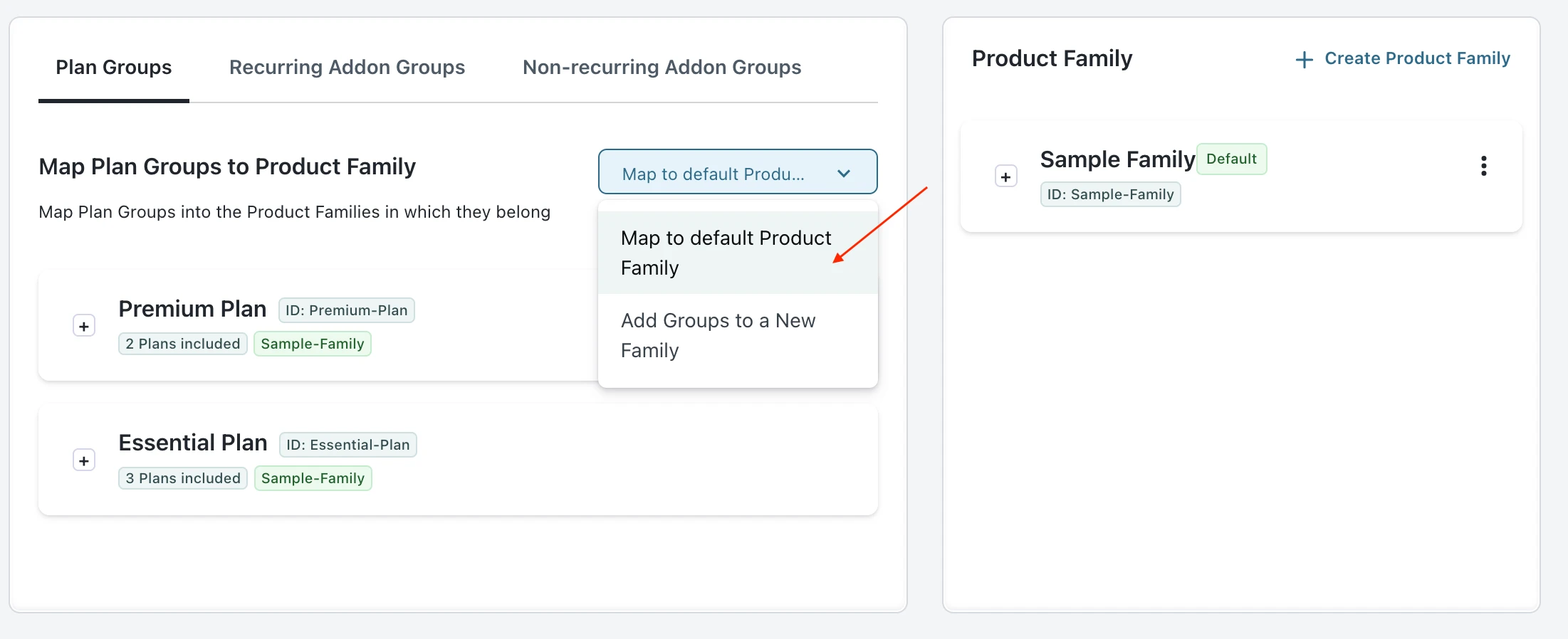
- Select Add Groups to a New Family from the dropdown to map each Plan Group to a separate Product Family when you have multiple product families.
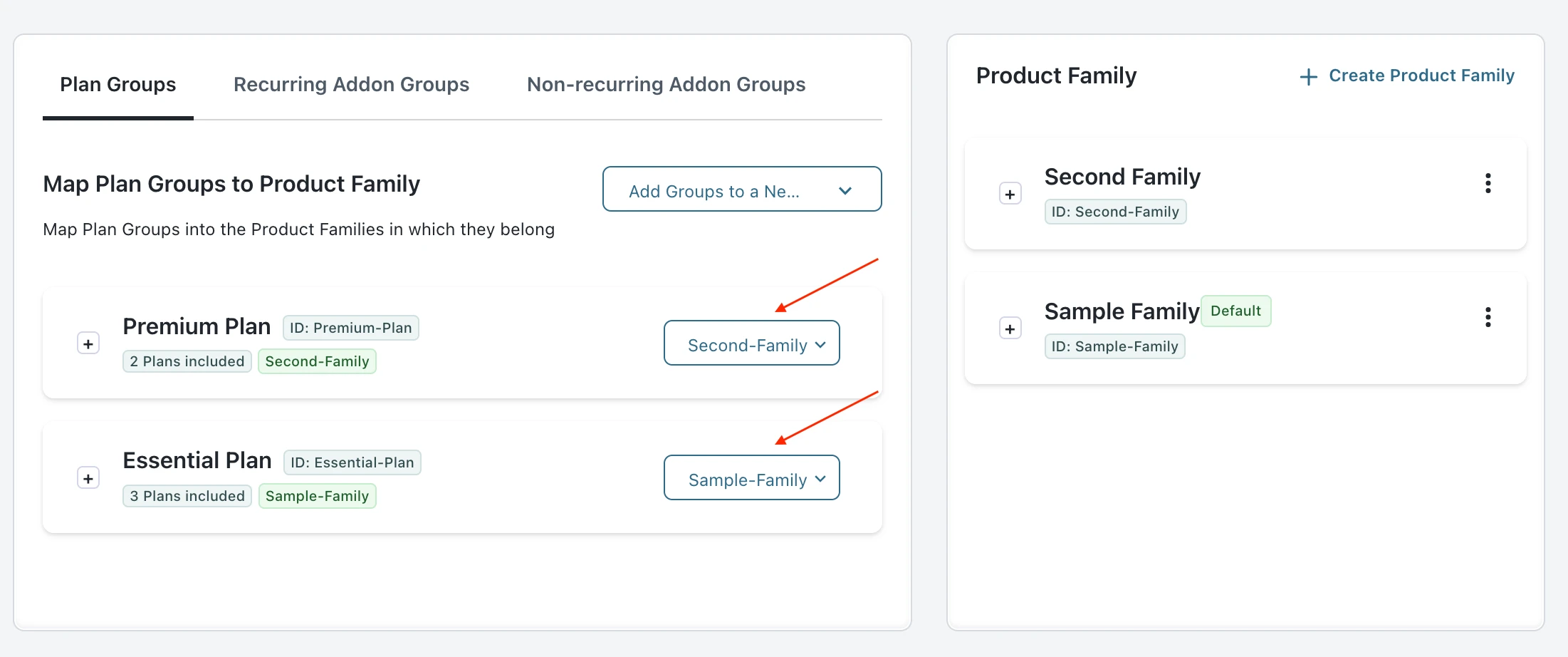
- Repeat the same steps for Recurring Addon Groups and Non-recurring Addon Groups.
- Click Proceed to Next Step.
Note
To delete a Product Family, ensure that it is not the Default Product Family and that no Plan Groups are mapped to it.
Review Applicable Addons for Plans (Optional)
This is an optional step that appears if one or more plans have attached addons.
Recurring Addons: All recurring addons of plans mapped to a single Plan Group will be automatically associated with the Plan Group. You can preview it in the following image.
Note
You cannot make any changes to this association.
Non-Recurring Addons: All non-recurring addons of plans mapped to a single Plan Group will be automatically associated with the Plan Group. Select a primary plan using the dropdown, you can identify these plans in each Plan Group with a Primary tag associated with it. You can retain the Event Type for all non-recurring add-ons that are associated with the primary plan. For the other plans, the Event Type will be set to On Demand.
Note
This step is important to avoid confusion when multiple plans in a single Plan Group are associated with the same non-recurring addon but different event types.
Verify IDs (Optional)
This is an optional step that shows up in the following two cases:
- Plan and Addon have duplicate IDs. OR
- Plan or Addon have one of these unsupported special characters such as ?, , #, or % present in their ID.
Let's consider the following example where the Plan ID contains an unsupported special character.
- Select the Checkbox to accept the suggested ID or key in an ID of your choice.
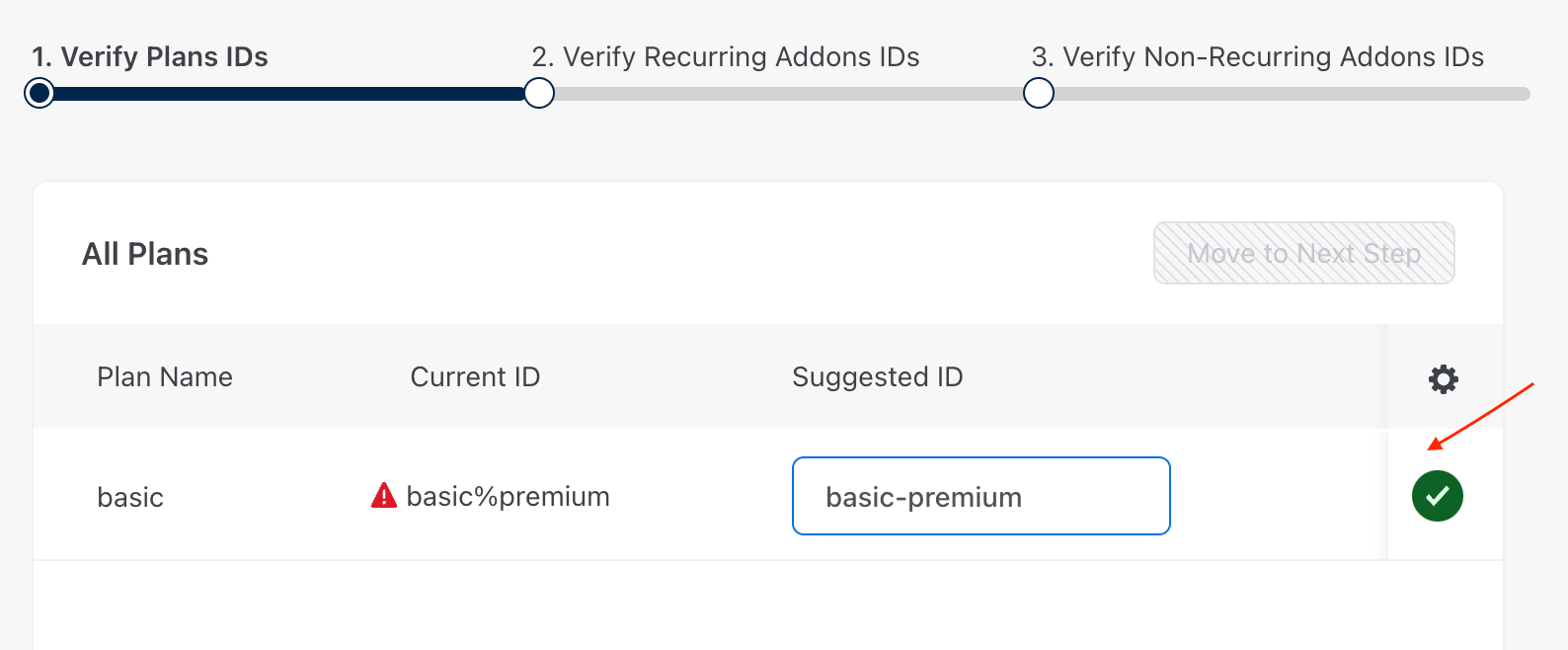
- Click Move to Next Step.
- Repeat the same steps for Recurring Addon IDs and Non-recurring Addon IDs.
Note
The new plan or addon IDs will be updated automatically in the Chargebee application once the upgrade is completed. If the ID is used outside of Chargebee, please ensure that these IDs are updated at your end.
Initiate upgrade
Read through the information provided in the popup below and click Upgrade.
The upgrade can take an estimated time between 30 minutes to one hour to complete depending on the size of your product catalog. An email notification will be sent to all Admins and Owners of the site once the upgrade is completed.
Related Articles
Was this article helpful?