Manual Orders Deprecation
As a user of the legacy Chargebee order, you were required to manually create orders based on an invoice associated with an order. Read more about this here.
However, as part of our efforts to improve and streamline the automation of orders, the following improvements will take effect starting October 1, 2021:
-
Automatic generation of orders upon invoicing any plans or add-ons which that shippable fields. These automatic orders are generated based on the configuration that is set up for Orders on your Chargebee site. Read more here.
-
You can continue managing your existing orders from the Orders menu. However, restrictions on making changes or edits will still apply.
Note:
- This can be tested in your sandbox site and you can also enable this for your live site without affecting your site-level settings.
- Contact support if you require additional assistance or have concerns with this update.
To opt-out of this upgrade, you must disable the Orders functionality on your Chargebee site. Follow the steps below to complete this process.
-
Log in to your Chargebee site.
-
Navigate to Settings > Configure Chargebee.
-
Click Orders.
-
Click Disable, then Confirm to disable the orders functionality from your Chargebee site.
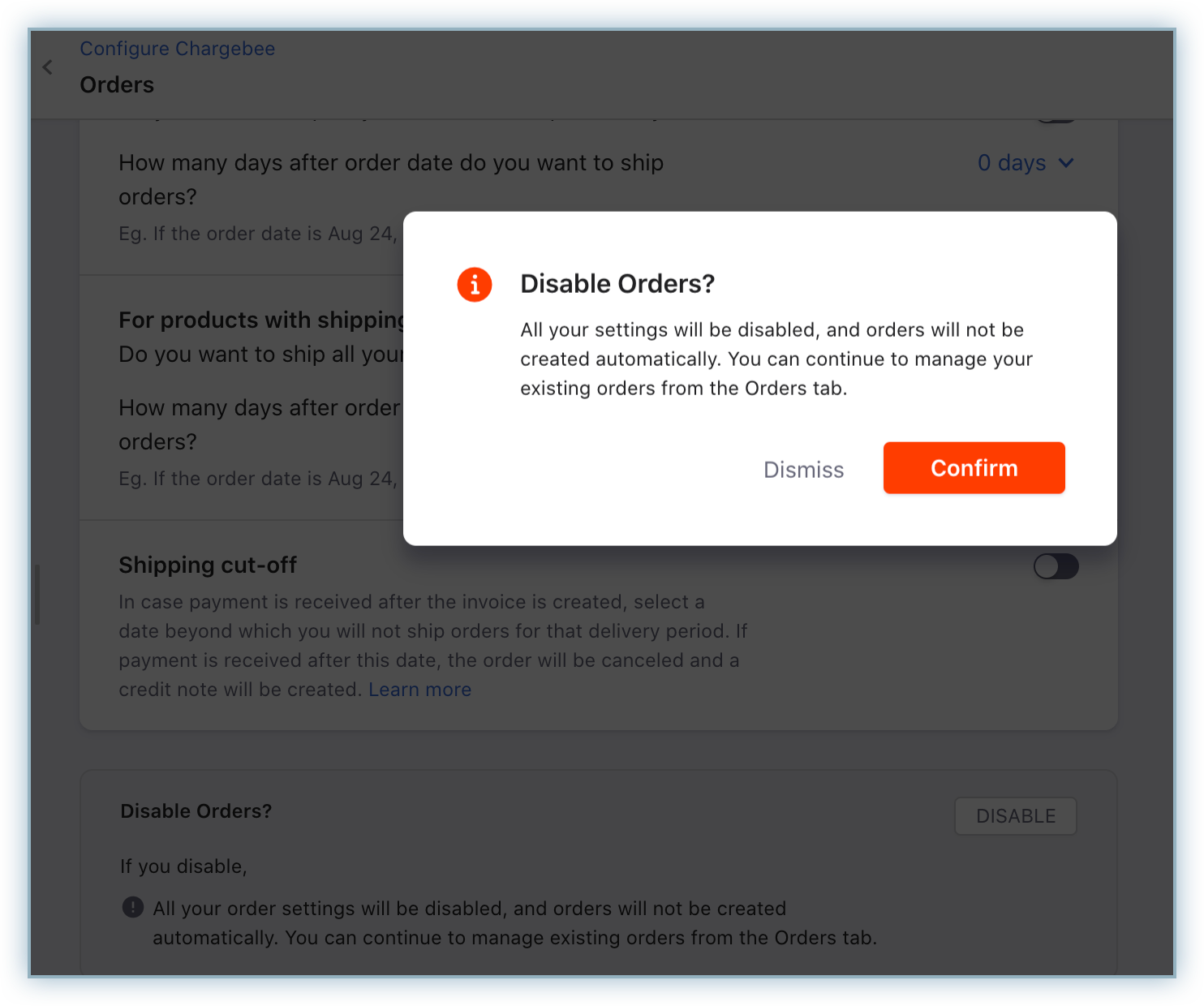
Was this article helpful?