Chargebee Agents
Disclaimer
Chargebee Agents uses third-party Artificial Intelligence (“AI”) service providers. While we aim to provide helpful content, AI-generated responses may contain errors and should be verified before relying on them. Chargebee is not responsible for the accuracy of the generated information. Note that the inputs you provide will not be used to train any AI language models. To improve agent accuracy and reliability, Chargebee’s internal review team may monitor conversations for quality assurance and debugging purposes.
- We may update this Disclaimer from time to time without any prior notice.
- By continuing to use Chargebee Agents, you agree to the latest terms.
- If you have any concerns or prefer not to use Agents, you can disable it from the Chargebee Agents Settings page.
Introduction
Chargebee Agents are AI-powered autonomous systems that help you complete billing-related tasks through intelligent conversations and automated workflows.
You can access them in two ways:
- Chargebee Copilot – a conversational, chat-based interface available within the Chargebee app.
- MCP Protocol – to build custom AI-driven automations and integrations.
Chargebee provides a suite of ready-to-use agents, each equipped with specialized tools and skills. Currently, you can customize the agents provided by Chargebee. Support for custom-built agents will be available in future releases.
Tools and Skills
- Tools are discrete actions an agent can perform. Each tool focuses on a single, well-defined task—such as finding a customer, listing invoices, or searching documentation.
- Skills are logical groupings of related tools, helping you understand, manage, and control an agent’s capabilities.
Ready-to-use Agents
Chargebee provides pre-built agents to help you perform repetitive billing and support tasks efficiently.
Knowledge Base Agent
This agent provides detailed explanations of Chargebee features, configurations, and API functionalities. It can search across the entire Chargebee documentation to explain features, describe functionalities, and clarify API specifications—helping you understand and implement solutions quickly.
Note:
Enabled by default for all users within Chargebee Copilot.
Available Skills
- Docs Explanation: Provides clear explanations of Chargebee features, configurations, and best practices to help troubleshoot issues and understand functionalities in depth.
- Code Generation: Generates code snippets and tutorials in multiple programming languages with detailed API documentation and implementation guidance.
Data Lookup Agent
This agent helps you retrieve customer-related data, including subscriptions, invoices, credit notes, and transaction history.
Available Skills
- Customer Lookup: Retrieves detailed customer information using identifiers such as Customer ID, email address, or company name.
- Subscription Lookup: Retrieves detailed subscription information using identifiers such as Subscription ID or Customer ID.
- Invoice Lookup: Retrieves detailed invoice information using identifiers such as Invoice ID or Customer ID, and provides secure access links to invoice PDFs.
- Credit Note Lookup: Retrieves detailed credit note information using identifiers such as Credit Note ID, and provides secure access links to credit note PDFs.
Onboarding Agent
This agent helps you set up your product catalog in Chargebee by understanding your pricing page data. You can generate and import data like product catalogs, entitlements, or customers relevant to your business.
Currently available only in Test Sites and via MCP. You can transfer data from your Test Site to your Live Site using Transfer Configurations later.
Available Skills
- Customer Data Setup: Helps you populate customer-related data—including customers, subscriptions, and quotes—to simulate real-world billing scenarios in your Test Site and validate end-to-end workflows.
- Feature and Entitlement Setup: Configures product features and entitlements in your Chargebee Test Site using the pricing summary and product catalog. Enables automated creation and import of features, metered features, and entitlements for testing and validation.
- Product Catalog Setup: Using pricing model description, this skill can create corresponding plans, addons, price points, and more in Chargebee.
- Pricing Summary Generation: Generates a detailed pricing summary from your website’s pricing page. This summary acts as the foundation for setting up your product catalog, features, and entitlements.
- Branding Setup: Applies your company’s branding to the Chargebee Test Site by extracting design elements such as logo and colors from your website, ensuring a consistent brand experience.
Access Control in Copilot
You can configure which agents are available in Chargebee Copilot, the conversational interface embedded within the app. In addition, you can control which team members or roles have access to specific agents. Copilot capabilities depend on the agents assigned to each user or team member.
Example: Only Finance Managers can access the Data Lookup Agent, while Support Representatives may have access to the Knowledge Base Agent.
Integration via MCP
Each agent provides a remote MCP server URL that allows you to integrate Chargebee’s automation capabilities with third-party systems.
MCP Server URL format:
https://<your-site-id>.mcp.chargebee.com/<agent-name>
All agents, except the Knowledge Base Agent, require authentication using API keys generated from the agent configuration page.
When making requests to an MCP server, include the API key in the Authorization header:
Authorization: Bearer <your-api-key>
This ensures secure, authenticated communication between your MCP client and Chargebee’s agent servers.
Coming soon: OAuth 2.1–based authentication support for MCP servers.
Customizing Agent Behavior
You can control an agent’s behavior through the following options:
- Enable or disable tools as needed.
- Configure control parameters to fine-tune tool performance. (Coming soon)
- Enable human-in-the-loop workflows for tools that modify or update data, allowing review and approval before execution. (Coming soon)
Advantages of Using Chargebee Agents
- Granular Access Control: Apply role-based permissions for secure, precise management.
- Native Chargebee Context: Use preloaded Chargebee-specific data and workflows for a ready-to-use experience.
- Optimized User Experience: Combine Chargebee data, human oversight, and AI-driven capabilities for enhanced efficiency.
AI Data Usage
Chargebee Agents use third-party proprietary LLM models for inference.
- Data shared with these models is used only for real-time inference and includes the user’s prompt and tool responses.
- Chargebee does not use your data for training or store it with third parties.
- You can manage data flow to LLMs by enabling or disabling specific agents and tools.
Setting up your Agents
- Log in to your Chargebee Billing site.
- Navigate to Configure Chargebee > AI Agents.
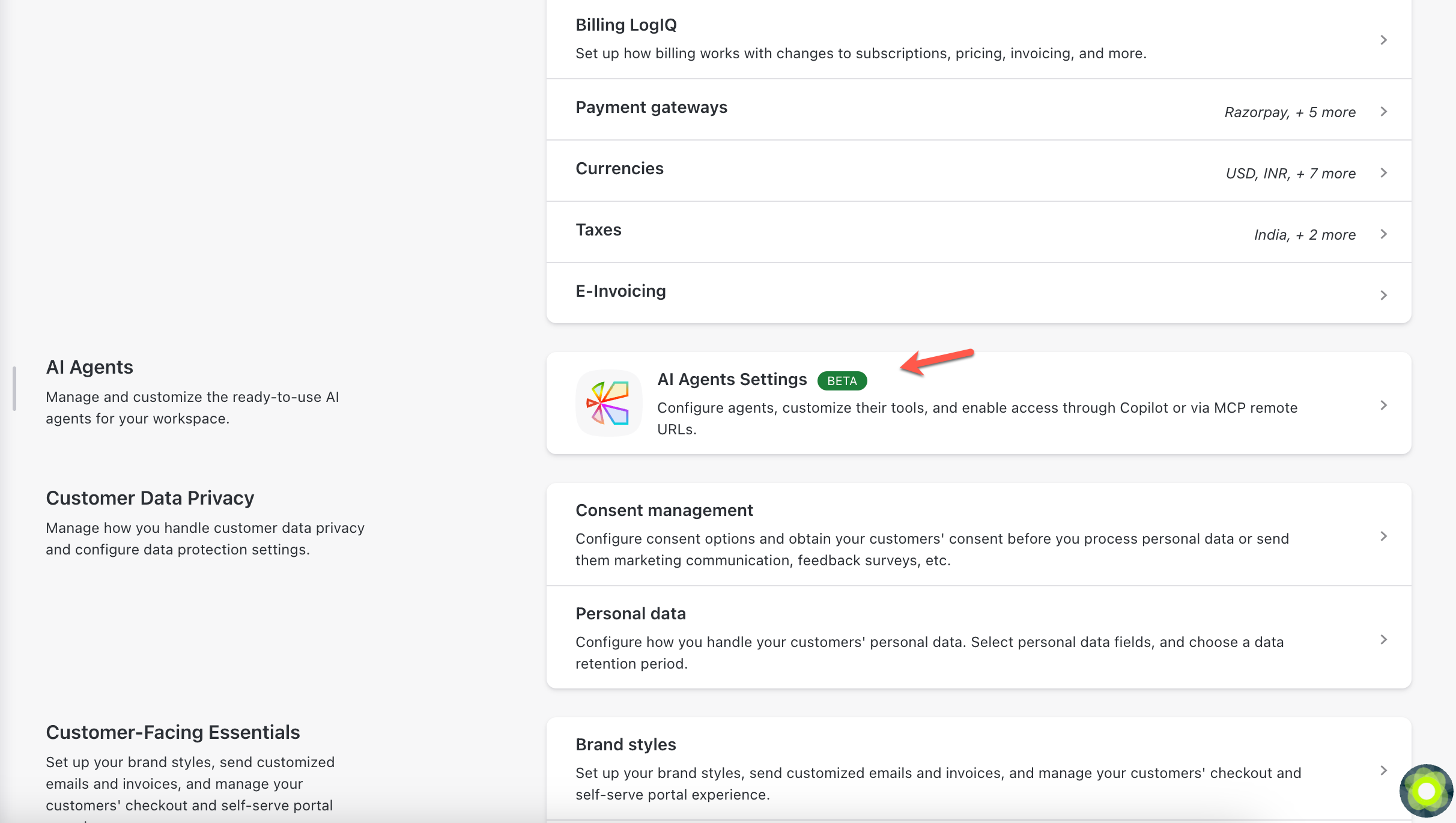
- Click Knowledge Base Agent, Data Lookup Agent or Onboarding Agent.
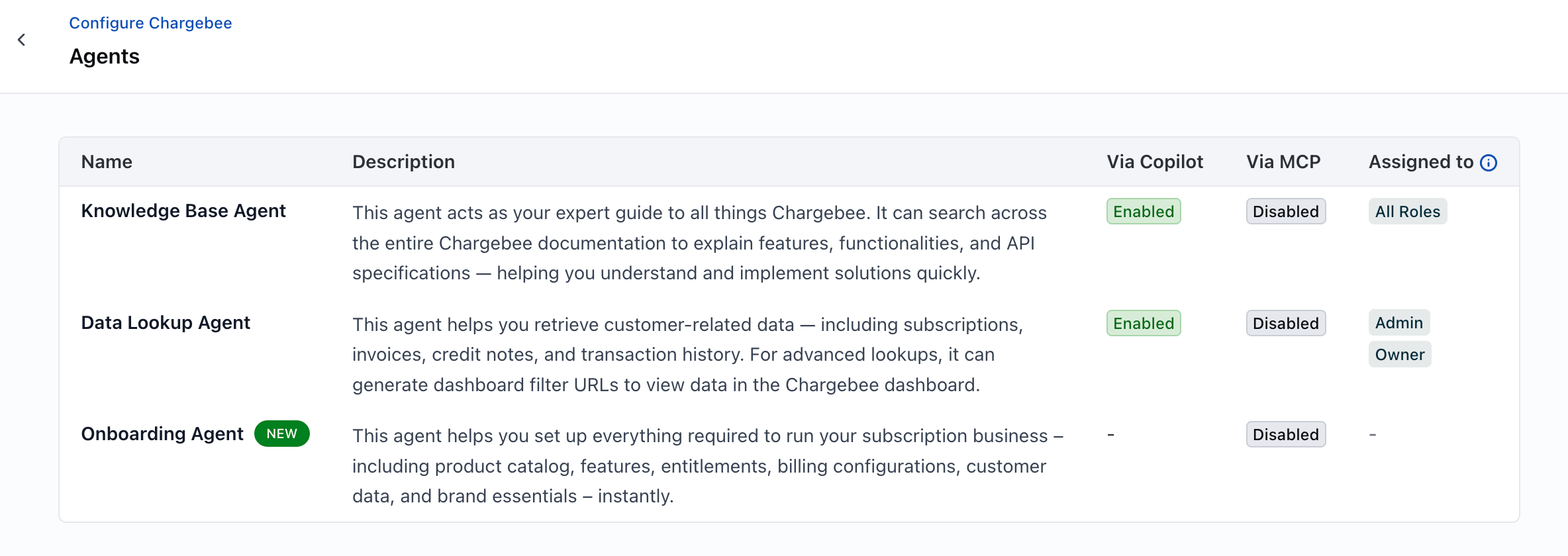
- Set up Copilot, MCP, and Skillset and Tools for your site.
Enabling Copilot
- Use the toggle button to enable or disable Copilot for your site.
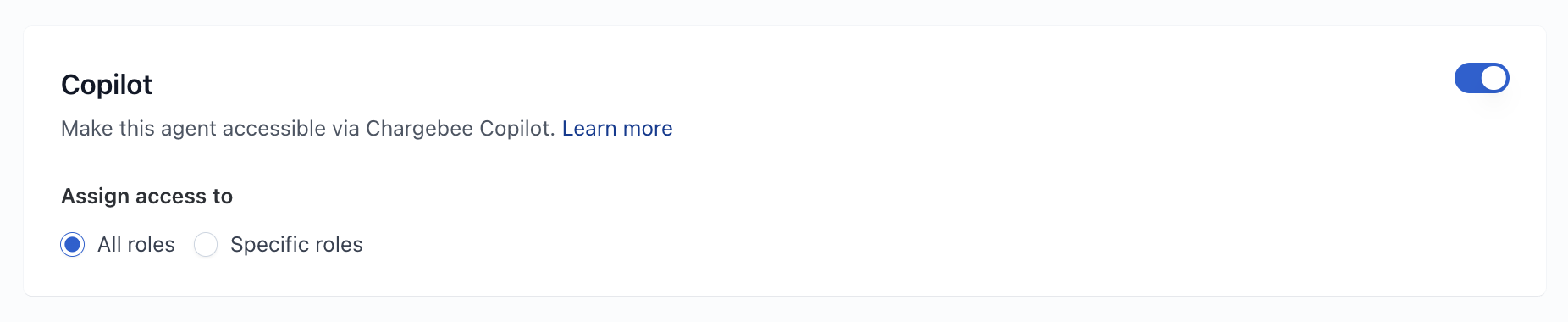
- Assign the user roles based Copilot access, select All roles or Specific roles.
Enabling MCP
- Use the toggle button to enable or disable MCP for your site.
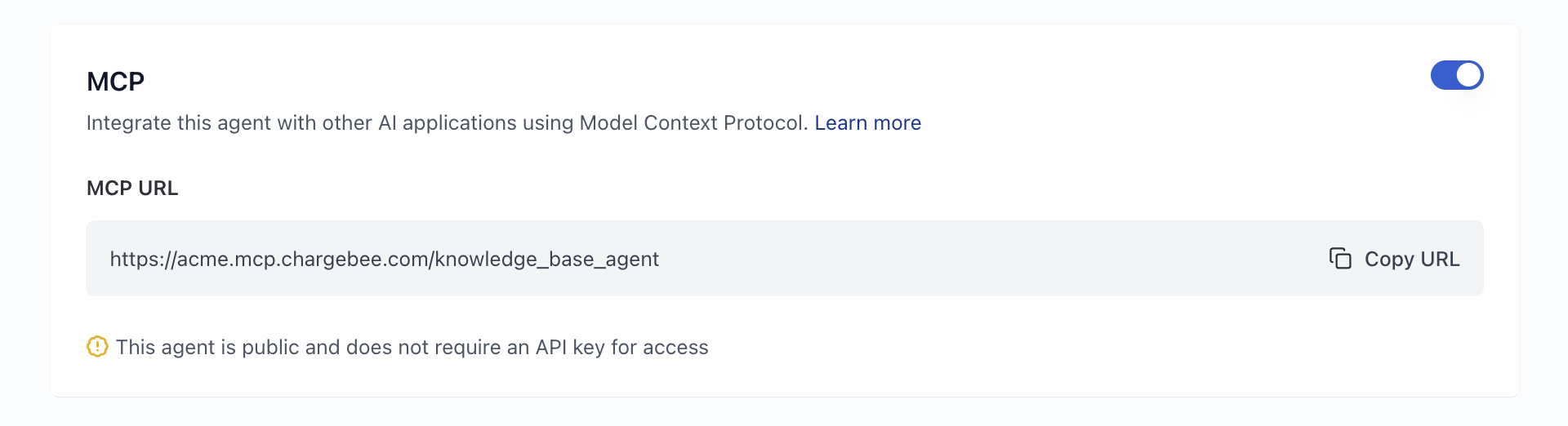
- For Data Lookup Agent, click Generate new API key to get the API key to integrate via MCP.
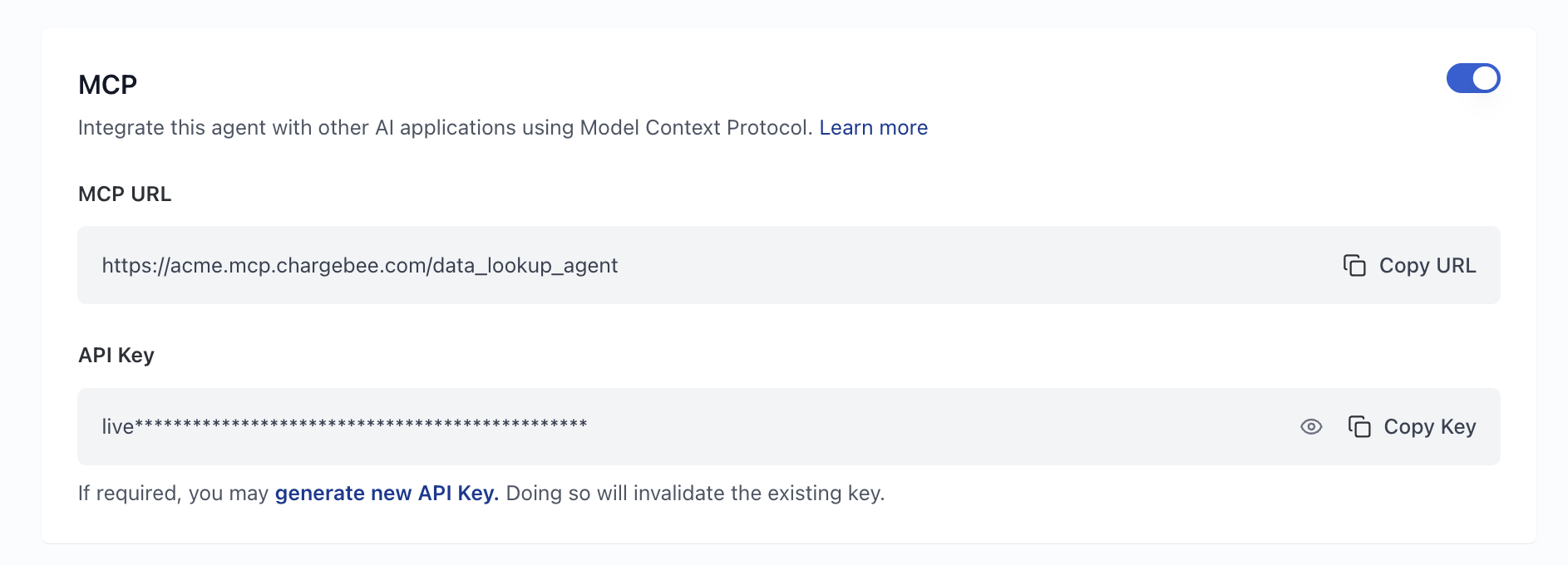
Enabling Skillset and Tools
Use the toggle button to enable or disable Skillset and Tools for your site.
Was this article helpful?