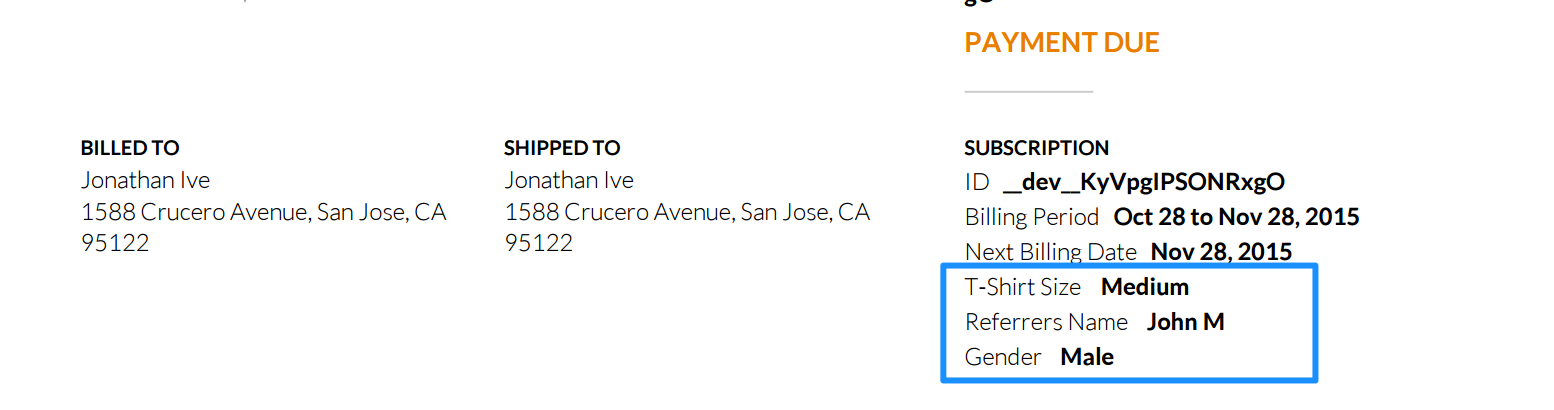If Custom Fields are enabled for your Chargebee site, you now have the option to include the same in your invoices. A new option, Custom fields is added under Settings > Site Settings > Customize Invoice > Select Information to Display.
You can choose to include a maximum of three custom fields' data in your invoice:
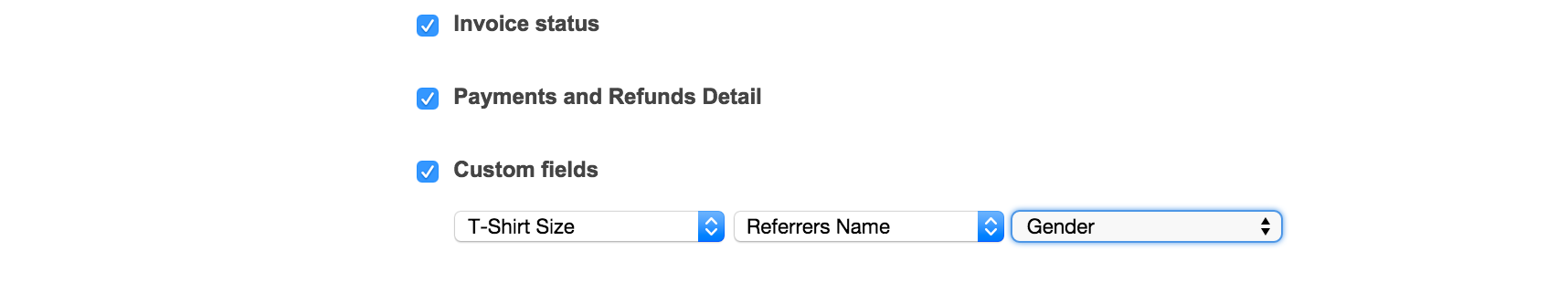
The selected fields and their corresponding data will appear in the invoices under the Subscription section, as shown below: