Global Payments
Global Payments is an American financial technology company that provides high-performance payment gateway services to software platforms and merchants in the US and Canada. Global Payments is PCI DSS certified and minimizes compliance-related risk for merchants storing customers' sensitive credit card information.
Choosing Global Payments
The following criteria must be considered before choosing Global Payments as your payment solution:
- Payment methods: The current integration with Chargebee supports only card payments.
- Currency support: Currently, Chargebee only supports USD and CAD with Global Payments.
Integration options
The following options are available to integrate your Global Payments gateway with Chargebee:
| Integration Method | Description | PCI Requirements | 3DS support Available? |
|---|---|---|---|
| Chargebee API + Global Payments Gateway | In this method, collecting card information will have to be handled at your end and has to be passed on to Chargebee. Chargebee then routes this card information directly to Global Payments. Since card information will be collected by you directly, you will have to take care of PCI Compliance requirements. | High | No |
Pre-requisites:
The following must be met prior to integrating with Chargebee:
- Must have an active Global Payments merchant account with Live and Test sites configured.
- Ensure the CAD or USD currency is configured in Chargebee.
- Make sure Cards (payment method) is enabled and configured in your Global Payments account.
Configuring Global Payments with Chargebee
This configuration is completed on your Global Payments and Chargebee site in two parts:
- Retrieving XWeb ID and Terminal ID from your Global Payments account.
- Adding Global Payments to Chargebee
Retrieving XWeb ID
-
Log into your Global Payments account.

-
Click your User Name dropdown and click My User Profile.
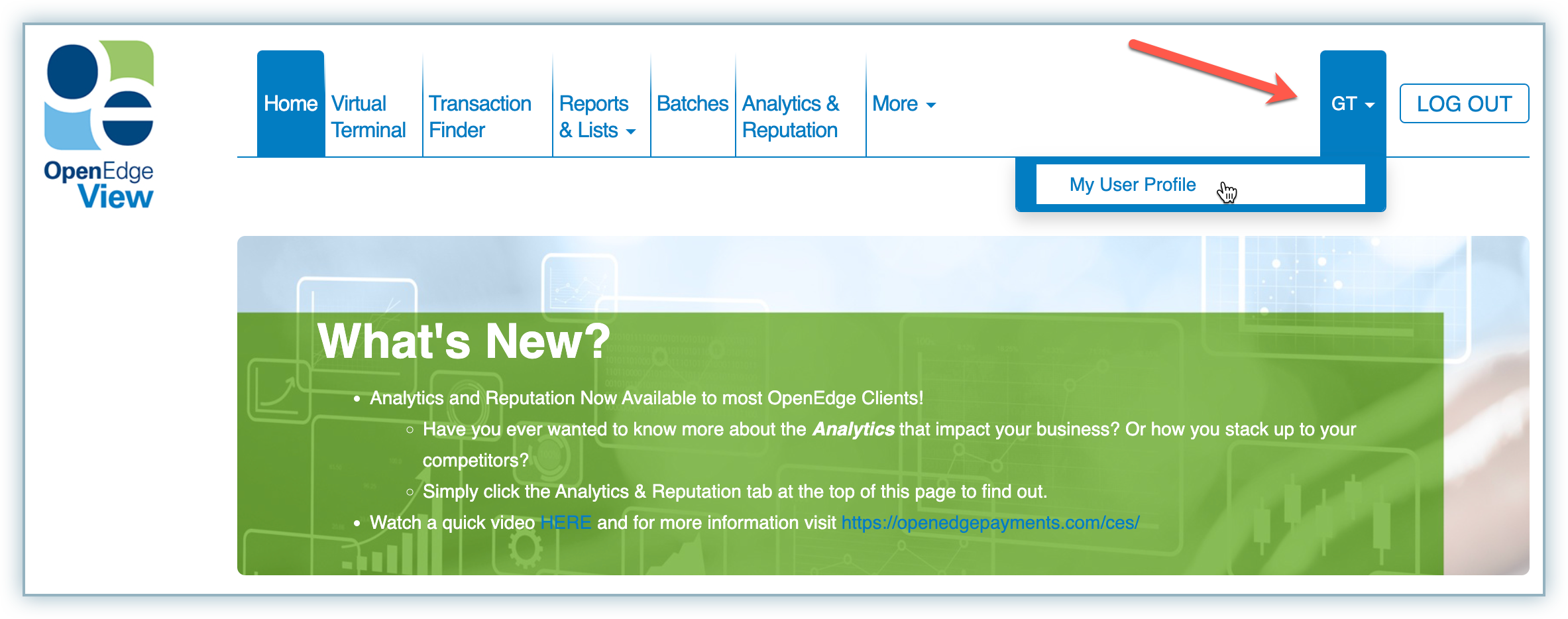
-
Make a note of the numeric value in brackets in the Primary Location field. This is your XWeb ID.
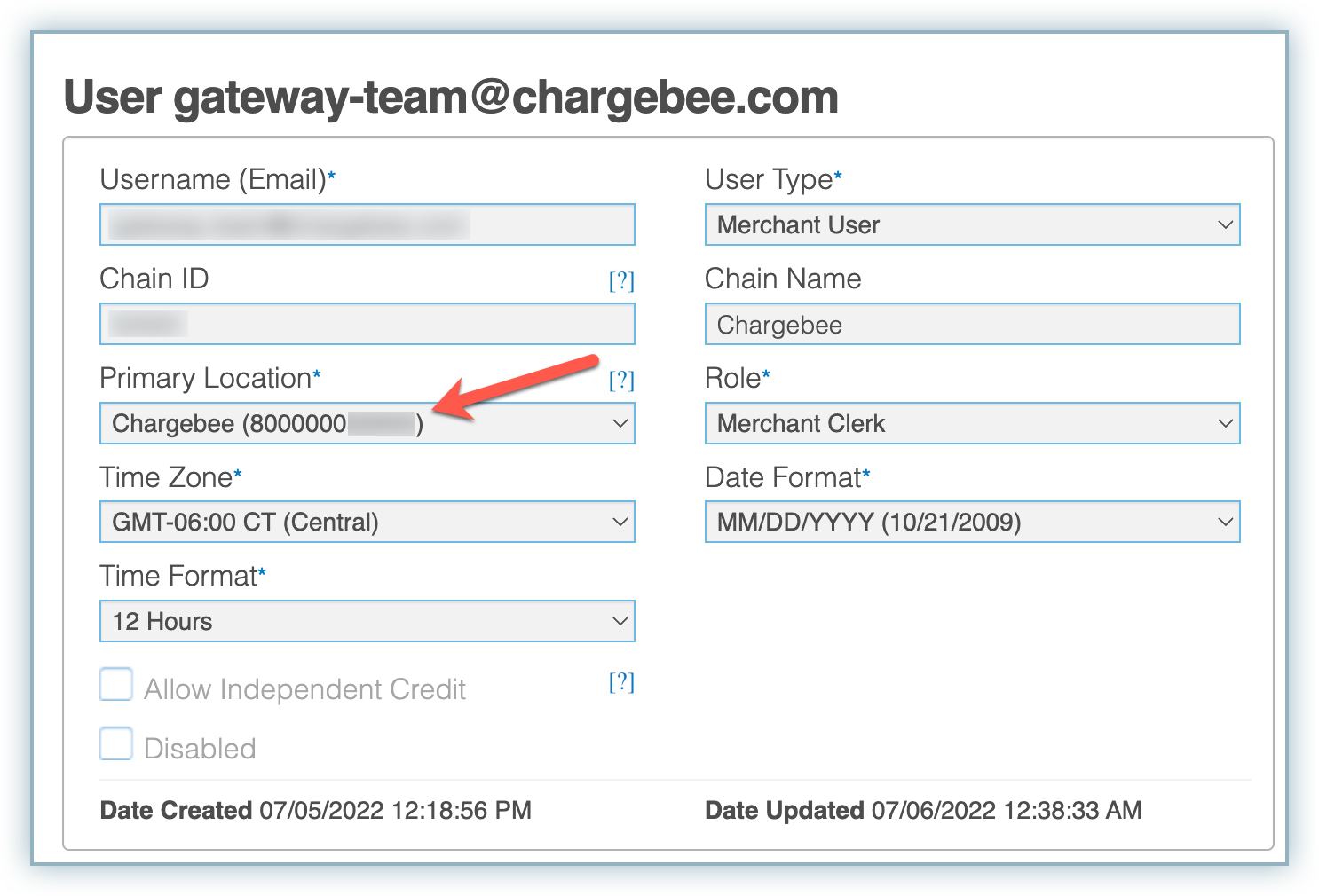
Retrieving Terminal ID
-
Navigate to Virtual Terminal from the top navigation menu.
-
Make note of the numeric values in brackets in the drop-down menu. These are your Terminal IDs.
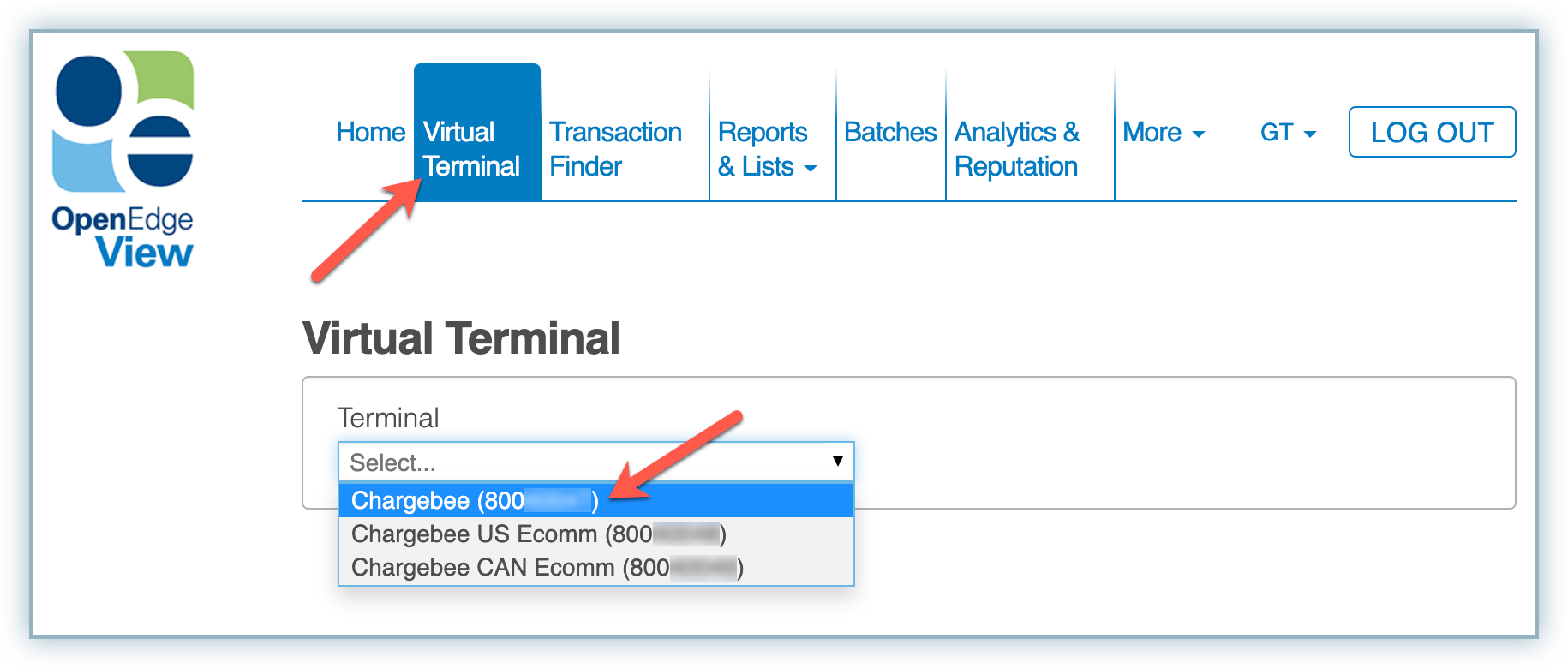
Note:
In addition to XWeb ID and Terminal ID, you also need Authorization Key to complete the configuration. Contact Global Payments support to get it.
Add Global Payments to Chargebee
Follow the steps below to configure Global Payments with your Chargebee site:
-
Navigate to Settings > Configure Chargebee > Payment Gateways > Add Gateway.
-
Click Global Payments.
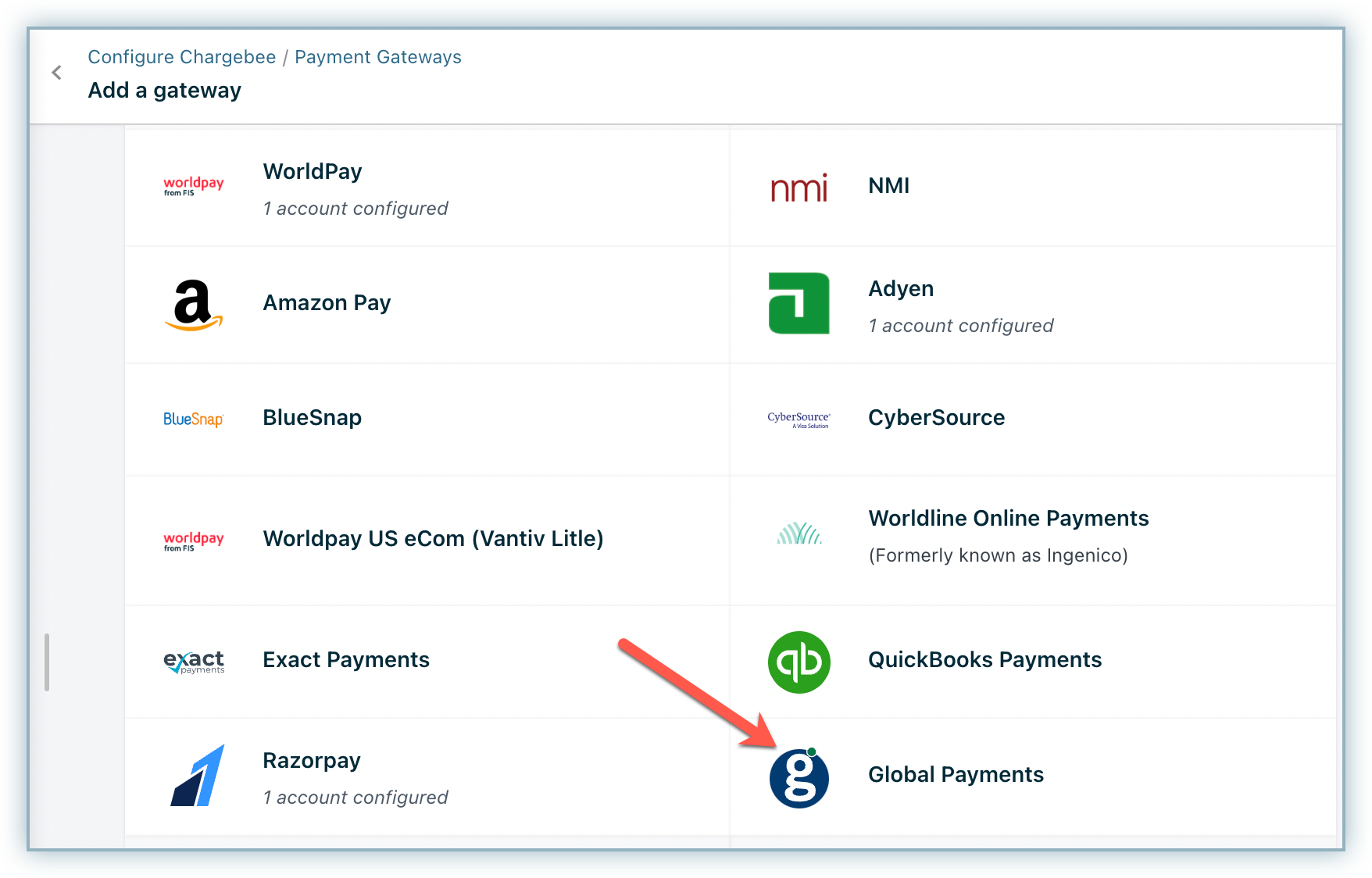
-
Enter the XWeb ID collected from your Global Payments account.
-
Choose the currency from the Currency drop-down list. The options are populated based on the currencies configured on your Chargebee site.
-
Enter the Terminal ID and Authorization Key for the currencies configured. This will help route transactions to the right account in Global Payments.
-
Click +Add currency to configure multiple currencies. Each currency is associated with a separate business under a single merchant account and thus must be configured using a separate Terminal ID and Authorization Key.
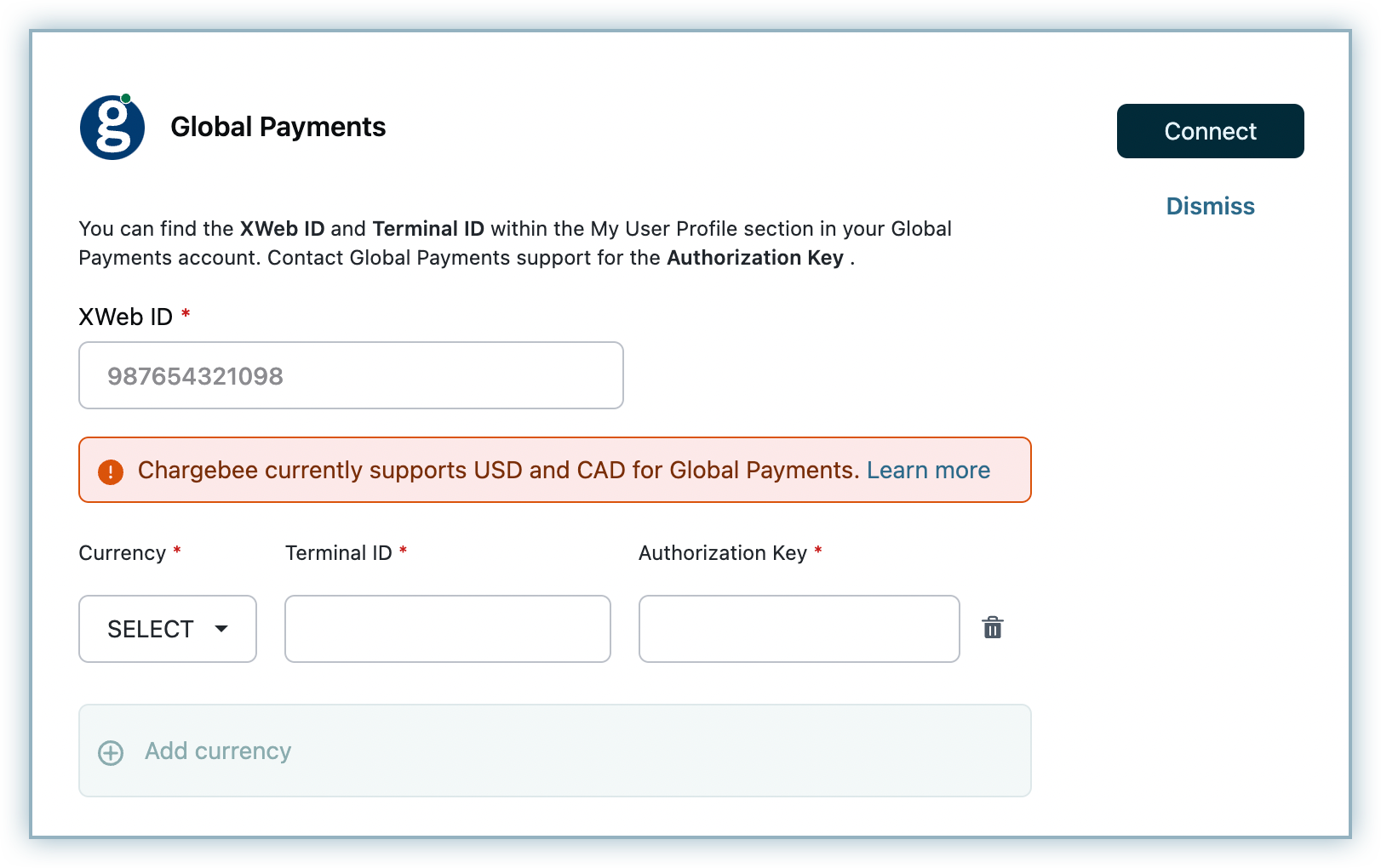
Note:
A merchant can configure multiple instances of the Global Payments gateway in their Chargebee site if they have multiple businesses configured under their Global Payments merchant account.
-
You can use the Delete button next to the Authorization Key field to delete the entry.
-
When you're done, click Connect.
You have successfully configured Global Payments in your Chargebee site. You will be redirected to the Configure Global Payments page as shown below.
Managing Payment Methods
You can choose to enable the payment methods to support your Global Payments - Chargebee integration. It is important that you ensure the applicable payment methods are enabled in Global Payments. Currently, Chargebee only supports Cards as the payment method for Global Payments.
If you have Cards enabled in your Global Payments account, it will be automatically enabled for your Chargebee - Global Payments integration as well.
Follow the steps to manage how Cards (as a payment method) is configured:
-
Click Manage next to the toggle button.
-
Card verification: This is enabled for Global Payments by default. This is a mandatory step performed for validating the customers' cards.
-
Allow prepaid Cards: Enable this option to allow your customers to pay via prepaid cards.
-
Always retain card information in Global Payments when customer updates it: This option determines where updated cards will be vaulted for existing customers when using multiple gateways. Enable to retain cards in Global Payments, even if smart routing is updated to a new gateway. Disable to gradually migrate customers to the new gateway as they update their cards. Learn more.
-
Click Save when you're done.
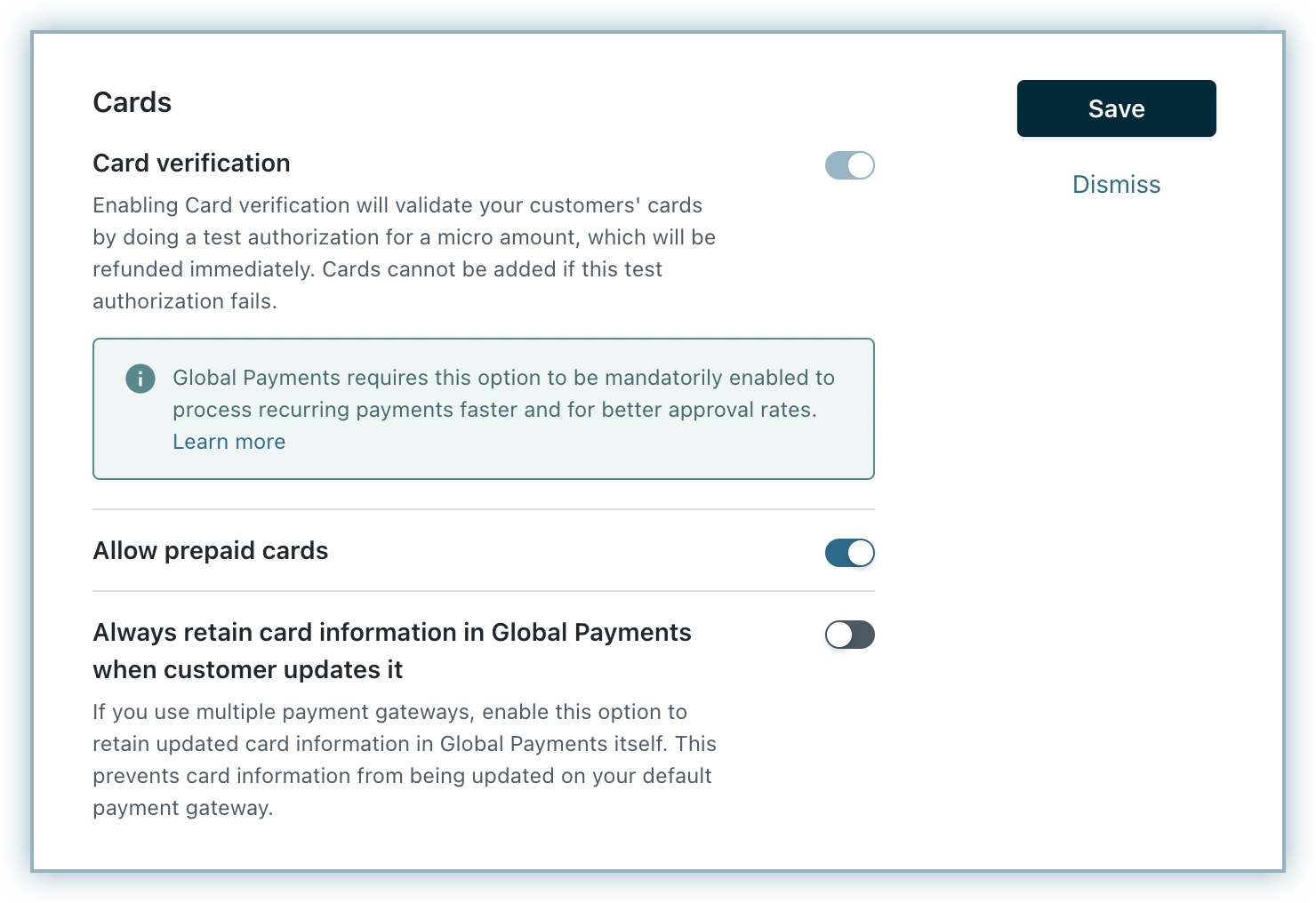
Was this article helpful?