Ecentric
This feature is a Private Beta Release. Request access to enable Ecentric via payFURL for your test and live sites.
Introduction
Ecentric Payment Systems is a South African payment gateway that simplifies online payments and provides the infrastructure and security necessary to ensure fast, reliable, and secure transmission of transaction data.
Chargebee integrates Ecentric Payment Systems via payFURL. payFURL is a payment orchestration platform that provides payment-related API services and specializes in payment gateway integrations.
Information
Since this integration is supported through a partner (payFURL), using Ecentric via payFURL will incur an additional charge. Contact your Chargebee Account Manager or Chargebee Support for more information.
Choosing Ecentric Payment Systems
Consider the following factors before choosing Ecentric Payment Systems as a payment solution:
- Countries: Ecentric is currently available for companies based in South Africa.
- Payment methods: Ecentric supports almost all major credit and debit cards such as Visa, MasterCard, American Express, Diners Club, and more.
- Currencies: Ecentric Payment Systems supports the South African Rand (ZAR).
Integration options
You can integrate Ecentric using the following:
| Integration Method | Description | PCI Requirements |
|---|---|---|
| Chargebee Hosted Pages | In this method, customers' card information is collected by Chargebee's checkout and directly passed on to Ecentric. | Low (Your PCI compliance requirements are greatly reduced due to usage of Chargebee's checkout.) |
| Chargebee JS | In this method, you can use Chargebee Components and Hosted Fields to collect the customer's card details. | Low |
| Chargebee JS | Using Permanent Token - a token that represents a customer's card details stored in Ecentric's vault to process payments. | When creating a new token and converting card details to tokens using: Hosted Components: Low Your own Checkout: High |
| Chargebee JS | Via Raw Card details You will collect raw card details via your custom checkout and pass it to Chargebee.js. | High |
| Chargebee API | In this method, you will have to collect card information and pass it on to Chargebee via API. Chargebee then routes this card information to Ecentric. Since you will be collecting card information directly, you will have to take care of PCI Compliance requirements. | High |
Note:
3D Secure is not supported for this integration.
Configuring Ecentric in your Chargebee site
Note:
You can only connect to your Ecentric production environment account in your Chargebee live site. If you don't have the relevant production Environment API URL, contact your Ecentric account manager. This URL is required while configuring Ecentric in Chargebee.
Follow the steps below to configure Ecentric in your Chargebee site:
- Log in to the Chargebee app.
- Click Settings > Configure Chargebee > Payment Gateways.
- Click Add Gateway and select Ecentric Payment System.
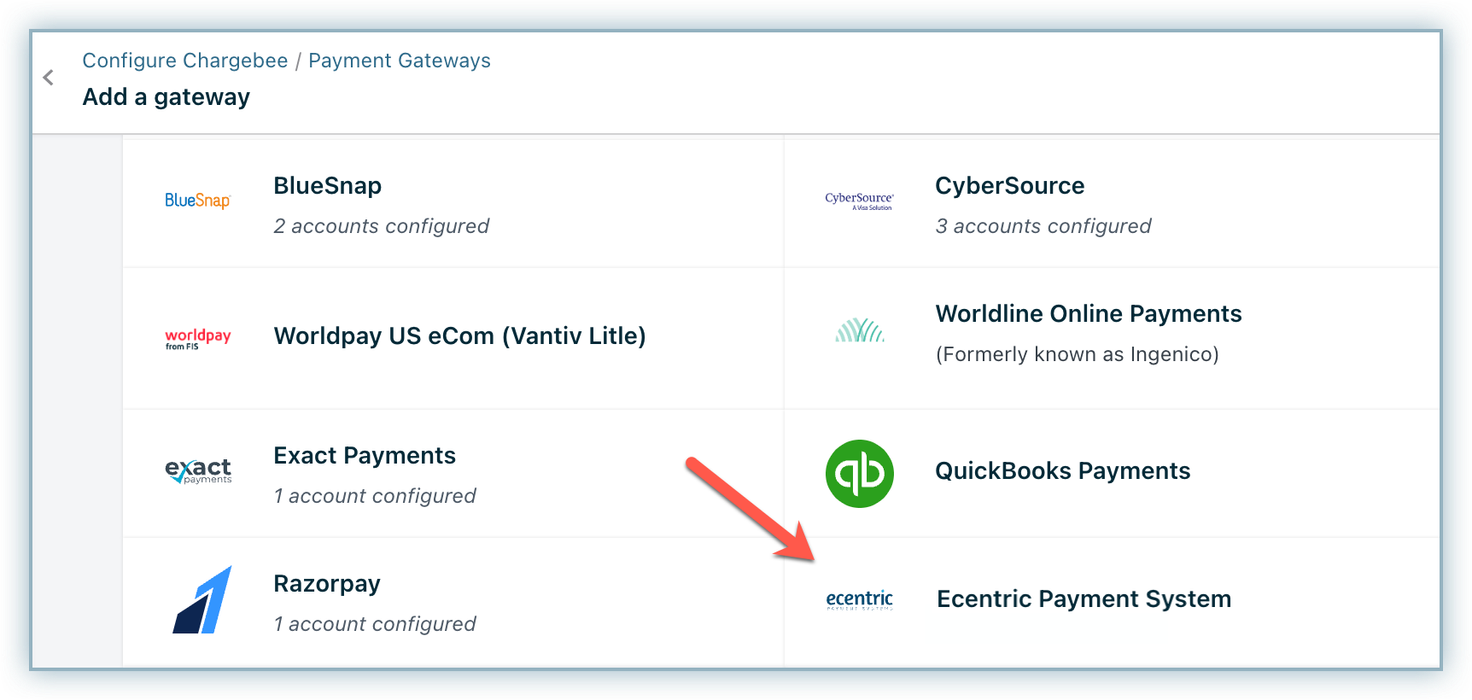
- In the Merchant ID field, enter the Merchant GUID from your Ecentric account. If you don't have the GUID, contact your Ecentric account manager.
- Enter the Environment API URL of your Ecentric account environment (Sandbox, UAT, or Production) that you want to connect to.
- Click Connect.
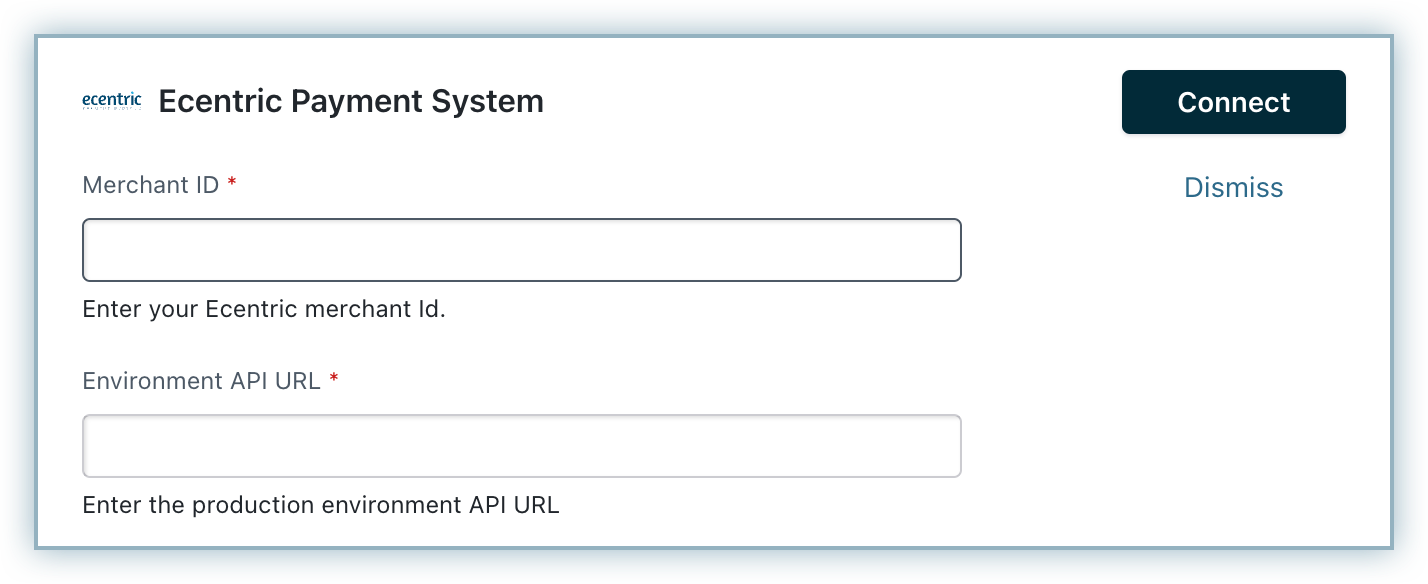
Configuring card settings
Follow the steps below to configure card settings for your Ecentric account in Chargebee:
- Click Manage under Cards.
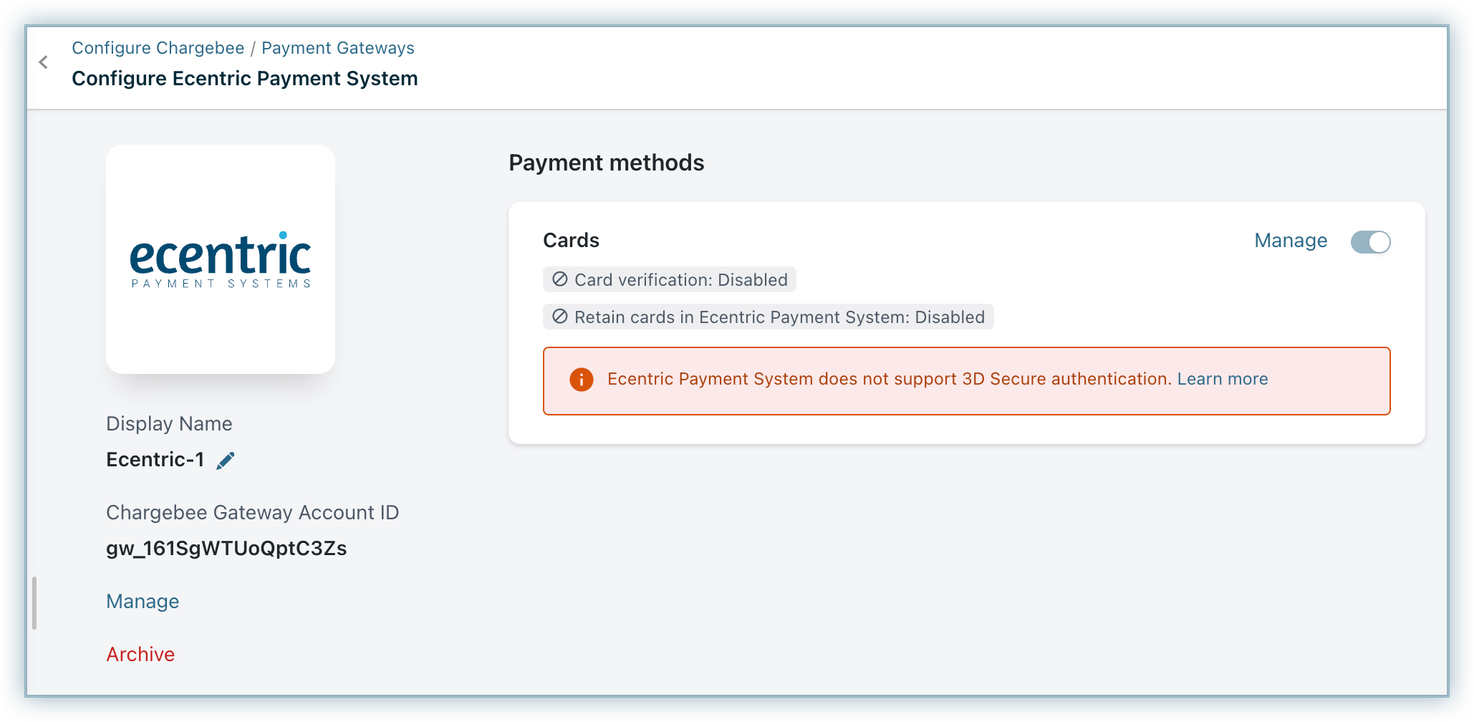
- Card verification: A micro amount is deducted from the customer's card for validation. This amount is refunded immediately. Cards that do not pass this validation will not be added.
- Always retain card information in Ecentric Payment System when customer updates it: This option determines where updated cards will be vaulted for existing customers when using multiple gateways. Enable to retain cards in Ecentric Payment System, even if smart routing is updated to a new gateway. Disable to gradually migrate customers to the new gateway as they update their cards. Learn more.
- Click Save.
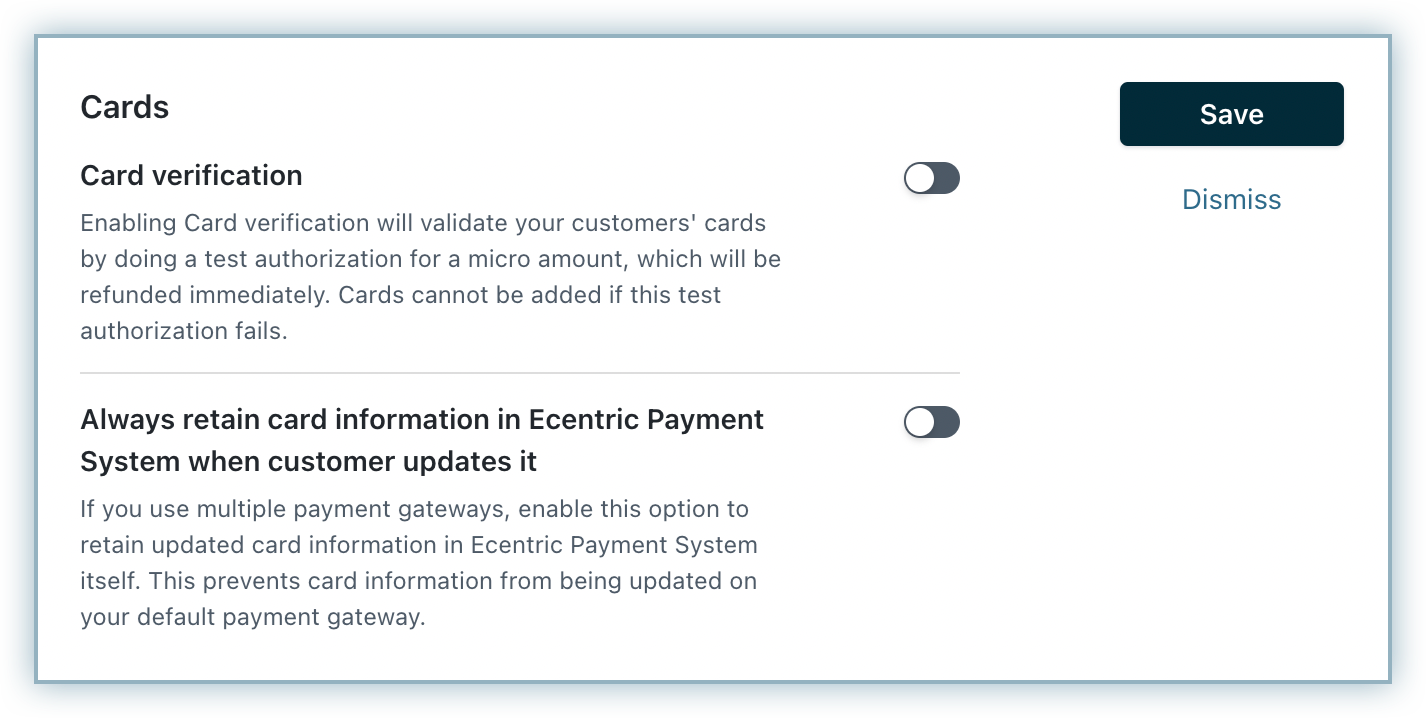
Note:
This integration supports the use of the Payment Initiator API parameter, which when passed along with the transaction, helps Chargebee distinguish between customer- and merchant-initiated transactions and handle the payment more effectively. Learn more
Frequently asked questions (FAQs)
- What if the tokens are vaulted in one merchant ID and the payment processing needs to happen with a different merchant ID under Ecentric?
You can pass a different merchant ID via the Payment Source APIs (additional_information parameter > Ecentric > merchant_id), which will be used to verify and retrieve non-sensitive payment method details, bypassing the merchant ID set up in the configuration. This is assuming that Ecentric is configured to make it work across the merchant ID. - Why are some of my transactions in sandbox testing in pending or canceled state?
This could happen when you use the wrong test card or ones that are not officially provided by Ecentric. You need to only use the test cards/tokens provided by Ecentric for your sandbox testing. - Why are some of my transactions in a needs_attention state?
A transaction is in a needs_attention state when there is a potential timeout between the payment request and the response from the gateway. In such cases, the merchant is required to check the status of these transactions with the gateway and if found successful, proceed with a refund of those transactions.
Was this article helpful?