Changing App Language
Introduction
Note:
- This document covers the ability to change the language only in the Chargebee App's user interface (UI). You cannot change the language of your customer-facing essentials using this feature.
- The supported locales documentation provides the settings for changing the language in customer-facing essentials such as invoices, email notifications, and more.
The Change App Language feature allows you to translate the user interface (UI) of your Chargebee site into different languages. This feature enables a localized application experience by presenting the UI in your preferred language.
Supported Languages
Chargebee supports a wide range of languages for the application's user interface. The following languages are supported:
- French
- Spanish
- Italian
- Portuguese
- German
- Dutch
The list of supported languages is constantly expanding, so please refer to the feature documentation for the most up-to-date information about supported languages.
How to Change App Language
To set your preferred language for the Chargebee App UI, follow these steps:
-
Log in to your Chargebee site.
-
Navigate to Profile > Change App Language.
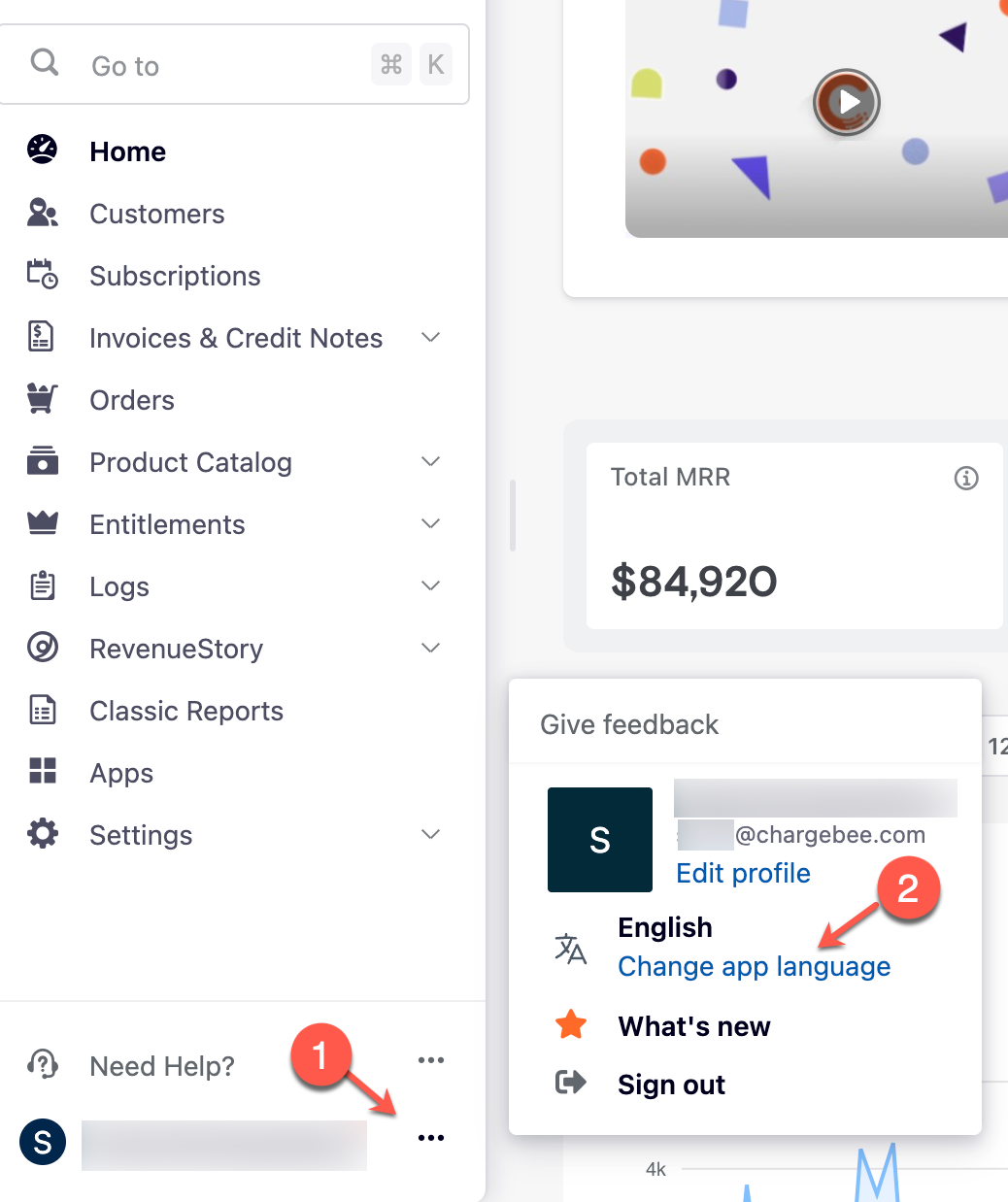
-
Under the App Language section, select your preferred language from the dropdown.
-
Click Save to view the app content in your preferred language.
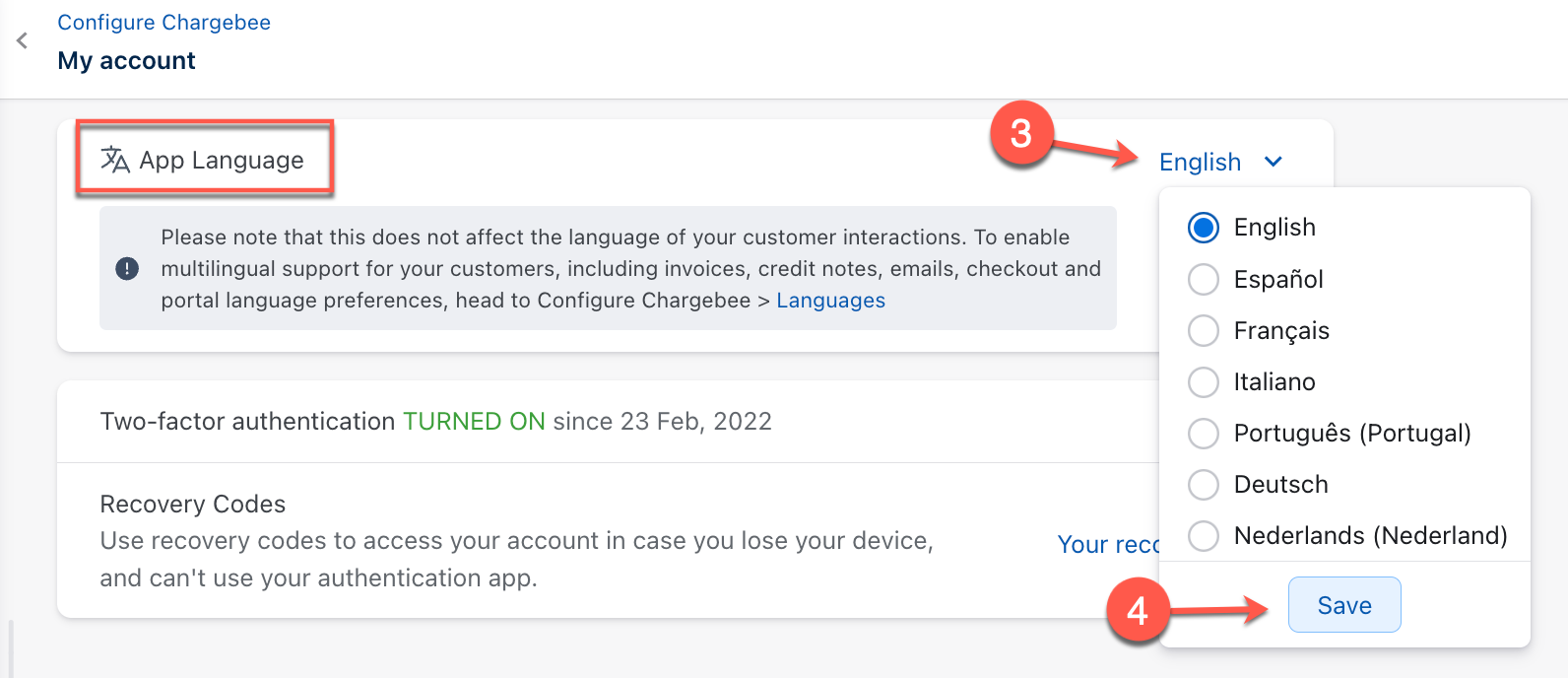
Was this article helpful?