Worldpay US eCom
Worldpay US eCom, formerly known as Vantiv Litle, is a leader in payment processing technology. It enables merchants from the USA and Canada to accept card payments across channels. This documentation is only for merchants based in North America.
If you are based in Europe or any other region and wish to integrate Worldpay with Chargebee, please refer to [this documentation] (/payments/2.0/payment-gateways-and-configuration/worldpay).
Note:
3D Secure is not supported for this integration.
Supported payment methods
Worldpay US eCom supports the following payment methods:
- Cards
- Direct Debit (ACH)
Types of accounts
Worldpay (Vantiv Litle) has four types of accounts: Sandbox, Pre-live, Post-live, and Production. You can integrate your Post-live account with Chargebee's test site and the Production account with Chargebee's live site.
Automated account updater
Payment failures and recovery are common challenges in recurring billing businesses, often due to expired or outdated card details. Worldpay US eCom offers solutions to minimize these failures through Batch and Real-time Automated Account Updaters.
Chargebee supports the real-time account updater feature, ensuring that all updates to a customer's card information are reflected in Chargebee instantly. This is achieved through collaboration with card networks and the Worldpay US eCom gateway.
Prerequisites
To integrate your Worldpay US eCom account with Chargebee, review the following prerequisites before initiating the configuration process:
- Ensure you have an active Worldpay US eCom account with access to a Post-live and Live site. Learn more We recommend that you complete and review the results of the end-to-end integration in your test site prior to transitioning it to your live site.
- Verify with your relationship manager if tokenization is enabled. If it isn't, request to enable it in your account.
- Contact your relationship manager to enable the managed account updater and request the managed account updater service with match-back.
- Upon verifying the contract, they will assign an Implementation Manager to the project, enable both the managed account updater service and the match-back functionality, and handle the required network registration activities.
- To configure the payment gateway, you must first link your Vantiv Litle Merchant ID with Chargebee's partner account. Please contact Vantiv's support to do this.
- If you have allow-listed IP addresses in Worldpay (Vantiv Litle), please remove them.
Note:
Worldpay (Vantiv Litle), when integrated directly, requires you to get certified before going live. The purpose of this certification process is to verify if the transaction submissions meet their requirements. While testing for certification, Worldpay will pose specific test scenarios that use specific data sets simulating real transactions. This certification is not required if you are using Chargebee to integrate with Worldpay (Vantiv Litle).
Configuring Worldpay US eCom (Vantiv Litle) in Chargebee
Follow these steps to add and configure Worldpay US eCom in your Chargebee site:
-
Login to the Chargebee site.
-
Go to Settings > Configure Chargebee > Payment Gateways.
-
Click Add Payment Gateway and select Worldpay US eCom (Vantiv Litle).
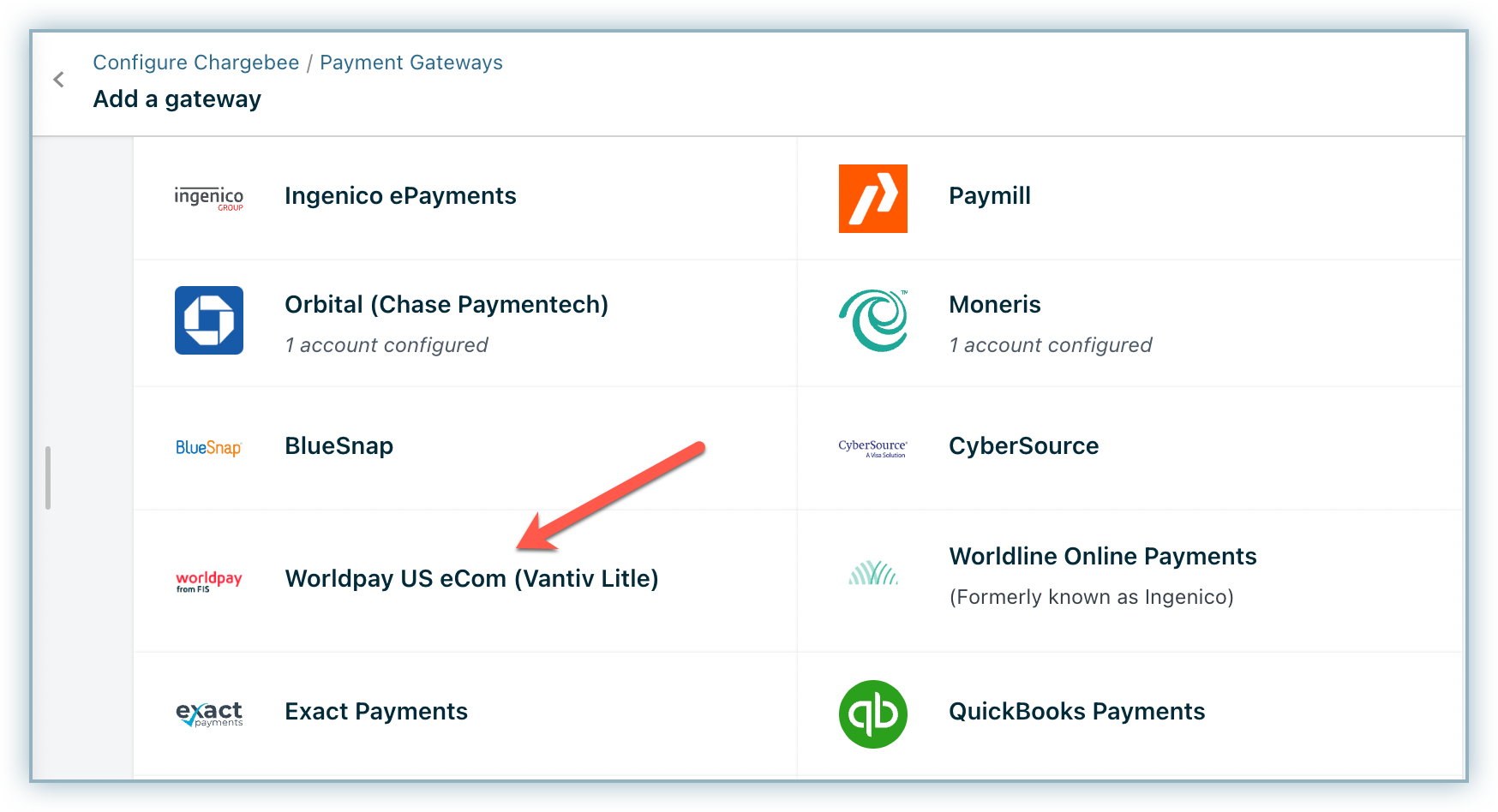
-
Make sure that you link your Vantiv Litle Merchant ID with Chargebee's partner account. Payments will not pass through if you do not.
-
Click Connect once your accounts are linked.
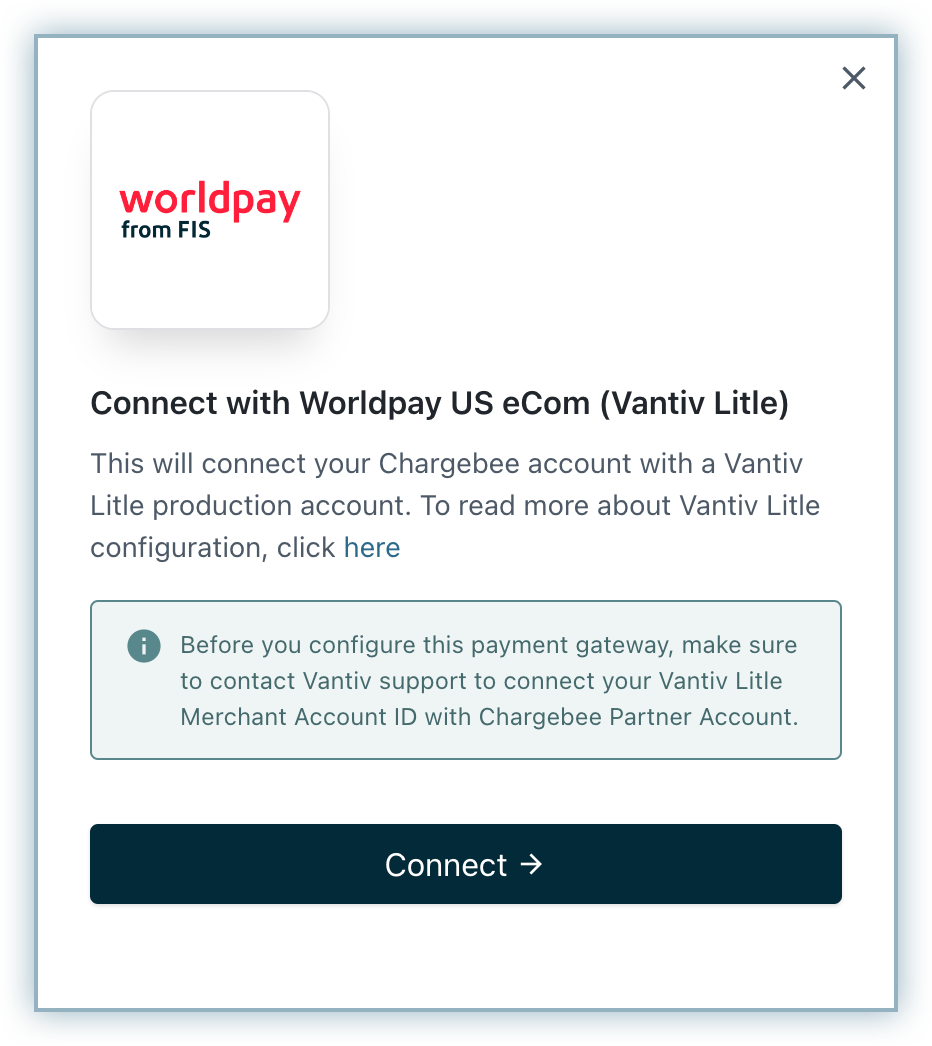
-
Enter the Merchant ID of the currencies configured in Worldpay (Vantiv Litle). Please do note that Chargebee does not cross-verify the IDs entered here. Therefore, exercise extra caution while mentioning the IDs. 7. Click Proceed.
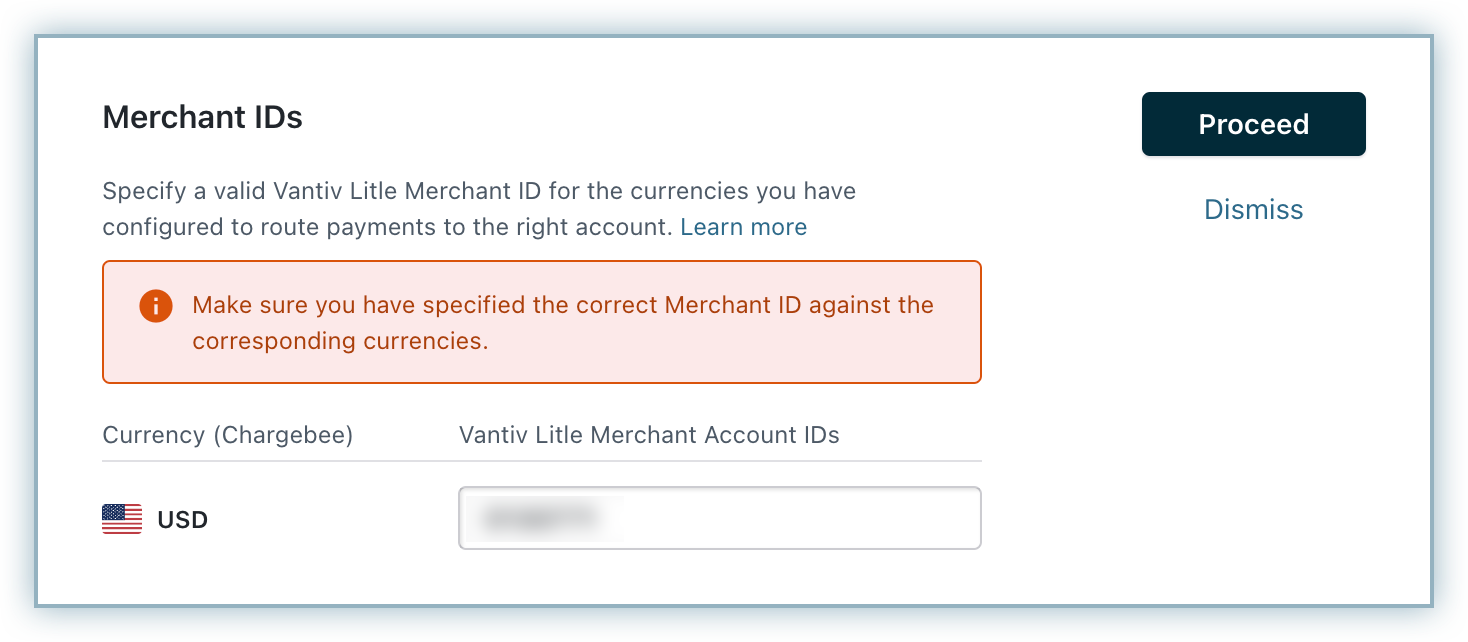
-
You have now successfully configured the integration between Worldpay (Vantiv Litle) and Chargebee. You can manage the settings from the Worldpay (Vantiv Litle) Settings page shown below.
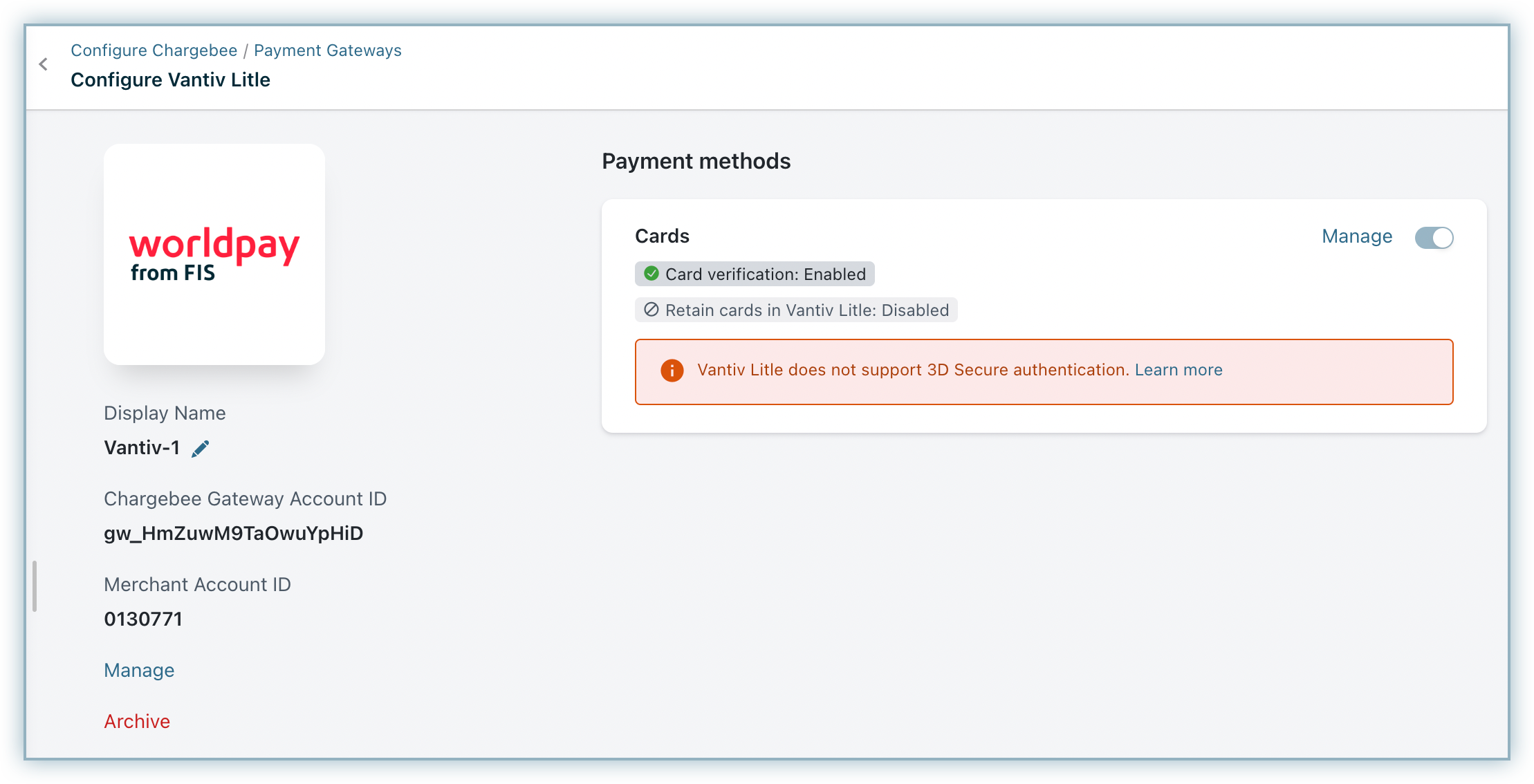
-
To change the Cards Setting, click Manage. The Cards Settings page will open.
- Card Verification will be enabled by default.
- Enable the Always retain card information in Vantiv when customer updates it option if you wish to store the updated card information in Vantiv rather than the default gateway.
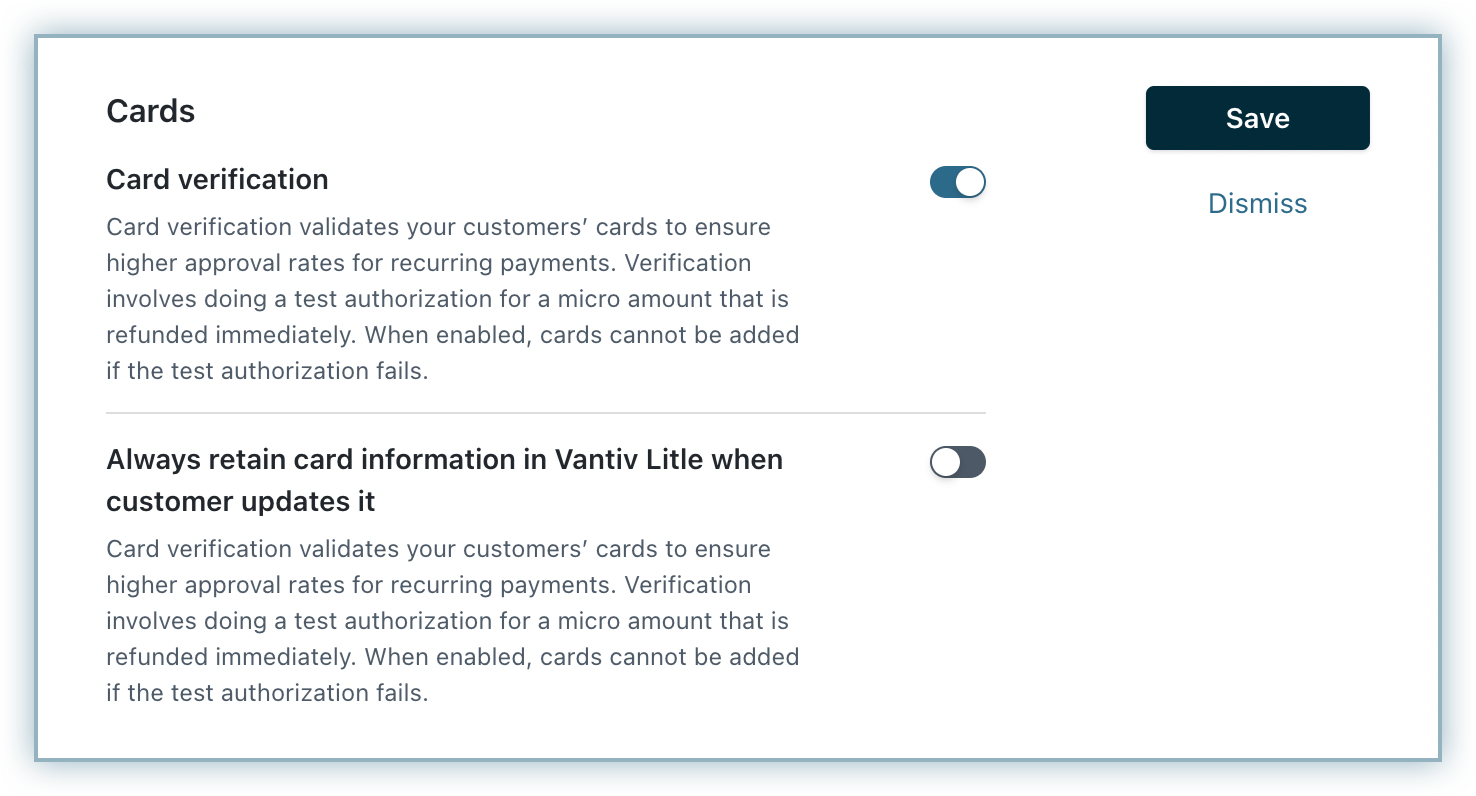
-
You can choose to edit the Display Name by clicking the edit icon next to it. If you wish to add or edit the Merchant ID of the currencies, click the Manage link.
Note:
- This integration does not support the Allow prepaid cards functionality.
Vantiv CNP Token Migration
Chargebee supports card token migration for Vantiv gateways. Currently, Vantiv does not support token-based payment method retrieval operations. However, Chargebee enables merchants to transfer tokens without requiring token retrieval from Vantiv by sending card-related information in addition to CNP tokens (payment method tokens) to Chargebee.
The following are some points to consider for the token migration:
- Chargebee does not support token verification because Vantiv does not support retrieval of payment method details using tokens either.
- If an invalid token is migrated, the payments will fail. You should ensure the token is valid before vaulting with Chargebee.
- You have to provide cnpToken, networkTransactionId, expiry_month, expiry_year, Chargebee Customer ID, Vantiv gateway account ID from your Chargebee site, and type as "card" which is mandatory
- Worldpay recommends providing the Network transaction ID to ensure successful recurring transactions.
- You can migrate your tokens using Chargebee permanent token API. Refer to the parameters for Vantiv migration for additional information on how to send data for migration.
Note:
The Vantiv payment method token (reference ID) is shared in an encrypted format (e.g., vantiv_XXXX) in the Chargebee API response. To obtain the complete decrypted token, please contact Chargebee support.
Currencies Supported
Each account in Worldpay (Vantiv Litle) can access only one currency. If you wish to configure multiple currencies in Worldpay, you must create multiple accounts.
The following currencies are supported:
- US Dollar (USD)
- Canadian Dollar (CAD)
- Euro (EUR)
- British Pound (GBP)
- Czech Koruna (CZK)
- Danish Krone (DKK)
- Norwegian Krone (NOK)
- Polish Zloty (PLN)
- Swedish Krona (SEK)
- Swiss Franc (CHF)
- Australian Dollar (AUD)
- Hong Kong Dollar (HKD)
- New Zealand Dollar (NZD)
- Singapore Dollar (SGD)
- South African Rand (ZAR)
Note:
Please make sure that you mention the correct Merchant ID for the currencies when configuring the integration.
Frequently Asked Questions
Having trouble with your Worldpay US eCom integration? Please take a look at the FAQs below for a solution that best suits your issue. Please contact Chargebee Support if your query isn't listed below or if you need additional assistance.
1. Why am I getting this error "Merchant is not authorized for tokens"? This error could occur if the Tokenization feature is not enabled in your Worldpay US eCom. Contact your Relationship manager to check if it is enabled. If not, enable it and retry the payment.
Was this article helpful?