You are viewing:
Product Catalog 2.0
Payment Intents
The Payment Intents section offers a consolidated view of all payment intents initiated via Chargebee's Checkout components or hosted pages.
Use this section to track and troubleshoot payment activity using the following information:
- Payment status
- Customer information
- Attempt details
- Associated metadata
In your Chargebee Billing site, go to Logs > Payment Intents to navigate to this section (similar to how you would access Transactions).
When is a Payment Intent created
A Payment Intent is created:
- Automatically: When initiated through your Chargebee-hosted Checkout or Pages.
- Manually: When created via the Create Payment Intent API for custom checkout flows.
What do the Payment Intent statuses mean
Each Payment Intent moves through one of the following statuses:
- INITED (Initialized): The intent has been created, but no payment attempt has occurred.
- IN_PROGRESS: A payment attempt is waiting for a response from the gateway.
- AUTHORIZED: A payment attempt was successfully authorized.
- CONSUMED: The intent was used in a completed operation, such as creating a subscription or processing a charge.
- EXPIRED: The intent expired (typically after 30 minutes), and its associated payment attempt is voided or refunded.
Why should you use Payment Intent logs
Not all failed payment attempts result in a Chargebee transaction. This makes it more difficult to identify and resolve issues. The Payment Intent logs provide visibility to help you troubleshoot and reduce the number of failed first-time payments.
The following benefits highlight how they help improve payment operations:
Benefits for you
-
Transparency
-
Benefits = Strategic outcomes (e.g., reduced support load)
-
Features = Functional capabilities (e.g., visibility into each attempt)
-
-
Reduced Support Load
- Spot and fix issues yourself without needing to escalate to support.
-
Better Customer Experience
- Prevent repeated failures and abandoned checkouts to improve conversions and trust.
Key Features
Here's what you get when using the Payment Intents section:
-
Full attempt visibility
- You can view every payment attempt, regardless of whether it was successful.
-
Error Transparency
- Each payment attempt displays error codes, failure reasons, and gateway metadata, allowing you to quickly pinpoint the root cause.
Payment Intent details
The Intent Details page shows a complete breakdown of a specific payment intent, including:
- All payment attempts
- Customer information
- Payment Status
This view helps you monitor and manage payments made through Chargebee's Checkout components or Hosted pages.
What you will see
The Intent Details page displays the following information, organized into columns:
-
Intent Summary: Overview of the Payment Intent, including the total number of attempts, payment method, amount, gateway, and current status.
-
Customer Info: Customer details, including name, email, and phone number associated with the Payment Intent.
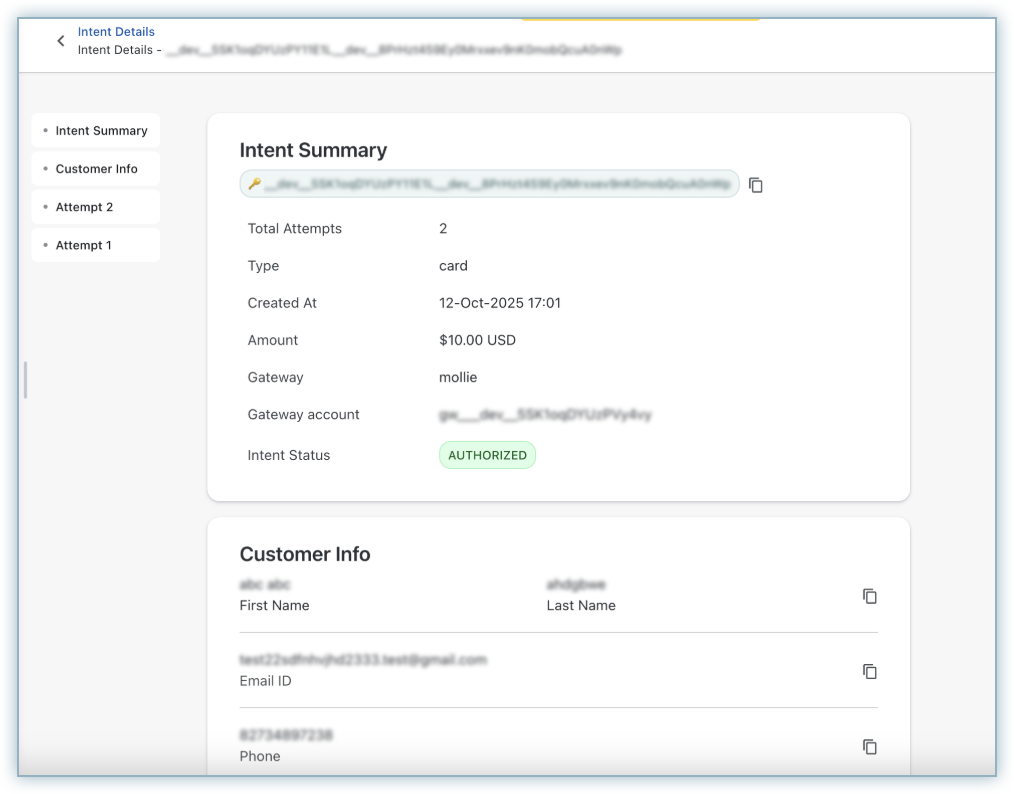
-
Attempts: A detailed list of all payment attempts associated with the Payment Intent, including timestamps, amounts, statuses, error codes (if any), and gateway responses.
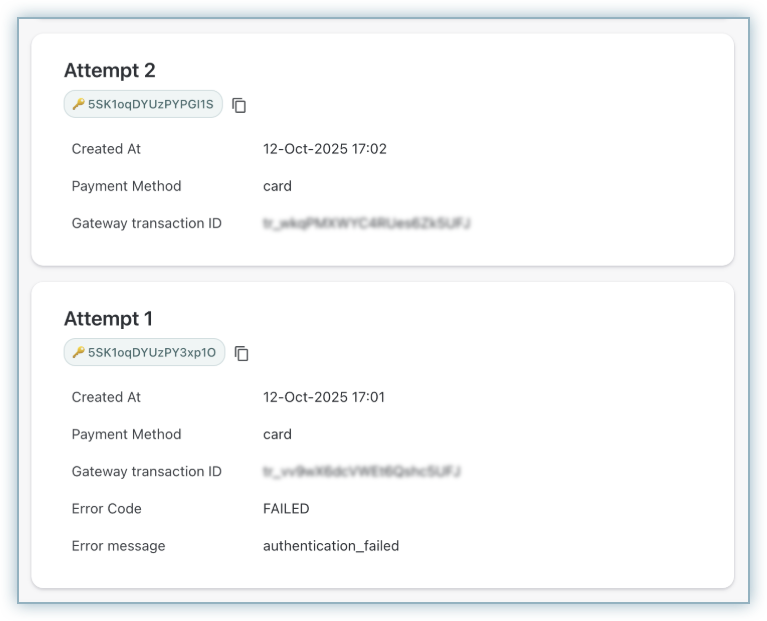
How to use the Details page
Follow these steps to troubleshoot or take action on the Intent Details page:
- Review the Intent Summary to understand the payment status and outcome.
- Check Customer Info to follow up directly with affected users.
- Use Attempt to:
- Diagnose issues such as card declines or authentication failures.
- Determine next steps, including retrying the payment or contacting the customer.
Note:
The information under Customer Info (on both the index and details page) is available only for payment intents created on or after October 12, 2025, the date Chargebee began capturing data.
Was this article helpful?