You are viewing:
Product Catalog 2.0
How to differentiate a subscription that is canceled within the trial period or after activation?
This article covers
How to apply filters to differentiate cancellations?
Summary
You can use Chargebee's quick and advanced filter option to differentiate cancellations based on different factors, Example: status, trial start, trial end, etc.
Using Chargebee's filters you can filter subscriptions based on the presence on an activation date meaning, subscriptions that have not been activated post trial will not have an activation date.
Note:
Chargebee does not differentiate subscription cancellations based on trial period.
However, you can use the following filter to separate records,
- Cancellation due to trial expiry:
Chargebee Classic UI : Chargebee Dashboard > Subscriptions
-
Cancellations after going active:
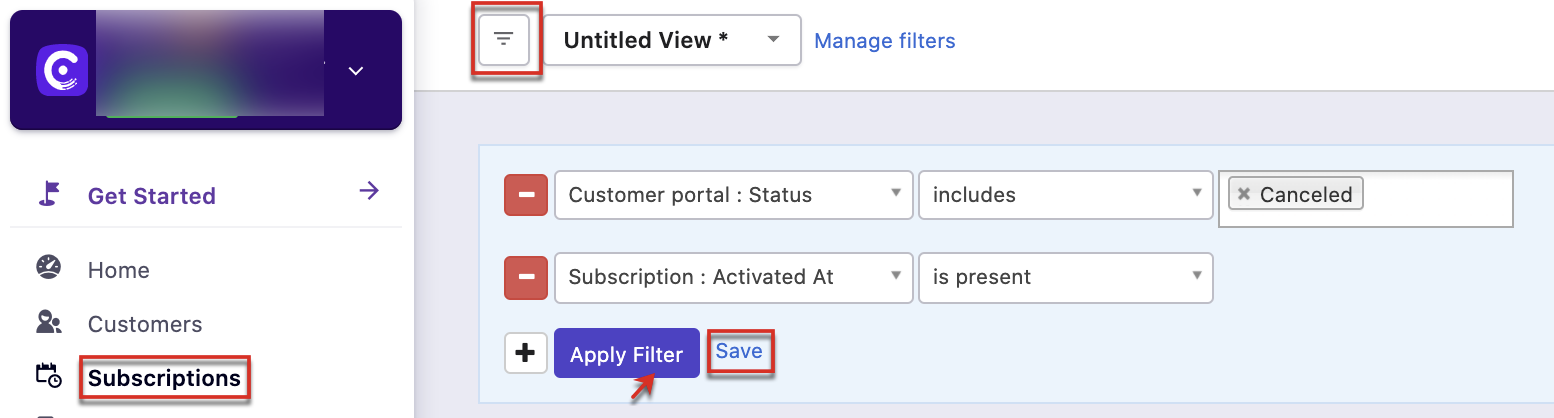
Chargebee Classic UI : Chargebee Dashboard > Subscriptions
Note:
1.Always include a created field in the filters to ensure you have data for a specific time frame. 2.You can export this as CSV to customise your reports
Was this article helpful?