Enabling Variant Pricing
Enabling Variant Pricing
To enable Variant Pricing, follow these steps:
-
Log in to the Chargebee application.
-
Navigate to Settings > Configure Chargebee > Product Catalog.
-
Click the Price Variants > Enable button.
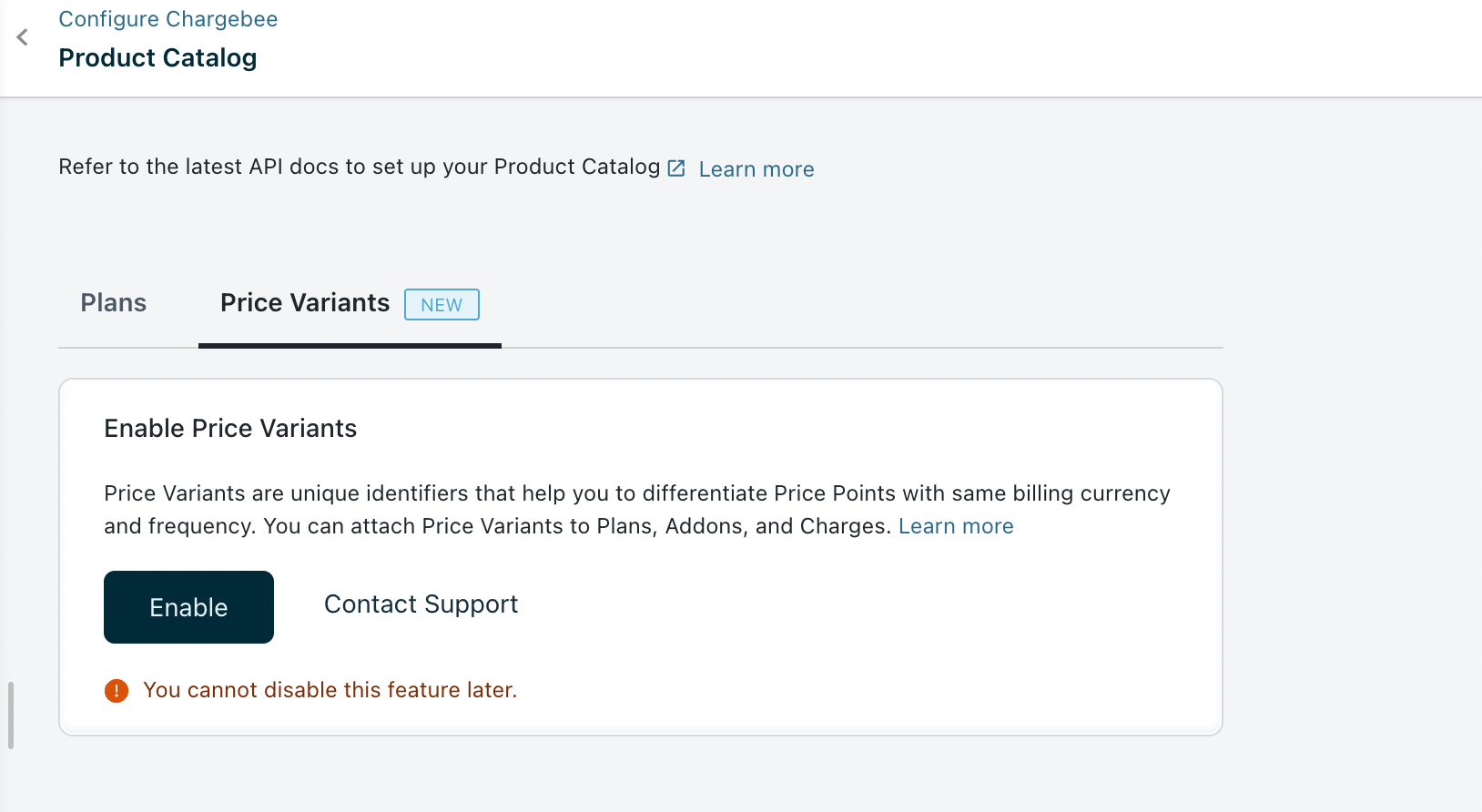
-
Once you enable Variant Pricing, click Go to Product Details to create a variant.
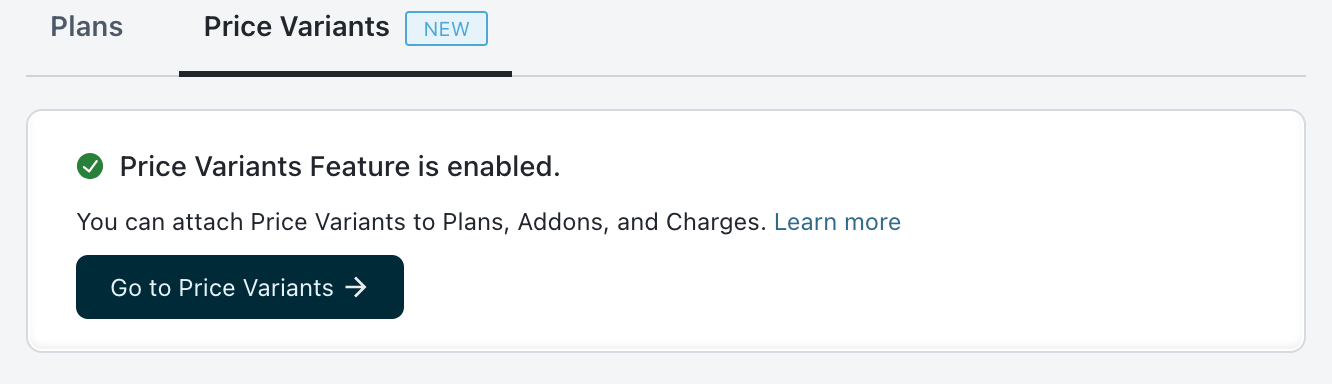
After enabling Variant Pricing, you can proceed with the following steps:
Was this article helpful?