Coupon Sets
Coupon sets are collections of unique coupon codes that are associated with a specific coupon. Each coupon code can be redeemed only once.
Use coupon sets for campaigns that require multiple single-use promo codes. Instead of creating many individual single-use coupons in Chargebee Billing, you can create a coupon, set its properties, and then generate or upload a coupon set with the number of unique codes you need.
All coupon codes in a set are subject to the rules and behavior of the linked coupon.
Create coupon sets
To create coupon sets manually or by using the auto-generate option, follow these steps:
-
Log into your Chargebee site.
-
Go to Product Catalog > Coupon Sets > click + Create Coupon Sets.
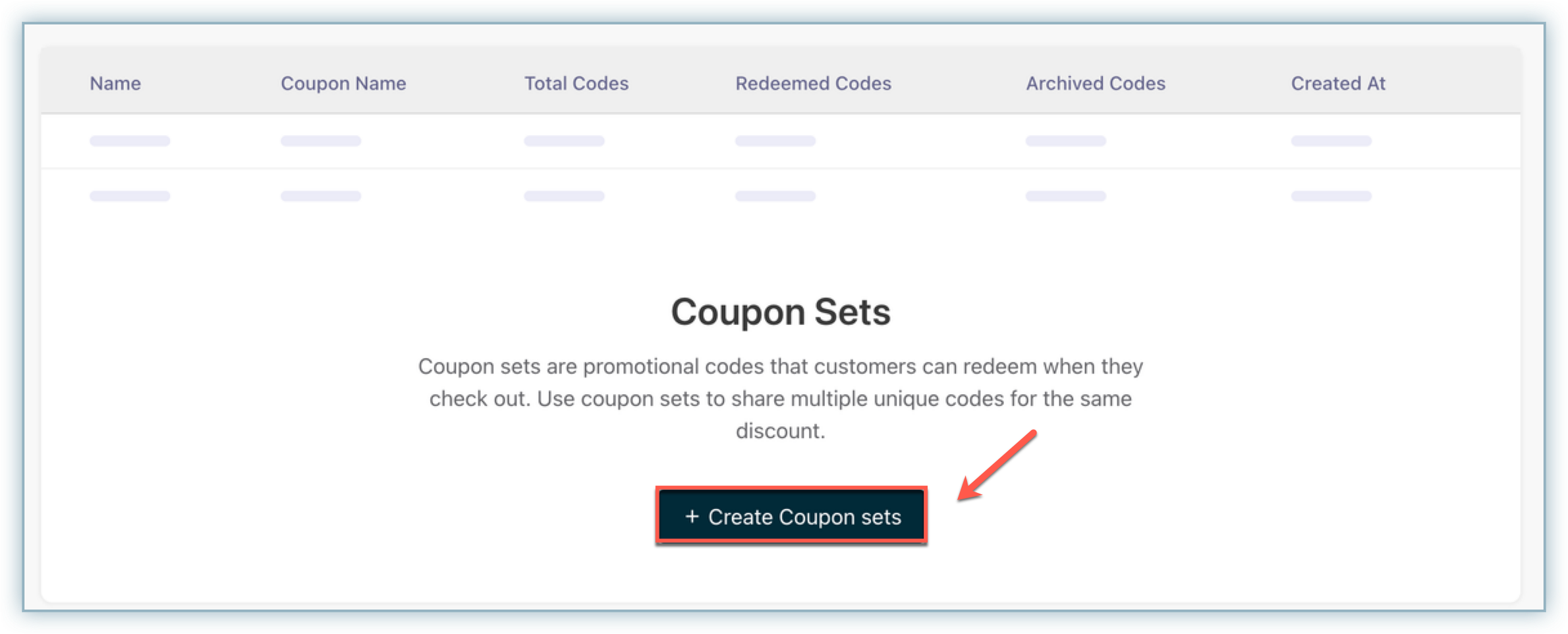
Auto-generate coupon sets
Use the Auto-generate a set option to create the required coupon set automatically.
-
Enter a value between 1 and 1000 in the Number of Coupons field.
-
Enter the Prefix, Suffix, and Coupon Set Name. The Coupon Set ID is auto-generated but can be edited.
-
Select a coupon from the Coupon drop-down to link this set to.
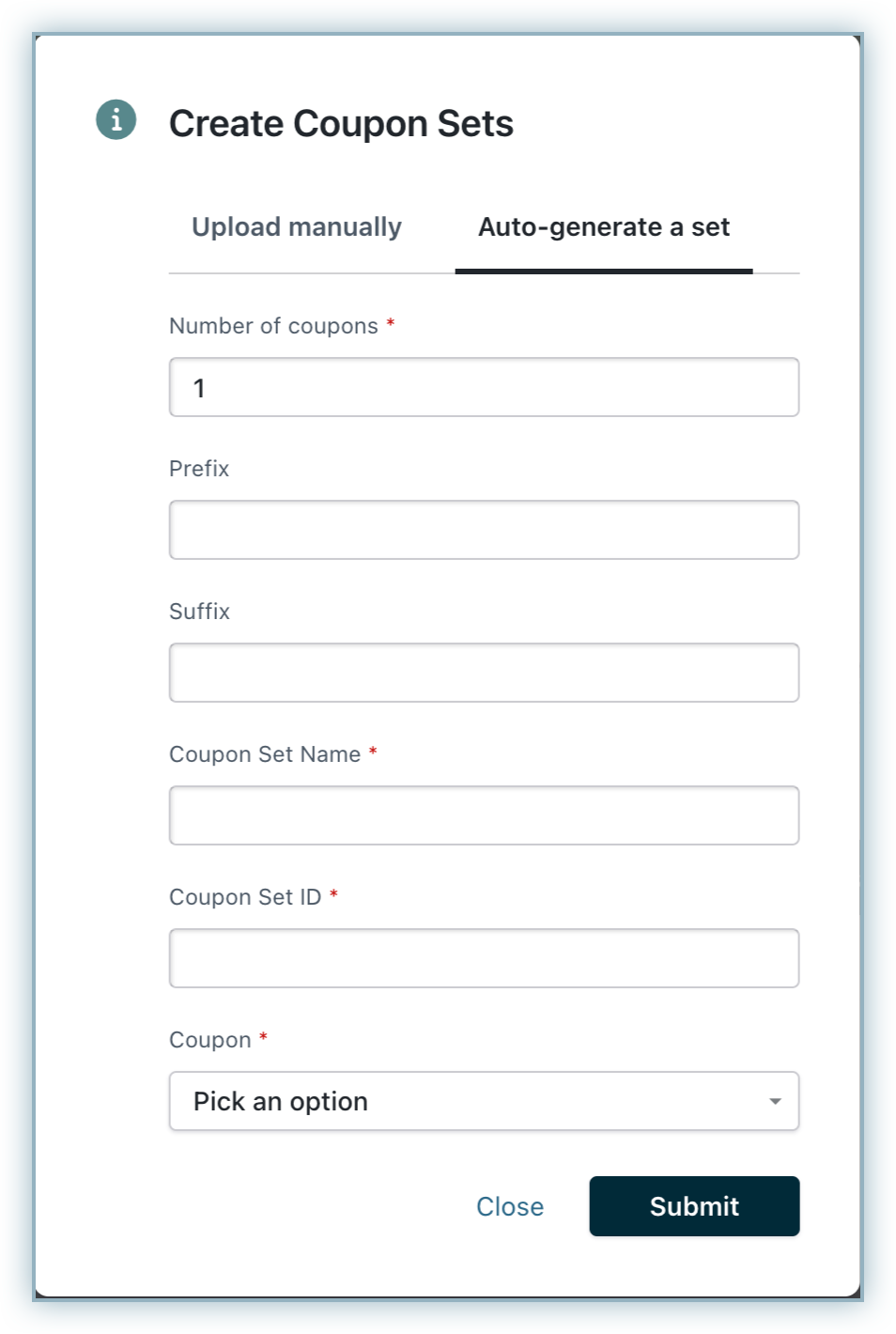
-
Click Submit to generate the coupon set with the specified number of coupons.
Upload coupon sets manually
Select Upload Manually to upload a CSV file containing the coupon sets, then click Upload.
Limitations
- The coupon sets must be in CSV file format and contain only the coupon codes.
- Coupon codes must be unique and can contain only letters and numbers. Special characters (such as !, @, #, $, %, ^, &, *, (, )) are not allowed.
- There is a limit of 1000 coupon codes per coupon set. If you need to upload more than 1000 codes, create another CSV file and upload the remaining codes as a separate coupon set.
How coupon sets work
Coupons vs. coupon codes
A coupon can be used on multiple subscriptions at the same time. In contrast, each coupon code from a coupon set can be used only once. To prevent customers from reusing a discount, share only coupon codes—not the linked coupon.
Redemption limits
The number of coupon codes that can be used from a coupon set depends on the redemption limit set for the linked coupon and how many times it has already been redeemed.
Example
- If a coupon's redemption limit is 10 and the coupon set has 100 codes, only 10 codes can be used.
- If the coupon's redemption limit is 10 and it has already been redeemed 9 times, only 1 more code from the set can be used.
You can change the coupon's redemption limit or redemption count at any time.
Applying coupons and coupon codes
The following table illustrates how applying coupons and coupon codes works in different scenarios:
| Scenario | Action Attempted | Result |
|---|---|---|
| Subscription currently has a coupon attached. | Apply the same coupon again. | Not allowed. |
| Subscription currently has a coupon code attached. | Apply the linked coupon or another coupon code linked to the same coupon. | Not allowed. |
| Subscription currently has a coupon or coupon code attached. | Apply a different coupon (or coupon code linked to a different coupon). | Allowed if multiple coupons per subscription are enabled in Chargebee Billing. |
Deleting coupon sets
When you delete a coupon set, any unused coupon codes are deleted. Codes that have already been used are archived for your records.
Archiving coupons
If you archive the linked coupon, unused coupon codes are deleted and used codes are archived.
FAQ
1) Can coupon codes be added to Quotes?
Yes, you can add coupon codes to Quotes.
Was this article helpful?