How Do I Add a Custom Field to the Feature?
Summary
Chargebee now lets you create and manage custom fields for features directly in the interface. Use these fields to capture additional data, helping you better manage entitlements. To create custom fields, navigate to Settings > Configure Chargebee > Custom Fields.
Solution
Custom fields enable you to:
- Capture feature-specific data beyond default fields.
- Align data with business or compliance needs.
- Deliver more personalized feature offerings using the captured information.
Steps to Follow
Step 1: Navigate to Settings > Configure Chargebee > Custom Fields in Chargebee.
- Create custom fields that capture the data you need.
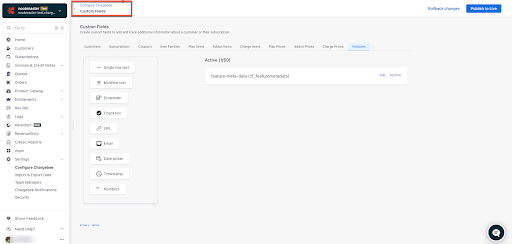
Step 2: Once the custom field is created, manually update the fields for specific features.
Step 3: Manage existing custom fields:
- Update them as needed.
- Clean up unused fields by archiving them (to preserve data history).
- Delete fields if they are no longer required.
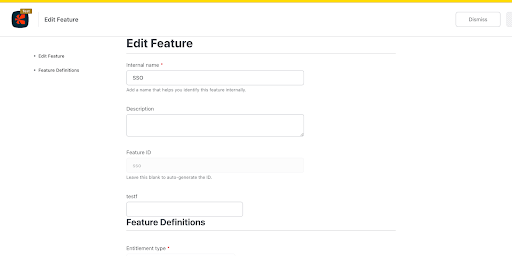
Expected Outcome
Custom fields will be available for features, allowing you to capture and manage additional data effectively.
Additional Resources
Was this article helpful?