Why the customer's Company Names are changing via Scheduled Activity?
When the Chargebee site is integrated with Hubspot integration, it is possible that the Company names automatically change in Chargebee or in Hubspot depending on the Sync Preferences configured for Hubspot.
-
Below-highlighted is the setting that is causing this change in the Company name in Chargebee.
-
Log in to your Chargebee site and navigate to Apps > Hubspot > Manage sync preferences.
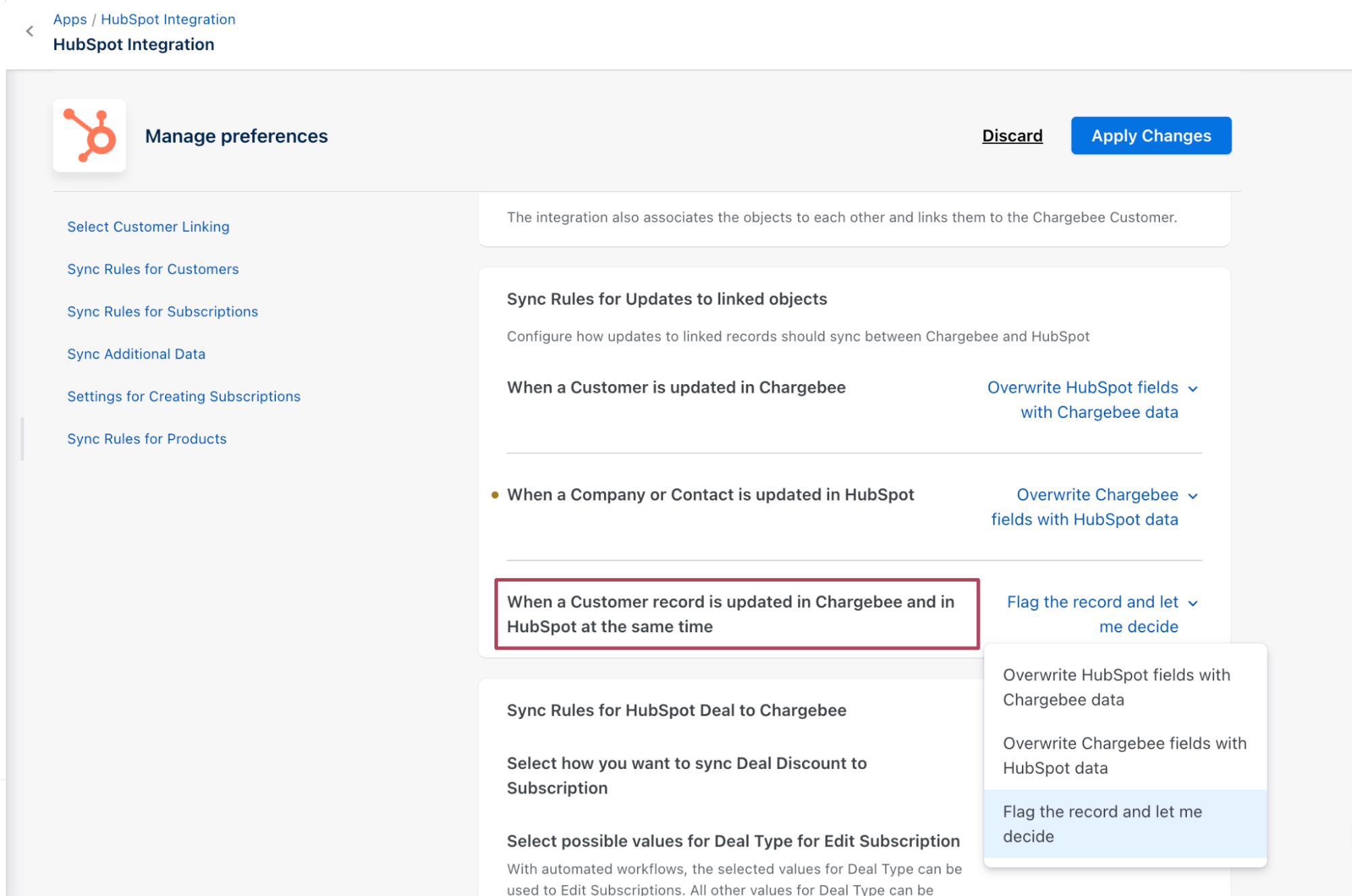
-
Use the highlighted settings below to specify which system takes precedence when a customer record is updated in both Chargebee and Hubspot.
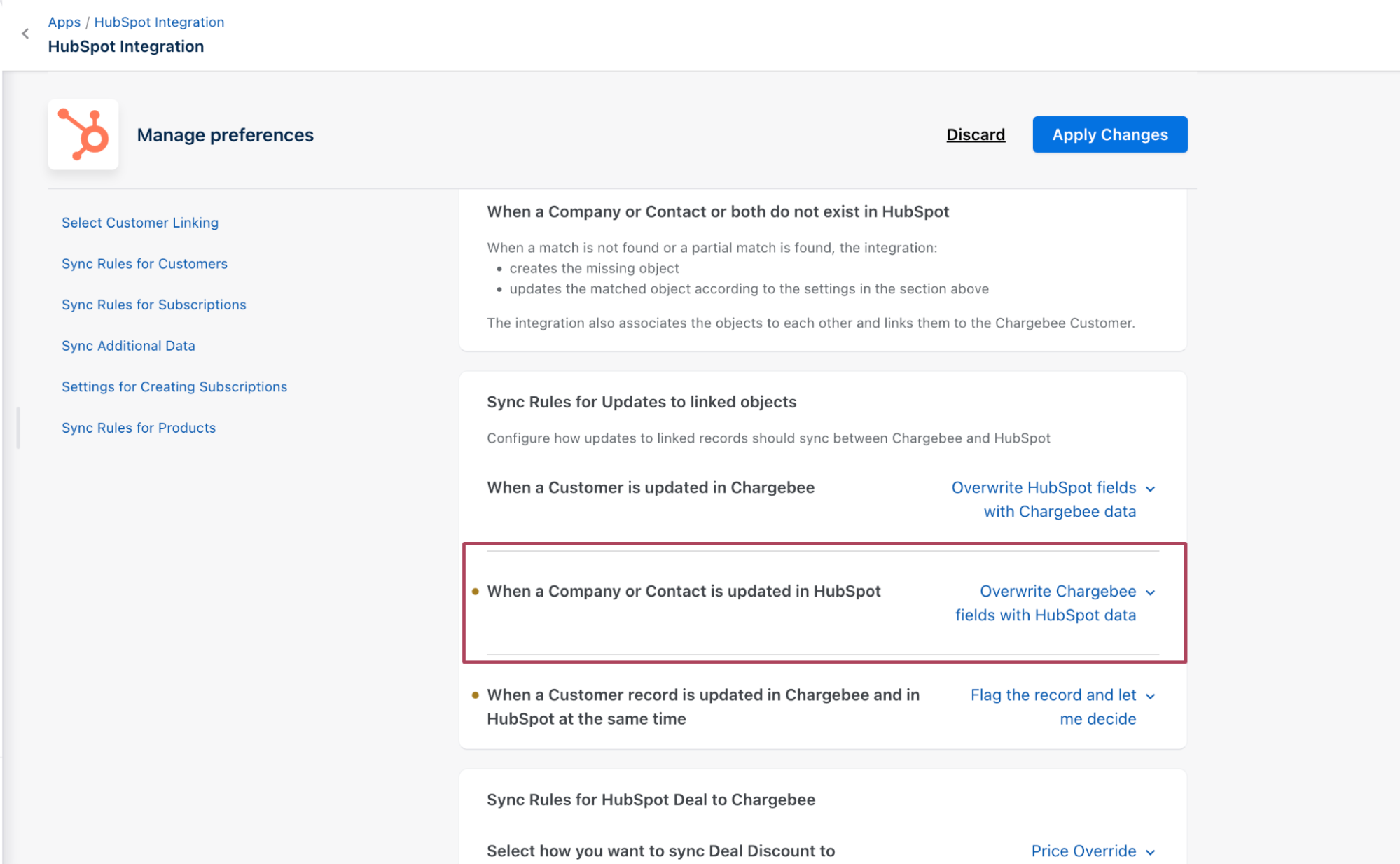
Related links
Was this article helpful?