Do we have custom report for contract terms?
Summary
You can now unlock the full potential of your contract data with advanced query capabilities in the Report Builder. This update enables you to filter, analyze, and report on key contract fields—such as Contract ID, Status, Value, Billing Cycle, and more—in combination with other data sources like subscriptions, invoices, and historical records. Use Report Builder to get detailed information on your ongoing contracts, track your upcoming contracts due to renew/cancel, and take the right actions beforehand.
Navigate from RevenueStory > Report Builder.
Solution
To create a custom report for subscription contract terms, follow these steps:
-
Navigate to RevenueStory > Report Builder > Build New Report > Summary/Detailed Report > Subscription Contract Terms.
-
Choose the data sources using which you'd like to create the report. Then, select the fields you need from each of the selected data sources.
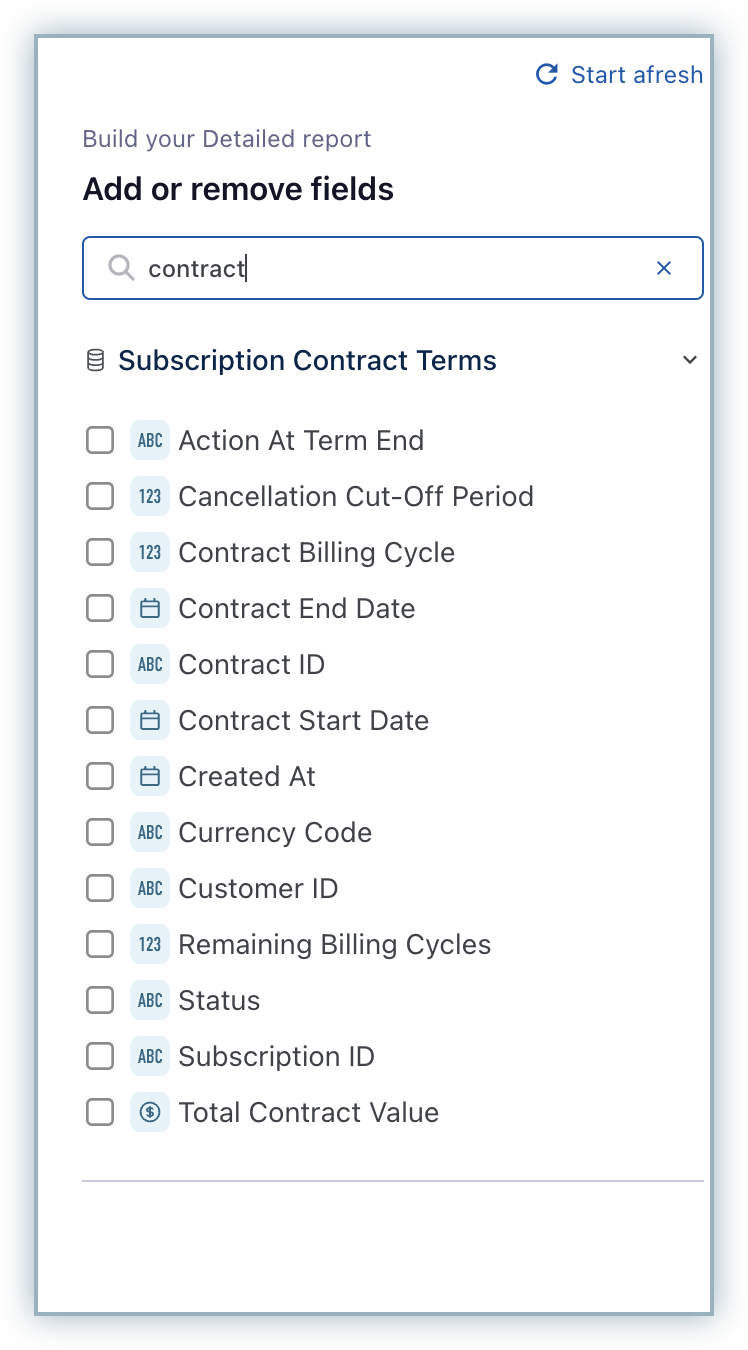
You can refer to this link for the list of contract term data sources.Then click Build Report.
-
We have a report that displays data with differen fields. We can achieve this using the Filters option. Click Filter and select Invoice Status. Add the filter as shown in the image below and click Add Filter.
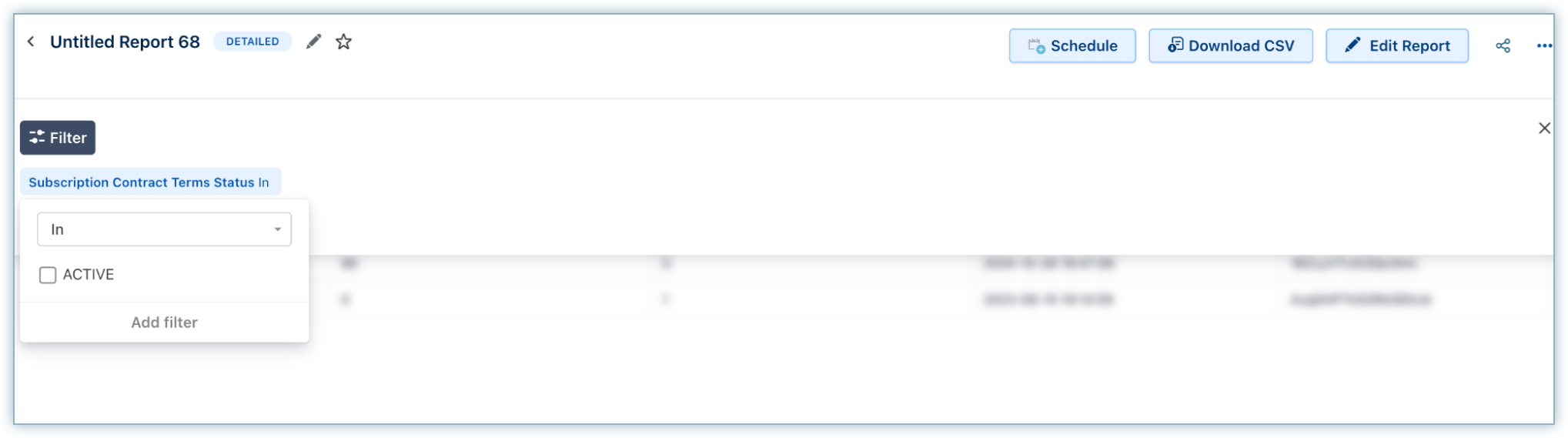
Please refer to this link for more details.
Was this article helpful?