Approve a Chargebee Quote Using Salesforce
This document provides steps for approvers to review and take action on Chargebee quotes submitted through Salesforce.
Approve a Quote Using Salesforce
-
Receive Approval Notification: When a quote is submitted for approval, you receive a notification via one or more of the following channels:
- Email Notification
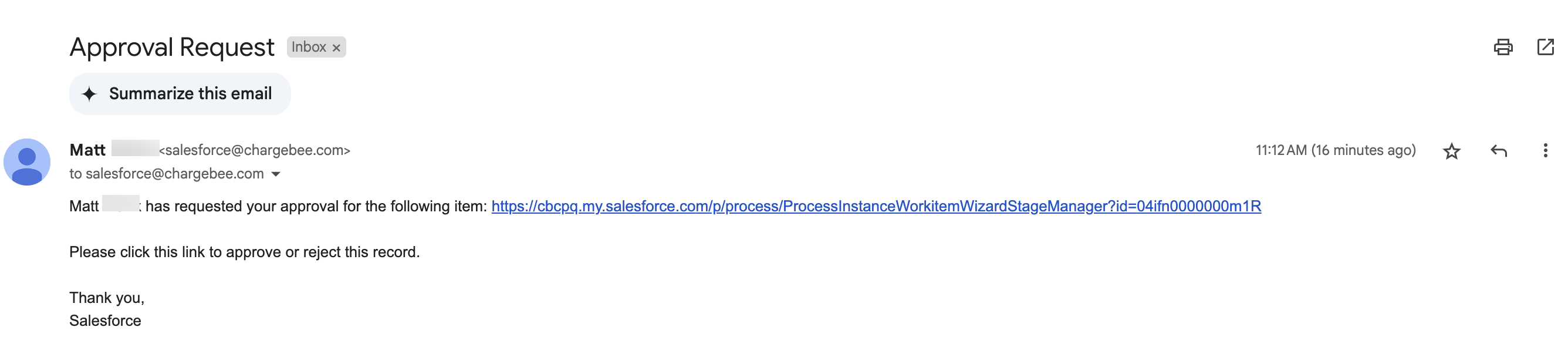
- Salesforce Notification (Desktop)
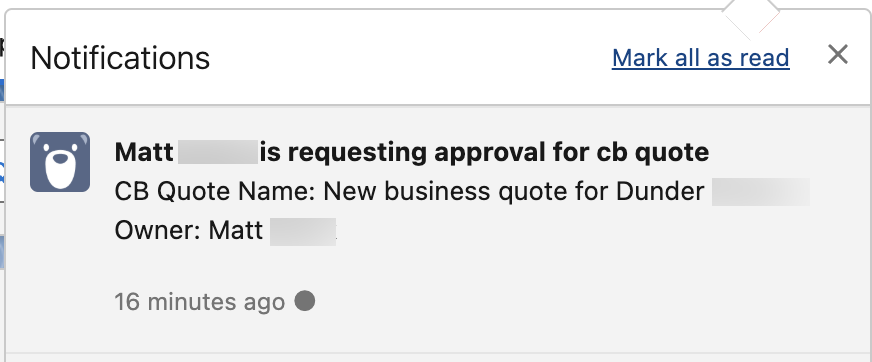
- Salesforce Mobile App
- Email Notification
-
Open the Quote Record: Take action on the quote using any of the following methods:
- From the notification link, open the quote record directly.
- Navigate to the Approval History related list on the quote.
- Go to the Approval Requests page in Salesforce.
-
Approve or Reject the Quote: On the approval screen, choose one of the following options:
- Approve: Advances the quote to the next approval step.
- Reject: Sends the quote back to the submitter. Rejection comments will be visible to the submitter.
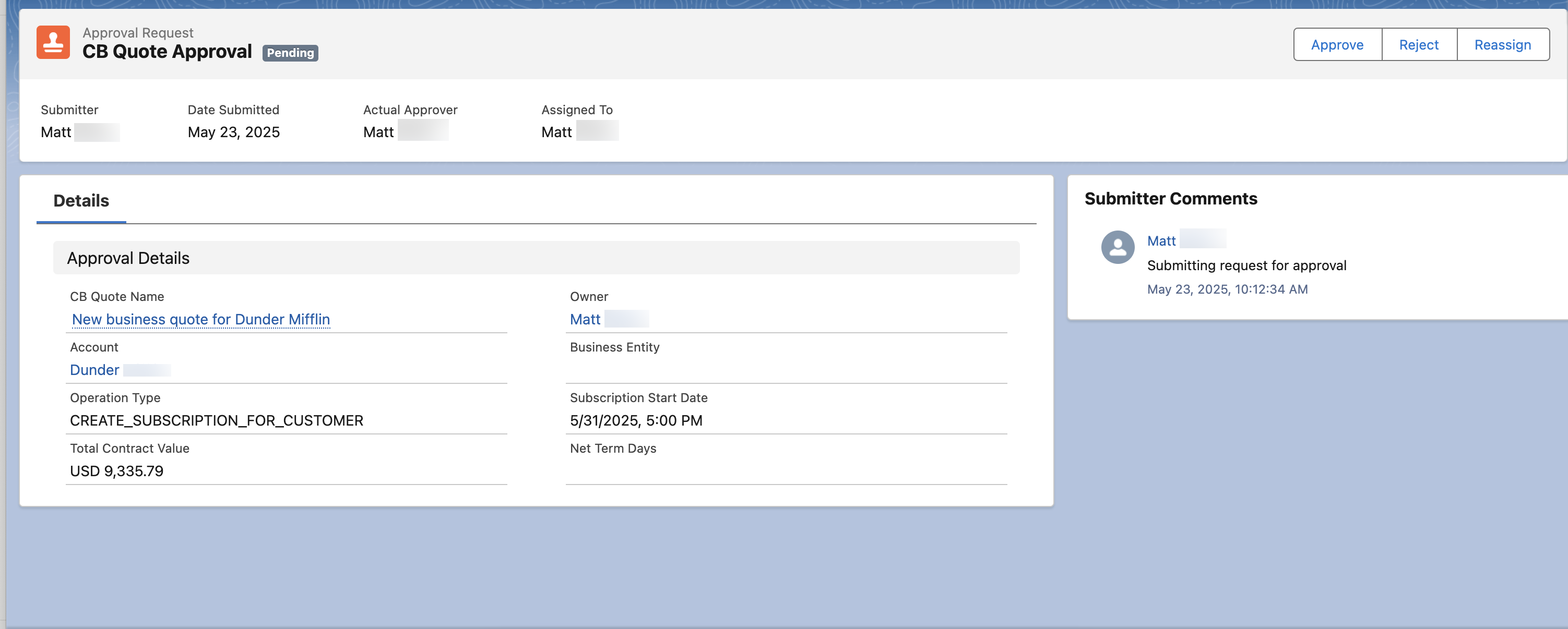
-
Complete the Approval Process: After all required approval steps are completed, the submitter can proceed with sending the quote to the customer.
Was this article helpful?