Send Quote to a Customer
This document outlines the steps to send an approved Chargebee quote to a customer.
Submit a Quote to a Customer
-
Navigate to the Chargebee quote that you want to send.
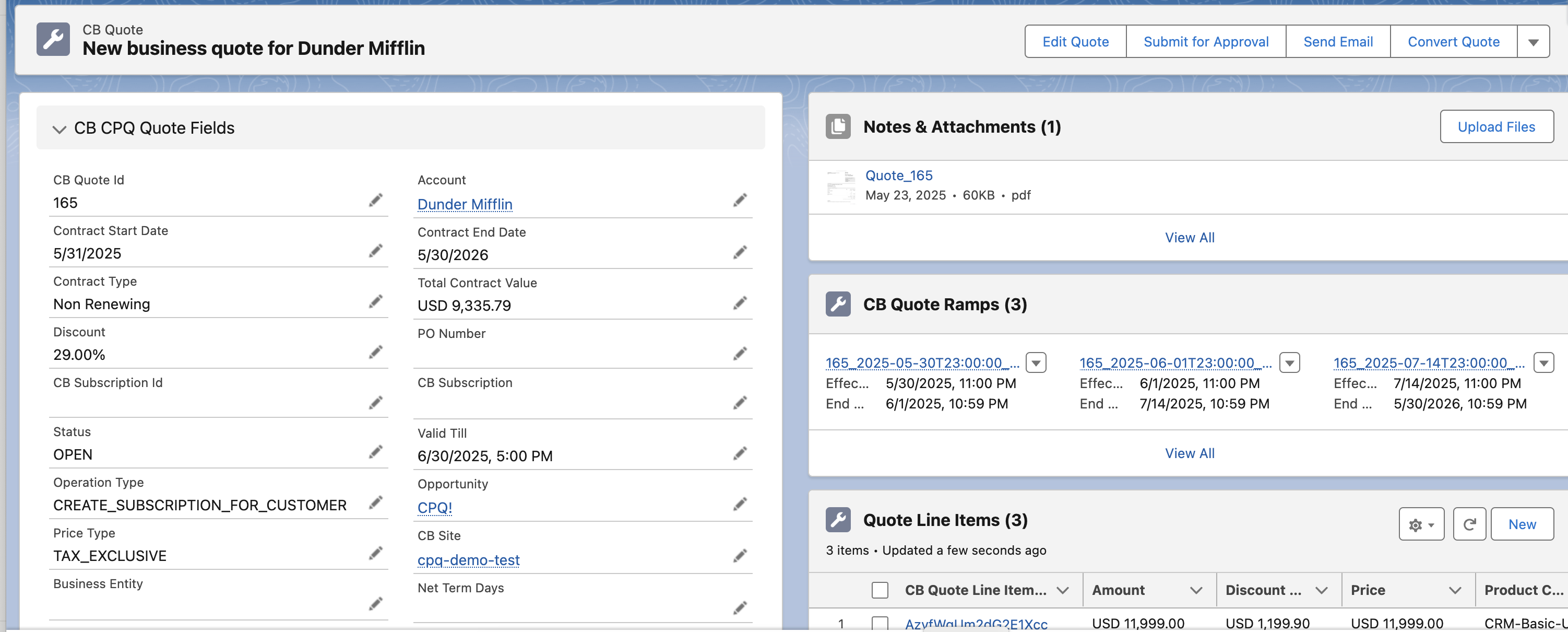
-
On the quote record, click the Send Email button.
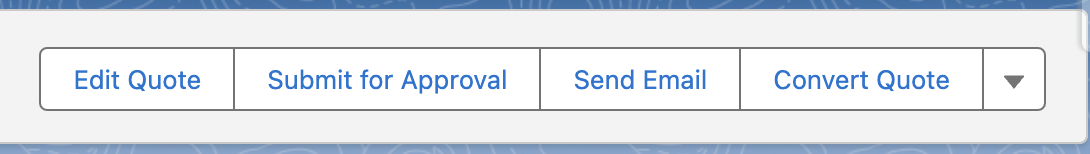
-
A pre-populated email message appears. Review the message content and make any necessary edits before sending.
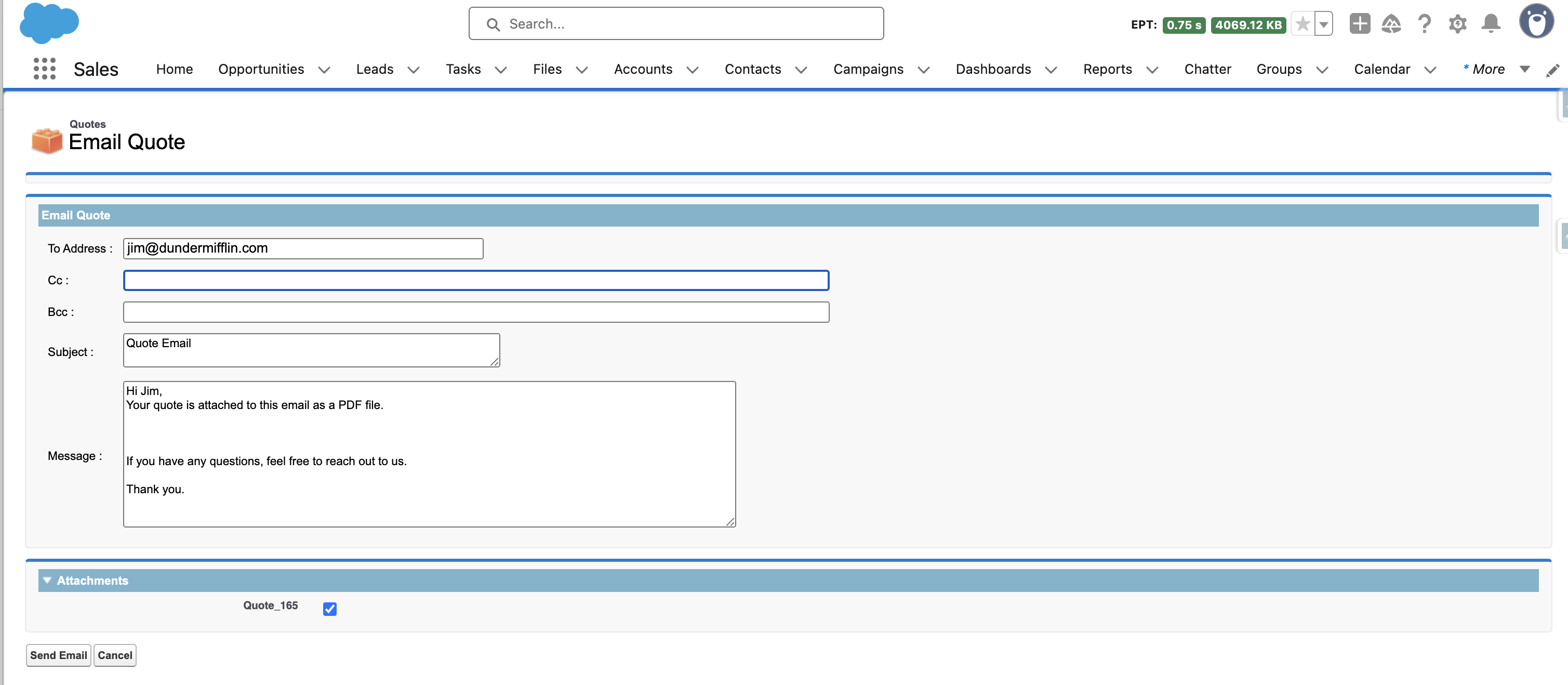
-
After finalizing the message, click Send to deliver the quote to the customer.
Note:
To use your own templates and include an acceptance link for the customer, refer to the Chargebee CPQ Template Customization Guide.
Was this article helpful?