Convert a Quote into a Subscription
After a Chargebee quote is approved, you can convert it into an active subscription. This document outlines the process of converting a quote into a subscription.
Prerequisites
- A Chargebee quote must already exist and contain all the required details.
- The quote should be reviewed and approved prior to conversion.
Convert a Quote into a Subscription
-
Navigate to the previously created Chargebee quote from your Salesforce records and review the quote to ensure all information is accurate.
-
On the Quote Details page, click the Convert Quote button to initiate the conversion process.
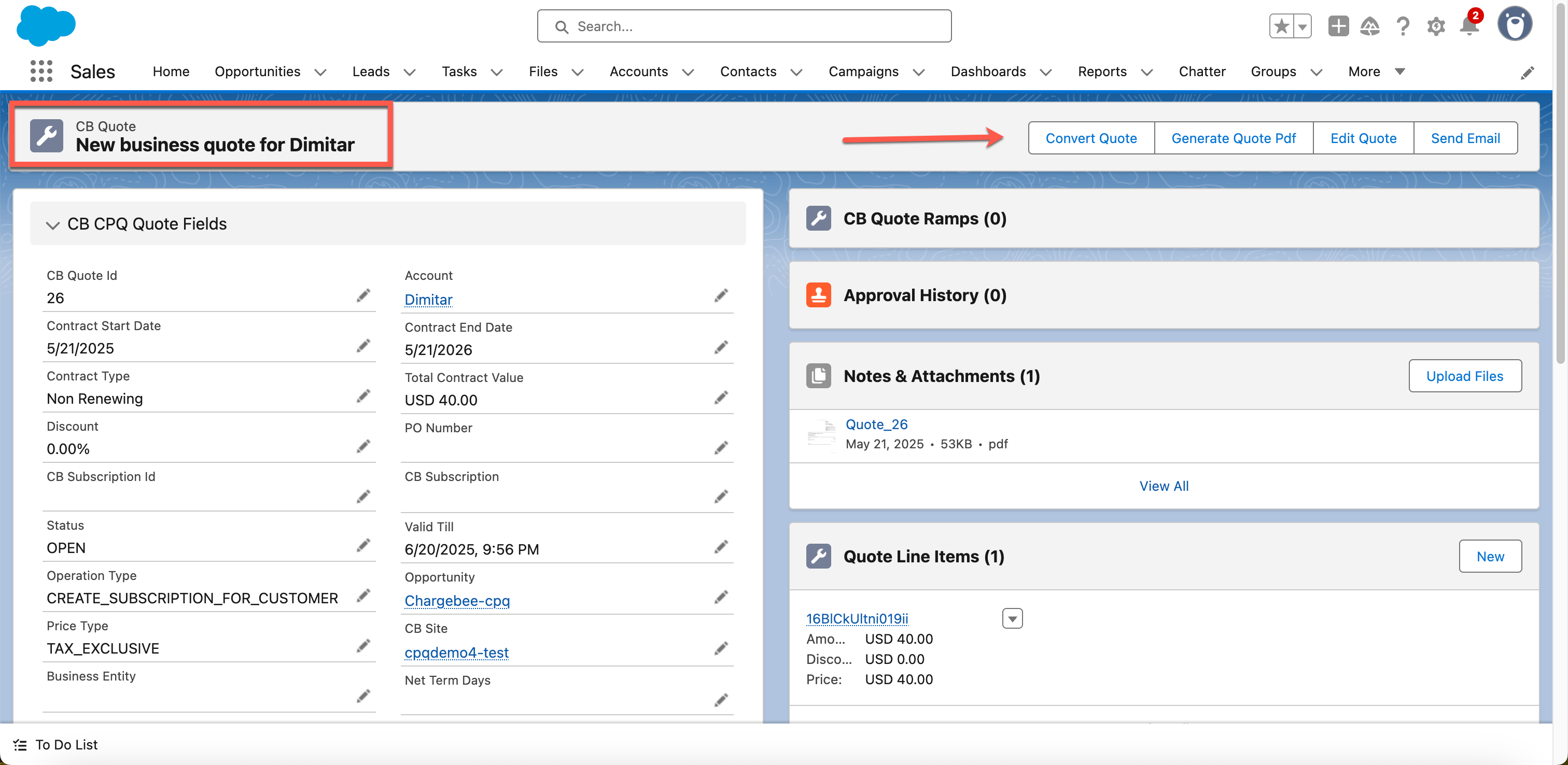
-
On the Convert to Invoice page:
- Set up Auto-collection settings (enabled or disabled).
- Enter a Purchase Order (PO) Number, if applicable.
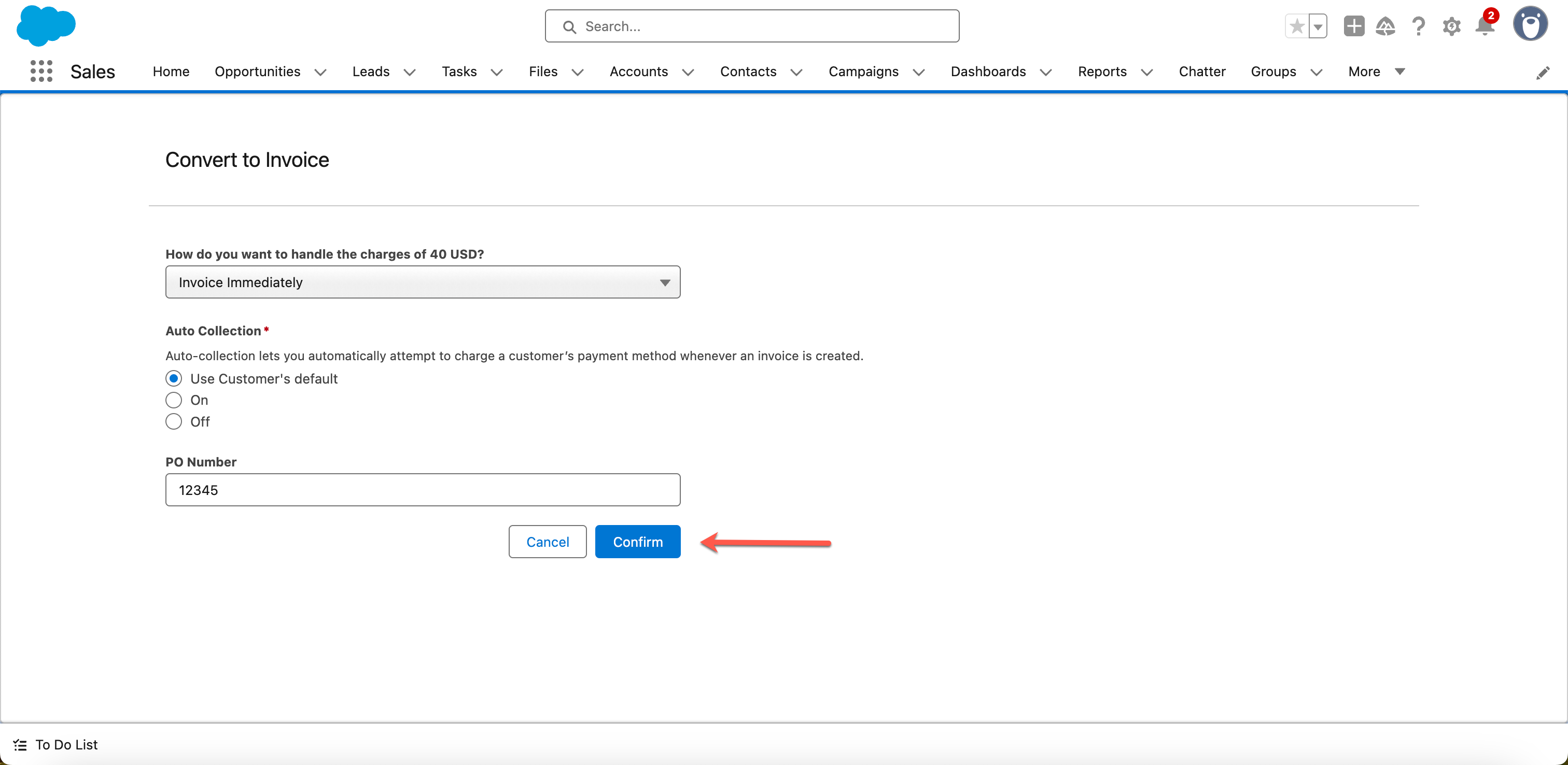
-
Click Confirm to proceed. The Create Subscription confirmation screen displays key details about the subscription. Verify the following details:
- Subscription start date
- Products and billing frequencies
- Billing cycles and pricing details
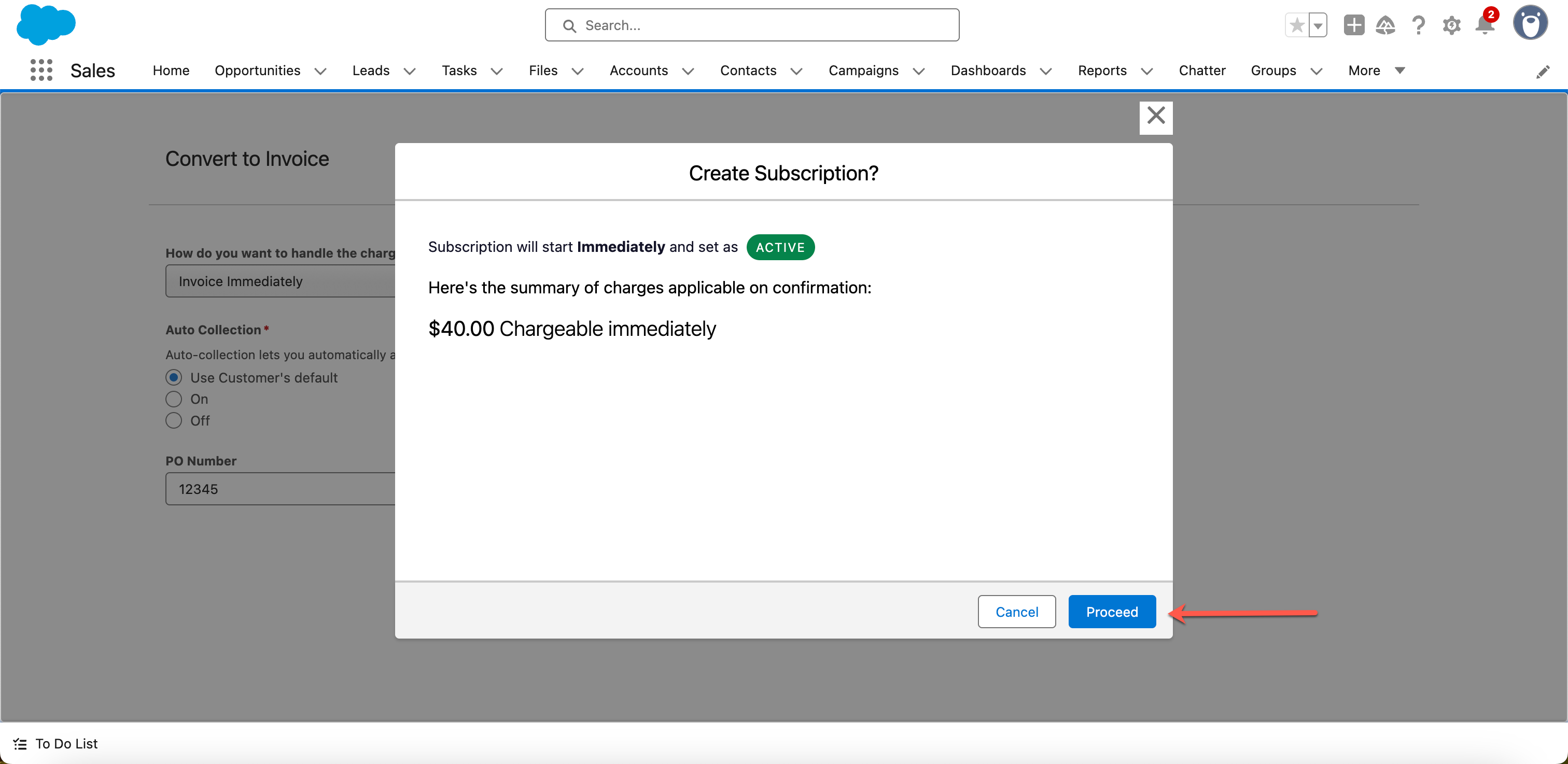
-
After reviewing the details, click Proceed to finalize the conversion. Chargebee creates a live subscription based on the quote details.
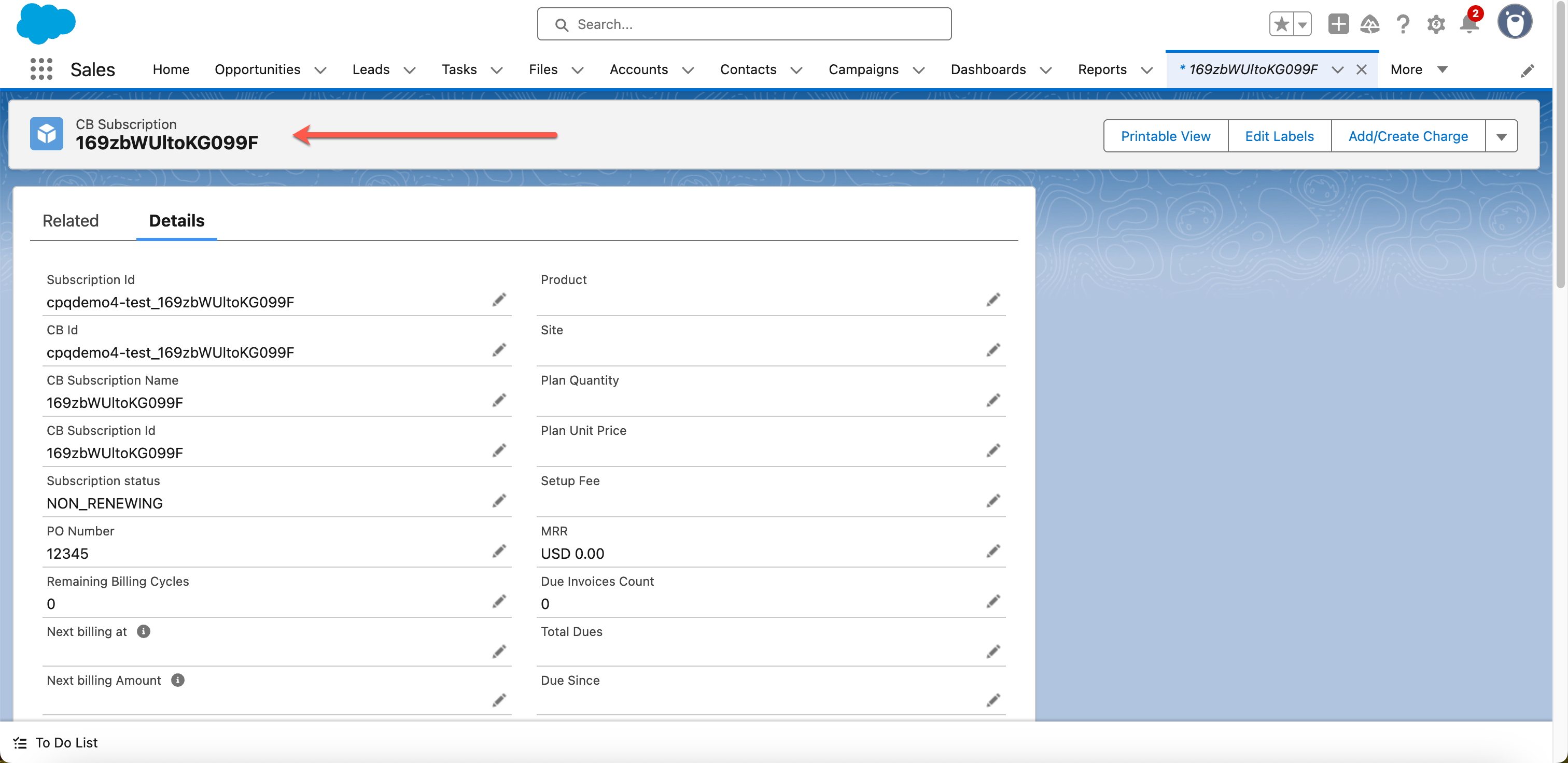
Was this article helpful?