Item Entitlements Grandfathering
You can choose to grandfather entitlements using one of the following methods:
Prerequisites
Before using the grandfathering feature for entitlements, ensure the following:
-
Your Chargebee site has Entitlements enabled.
-
Enable the grandfathering feature at the site level:
- Navigate to Configure Chargebee > Entitlements.
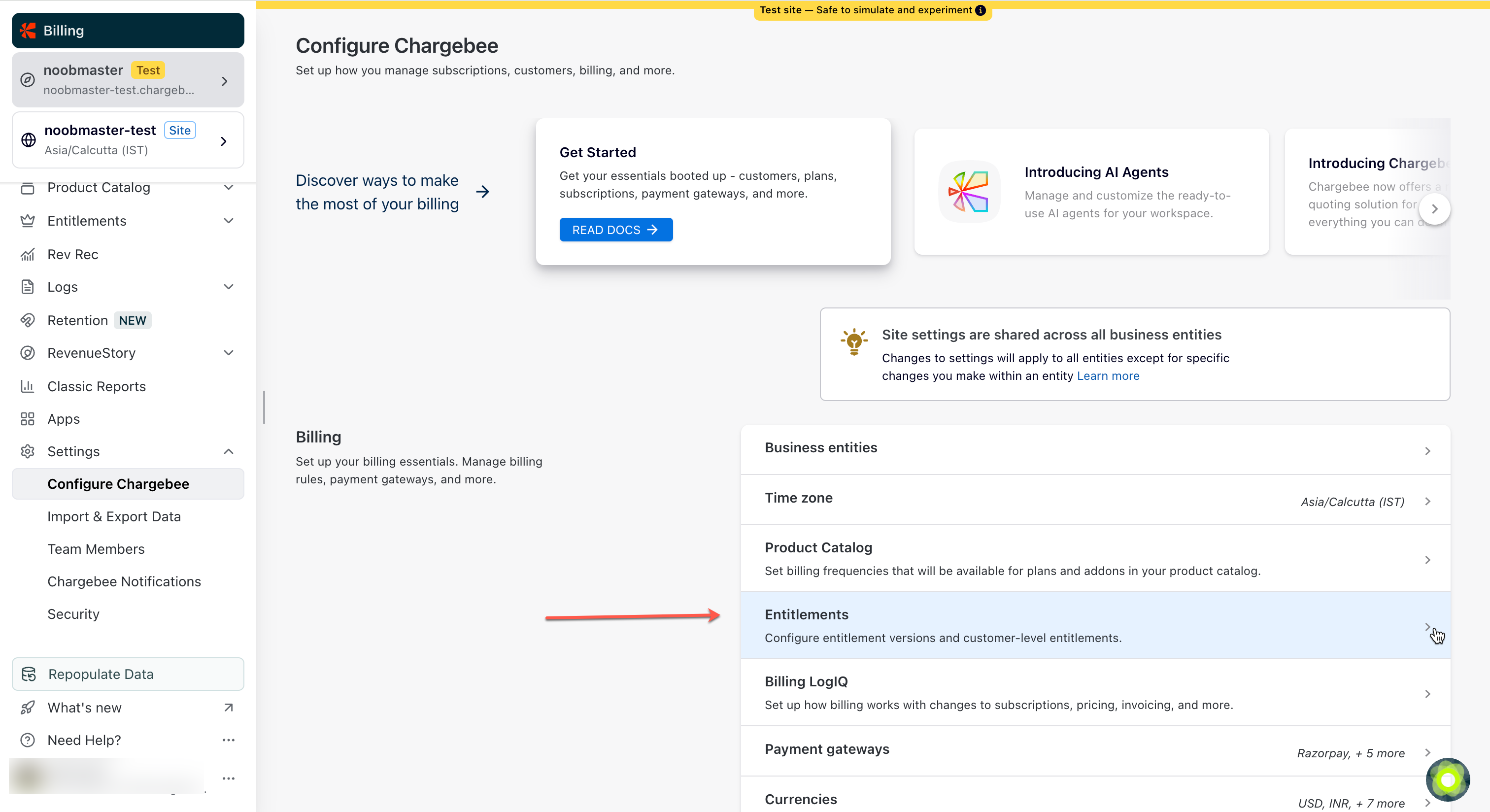
- Enable Grandfathering Entitlements
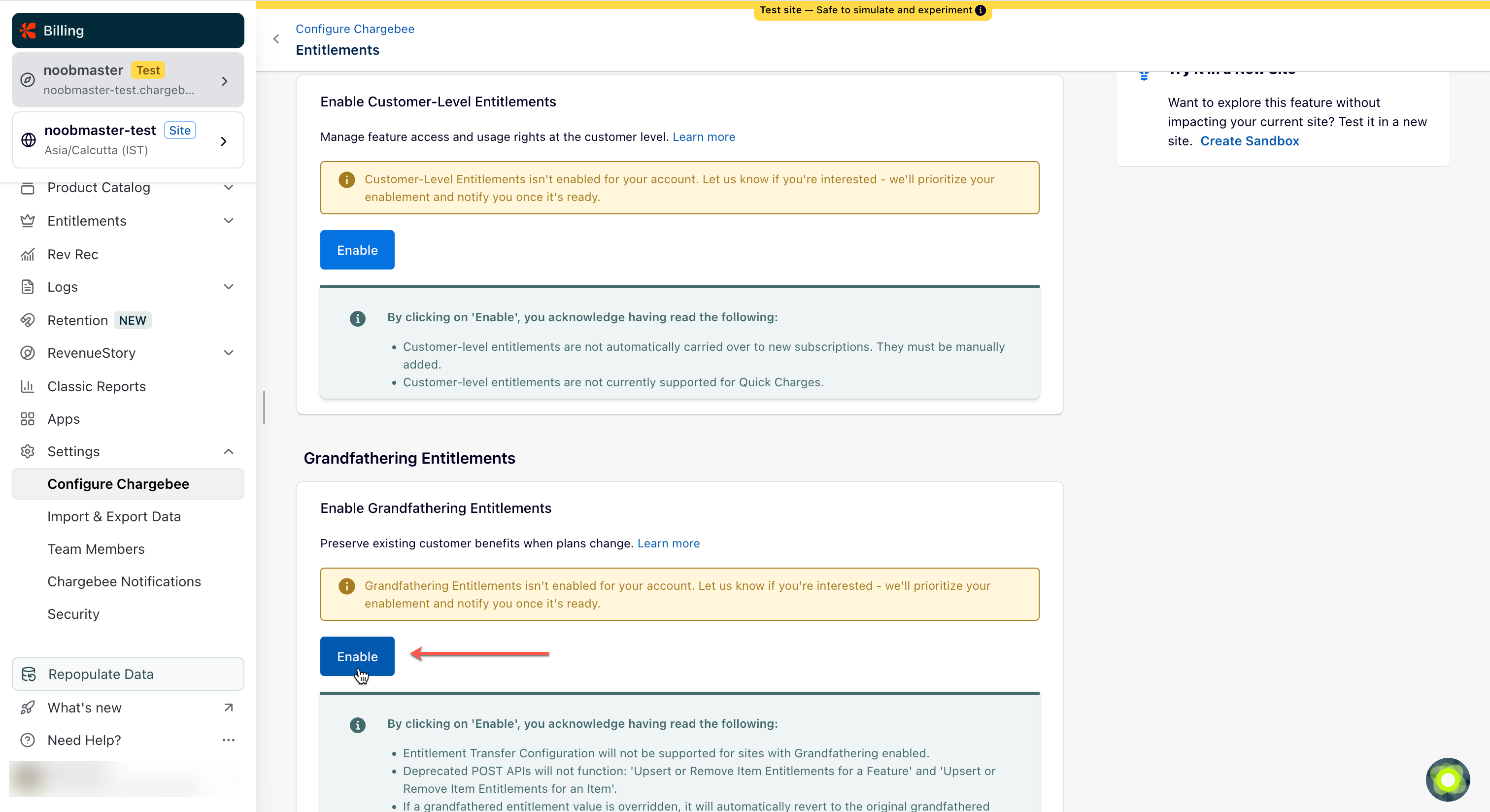
- Navigate to Configure Chargebee > Entitlements.
Grandfathering Entitlements via Item Details Page
- Log in to your Chargebee site and navigate to Product Catalog > Plans.
- In the Plans Details page > click Edit Entitlements.
- Make the necessary changes to the entitlement configuration, click Apply.
-
In the Entitlement Change pop-up, select one of the following options:
-
Only New Subscriptions: A new version of the entitlement is created and is applied to only new subscriptions. Existing subscriptions are grandfathered in and therefore retain their current entitlements.
-
All existing and new subscriptions: The updated entitlements will apply to all subscriptions.
-
-
Choose your preferred option, and add a reason for the change, and click Confirm. This helps track the intent behind entitlement updates.
-
Click Apply to confirm the changes.
Grandfathering Entitlements via Feature Details Page
-
Log in to your Chargebee site and navigate to Entitlements.
-
In the Feature Details page > Item Entitlement Actions > click Edit Item or Item Price Entitlement.
- Make the necessary changes to the entitlement configuration, and click Apply.
-
In the Entitlement Change pop-up, select one of the following options:
-
Only New Subscriptions: A new version of the entitlement is created and is applied to only new subscriptions. Existing subscriptions are grandfathered in and therefore retain their current entitlements.
-
All existing and new subscriptions: The updated entitlements will apply to all subscriptions.
-
-
Choose your preferred option, and add a reason for the change, click Confirm.
-
Click Apply to confirm the changes.
Note:
If a grandfathered entitlement value is overridden, it will automatically revert to the original grandfathered value once the override expires.
Was this article helpful?