Checkout Layout - Feature Comparison
Chargebee offers Checkout in two layouts: in-app and full-page. The in-app layout displays checkout as a pop-up within a web page, while the full-page layout opens a stand-alone page dedicated to checkout. Learn more about layout options and switching between them.
This document compares the two layouts: in-app and full-page. Review the features below to understand compatibility differences.
Differences in capabilities
Here are the major differences between the two layouts. Refer to the descriptions and screenshots for details:
-
Product images support: Only the full-page layout supports rendering product images on the checkout page. Add product images to enhance the full-page checkout experience, as shown below:
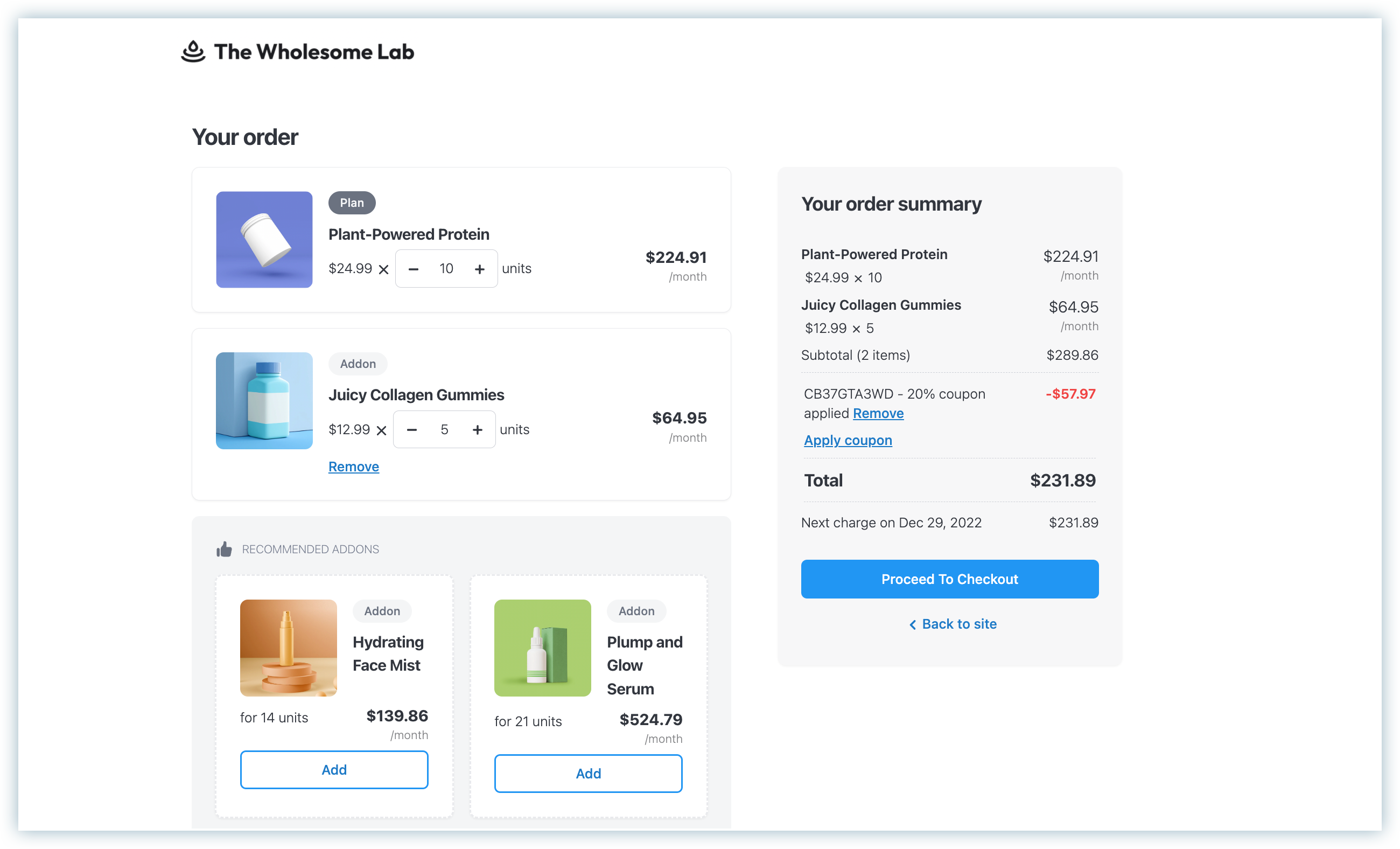
-
HTML flexibility for product descriptions: The full-page layout supports HTML rendering for detailed product descriptions, enriching the customer experience. The in-app layout does not support this feature. Use HTML to create visually appealing descriptions that capture customer attention.
The screenshot below demonstrates HTML flexibility in the full-page layout:
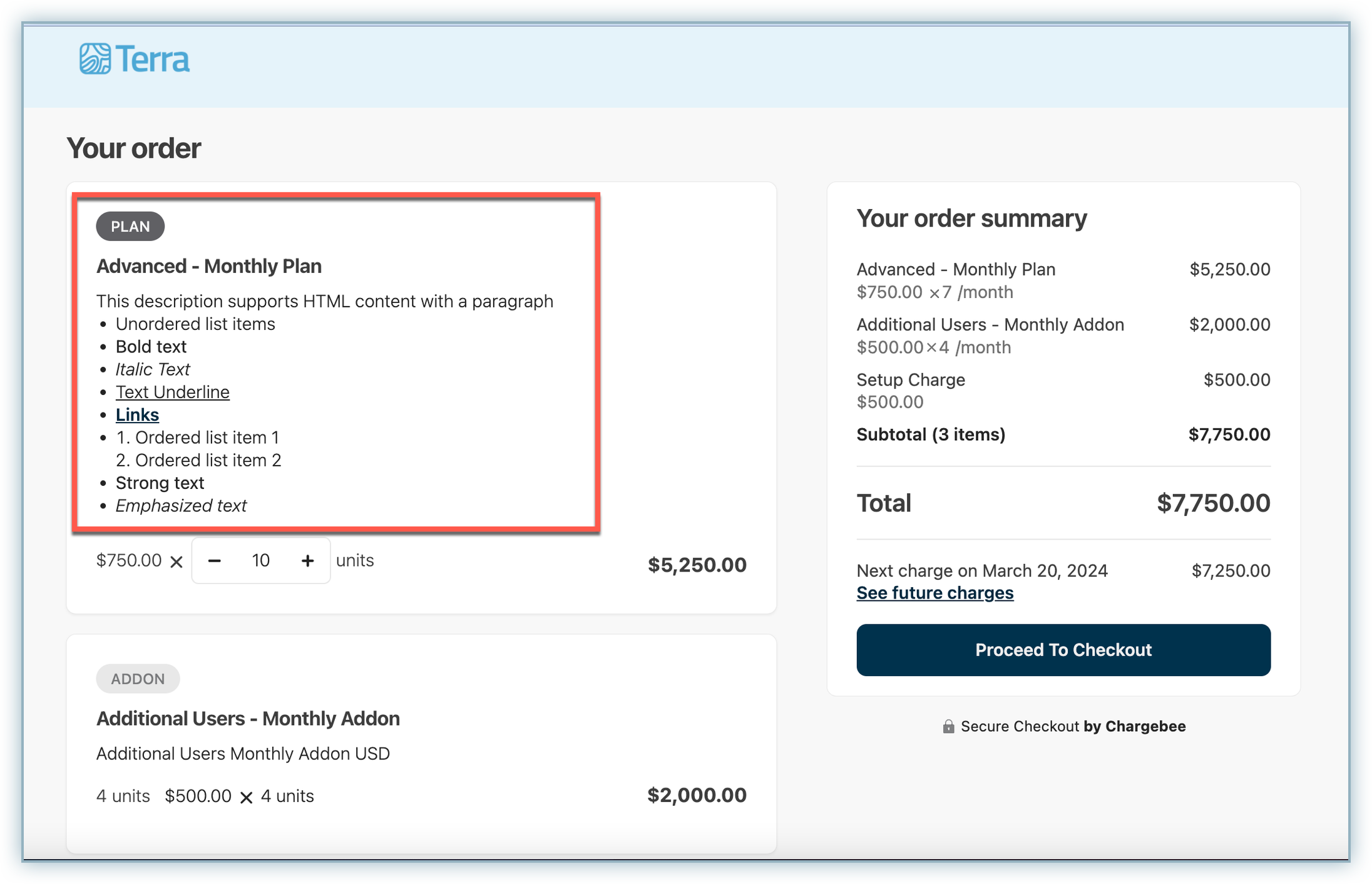
-
Customizing layouts: Customize the full-page checkout layout to match your website's fonts, colors, and design guidelines for a consistent look and feel. This feature is exclusive to the full-page layout.
Learn more about layout customization.
Differences in payment options
The in-app layout supports all payment methods offered by Chargebee. The full-page layout supports a curated set of payment methods:
- Cards
- Wallets: Apple Pay, Google Pay, and PayPal
- Direct debit:
- ACH via Stripe and GoCardless
- SEPA via Adyen, Stripe, and GoCardless
- Autogiro and BACS via GoCardless
Was this article helpful?