Send Quote to a Customer for Acceptance
Once the quote is approved by the approver, follow these steps to send a request to the customer for approval of the quote.
Submit a Quote to a Customer
-
Go to the HubSpot Deal and click View More to view the quote details synced back to the Deal's CRM card, line items, and properties.
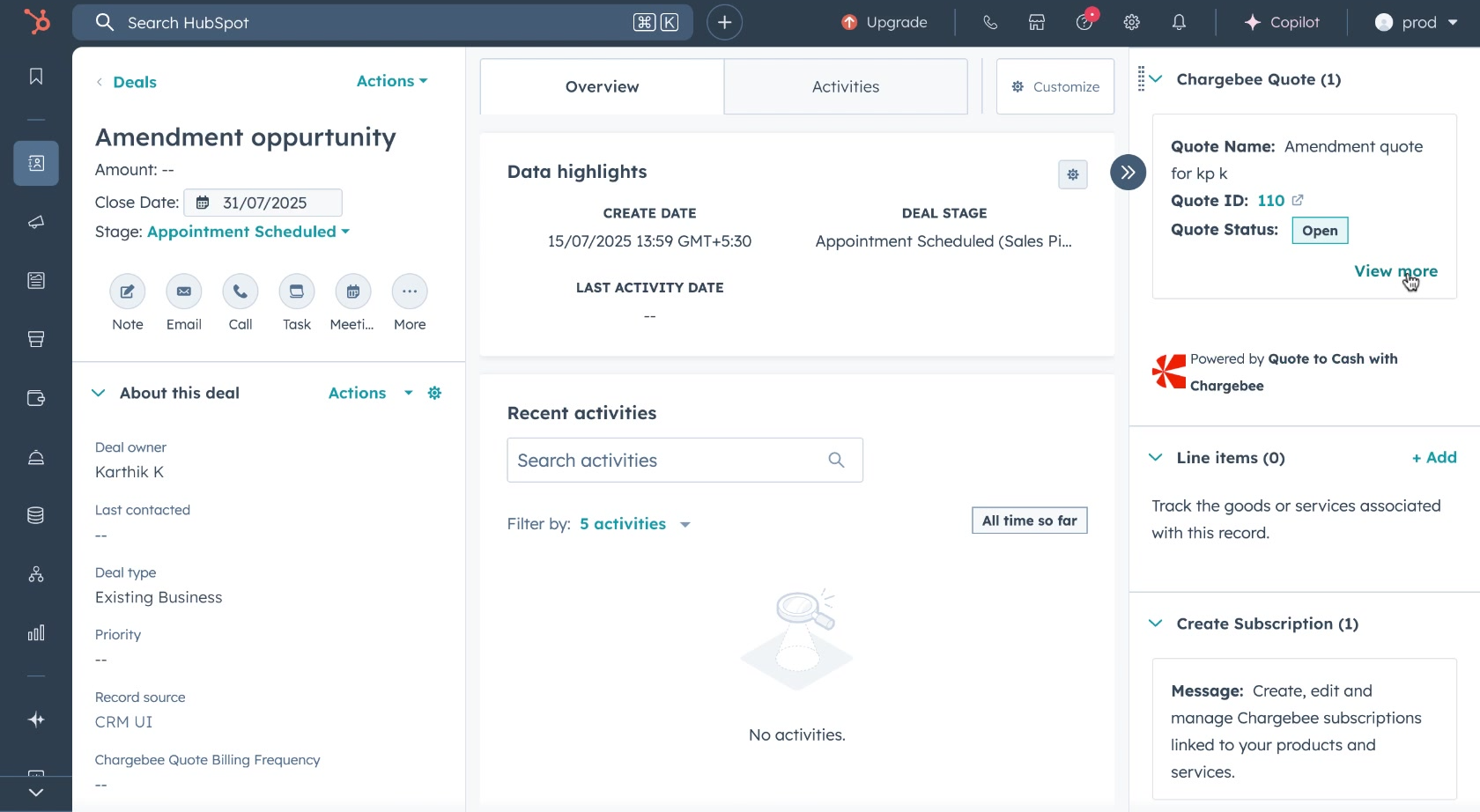
-
Send the quote to the customer by clicking Manage Quote.
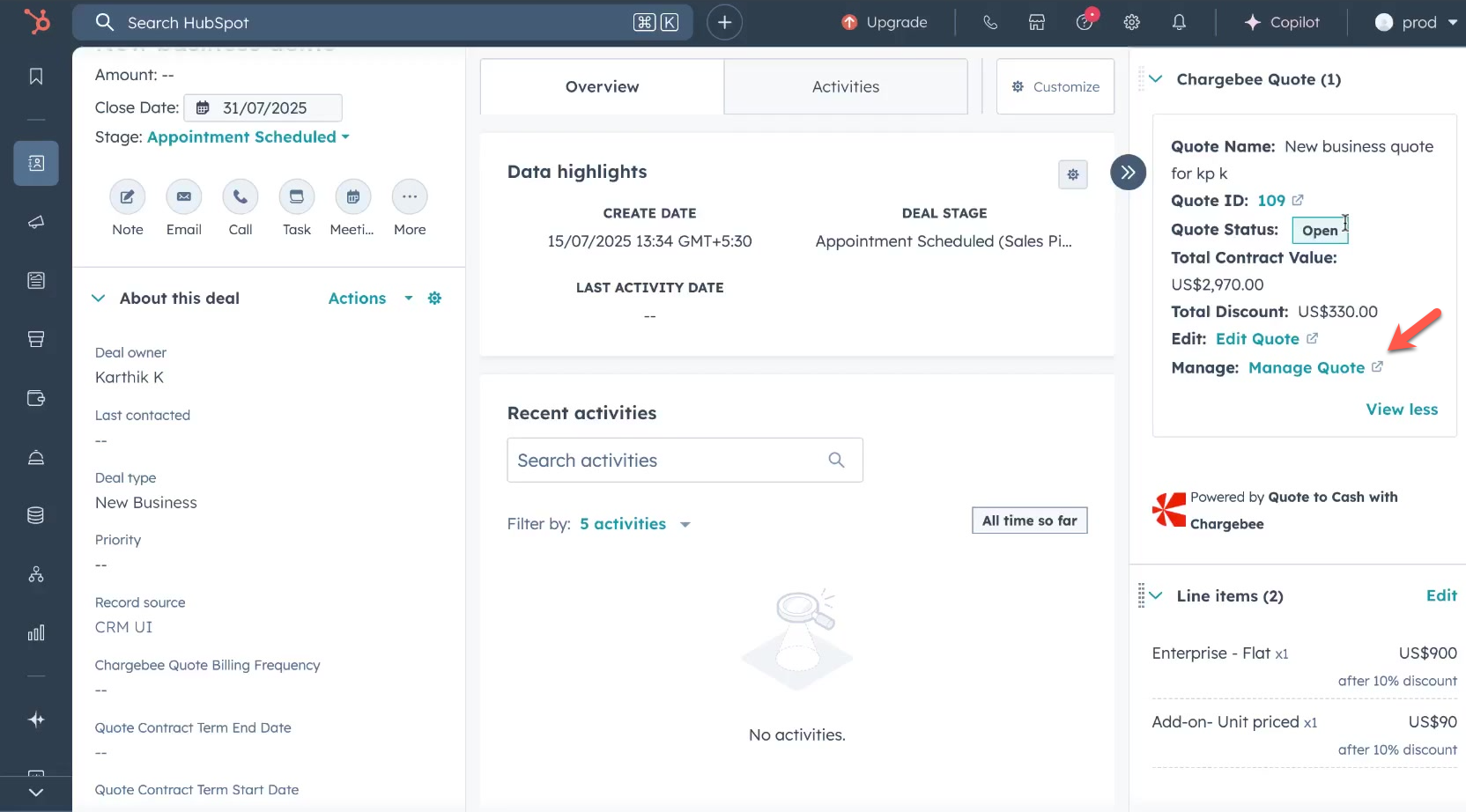
-
You can send the quote to the customer using these methods:
-
View your quote-related changes in HubSpot as shown below.
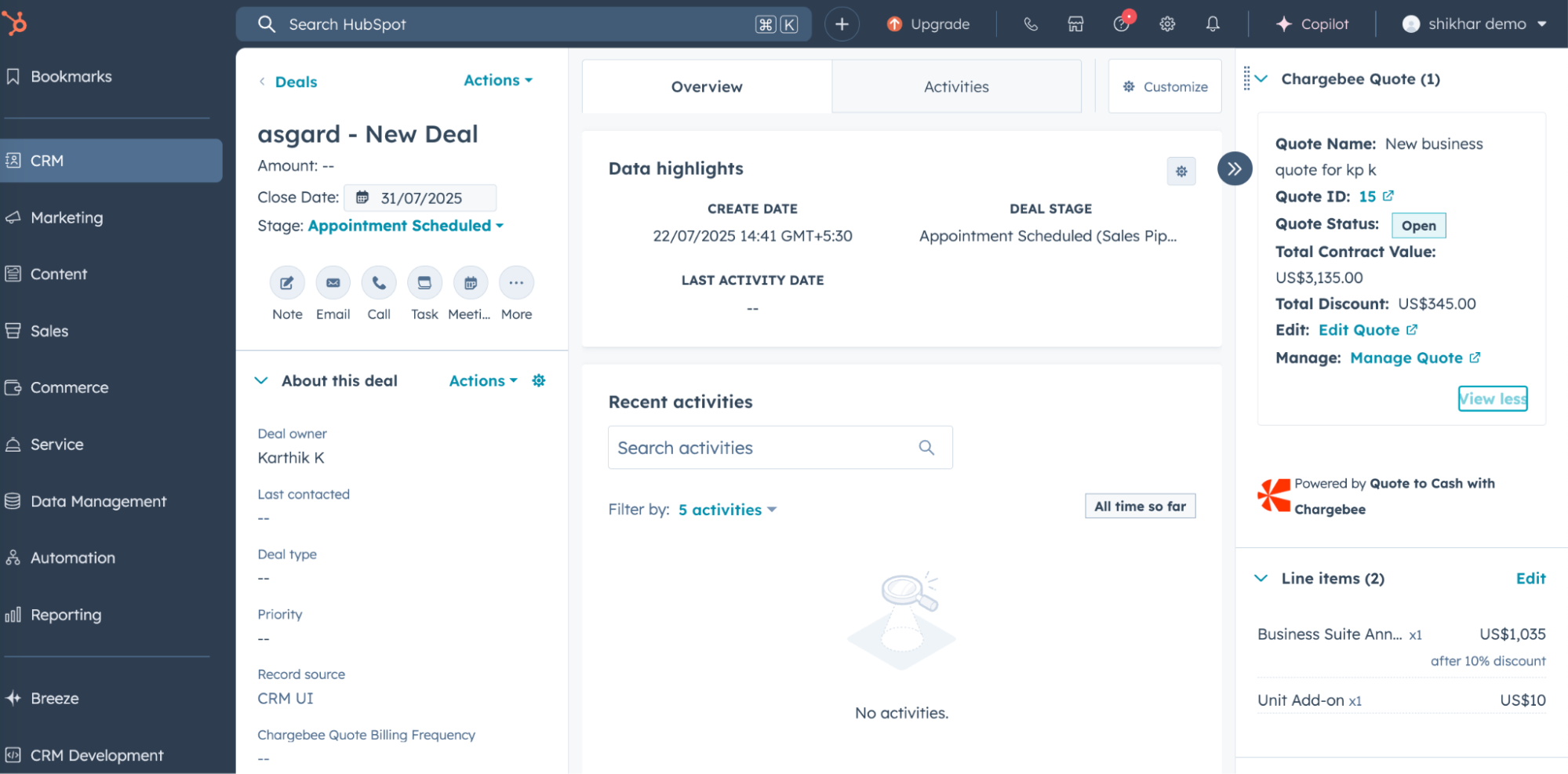
Read Next:
Was this article helpful?