You are viewing:
Product Catalog 2.0
Latest
How to change the term end date for a specific subscription?
Summary
You can set a specific term end date for a single subscription or multiple subscriptions. You can apply this setting to extend the renewal period for your customer.
-
For a specific subscription, that needs a change term end, Go to
Subscriptions Select the subscription that needs a change in the billing date Click Change next billing. To know more, click [here.
](https://support.chargebee.com/a/solutions/articles/237535)

-
For multiple subscriptions that need a specific change term end, Go to
Subscriptions Filter List (to select the right set of subscriptions) Select Change term end (This navigation applies to the settings in the Leap UI only)
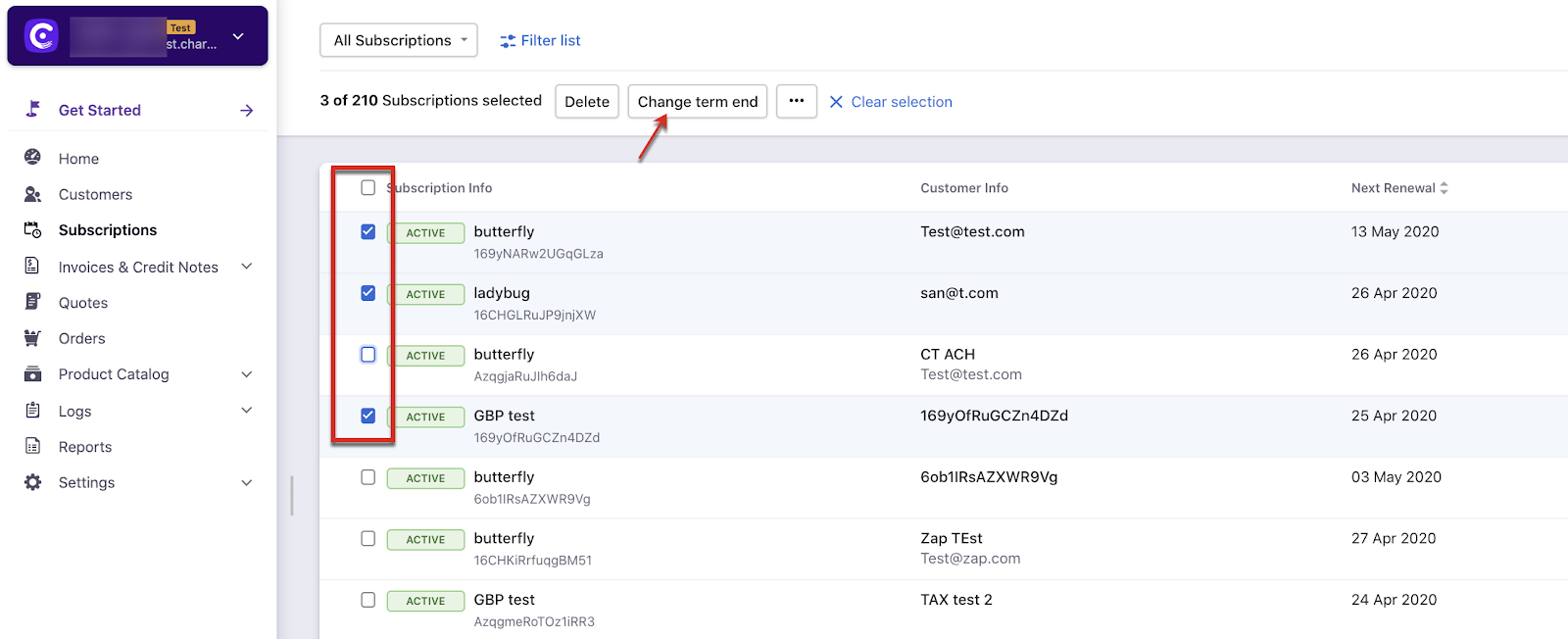
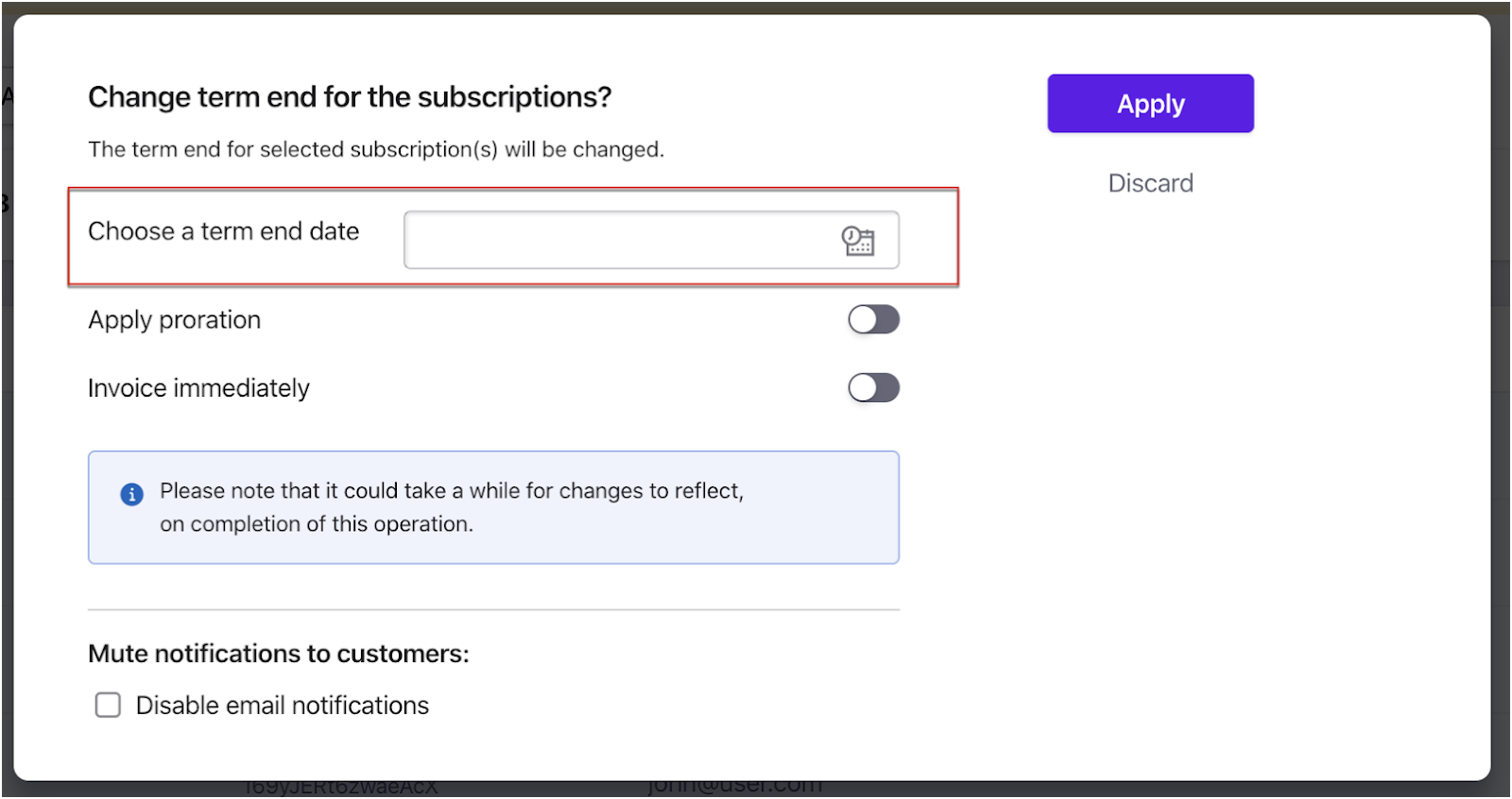
Related Articles
Show more
Was this article helpful?