Apply taxes without collecting address in the checkout
This article covers
I charge the same amount of tax for all the regions but I do not want to collect addresses.
I sell digital goods and I only sell in one region/country.
Summary
There might be a few cases where you don't want the customers to enter the billing address when you sell digital goods or the customers might not be ready to share the address. The below steps would help in setting the billing country for the customers automatically in the checkout which will calculate the taxes for the country selected automatically even if the customer does not enter the address in the checkout.
Solution
- Navigate to Settings - Configure Chargebee - Checkout & Self-Service portal - Fields
- In fields, disable all the billing fields except for the billing country.
- Edit the Country field and set it to hide in the checkout.
-
Select a country to be pre-filled from the drop-down and click apply.
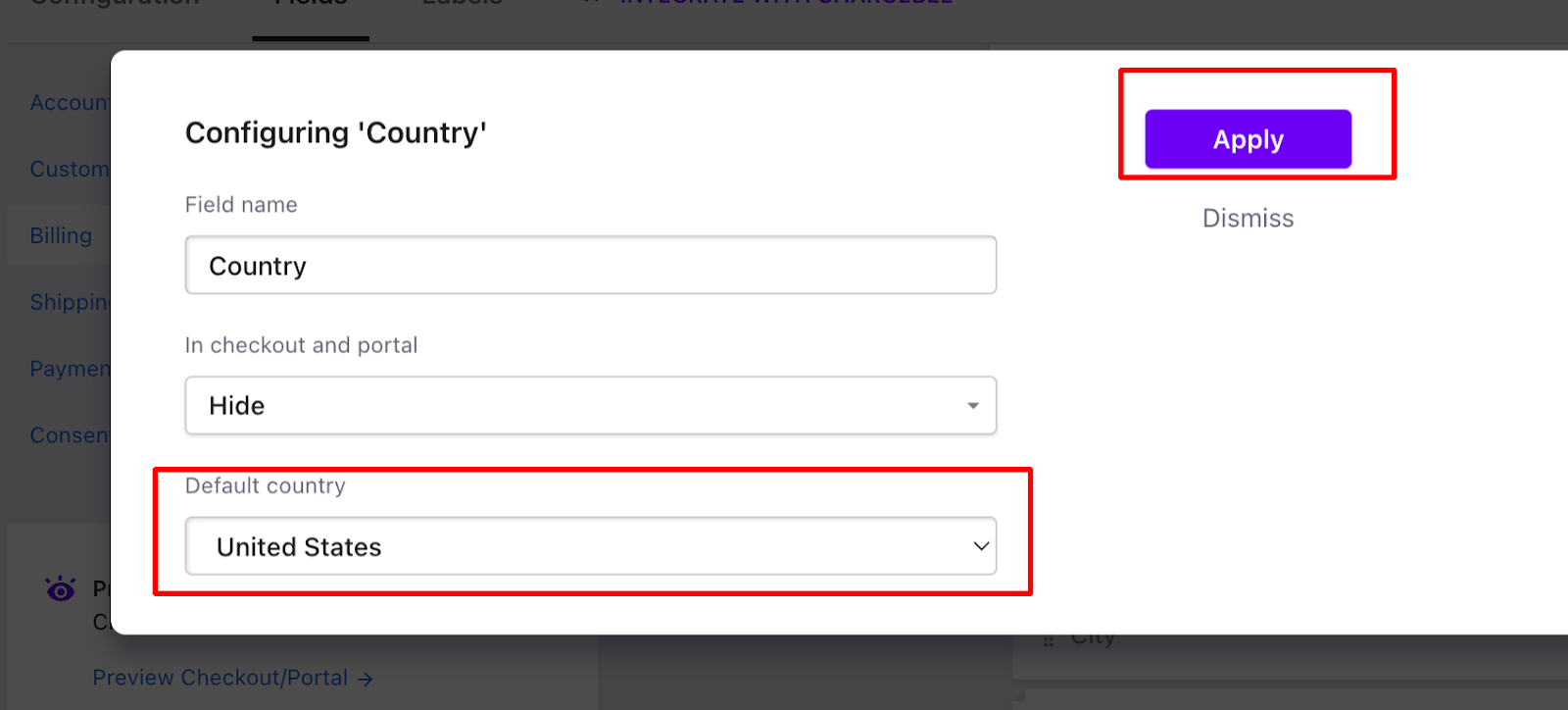
-
You will notice that the country field will also be displayed as disabled.
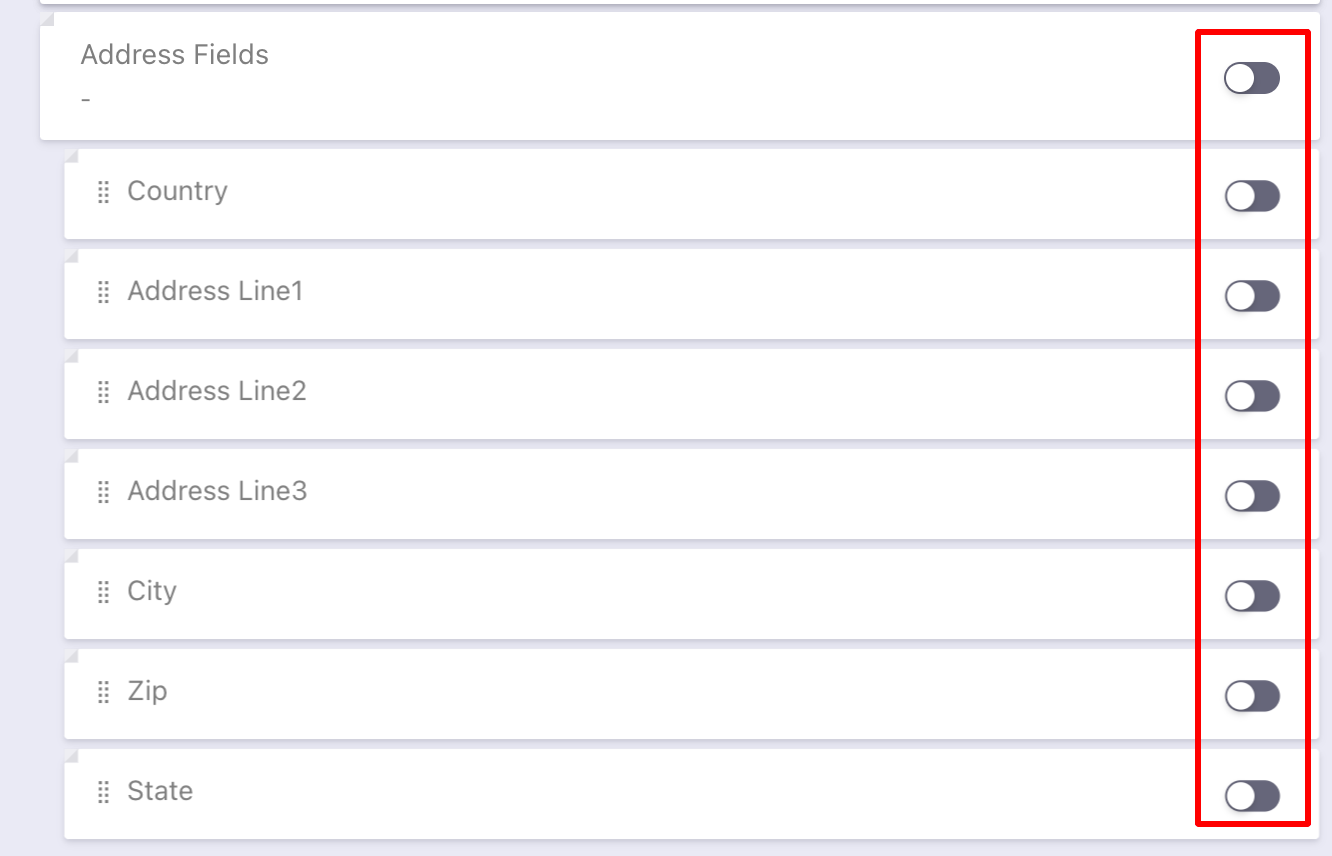
-
Publish the changes.
Note: The country selected in the dropdown will be displayed in the invoice
Was this article helpful?