Docs
Hubspot Q2C, retry sync, redirect sync, Hubspot integration, sync failure
How to Run Retry or Redirect Sync in Hubspot Q2C?
Learn how to retry or redirect failed or skipped records in Hubspot Q2C integration through Chargebee.
2025-05-13T14:15:00Z
2025-05-13T14:15:00Z
0
0
0
255000
How to Run Retry or Redirect Sync in Hubspot Q2C?
Customization cannot be personalized based on the Product Catalog or plans.
When a record fails or is skipped during Hubspot Sync, you can either run a Retry or a Redirect Sync.
Step 1: Navigate to Apps > Hubspot > View Sync Logs.
Step 2: Apply filters and add the respective ID, or directly from the logs, choose the record to run Retry or Redirect Sync.
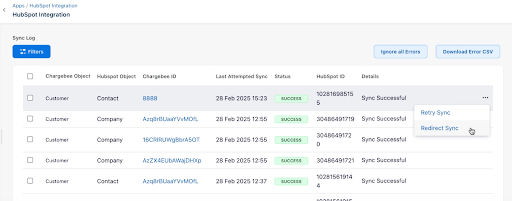
The selected record will either be retried or redirected based on your choice, ensuring the sync completes successfully.
