Docs
configuration transfer, test to live migration, transfer failed, Chargebee Transfer Configurations
How to Resolve Common Errors When Transferring Configurations from Test to Live Site
Troubleshoot and resolve errors when transferring configurations from a test site to a live site in Chargebee.
2025-05-13T14:30:00Z
2025-05-13T14:30:00Z
0
0
0
255001
How to Resolve Common Errors When Transferring Configurations from Test to Live Site
This article guides you through troubleshooting errors encountered when transferring configurations from a test site to a live site.
When transferring configurations from a test site to a live site, errors may occur if certain settings are not enabled on the destination site or if incompatible settings are selected during the transfer. The error messages usually highlight which settings caused the transfer to fail.
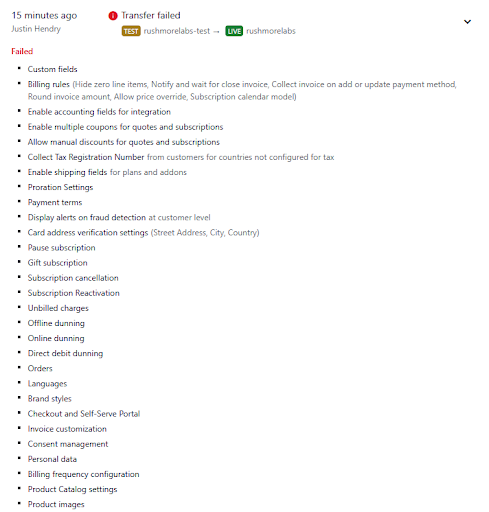
Step 1: Verify Site Settings on the Live Site
Step 2: Disable Offline Payment Methods During Transfer
Step 3: Exclude Custom Fields During Transfer
The configuration transfer will complete successfully without encountering the common errors highlighted.
