Docs
Chargebee offers its hosted checkout in two layouts - In-App and Full Page. While the In-App Checkout layout allows you to access checkout as a pop-up within a web page, the Full Page Checkout allows you to open a stand-alone page dedicated to your checkout process. Learn more about layout options and switching between them.
This document provides a comparison between the two layouts - In-app and Full-Page. Let us dive deep into each feature to understand the compatibility differences:
The following are the major differences between the two layouts. Refer to the description and the screenshot for more details for each difference:
Product Images Support: The ability to render product images on the checkout page is only supported in the full page layout. (Product Images is in early access. Submit a request to enable this feature.) You can add images of your product in your Full Page Checkout experience as shown below:
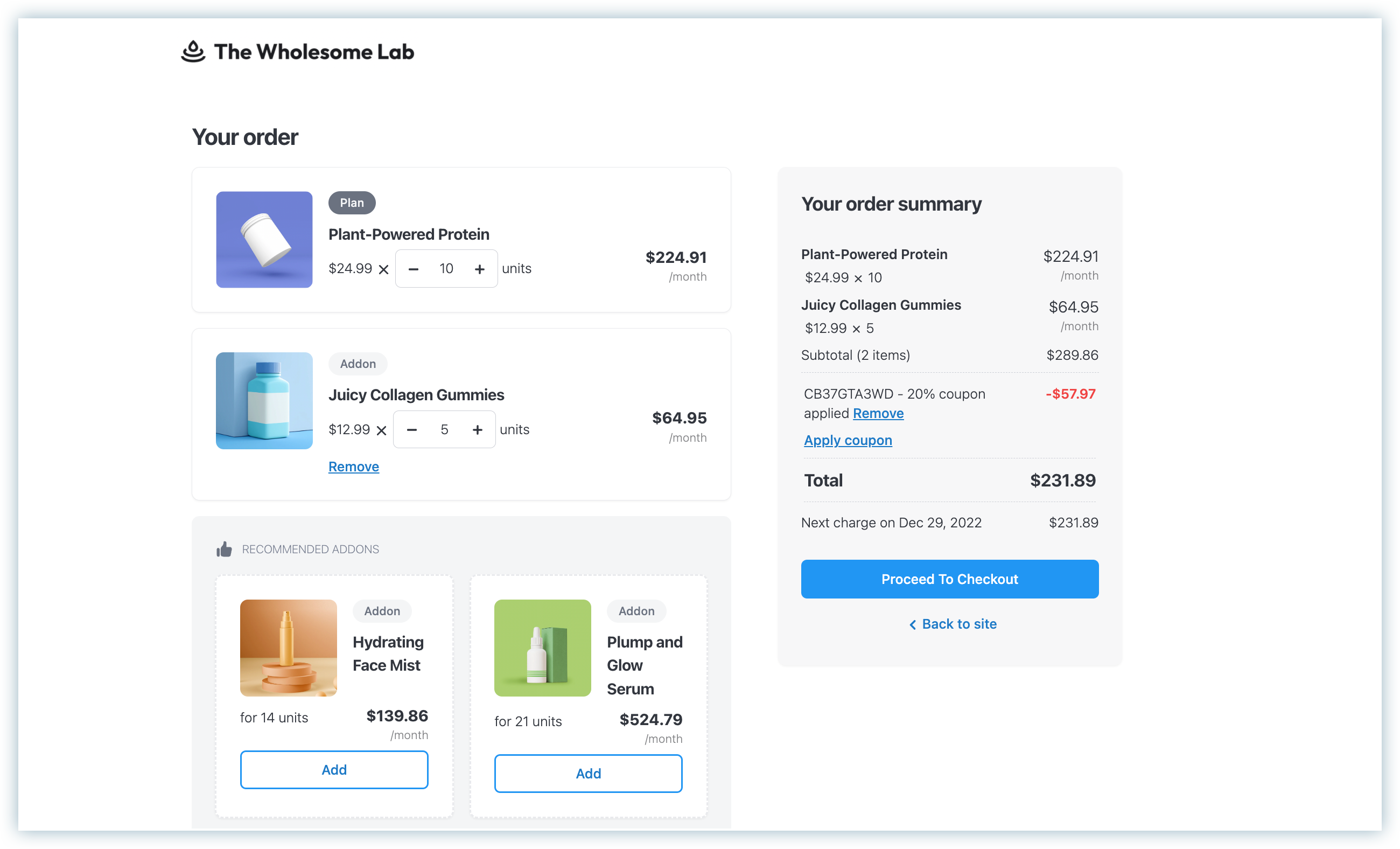
Flexibility in HTML for Product Description: With Chargebee, you have the flexibility to create detailed product descriptions within your product catalog, enriching the customer experience. Although the in-app layout doesn't support HTML rendering within descriptions, the full-page layout offers this functionality, empowering you to enrich your product descriptions with visually appealing HTML content, capturing your customers' attention effectively.
The HTML flexibility is demonstrated for the Full Page Layout in the screenshot below:
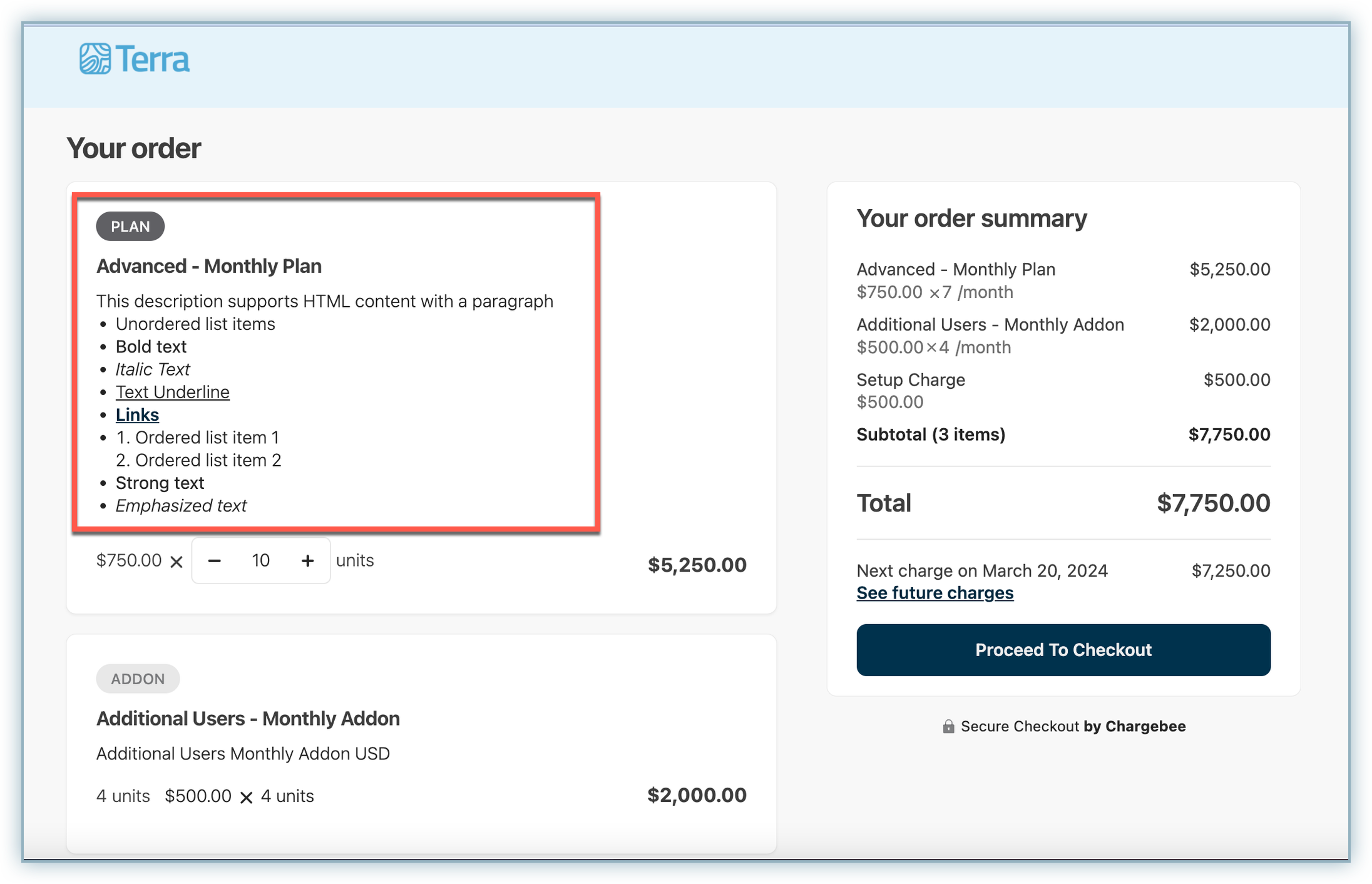
Differential Pricing: Ability to set varying prices for the same addon/charge based on the plan purchased, avoiding the need for multiple versions or manual price adjustments in subscriptions.
However, currently, this feature is supported only in the In-App layout for Checkout.
Customizing layouts: This feature enables you to uphold a greater level of consistency throughout your website by tailoring the Checkout page to match your website's fonts, colours, and design guidelines. As of now, this capability is confined to the full-page layout exclusively.
Learn more about layout customization.
Guest Checkout for Returning Customers: For returning customers making subsequent subscription purchases, the current full-page layout prompts them to enter a one-time password and log in when attempting to use their email address. Conversely, the in-app layout provides the flexibility to bypass the login process, allowing users to input details again to create a new subscription. These input details are then utilized to generate a fresh customer profile and subscription. It's essential to highlight that this functionality is exclusively accessible when 'Chargebee Login' is selected for customer authentication.
Learn more about how Gift Subscriptions work for the in-app checkout.
While the In-App layout supports all of the advanced billing capabilities that Chargebee supports, the below-mentioned advanced billing feature is yet to be supported in the Full Page Layout:
While the In-App Checkout offers all the payment methods offered by Chargebee, the Full-page Checkout currently supports a curated set of payment methods as listed below: