A transaction is marked as fraudulent if the amount or charge is not authorized by the card owner.
Chargebee's fraud detection system flags a customer as Suspicious if one or more of their transactions are made from a suspicious IP address.
Hosted Pages If you have integrated with Chargebee using the hosted pages, the IP Address of the customer will be collected automatically.
API User If you use the Chargebee API, you will have to pass the IP Address of the customer to Chargebee using the User Details Header API .
Chargebee monitors all transactions and makes note of the IP addresses that were used to make fraudulent transactions. Fraudulent transactions are identified based on the information returned by Stripe. Such IP addresses are added to Chargebee's list of suspicious IP addresses.
Chargebee flags a customer as Suspicious in the Customers page:
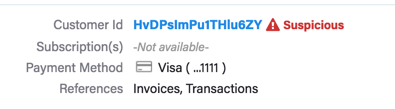
If you'd like to confirm the customer as fraudulent or mark them as safe, open the details page of the customer marked as Suspicious:
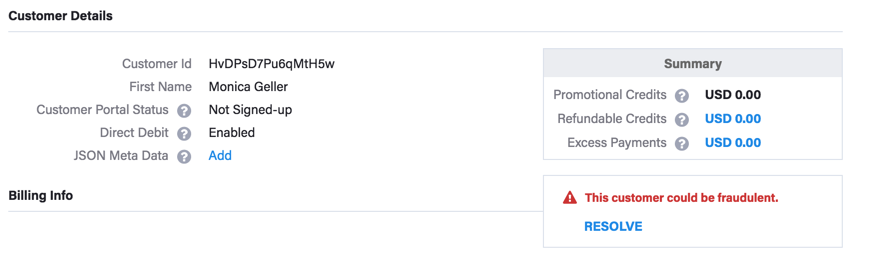
Click Resolve and you will have the option to mark them as fraudulent or safe:
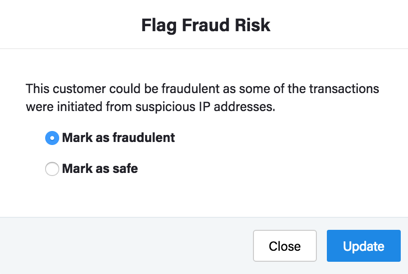
Once you mark a customer as fraudulent, they will be flagged as Fraudulent in the Customers page:
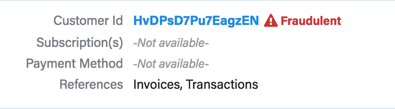
If you want to change the fraud status of a customer from fraudulent to safe, you can go back to the customer's details page and use the Change option to do so.
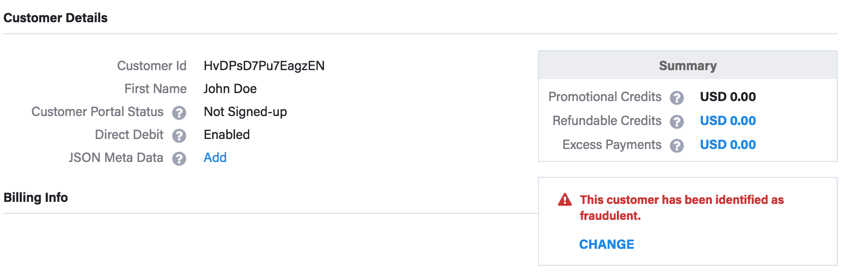
You cannot mark a customer as fraudulent manually, until Chargebee's fraud detection system flags the customer record as Suspicious.