Docs
DMARC (Domain-based Message Authentication, Reporting and Conformance) record is a type of DNS record such as SPF, CNAME, MX, DKIM, etc. DMARC (if configured with policy) is used to inform the email receiving server whether or not to accept an email from a particular sender. The email receiving server will check for the policy and decide on whether to allow the email to the users' inbox or to discard it. It validates the From address given in the email sent by verifying it with the domain providers DMARC policy.
For more information, visit https://dmarc.org/ .
If you have configured SMTP option in Chargebee, then you will not be affected even if DMARC has been enabled for your email address. In case you face delivery issues due to DMARC, please contact your SMTP service provider.
If you have configured the From Address using a general email account provider like AOL, Gmail, or Yahoo (john@aol.com, john@gmail.com, john@yahoo.com, etc.), then there might be cause for concern. Most email service providers (like Yahoo and Google) have already implemented a DMARC policy. This means that emails triggered from any server other than that of your provider will be ignored. That is, your customers will not be able receive any email sent via servers that are not your email service provider's. So if you have added such a From Address in Chargebee, your customers will most likely not get email notifications because they are sent via Chargebee's servers.
For more information visit https://dmarc.org/wiki/FAQ .
Most email service providers will also provide the SMTP service which will allow third party applications (like Chargebee) to send emails via their servers on behalf of the email account owner. So you should configure your SMTP details in Chargebee to ensure your mails are delivered.
If you are using a From Address like Yahoo or Gmail and you have not configured your own SMTP in Chargebee, email notifications sent to your Customers from Chargebee will be from Your Name < no-reply@chargebee-mailer.com >. When customers reply to your email notification, the From Address configured in Chargebee will be used in the reply-to field.
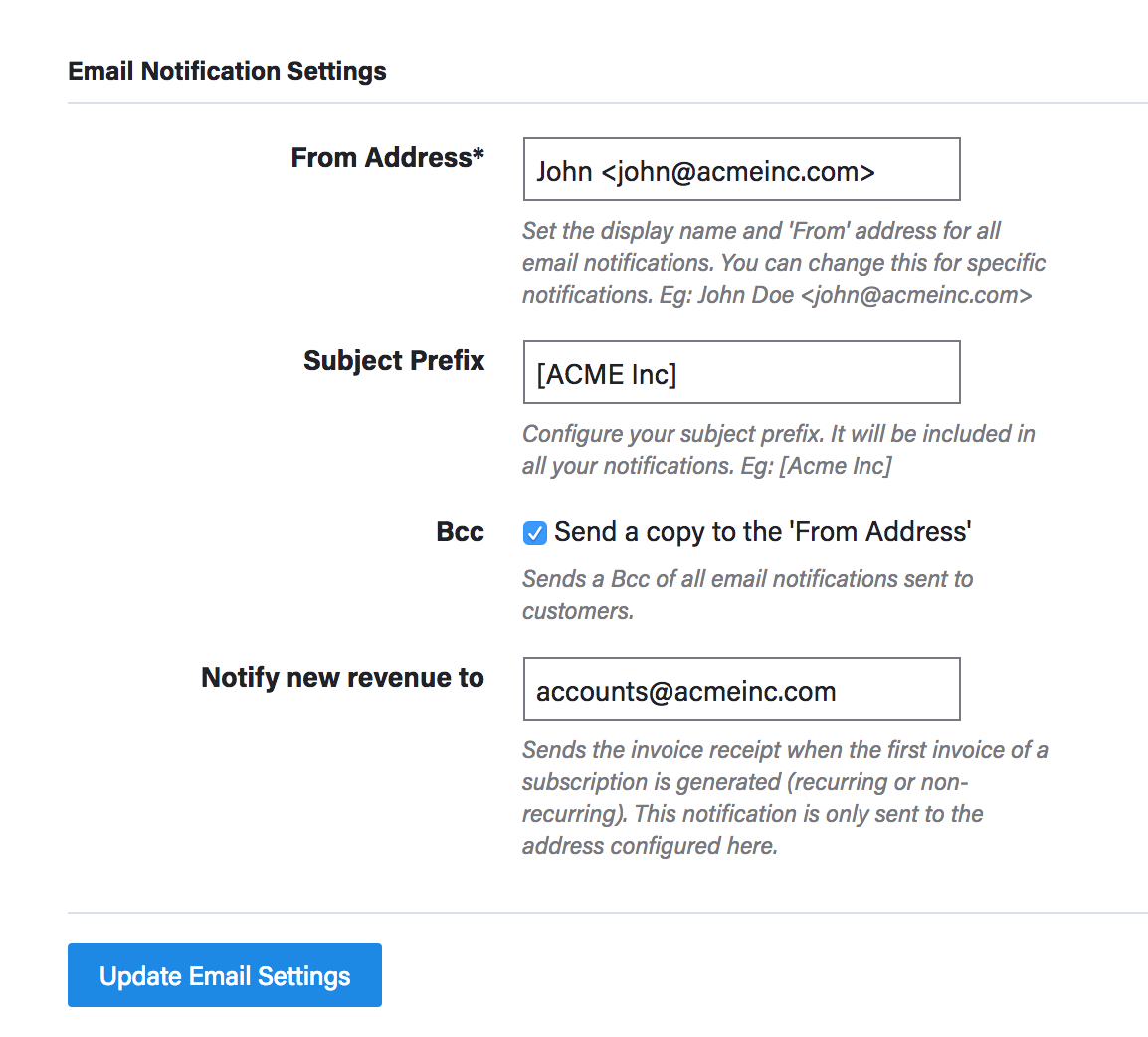
Email Headers will be changed to:
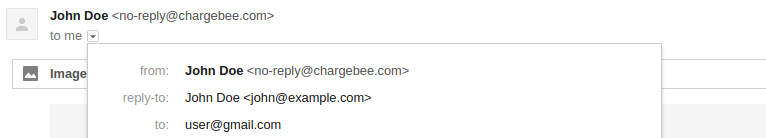
If you are already using your own domain (like john@example.com) as your From Address, and you have not enabled DMARC for your domain, you will not be affected.
You can check for DMARC using this tool: http://mxtoolbox.com/SuperTool.aspx .
If you have DMARC enabled for your domain (or are planning to enable it), then you should configure your SMTP credentials in Chargebee. It is mandatory to use the custom SMTP option.